When morph loader pro imports the morph of sub-d 0, the figure shrinks.
The specific version of daz I use is 4.6 pro
I export fugure of subd0 from daz
I didn't subdivide the figure in ZBrush. I just wanted to use ZBrush to scale the size of the figure's upper body and make a subd0 deformation. I imported it back to DAZ but I don't know why the figure shrunk.
And I discovered two things
1. If I just make a raised morph for the back of the figure’s head in ZBrush, don’t change anything else, and then import it back to Daz,
Then use some settings in loader pro:
morph subdivision: yes
subd mapping: facet order
revers deformations:yes
Leave everything else as default
then figure will not
shrink.
All other options I tried resulted in shrinkage of the model if I didn't miss anything.
2. When I export subd2 to zb without changing any proportions, just like the first point is just to make a raised morph for the head of the figure, and then import it back to daz, the morph I imported back in the subd2 state has not been shrunk by daz.
(I used photoshop screenshots to compare the changes in the ears without any morph and after importing and using morph. It has not shrunk).
But at this time, when I adjust the level displayed by daz subd to 0, I will find that the figure at the lowest level has shrunk.
By the way goz is always full of bugs and cannot be stable for a long time and daz transfers files, so I don't use it.
Does anyone know how to solve the problem of morph shrinkage at the lowest subdivision level? plz
I'm about to be fucked to death by daz
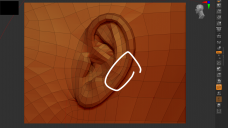
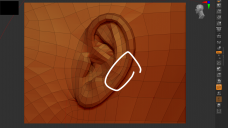




Comments
You use DS 4.6 just because of that multi-resoltuion plugin (HD plugin...) ? If so, it's against some rules in here.
I could only say: Export the figure with Base Resolution ~~
SubD smooths the shape even if you don't actually apply any divisions, and that does then to shrink. Rather than chnage the SubD level use the Base Resoltion option itself to turn SubD off.
what does shrunk mean in this context. I dont think you posted a picture of your problem. You posted a picture of an ear.
What is this? Ive never seen this setting in my life.
Make the morph at base res?
Oh they mean smoothed.
To clarify: Morph Subdivision settings comes from Morph Loader Pro SubD resolution plugin which only PAs can have and use. There's ever been a version of this plugin leaked in public by whoever a PA for DS 4.6 ...
So, some people use DS 4.6 just for using this plugin to import morph with SubD, for instance, making VAM character... yada yada ~ And of course, older exporter / importer as well as the "HD plugin" have bugs ~
SubD 0 is not the same as Base Resolution. With any subD at all, the geometry serves as the "cage" that are the control points within which the subD algorithm generates the effective geometry. That's why it shrinks: you're adjusting it by offsets when that's assumed to be the actual geometry, but it isn't.
I think this is not the main reason. In fact even if you use the latest version of daz you will lose high resolution morph data.
It defaults to a high-resolution figure before exporting. What a trap.
I had to use low-resolution to make the morphs so that it didn't shrink.
Since I've already made the morph using high resolution as a base, unless there's a better way this is all I can do for now:
I imported an original g2 figure as a morph, brought it to 100%, then imported my morph, and then brought the original g2 figure's morph back to 0%. This way my morph retains high-resolution detail in sub-d0, which is exactly the same detail as the sub-d0 model I used for baking.
Yes, this solved my problem, thank you.
You misunderstood what I meant... Again, no users can import OBJ files as morphs with Subdivision unless they have the SubD resolution plugin that only DAZ PAs own. In your case, you just installed a leaked version for DS 4.6. That's it.
OK, thanks for the reminder. Except when I have to use DAZ, I don't use it at all to create my models. Just imagine putting the DAZ label on your work. This will easily make people think you are amateur. Even though this is a bias, I still don't like using DAZ as a software to create anything. So whether it's a leaked version doesn't actually have any impact on me, and I don't care.
not sure what that has to do with anything
Funny thing is that those who think they're professionals but folks who use Daz are not, from time to time, "steal" assets from Daz3D for whatever purposes ... Anyway, if you don't like DAZ / Daz3D / DS or whatever, and you also don't care as you said, you can just easily let go all these as well as "issues".