Genesis 9 Starter Essentials Missing(ish) from Studio
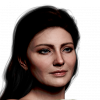 ainm.sloinneadh
Posts: 525
ainm.sloinneadh
Posts: 525
As everyone probably already knows, this product has been updated with the toon starter assets: https://www.daz3d.com/genesis-9-starter-essentials. Or it may not have been - it's not very clear to me and the toon starter assets don't appear on the product page. In DIM, though, there were updates to the Genesis 9 Starter Essentials packages (1 and 2 of, now, 3). A new Genesis 9 Toon Starter Essentials package has also popped up in DIM, which I installed. Curiously, while having a different package name, it was suffixed with "3 of 3" in DIM.
In Studio, the new Toon Starter assets are there, listed under Genesis 9 Starter Essentials in smart content. All the previous Genesis 9 Starter Essentials assets are now missing from smart content. They appear to be still installed, although I can't find the files for the characters that were released as an update to the product (the 2 of, previously, 2 package). I assume they're there somewhere as, IIRC, Face Transfer 2 uses the materials in that update as its base materials and Face Transfer 2 is still working.
Also missing from Genesis 9 Starter Essentials in smart content is the expansion pack I purchased: https://www.daz3d.com/genesis-9-starter-essentials-expansion. It seems to still be installed, but I rely heavily on smart content (my library is ginormous and products get installed all over the shop - I save the content library pane for things I save manually and will know how to get back to).
I'm wondering whether there has there been an error in the release of the Genesis Toon Starter Essentials. Was that supposed to be released as a separate product and not bundled as a 3 of 3? It doesn't have the same package name as the other two packages and I'm assuming it's overwritten all the smart content metadata for those packages.
Or maybe I'm missing something obvious here? Can anyone else either shed any light on this or confirm they have the same problem?


Comments
oh wonderful. I am always hesitant when I see an update to anything essential. This one especially, with the missing 3/3 file.
Same issue encountered on my side... DO NOT directly update them in DIM but first fully uninstall G9 Starter Essentials, delete the Product in your Content Library, then re-install 3 packages. You'll get old stuff back + new Toon stuff ~
There're still other issues in the package... but I think Daz will release corrected packages soon ~~
Worked a charm - thanks, Crosswind!
Hmmm... I updated and don't seem to be missing anything out of the old essentials...
whats with the missing 3/3 file?
I would have expected the shader to be in Default resources.
It's not missing. It's a new item, not an update. It's a product, not a product update. It's called Genesis 9 Toon Starter Essentials 3 of 3
I'm not anxious to break anything. I'm archiving the new material for now. What we really need is the ability to put and run different versions in their own spaces on our computers so changes in newer versions can't damage older versions still in use. All it should really cost is a bit of storage space on the hard drive. But of course, it doesn't really work that way without a lot of gymnastics.
thanks, although I don't have that in my product listing in DIM EDIT" did a search for "toon" and it popped up, but if I just look in the list I do not see it. Strange indeed.
In Daz Studio you can just use a differnt content Directory set, in DIM the most effective way would be to set up different accounts for each database/content directory location.
Parts 1 and 2 were updates to existing packages, Part 3 is a new package so it won't show up in the same DIM section at first (Product Updates vs. Products). Same SKU, slightly different name.
duh, I should have read the first reply...
Slight update on this from me. While reinstalling everything corrected previous Genesis 9 Starter Essentials content not showing up in smart content, the Genesis 9 Starter Essentials Expansion content is still missing from the categories. Tried reinstalling again - making sure to do the expansion last - but no dice.
I just did an update on one of my computers for two days of downloads, including the new updates/purchases for yesterday. After everything was done I did a search for 'essentials' and found that the 3of3 pack was buried in my 'Ready to Download' tab. I just selected it then and had no issues. I generally keep that tab sorted by Order Date. I had seen the other packages yesterday were 1of3, 2of3, and went looking for 3of3 then. Not the first time something is buried.
Genesis 9 Starter Essentials Expansion should at least show in Atanomy category (screenshot 1) ... I found no issue in its metadata.
Dbl-check if the cms database icon in the right corner of DIM is in white color (service started). Sometimes there is glitch of disconnection... If it's in light grey, click to start cms service before installtion. (screenshot 2)
If the issue still persists, re-imort its Metadata with Content DB Maintenance It should work. (screenshot 3)
Crosswind to the rescue again - reimport metadata got it back into smart content. Thanks again
That's great! You're welcome !