Renew Daz+ issue
Hey, I'm trying to renew my Daz+ membership and it don't work
So whenever I click "continue' (screenshot 1)
it only load and bring me back to the membership page (screetnshot 2)
I use paypal for payment and yes I also cancelled the subscription on my Paypal account when I cancelled my membership
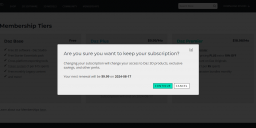
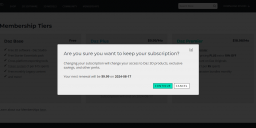
Sreenshot 1.png
1837 x 815 - 114K
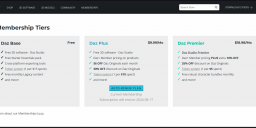
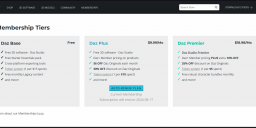
Sreenshot 2.png
1845 x 796 - 108K
Post edited by Richard Haseltine on


Comments
Apoliges in advance to the OP. I know when you see someone has replied; in hopes of a solution.
I just wanted to reply since I'm having the same exact issue. Except my "Plus" says, expires "09/07/2024" (which is actually the date I cancelled the original PLUS version).
I also submitted a ticket, but it's been 2 days and no respond. Kind of odd since when I do a refund request, that reply happens withing minutes sometimes.
Hope it gets resolved soon. Slowly loosing that "hype" since I haven't been able to upgrade since Premier was released.
I recieved a reply from support saying I should now be able to sign up for Premier( my question was about Daz+ but whatever). The link provided leads to my membership page with no option to purchase a Premier subscription. (This particular page was the reason for submitting a ticket)
I had tried renewing my Daz+ membership and clicked continue on the confirm page and it just took me back to the membership page, big loop. Was never an issue to restart Daz+ before. Tried to add Daz+ to my shopping cart from the link that says "add to cart". That goes ro a page that says false (path is to a Daz+ quarterly subscription) so why does that keep popping up?
I've been a Daz+ member for over 20 years and occasionally turn it off for summer as I am not home for months. My membership page says that my Daz+ membership will expire on 2024-01-11. 'will expire' ?.
For five days now, I put a ticket in 4 days ago, I can't cancel or renew or change payment info. The "your almost there" box just keeps spinning.
Some good limited time sales going on, lots of email deals and how many people only get to watch? In the forums I see other members having similar issues.
I know the various teams are trying their best to fix things, but this is not a confidence builder with a customer. Its Déjà vu from the last big rollout(s) that we were asked to have patience with and most people did.
I'm frustrated enough this time that I'm writing my second post in 20+ years.
Moved to the Commons as it is not a Daz Studio application issue.
There are issues with the meber info and subscription pages at the moment, we know - we have reported them to Daz and are told they are being looked into but I'm afraid we don't have anything concrete to pass on at the moment..
I have the exact problem. I can't change my membership type. It seems to be a browser cookie/privacy issue. The website probably needs an update to be compatible with the latest third-party cookie policies of browsers. Tested on both Chrome and Edge.
I was a DAZ+ member up to March '24 (iirc) and because of the 5 for $ 10.- offer today I wanted to renew my membership today. First I checked this page to see if it still was possible to pay for it through store credit, as I didn't want to go through the hassle to have cancel DAZ+ and the payment through PayPal seperately. As it says "Purchases can be made with Discover, American Express, VISA, Mastercard, Paypal, Daz Gift Cards, or Daz store credit." I got me a $ 20.- Gift card and redeemed it. Next I went to My Account page and the Membership Management page.
It showed me being a Daz Base member and Store Credit as payment option. Nice and expected. Next I tried to Choose Plan for the DAZ+ option. A popup came up, asking if I would be sure to want to change my membership to DAZ+. As I was, I chose the "Continue" button and... nothing happened.
User error? Web script problem? Divine intervention? As I planned to get the DAZ+ membership just to get me five items from my wishlist through the above mentioned sale, contacting Customer Support doesn't look as an option to solve the problem, considering the usual waiting time for answers there. The sale with have disappeared by then, I guess.
So, any ideas how I might manage to solve that problem by any other means TODAY?
same thing happens with me on multiple devices and browsers and at least one other person on Facebook has reported the same thing
thing is I don't care enough to submit a ticket, if DAZ wants my money
they need to try harder
So it probably isn't a browser thing, thanks for the information
Same issue here as of typing this reply. Clicking on the Daz+ "Choose Plan" button doesn't do terribly much.
https://www.daz3d.com/forums/discussion/comment/8929431/#Comment_8929431
maybe consolidate too
This is happening to me too I have raised two tickets but had no response. It's kinda good to know I'm not the only one with the problem. I'm torn between having FOMO with regard to the sale and being happy that I'm saving money. I have only bought one thing in this sale where I would have previously spent quite a bit.
This is happening to me as well. Can't upgrade to Daz Premiere and can't view my personal offer.
Hello folks,
I am looking into the issues you have been experiencing. Can someone who is experiencing the issue where the "Choose Plan" and personal offer buttons aren't working please send me a screenshot of your browser with the console open?
Thanks in advance!
F12 will open the console in Firefox, in Edge (and I guess Chrome) it opens the Dev Tools which the gives access to the Comsole once you get past the welcome screen. Sorry if everyone already knew this but I had to ask last time it came up.
Yes, F12 in Chrome
I managed to subscribe to a Premium subscription (had to use a pre paid credit card after I was sent a different link for Premium) but I couldn't renew my Plus with the same card. I can still buy items with paypal but no option exists to have a subscription renew on paypal. If I have to I will aquire another pre paid card but that isn't always convenient. There is nothing representing a paypal payment method in the manage your payment section where there used to be a "paypal legacy" choice at the beginning of all this. Oddly enough when purchasing from the store, if I get an error with the credit card, paypal works just ducky...unless there is an error with paypal then the credit card works. Rather unusual but whatever.
I honestly appreciate all the help I got since I can imagine what a zoo it was (is) for the people helping me. Having paypal back as an option for all my dealings with Daz would be good. If it takes time to correct, so be it.
Just tried it in another browser, same issue with Daz+.
here you are
Here's mine
I allowed use of cookies, but it didn't change anything
Update: Seems (at least for me) the problem got solved.
Only problem: others as implied on the DAZ+ advertisement page, which says "Purchases can be made with Discover, American Express, VISA, Mastercard, Paypal, or Daz Gift Cards", only Discover, Credit Card or PayPal can be chosen for payment.
But it's okay, I got 5 DAZ+ items off my wishlist for $ 19.99
I just let them know. Thanks for pointing it out
I get stuck at this screen...
There's been some minor progress with the Renew DAZ+ button by the looks of it. Still no payment options appearing though.
Everyone, it was my not having a default address, despite having two added to my account. So, just needed to go to Edit the addres, and set it as default. Membership done.
Works for me too. Still, even when you type in a new address, it doesn't make it the default. So there's a bit of a UI/UX fail on the web site's part.
Also, I still have a renewal coupon code, and there's no way to enter it in the payment options.
OH... I didn't even use a renewal code... too much happened hahaha
I got a reply about the renewal coupon after filing a ticket. Now though, the Choose Plan button isn't working again, even after making sure my address details are complete.