November 2024 - Daz 3D New User Challenge - Materials and next level Kitbashing
 Elliandra
Posts: 584
Elliandra
Posts: 584
New User's Challenge – November, 2024
Are you new to the 3D World? Are you at the beginning stages of learning 3D rendering? Have you been around for a little bit but feel you could benefit from some feedback or instruction? Have you been around a while and would like to help other members start their creative journey? Well then come and join the fun as we host our newest challenge.
We continue breaking down each month into 2 different challenges. A Beginner Challenge and then also an Intermediate Challenge.
So which "Challenge" should you choose?
Follow the Beginner Challenge if you are:
- New to the New User Challenges
- New to Daz Studio
- Newer to 3D Rendering in General
Follow the Intermediate Challenge if you have:
- Participated in the New User Challenge for awhile
- Know the basics of Daz Studio and would like to learn more in depth topics
- Been using 3D Rendering Applications for awhile and feel comfortable with learning Intermediate Topics
*Please be sure to list in your post which Challenge level you are participating in*
Closing date for both is November 30, 2024
For a list of the current challenge rules, please see this thread: Challenge Rules
They apply for both versions of the challenge.


Comments
Beginner Challenge - Materials!
From shiny polished gems to rough bark, and from silk to leather! This month's focus will be on Materials and Surfaces. One of the most important aspects of a great render is the effective use of materials. Effective surface settings can add realism, style, and visual interest to an image. This month we will be concentrating on how to create and manipulate the surfaces on the objects in your scene.
Also, keep in mind all the various items covered over the past several months. They will affect the way your materials look in your final rendered scene.
Previous Challenges on this topic:
November 2017
November 2018
November 2019
November 2020
November 2021
November 2022
November 2023
Helpful Links:
When following tutorials, be cognizant of the different applications (Bryce, Daz Studio, Poser, Carrara and Blender, etc.) and different render engines (3Delight, Iray, Reality, etc). Techniques for one may not apply directly to another. If you have some favorite Materials, Surfaces, and Shader tips, please share them in this thread.
Daz Studio Tutorials:
Daz 101: Surfaces by Daz 3D (video)
Iray Surfaces and What They Mean by Sickleyield
The Iray Uber Base Shader by Daz 3D (video)
Daz 3D Tutorial: Make anything a light source by Daz 3D (video)
Daz 3D Tutorial: Using bump and displacement maps by Daz 3D (video)
A more recent recording of a stream by Jay Versluis:
In the Studio with DAZ3d - Shaders and Materials
In case you want to work with filament:
Daz3d Animation Series: animation_filament
Bryce Tutorials:
A compilation of tutorials for Bryce, there is a lot about materials to find there as well by Daz 3D
Other helpful places:
3Delight - Uberenvironment made easy!
This is more in depth and experimental for the 3delight renderer: 3Delight Laboratory Thread: tips, questions, experiments
Intermediate Challenge - Next Level kitbashing!
Create something new from clothing and/or props you already own, re-texture, and make it look as one again!
So you already know how to change shader presets, and give your character a sweat sheen but you want to combine different outfits and make them look as one? You want this tag on the shirt or a hole in that door or create a whole new building from your Library? Then this challenge is for you.
Some parts of this challenge are easier when using an image manipulation program like (free software) Paint Net, Krita, Gimp or (paid software) Photoshop to prepare the new texture(s).
The tools you might want to use are Geometry Editor and Layered Image Editor (LIE). Understanding UV maps will help you with the more advanced use of materials and surfaces.
Geometry Editor Tutorial
Beginners guide to Daz Studio Layered Image Editor
DAZ : LIE Quick How To
DAZ Studio Tutorial - Layered Image Editor - Make your own Tattoos (nudity)
Tutorial: Adding Surfaces and Striped Texture to a T-Shirt
Daz Studio UV Maps
Fixing UV maps in DAZ Studio (got to say it's not happening in DAZ Studio, it's just used in DAZ Studio)
Painting on Uv Maps for Daz, Different ways to add texture/color to figures
Daz 3D Tutorial: Use "cut and paste" functions for Textures in Iray
intermediate entry
Winter Chill (Daz Intermediate challenge entry) | Daz 3D
i thought kitbashing was mixing up sat outfits or something like that. but i'm seeing a lot more about textures, opacity maps, L.I.E, etc. so i don't know if what i did in this is good or not. but here are some of the things i did to change things from it's original state. used parts from different outfits to create a new outfit. then used shaders to retexture the outfit also adding a L.I.E layer to the skirt's texture. i used snow shaders on the ground to make it more winter looking. then i used VDB clouds to make snow piles and drifts by changing the density multiplyer to be more solid snowy looking. and added ghost light to the headlights on the truck so they reflect off the dround better.
edit:
i also tried my hand with some photoshopping. tried the best i could with a mouse to add the frosty look to the clothing.
@Brian&Alicia - Lovely job!! Kitbashing is when you take any pieces from different sets and combine them to create something new so what you did is a great example!
As Elliandra mentioned, kitbashing refers to combining and/or repurposing items and products to create something new. The idea when combining parts is to get a result which looks like more than just "I put a bunch of items next to the other".
Textures, opacity maps, LIE and so on are tools that can help you with that: custom textures, LIE and shaders can help you make a group of items from different products look like a coherent outfit, building or set, or alter the look of some of the pieces so that everything fits together. In the same way, geometry editor or opacity maps can be useful for example if you want to hide some parts of one item in order to combine it with another one.
What you've done in your pic is a good example of kitbashing as her outfit actually looks like a coherent ensemble. I also really like the idea of repurposing clouds to create snow clumps.
oh good, and thank you. your discription is understood. i tried to impliment as many things i thought would be concidered kitbashing. my idea of kitbashing was a little vague. i was thinking it was more just using parts from different set's of clothing, scenary etc. so i was a little confused when it seemed a lot of the examples seemed to be more about texture replacement and manipulation. i'm almost completely self taught, and trying to learn the what some of the proper lingo for everything is/means so i can actually sound like i know what i'm trying to talk about lol. i just wasn't sure if i was misinterpreting what kitbash meant. i had it right, i just didn't realize texture manipulation was also a part of kitbashing.
Hello
I have a few questions about materials, I don't know if I will be able to raise them all.
At the moment I have this image, with a context, how the context could be emphasized with the materials.
" Part of the unknown space exploration team. Although Ronflyd the drone, the name he gave himself, seems a bit square, is more than acute and has a great sense of humor, the team says that, catches everything on the fly."
The only thing I can think of at the moment is to work on the smooth value of the drone's material. I seem to understand how it works, but sometimes it doesn't react to me that way, so I deduce that I don't really know how it works. The unedited shader in the smoothing section has a value of 40, I have made a render with 40 and another with a value of 100, I do not appreciate the difference, I have disabled the smooth option and I do not appreciate changes. In Daz's documentation on the smoothing section of the shader, it says (Smooth: this property determines whether or not normals are smoothed across polygons). This has no effect on SubD meshes). The model mesh has a Base resolution without applying SubD, without the high-resolution option. Okay, so after currently testing it the smooth parameter seems to work with or without SubD. Well among other things like removing a transparency map, in the view port I can see a change in the faceting in the angle parameter in some parts a little before 40, after 40 the smooth seems not to change to me.
After applying the SubD I have noticed that the model possibly has individual facet parts or groups of individual facets, such as when a SubD is applied to a plane with no divisions that the corners are rounded according to the amount of SubD.
One of my doubts about the shader angle value, is if the smoothing of the normals angles according to the shader angle value is somehow relative, for example, with a shader angle value of 40, the edges between two facets joined with less than 40 degrees are smoothed or those over 40 degrees are smoothed or that angle value is relative among others factors or fixed. It would help me for example to create groups of similar facets to apply the same shader with more or less smooth and in that facet group to know how I want the model to look, add division where it needs or one more edge.
The image looks good, the frosty aspect of the clothes is very well integrated, perhaps you could work at the level of material, you could add a little wet look and some bump, I don't find it necessary for the image, because I interpret it as that the snow has recently fallen on the clothes.
ty for the compliment. means a lot since photoshoping with a mouse is typically a nightmare more me. luckly, that was actually fairly simple as i figured out how to get the brush to do what i want. i never messed with bump maps much, could never really figure out how they worked exactly. i'll do a little research to try and understand who it works, and give it another go, see if i can figure it out. the maps are kinda what confuses me the most. saying i'm even thinking the right maps. it's the kinda wierd heat vision blueprint looking texture right?
edit: i'll try to get the wet look too. can't promise it'll look good. but, i'll do what i can with postwork. otherwise, i don't have the right wet texture overlays for that look in daz. one of these days i'll invest in a drawing tablet, and fix most of my editing issues.
I haven't put much into editing or creating texture maps, I've modified some and created some details, but seeing the image with the frosty look of clothes, with what I've learned it seems feasible to me. As they are more or less large areas of the surface of the clothing, the texture map is easier to create and place on the UV map, than when making a very specific detail in a very specific area, which I suppose with a graphic palette and practice with it is common. In addition, there is the iray decal node, I have not used it to make any image nor have I tried it much, but there is a tutorial on that and being a static image that does not have to follow any morph or movement with deformation perhaps it can be useful and I think that with the work you have already done,If you have the clothing frost in an image file on a separate layer you can apply it directly to the Iray Decal Node shader, without having to make a new texture map focused on the UVs.
Using the clothing frost map, it's relatively simple, without having to use a palette, make the transparency, zoom in to make a Bump, the humidity map that maybe can be to give it a little bit of a dark tone around the frost, and put it in some shader channel, like the diffuse overlay or the other way around the map with some wet touch on the diffuse and frost on the overlay, That thing about the channels for me still has some mysteries.
I don't know what you mean.
I watched many tutorials with a lot of data in a short time and now I can't tell if they commented on it in any of them. Do the smoothing parameters of the Shader affect how textures are applied to the mesh or just the faceting and smoothing of normals in the way polygons are rendered?
Ok, so I'll try to explain the basics of UV maps with the nomenclatures used globally in 3D, and maybe we can know what we mean as a whole.
UV Maps
The letters U and V in the context of a UV map refer to the coordinates in a 2D space that are used to map textures in 3D models.
Here's a brief explanation:
U: Represents the horizontal coordinate in 2D space of the texture.
V: Represents the vertical coordinate in the 2D space of the texture.
These coordinates are used in place of the traditional X and Y coordinates to avoid confusion with the X, Y, and Z spatial coordinates that are used to define the position of points in 3D space.
The letters U and V are simply used as coordinates in a 2D space to map textures onto a 3D model. It is a convention to differentiate these coordinates from the spatial X, Y and Z used in 3D. So, when you hear about UV mapping, it refers to the process of assigning a 2D texture (defined by the U and V coordinates) to the surface of a 3D object.
Horizontal coordinates (U): They range from 0 on the far left to 1 on the far right.
Vertical coordinates (V): They range from 0 at the lower end to 1 at the upper end.
This standardized coordinate system allows textures to be accurately mapped onto 3D surfaces
The value of the coordinates can be left for later or simply not used as a reference to put the textures in place, it is more of an internal method of the software to interpret the data to generate the rendering or visualization image, but it can be useful.
I will put this image in shader base color and perhaps it can serve as a reference to put the image of Bump that you want to put without getting involved in technicalities.
This example can be useful with an Iray Decal node, I was thinking of using one for an image and maybe if you need it, I could guide you
I've been thinking about what you were saying about "the heat vision blueprint looking texture", in Daz I don't know if it exists for UV coordinates or if there is some script or plugin. Some UV mapping programs or other 3D software, show you what you mean. By taking for example a sphere that would have different coordinates for its vertices on, for example, the Z axis, unlike the Plane in the example, that all the coordinates of the Z axis are the same for each vertex. By putting those vertexs, edges and facets with that 3D variable on a 2D UV map we could say without a Z-axis. It usually happens that you can see on the UV map the facets that are the most visible, of that sphere of a different size or a different size ratio in the UV View Port, to the dial in the Perspective View Port. It seems to me "that UV heat maps", they show you with colors, for example, in Red and Blue, the parts of the UV map that have an equal, similar, or different size ratio using those colors and mixtures of those colors.
Morning everyone!!
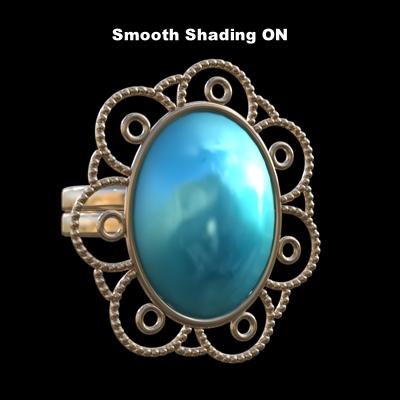
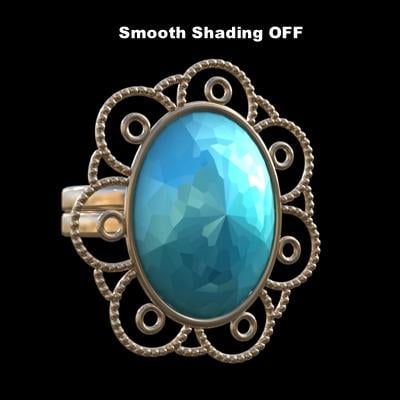
Sorry for the delay the forum just now sent me a message saying there was a post ... several posts late
@iaunpom - the easiest way to explain the Smooth Shading in the surface tab is with a ring with a large gemstone on it.
When Smoothing is ON the gemstone is smooth but when you turn it off the facets on the mesh show.
This will affect any curved surface on the Material Zone selected in the surface tab and can be a great way to get older floors to look flat by turning it off! Or just adding a different look to your image.
This was used primarily with Base Mesh Resolution models in 3Delight and early iterations of Iray but is not used as much now. When it was in use though you could actually adjust the level of the faceting by adjusting the Smooth Angle (where the 40 is in your images). I'm not sure when this functionality went away though.
In your third image with the High Resolution sub-D conversion this can happen when mesh smoothing is applied to high resolution models in Daz Studio depending on how they were modeled and what software was used.
@BrianAlicia - On the normal maps yes it give a more embossed look while also adjusting the mesh position slightly
mm don't forget the "thangy" and "dohicker" those are my fav's lol and the all time bestest! "Dohickermabobber" *nods*
@iaunpom - On the image notes! Sidetracked by technical thingermabobbers lol
I really like the clean white theme you have going on and the ground fog is really nice as well. If I might suggest a little more interaction between the two characters even if it's the female looking down at Ronflyd the drone!
Ok, looking at the image with the sphere and the UV map of the sphere I realized that it could be confusing and needs more explanation I will work on it a bit.
Finaly got around to geting started for this month. Didn't help that I lost power for the better part of 15 hours when a winter storm passed through the area a little over a week ago. That distracted me for a bit while trying to make sure I had things incase it happens again.
Sin confundirme demasiado, y si no me equivoco, básicamente todos los parámetros del shader que tienen el triángulo que resalto en la imagen, se les puede asignar un archivo de imagen, en la otra imagen se puede ver que los valores de la mayoría de los parámetros van de 0 a 1. Los archivos de imagen en blanco, negro y gris, en algunos parámetros dan el matiz al parámetro elegido de 0 a 1 a las áreas del mapeo UV.
Resumiendo, digamos que el color negro del archivo es igual a 0 del parámetro y el blanco es igual a 1 del parámetro, si establezco un parámetro por ejemplo en 0.5 y le agrego un archivo en blanco y negro, agrego los detalles de ese archivo al 0.5 del parámetro. Pero, incluso si tienes el archivo en blanco y negro sin grises, que serían valores de 0 y 1 al parámetro elegido, estás asignando un valor máximo y mínimo con blanco y negro relativo al que elijas en la barra deslizante, en este caso 0.5.
PD. Bueno, como puede ser que el resumen sea más largo que la explicación, bueno después de escribirlo y revisarlo diría que la explicación es la segunda parte y el resumen la primera, pues lo dejo así.
@Shinji Ikari 9th - Very cool starting image! Are the baddies standing on the ground? They are missing their shadows the shadow monster strikes again!!! I like the soldier's outfit it fits together nicely! My OCD is kicking in atm and wants to know what the little round bits are on the left side of the image at the edge lol
the shadow monster strikes again!!! I like the soldier's outfit it fits together nicely! My OCD is kicking in atm and wants to know what the little round bits are on the left side of the image at the edge lol
Yes, I thought about something like that, in the image I only placed the characters and and then adjust them more to the "image notes". I have had to retouch them, the Colloquial phrases translated from Spanish to English, with a web translator and my basic level of English, are not for "twirls" florituras, it seems to me that for these things, I need a linguist or experts in philology.
i'll just have to play around with it a little. but really when it comes to working outside of daz and making special opacity maps and texture maps and stuff, i get that. even kinda get the bump maping. i've just never felt the need to do much with those options because i hate trying to paint with a mouse, and i make extremely subbern, look like a pushover. but i do appreciate your attempt at trying to help me understand the bump maps. i'll just have to try and play around with some of it. i learn and understand better, when hands on.