Saving Presets
Just came by to ask when did saving a preset options change? Before on 4.22, anytime i would alter a model, the changes would stay and wouldnt have to worry about re-editing the model with the presets it had. Now on 4.23, anytime i save a preset, all of it is removed and have to re-edit it again. Has the settings changed to where i have to do it all over again?
just a quick example, Gen/No Gen means the anatomical elements. just to keep it seperate when it comes to creating scenes where it doesnt overlap clothing. they are postioned the way the files are set, left no gen and right with it. I dont want to post an image with nudity, not sure show strict the mods are here. keeping it PG for everyone.
i havent toched Daz since July and recently re-downloaded it because i got the itch to create again and this issue is happening. any advice would be great to get this working like it used too.
Edit: added the model with the updated skin colour, i forgot to save it the other day. The thrid image is the preset i had before saving vs the first when i reloaded the file with the presets save and it goes back to base form.


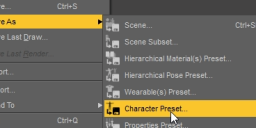
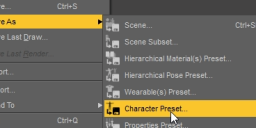




Comments
I am not following what the issue is, but a basic character preset does not load add-ons such as anatomical elements (that needs a post-load script, as used to load the additional body parts for Genesis 9).
I don't belive that a Character preset has ever included fitted/parented items. Hierarchical materials presets do do that, as long as the item is parented as well as/instead of fitted (but they don't load the item). A Wearables preset will load the item, with materials applied - I suspect you may have been using that before.
Well, I can only repeat that I have never seen an unmodified Character preset add wearables, and that before 4.23.0.1 people had to use post-load scripts to get the separate elements 9lashes etc.) onto Genesis 9.
i had a whole paragraph explain why and my phone died so here i am on my PC, loaded in a character that i saved. not sure if that file loads but that is a default gen 8.1 with Rachel skin, difference is, she has Babina's 8 eye. Not sure how that model skin was saved but on a different Gen 8.1 model the skin doesnt save as well any other presets.
as you can see, 3 different models, 2 of which has the skin of a different model added and morphs saved. I dont know how it worked on the first 2 since they were done in 4.23. The third model is the one i asked how to change the skin colour, in which you said you were not a fan of. For some reason the morphs and skin didnt save but on the other 2 did, in the same way. What happened to the third model, is what is happening to the Gen 9 model, in the white and blue outfit. morphs werent saved and since i do not use gen 9, it really doesnt affect me until I start messing around with it.
adjusting the 3rd model skin and morphs will be a pain in the butt if i have to keep doing it over and over again when the other 2 models character presets load in perfectly. if the duf files load in, its the 2 models , the first one and the second one with the moprhs.
The last is a Hierarchical Materials preset (H Materials at top-right of the thimbnail) which can change the materials of parented items (but not load them if theya re absent). I am not following what the other images represent, the content panes show only materials.
The preset is using the post-load scripts I mentioned above to load the attachments.