Is it an incomprehensible oddity or is it a bug in the program?
I have a strange problem. I've noticed inconsistencies before, but I used to attribute them to my own mistakes and oversights. Now, however, I’ve encountered this odd issue, and honestly, it’s significantly hindering my ability to work. In my case, I start with a simple CUBE. Then, I set its dimensions, say (x) 500.000, (y) 350.000, and (z) 400.000. After that, I move the created cube to, let’s say, (x) 16676.000 and (z) 1872.000. Everything seems fine at first, but often, even at this stage, the cube's dimensions start to change.
In the example shown in picture 1, the initial dimensions are correct, but as soon as I move the cube (or manually change its position, picture 2-3), the cube’s (x) dimension shifts to 500.001, 500.002, or 499.999. When I try to correct the (x) value back to 500.000 (picture 4), the coordinates change. The same issue happens if I split the cube in the middle, with the dimensions suddenly including fragmented values like 0.001 instead of ending with a clean 0.
Is there a way to fix this? Am I doing something wrong, or is this really a bug?
image link: https://i.postimg.cc/HWX6Dv9m/Hexagon-Bug.png
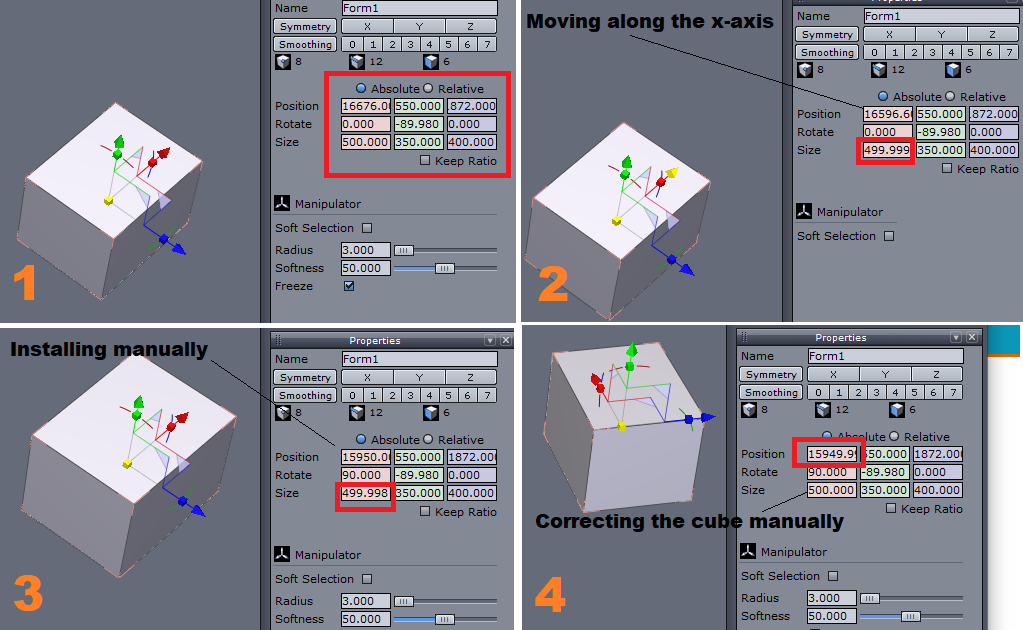


Comments
What kind of dimensions are you doing there, and such huge distances to the moon ....no one builds like that?
500 ... these are the foundations for buildings on our platform.
Center your objects on 0 and no, changing the position does not change the scale of the cube.
Even with these unrealistic positions, just tried it myself, all ok and no changes in scaling
Which version are you using?
The only known error in Hexagon is the mirroring and the normals which are completely misaligned.
Look at their dimensions compared to the figure
If they build within the framework of normality, they do not have such a situation
It does sound like a cumulative precision issue.
I’m using version 2.5.2.109. About the large dimensions—these are necessary to align coordinates with a large map, but that’s not the main issue here. I don't understand why this happened. I recreated the same conditions I described earlier, and now everything is working fine. I don’t understand the nature of the error that occurred. As I mentioned, I've often encountered this kind of inaccuracy when using Fast Extrude, where 0.001 is added to zero values, resulting in polygons that aren’t perfectly flat.
The solution that came to mind, as you also suggested, was to create objects at zero coordinates. However, as I mentioned, it would be difficult to reposition all objects in DAZ3D afterward. It would be much easier to load them into DAZ3D with the set coordinates already in place.
It seems this program simply doesn’t handle large numbers well. What’s really frustrating, though, is that in my case, I wanted to change a value from 60 to 100, but accidentally highlighted the 60.0 and ended up with 10000. After pressing Enter, the line distance became 10000.000 but the positioning coordinates shifted by a thousandth, changing from -410.000 to -410.999. Notably, when I corrected my input, the Z coordinates remained in the altered position. I really hope the developers notice this bug and work on a fix.
@ I really hope the developers notice this bug and work on a fix.
We all hope that Hexagon will be developed further or at least that some bugs will be fixed. The mirroring and incorrectly created normals worry me more.
And I can only repeat myself, work in the center at 0, as you should, align the model.
I am not familiar with the problems you describe and I work a lot with the software.
These are utopian dimensions and positions, what are they building?
I don't know anyone who builds so far outside the 0 axis...... Have you ever thought about symmetry and what it means?
This is very important when building, the way they do it you can forget about it.
modellers generally build centered around zero axis.
Put a check mark in the "keep ratio" box.
Individual props - yes model them at the zero, zero, zero location. Model them to the size good for the people figures. It's much easier to have objects imported in with their movement gadgets with them rather than miles away.