Keep getting stuck in render, no progress
Every since I updated to v. 4.23 DAZ Studio has been getting stuck in the Iray render.
Not all the time, but when certain lights, materials, shaders are added to a scene.
I can't figure out why, and it never happened before the update.
Here is the log for the render (it stops at geometry every time and I have to force close the program because the "Cancel" render button has never worked.
Is anyone else experiencing this??
2024-11-01 12:55:07.491 Iray (Scene Traversal) : Initializing update
2024-11-01 12:55:07.491 Iray (Scene Traversal) : Retrieving journal and checking for changes
2024-11-01 12:55:07.491 Iray (Scene Update) : Updating LPE labels
2024-11-01 12:55:07.491 Iray (Scene Update) : Updating geometry contexts
2024-11-01 12:55:07.492 Iray [INFO] - IRAY:RENDER :: 1.0 IRAY rend info : Updating geometry contexts.
2024-11-01 12:55:07.492 Iray (Scene Update) : Updating geometry
2024-11-01 12:55:07.492 Iray [INFO] - IRAY:RENDER :: 1.0 IRAY rend info : Updating geometry.
2024-11-01 12:55:07.492 Iray [INFO] - IRAY:RENDER :: 1.0 IRAY rend info : Importing scene graph.
2024-11-01 12:55:07.492 Iray (Scene Update) : Retrieving geometry
2024-11-01 12:55:07.492 Iray [INFO] - IRAY:RENDER :: 1.0 IRAY rend info : Importing geometry for motion time 0


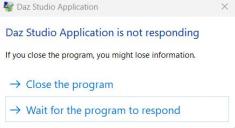
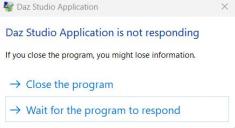


Comments
I don't know a definitely answer, but when it happens to me, it's usually because of a character that is HD and has high subdivision.
hmm. that could be it.
That worked! Thank you!
The model I was having the issue with was set to 2/4 subdivision. I set it to 2/3 and that fixed the issue.
Still though, you should be able to cancel a render when this happens, without it locking up DAZ Studio.
You're welcome!
I think you can't cancel, because Daz has already crashed by attempting to load that geometry, it's just stuck until you try to do something/cancel.
I've had a few renders that just wont start it is frustrating
I have similar issues if I'm trying to use Vellus Horizon 2.0 on a character with Mesh Resolution set to 4. Lowering it to 3 solve it. Strangely enough, the Genesis 9 version doesn't have the same problem and I can render Genesis 9 with Mesh Resolution set to 4 just fine using Those Things' Vellus product for Genesis 9.
But these issues were also here with older version of Daz Studio.
I never had the problem before Genesis 9, but I noticed that many of the Genesis 9 figures are set to Render SubD Level = 4 by default. I think SubD and Mesh mean the same thing.
There was one robot-like character set to mesh of 4 on Genesis 8 which was the Tin Girl for Genesis 8, and I could not get that figure to render without adusting it down to 3. Strangely enough, the Lil' Scrap Boy for Genesis 8 (the companion for Tin Girl for Genesis 8) was set to mesh 3 by default whereas the Tin Girl was set to 4 by default. Unfortunately these figures don't seem to be in the DAZ Shop anymore.
So I went through my Genesis 9 figures and set them all to Render SubD Level = 3 and everything renders just fine now.
I read a post that said anything above Render SubD Level 3 will produce polygons that are generally smaller than a single pixel at render time, so there is no benefit to subdividing more than 3.
So why are many of the new figures being released as Render SubD Level of 4 as the default? I'm not sure.
To be honest I just don't understand this setting enough to give advice, except that in my experience if you put the mesh higher than 3 you are just slowing down your renders without any added benefits.
Had this problem several times. Apparently Iray has some limit on how much details It can render per object.
I just wish there was some clear error message whenever this happens instead of infinte loop....