Issue with X-Fashion Basic Sport Lingere
Not sure how I should go about reporting this, happens with any character model and no character model.
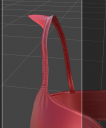
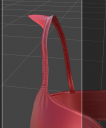
Screenshot 2024-12-21 102249.png
613 x 738 - 240K
You currently have no notifications.
Not sure how I should go about reporting this, happens with any character model and no character model.
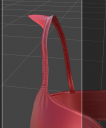
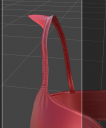

Licensing Agreement | Terms of Service | Privacy Policy | EULA
© 2025 Daz Productions Inc. All Rights Reserved.
Comments
This set I assume: https://www.daz3d.com/x-fashion-basic-sport-lingerie-for-genesis-9-and-8-female
What does textured wireframe look like?
And does it happen with the base character, and/or is the character posed?
You may try chaging Smoothing Type to Generic... if there's a Smoothing Modifier on the lingerie.
It seems to be visible on the main promo renders, but I don't think it's supposed to be here. Or maybe it's the spoiler, to get a better aerodynamic profile around the shoulders
On a more serious note, I would report it.
no pose and any pose. here is g9 base feminine
I do see it visible now on the promos.
switching to generic seems to have fixed the issue for now, haven't test other than base model. I should still probably report it. It's likely unintentional.
In most of such cases, the culprit is the problematic geometry on the edge. If you observe it closely, you should be able to find something wrong...
When the collision is calculated on the mesh with Base Shape Matching as well as high value set in Smoothing Iteration, it'll collide to a "bulge" or something like that.
Generic type usually helps. But you still can report the issue by filling a ticket if you'd like to.
Victoria 9 is supposed to be among the supported shape but there is no file taking care of that with her name (or the name of any of the Genesis 9 figure supported) in the readme, only FBM for a couple of Genesis 8 figures:
http://docs.daz3d.com/doku.php/public/read_me/index/106481/file_list
They are possibly some files missing somewhere.
Hmm... have you noticed that under the data folder of G9 top/bottom, there're supportive FBM files for Victoria (as well as for others)... but just with wrong names for V8. Not sure if they work... but if they don't, that was really wrongly-defined.
So is the manner to report things normally to file a ticket?
Filling a ticket is usually the right way ~
Okay, I will do that. Thank you all for your help and consideration.
I tested it and dialing it manually, nope, it's not a Victoria 9 morph disguised as a Victoria 8 morph
Looking at Victoria9_body_bs_Body (no idea what it means), I'm the 'author', meaning it's an auto-generated one.
You're right, haha ~ In this case, thi issue cannot be simply fixed by re-configuring the ERC link because the FBM morphs are not correct per se.
Fill the ticket !
Yea, Victoria9_body_bs_Body is just the blended body morph of V9 coming from G9, auto generated on the Top by Auto Follow. So you're the Author.
It took a bit more time than I thought, but I finally had the time to fill a ticket regarding this problem. Hopefully it can be solved soon.