[Released] Ultimate Tiling Control [Commercial]
 Silas3D
Posts: 600
Silas3D
Posts: 600
Happy New Year everyone!
One of the things I've wished was easier to do in Daz Studio is to change the tiling for individual texture maps when using a seamless/tileable shader. My latest product enables just that for any 'Iray Uber' based shader - most shaders available in the store use this.
Ultimate Tiling Control is an easy-to use, powerful script that will display tiling and offset options for the selected surfaces of a prop or figure that has the 'Iray Uber' shader applied.
When a texture map is detected, each property is output to its own clearly labelled group, with non-default values highlighted which is particularly useful for more complex shaders that have multiple maps.
Multiple applications for use, including fabric color scaling without changing bump/normal detail and simulated multi-layer effects. Global tiling and offset settings are also included.
Can even be used by shader creators to test scaling options or set instance tiling and offset for their own presets.
How to Use
-
Select one or more surfaces on a single prop or figure
-
Apply your desired 'Iray Uber' based tiling shader
-
Run the script
-
Change slider values as desired and press 'Accept' to close the dialog. You can also type values by clicking the current value - just make sure you click elsewhere or press Tab to commit new value as pressing Enter/Return will close the dialog.
Now available!
>>> https://www.daz3d.com/ultimate-tiling-control <<<
Update 16 Jan 2025
Following feedback, the product has been updated with the following bug fixes and features:
- [Bug] Global tiling and offset fields were not showing up when their default values were set.
- [Bug] Script was switching to texture shaded mode when a value was changed or Iray Preview checkbox unchecked, instead of respecting drawstyle on script launch eg Filament.
- [Feature] Dialog is now resizable to accommodate larger screens and sliders and buttons will stretch horizontally. Dialog will reset to default size on next launch.
- [Feature] Tiling increased from 50 to 100 as dialog is now resizable.
- [Feature] Additional 'Basic' version of script has been added that enables horizontal/vertical tiling and offset to be controlled together (see additional promo attached).






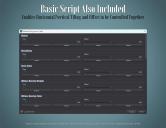
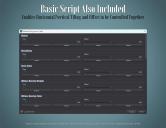


Comments
Is it possible to have an option to set the tilling of the cutout opacity map ? (or maybe it's already possible in Daz Studio and I have missed the option)
I don't have an example in mind right now, but I remember having some problem when I wanted to replace the textures of something, using tilable shader presets and ending with holes everywhere because the cutout opacity map was 'tiled' too.
Nice
We can already adjust individual map tiling and offset with the built-in Image Editor, by setting values in the Instance Tiling tab. So I assume this is a new interface to access multiple maps at once, to make the job faster and more efficient. If you have a lot of maps to change tiling on, that could save quite a bit of time and frustration.
Yes, please, and thank you. The number of times I have been loudly swearing while wanting something like this...
@Zicon hehe we've all been there!
As the UI has an Iray Preview checkbox, does it mean that the Iray Preview will be updated as soon as a change is made?
It would be cool if it included a slider to change both X & Y tiling amounts at the same time. Sure, you need to be able to adjust them individually, but most of the time (I suspect) you want them o be the same.
Yes that's the correct - instance tiling is only visible in Iray preview which is why I added the checkbox. The only caveat is that making a tiling/offset change won't enable Iray preview, that has to be done with the checkbox if it's not active when the script is run.
Great!
In the store by the weekend then
If the script does well then I could explore that as an update - I don't know how much effort will be involved given it will be a master slider that needs to control both hor/vert sliders, plus it will need to account for mismatched hor/vert values - on the face of it it may seem simple, but it actually introduces a fair bit of complexity hehe.
Something else to add is that you don't have to use the sliders to adjust values, you can also left-click the current value and type in the desired value. Just make sure that you either click elsewhere or press Tab to commit value as pressing Enter/Return will close the dialog!
@DoctorJellybean sooner than you may think
Indeed. In the store and purchased.
@DoctorJellybean thanks for the support
I love it. Saves so much time and no more tedious try and error.

@Karen thank you so much!
In my cart
@James_H thank you!
Two things I have noticed:
@Doctorjellybean thanks for the feedback - that first issue shouldn't be happening so will look into that. The second one is by design as if you don't restrict the min max values, especially when limited on space as in a dialog, then use of the slider is near impossible as it would jump too many values. As such I figured that 50 as an upper limit was reasonable, as most tiling presets out there on average go up to about 20.
@Doctorjellybean I've found the global option problem so I'll get this fixed in the script asap.
@chris-2599934 I've found a workable solution for linked editing of Horizontal/Vertical tiling and offset which I can get done and submitted along with the above fix today - essentially it will be an addtional 'basic' script which will only show two columns instead of four, ie one for tiling and one for offset.
Putting it in a separate script means there's no risk of breaking the existing one by introducing complex logic, but also means I can deliver the change quickly as i just need to strip out some code and tweak a few things so that both hor/vert pull from the same sliders. I'll also double the max tiling up to 100 as there will be more space to play with :)
Thank you for your effort!
Good and speedy customer service from PAs is always appreciated.
Thanks both, I do my best!
The work on the extra script is mostly complete, I just need to test several different shaders to make sure its working as expected. Essentially it only reads the horizontal property values to display in the dialog, but sets values for vertical as well.
With both this and the original script, the global tiling and offset fields should always be visible. Given the time of day here in the UK now I should have everything packaged and submitted by lunchtime tomorrow
Update to product has now been submitted, hopefully it won't take too long to go live. Here's a sneak preview of the basic script UI in the darker theme
Thank you very much, looking forward to the update.