Totally Scrambled Genesis Figures
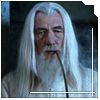 MrWizard1024
Posts: 51
MrWizard1024
Posts: 51
I'm having a problem with DAZ 4.5 causing my Genesis figures to "explode" when saved as a .duf file and re-opened after re-starting work.
The following is a typical example. I started out with a scene in .daz file format (the Dream Home setting) with three Genesis figures: a Genesis, a V5, and an M5. I then changed the pose of the figures, and saved the file. The Genesis figures appear normally and will render just fine. When I quit and later re-open, however, the figures look like exploded glass. The first image shows what was supposed to be a V5 figure sitting on floor looking up at a couple on the couch. She's exploded into glass. With imagination, you can see what is clearly her right arm in the center.
The second image below shows what is supposed to be the couple on the couch holding hands. You can see that the M5 figure's clothes are still there but the figure has blown up and in fact is off the screen. The hair is actually halfway across the room. The Genesis female sitting next to him still has her hair and her choker necklace, but her skin looks like shattered glass all around her. The "neck" area, for example, is selectable and is about 3 feet long and 4 inches wide and is located around where her knees should be.
It looks like continental drift has set in.
I tried the trick of re-loading the base Genesis, V5 or M5 figures then "undoing" to restore the pose, but it doesn't work. In fact, when you try that, the new figure loads corrupted already -- yet when I start a new scene, everything is fine. This doesn't happen all the time, but is happening frequently. I suspect there's a simple file corruption issue that, once fixed, will be recoverable. Is there a fix?
MrWizard1024






Comments
Several people have said that if they save the exploded scene and then reopen that the issue is fixed.
Counterintuitive ... but it worked!
Normally, if a file gets corrupted, the last thing you want to do is save it again. The instinct is always to go back to the earlier version, not to forge ahead! Thanks for the advice, as always.
MrWizard1024
I have the same problem and closing and re-opening doesn't fix it. I have four Genesis figures and four M4 and all the Genesis figures are "exploded" and the M4 figures are okay. I've tried rebooting the PC and they are still exploded. These happened before and I deleted the figures and then re-loaded and re-posed them. But I only had two figures. I don't want to waste any more time and money on the Genesis figures if the software is so unreliable.
I missed the part about re-saving the file. I saved it with a different name and magically it was restored. This still a major bug.