what are these and how do you hide them?
in New Users
I have clothing models that have these cones at the ends of the sleeves. What are they and how do you hide or get rid of them?
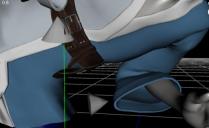
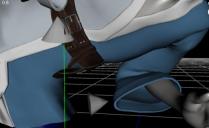
Screenshot 2025-02-20 002256.jpg
732 x 448 - 43K


Comments
They seem to be sort of helpers... What's the product?
They are control handles used on older Poser products to help position long parts of clothing that cannot be reasonably conformed to a body part (i.e., long draping sleeves, robes and long dresses, etc.). They have a material that can be hidden in the Surfaces tab. Look for a surface called "handles" or something similar and set opacity to zero. Sometimes there is a materials preset that can be used to hide the handles.
If they are being used on the figure they were made for they will usually be separate bones, which can simply have their visibility turned off using the eye icon next to their entry in the Scene pane or by using the Visible button in the Parameters pane. However, if the item has been converted using AutoFit for use on another figure then they will no longer be separate bones and will have to be hidden using their surface settings (or use the Joint Editor to add new bones and the Geometry Editor to select them and make them a Selection group for the bones). Bone visibility stops them from being sent to the render engine at all, while surface settings just make them invisible in render, but they are simple enough that that probably won't make any practical difference.