Why does translate XYZ in view not match XYZ in parameter
 kyoreona
Posts: 185
kyoreona
Posts: 185
Hi everyone, this question has really bothered me for a long time,
Why does translate XYZ in view not match XYZ in parameter
I'll illustrate this with an example from real work
I have a model of a room with less space, and it is well known that after setting up the camera, it is often necessary to build several new iray section plane nodes for cutting the parts of the scene that obscure the camera
As shown in the picture below:

But when I was in VIEW in IRAY Preview mode, the plane was so perpendicular to the camera that I couldn't adjust its translate arrow green from the current camera Angle.
As shown in the picture below:

Unfortunately, and to my confusion, translate XYZ on the parameter panel is not the same as XYZ mounted on the plane in the VIEW window. I cannot adjust the green arrow in the VIEW window by Y Translate in parameter.
As shown in the picture below:

At this point, I have to switch to another camera Angle to adjust the green arrow in the VIEW window, and then switch back to the previous camera to see the effect. This process is often repeated several times, which is a waste of time and energy.





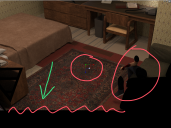
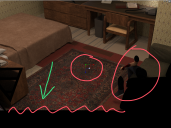
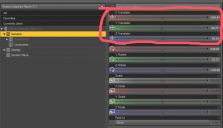
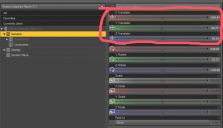




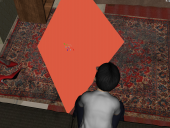
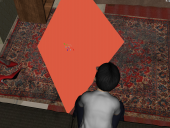


Comments
In Tool Settings for the specific tool you are using, e.g. Universal Tool you can select whether it is using World Coordinates, Local Coordinates etc.
Thank you for your answer, but I have to explain that the method you mentioned can only affect XYZ in the parameter plane, but not XYZ in the view window
Not sure I understand.
Parameters are always world coordinates. When you are changing coordinate system it is on the viewport gizmo. So if you set the gizmo to world coordinates they will match.
But there's a slight problem, the coordinate system in the current VIEW is what I'm going to use.
I don't want to change the coordinate system in VIEW...
I am noy aware that you can change representation of Parameter values, essentially not when I assume that is what Daz Studio uses in general to store data.
There might be a PA tool that could help, but not one I know of right now.
I'm using 'Aux Viewport' when I want to move something will keeping the main viewport on the camera I'm planning to use for the final render.
wow ! thanks ! that's a way I almost forget for years ....
As felis mentioned, you just need to change the Coordinates to Use World Coordinates when you adjusting the section plane with the current Camera view. That setting firstly influences the manipulation with the Gizmo (Manipulator) in Viewport which may bring you the expected result ~~
When you need Local Coordinates back, just switch it back ~~
Panda, in order to see the immediate effect, I will set the VIEW window to IRAY preview mode.
Now, I just need that section plane to pull in or push away in the direction of the camera.
That's the coordinate system I want, not the world coordinate system. The world coordinate system has nothing to do with my camera orientation, so it won't help me adjust the depth of the section plane cut scene.
Sorry but I still don't understand what you wanted as I never tweaked a section plane like that... I always parent a section plane to a certain cam so that I don't need to tweak it at all ~~
If you parent the plane to the camera then it will be aligned with the camera axes, and its location will be relative to its parent. If it isn't parented to a scene item it is atually parented to the world, and its axes will be the world axes. I think you want the former - so that a single slider moves the plane towards/away from the camera.