Experimenting with Iray
Just started playing with the Iray renderer and I'm still trying to get the hang of the lighting, using a 3-point setup along with an HDR environment map. I've also been doing some texturing and modeling since I don't actually have any assets to render at the moment. Here's a shot with a custom face morph, retouched skin textures, and Christina Hair by outoftouch (I tried a custom hair model but man is that a pain).
I'm still looking for some way to get more realism from the skin material but I'm not at all well-versed on SSS and the lighting model is still new to me. If anyone has any advice, tips, tricks, or feedback I'd welcome it.
Post edited by cjmarsh on



Comments
I finally got around to trying out the SSS settings and I must admit to barely understanding them. I have no idea how the color profiles affect the skin lighting besides guess and check, which is kind of a long process with Iray. The eyes are also tough for me, I'm using an adapted version of a water shader which seems a little better than before although it could definitely use some adjustment. If anyone has any experience or thoughts on the matter I would appreciate some advice. Here's the latest attempt:
One thing that can help in Iray is to adjust the tone mapping in your Render Settings. They work just like a real camera in that you can change the ISO, shutter speed and other camera like settings. It can really make a difference in lighting your scene. Another thing you can try, is setting a base color and translucency color in the surface settings for your skin. Depending on your settings, you can get some fairly realistic effects. Even just darkening or lighting the skin tone can have a dramatic effect.
One thing to remember about posting pictures in the forums is that there is a size limit for images in posts. Remember to set your size to 800 px for the width when you add the picture info to link the image. If people want to see the full size, they can then click on the image to see it.
Thanks for the tips, the tone mapping made a big difference and I hadn't played with it at all. It's definitely a lot easier than trying to fiddle with the HDR and spotlights. I actually did use a SSS weight map on the second one along with a skin tone map that was basically just an earlier, darker draft. The color map could definitely be improved I'm sure. But I'm not sure if the weight map worked all that well since I honestly don't even know if it's inverted or not. At least it's not upside down like my normal map was for a while.
Sorry about the pictures, I didn't know there was a limit.
cjmarsh I had the same issue with that hair that you are having. Go to the surface tab (open it if it is not open, click where it says editor to select that tab. Select the hair in the scene then click on "cap" under where it says Christina hair. Your going to have a slew of options but you only need to adjust one. Scroll down to "cutout opacity". There is a gear on the far right side click on it. You get a popup. Select parameter settings and uncheck "use limits". The setting will be 1 if I recall correctly. Click on that and change it to a 3 and see if that does not fix the part in her hair.
Sometimes there is a "no part" slider in the adjustment of the hair itself or in pose controls for the hair. I have braids that have this option for a center braid.
Thanks for the tip Khory, the cutout opacity at 3 works like a charm. Mashpotatoes, I don't think there was a setting for parting but to be honest I didn't even know there were settings at all for the hair besides the presets so thanks for letting me know.
I did some more work on the SSS weight map and it turns out it makes a rather large difference in the final appearance. Instead of a color map I also used a solid pink color (229 96 96) that I saw recommended in a Marmoset Toolbag article. It does a good job of imitating the layers of skin but if the weight map has harsh transitions they show up easily. I ended up just basically doing a huge Gaussian blur on it to soften up the edges. Besides still having trouble with the eyes, one thing I don't get is what the Velvet setting is or does in the surface parameters. I've never heard of anything similar to it that might correspond so I'm curious what it might be and how it can be used. In any event, here's the latest attempt:
Glad I could be of help. She looks really nice, a natural beauty.
This is for a 3Delight shader. You need to be sure you're only using Iray shaders when you render with Iray. Otherwise, the applied shader will get converted automatically to some "best guess" and could lead to inconsistent results.
Hmm, yes... when experimenting with Iray it would help to actually use Iray. Thanks for the heads up, I can't believe I didn't notice it wasn't a PBR shader. At least now I've got some more settings to mess with, some of which I have no idea what they do, like transmitted and scattering measurement distance. Fortunately I can still use the SSS map for Translucency and the Iray shaders, the real ones this time, seem to give nicer results for less effort. Here's a render of the same model done in Iray materials:
The uber Iray material seems to lend itself to a smoother looking skin appearance but the lips look really blown out and I couldn't figure out why even after blindly tweaking different settings. But hey, where's the fun in getting everything right?
Cjmarsh, I had the same problem until i added some lights. i use the iray photoshoot cam and light settings and i got a really nice render. Im fixing the hair due to it looking like a plastic cap but the skin and lip results are good for me. I added the render to show u, I have more work ahead of me on it.
Just as a point of reference, it's not enough that it's a "PBR" shader, seeing how D|S can be used with other physically-based rendering engines that may use their oen unique shaders. It has to be an Iray shader, which by definition connects to the MDL (material definition language) files that come with D|S. These files have the correct functions and formulas to interact with the Iray engine. Using some other shader interface will cause a just-in-time conversion of the shader elements, where the program makes assumptions of how the map to Iray. It's always better to make the conversion yourself, and then tweak as you've done. Your test image is looking better and better.
If they haven't already, someone should do a script that checks all the surfaces in the scene and makes a note of which ones aren't Iray. Until then, you can often get a general assessment by checking your log file and noting if there's a comment about material conversions.
Nice render mashpotatoes and thanks for the info from both you and Tobor. I tried out the new lights and I think the difference came from getting rid of the old spotlights in my 3-point setup. When I put in the uber environment and two square plane lights then rendered with only the scene I just got black. I'm almost certainly doing something wrong, and I'm also not really clear on what the second part of the square plane light is for or where it should go. But even still, switching lights definitely turned out well considering there aren't flashlights on her mouth anymore.
Checking the material types would be a good idea for a script and it could probably be done in a plugin too. I looked into plugin development a bit but I swear every time I try to compile something in C++ it breaks. Give me a managed language any day. I haven't checked out scripting at all though, maybe I'll take a crack at that script, depending on the language.
And one more trial in between errors:
Make sure u select the right camera to render from when u add preset light arrangements. change from perspective to the actual camera for the render difference and to get rid of the black. if u render in perspective and have iray cam/lights it wont render right. she is beautiful so dont mess with her features only the lighting
Hi everyone! I'm trying to understand how to render in iray so my characters and objects can be photo real...and I just cant get it. I would grately appreciate it if someone could tell me what is the best way to set up the items to be able to render in iray Daz 4.9. This is a test that I did . The same character both in 3DL and in Iray. Don't know what I am doing wrong, but the renders always end up fuzzy. Thanks inadvance.
If I had to guess I'd say the Iray render isn't finishing all the way. Under the Progressive Rendering Settings Iray has two cutoffs that determine when the render ends if they are passed, one time and the other max samples. Usually it's not a problem since there's diminishing returns after a certain point but if you have a complicated background that requires a lot of calculation you might not get enough samples done before the time elapses. If that's what happened you can just add more time to the limit to try to get the render more complete.
And no render from me today, I moved some files around when I was messing with plugin development and deleted pretty much everything on accident. Hopefully I didn't lose all my morphs, but I'll be back up and rendering in no time.
Start first with the hair. It has a bad transmap for Iray. Either get an Iray hair product (the UHT Hair sold in the Daz store is a good one), or make sure the base Iray shader is applied to all the hair, and play around with the values. For the severe part, select the hair, lift the limits of Cutout Opacity, and try values above 1.
What is your background? Is it a compositied image or is it part of your scene? How are you lighting the scene?
On the "fuzziness," you can help improve the effiency of the Iray engine by increase the light levels, and compensate the other way using the Tone Mapping settings. For example, if you double the light intensity in the scene, you can return to the same exposure by increasing the shutter speed by 2X -- 1/128 second to 2/256, for example.
Yes I agree, it hasn't finished rendering. thathappend to me a few times and had to lower the max samples because I didn't know how to adjust time when it happend. I use 2000 max samples and put 50 on the quality just so it doesnt take forever for it to render but still get a nice render at the same time. The Iray render will look really nice once it finishes out so adjust the time and i bet ur max samples are defaulted at 5000. Drop it to 2000 or extend render time like CJ recommended. Keep up the good work!!!
Well I finally managed to find some files again but I lost my materials and most of the morphs I made, including the one I was using, so it's back to square one. I've been trying to play with the lighting but frankly I have no idea what I'm doing. Every time I get out an area light it shows up in the view port but not in Iray and I don't see any settings to change on it. Fortunately, I found a little button near the render type in the viewport that sets the exposure, so there's magical instant lighting which is nice. This is the latest render while trying to figure out what my settings were:
Definitely a ways to go but I think I need to figure out how lighting works before attempting to hack at the skin shader any more. And because I really needed a change of pace from looking at the same face over and over, here's a Lamborghini Diablo SV:
Lambo looks excellent!!! Does your lighting say iray on them? Mine does (http://www.daz3d.com/iray-photo-shoot), this is what i used in the render above and these attacthed to this. I can make a screen caputre vid of what i did if it will help you better. All of these done with the iray lighting i posted url for on daz site. You may need to use the iray up close add bump so her face looks more realistic when rendered. In render settings under Progressive Rendering tab, change quality to 50 and see if that helps. Also change max samples to 2000. One thing I also did was chnge a setting under advanced in reder settings. I unchecked my CPU and left gpu checked, made the renders way better looking. I saw a guy on youtube do it. He ran dual titans in his rig. He is on dazshop too, MEC4D, (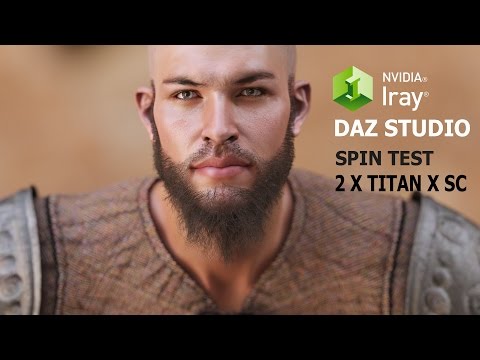 ). After watching his vid, my renders are what they are now. I have to give him the credit for my renders being really nice. I am in no way a skilled graphics designer, such a Daz noob but I have an addition to create art. I like your work reguardless of your own critisism but I respect it too. Keep up the good work!! We all are inspired and taught by each other here so don't get discouraged. I want to try a car now lol.
). After watching his vid, my renders are what they are now. I have to give him the credit for my renders being really nice. I am in no way a skilled graphics designer, such a Daz noob but I have an addition to create art. I like your work reguardless of your own critisism but I respect it too. Keep up the good work!! We all are inspired and taught by each other here so don't get discouraged. I want to try a car now lol.
Hi friend, thus far you doing quite well. I am certainly no expert in lighting, but I gained tremendous experience with lighting, slow, simple step by step method. A plane and a cube. I would use one light at a time, and watch how the light affects surfaces, while changing materials on the cube and plane, take notes with each change, then add another light, so forth. I did the same with skin surfaces.
Nice renders; I've been bumping up the quality to like 4 or so but I guess I need to get it way up there instead. Using the GPU only looks like it works out pretty well judging by that video, I'll have to try that. I finally figured out how to at least get the lights to show up in HDR scenes, by bumping up the luminance until it's visible, so I'll have to do some more trials.
The slow and steady pace would definitely be best, especially with lighting the skin surface. I usually do that with individual settings for the shader but it's easy to get impatient with the time it takes Iray to load.
I haven't done any portraits lately because I got a little distracted by some car models that I posted in the commons but I think I'll try out the lighting with the skin shaders again.
These are counter-productive values. If you set max samples to 2000 (perhaps you meant 20000?), the render will simply stop sooner when there have been that many samples. Render Quality requires more samples to hit a pixel before Iray will consider it done. A rendering quality of 50 is an astronomically high value.
Per the Iray programmer's documentation:
mi::Float32 progressive_rendering_quality = 1
A convergence estimate for a pixel has to reach a certain threshold before a pixel is considered converged. This attribute is a relative quality factor for this threshold. A higher quality setting asks for better converged pixels, which means a longer rendering time. Render times will change roughly linearly with the given value, i.e., doubling the quality roughly doubles the render time.
I have adjusted the time that it takes to render and these values have worked fine for me as other values work for other's workflow. I am a noob and still learning but watch the video I attached above and see his settings. Quite impressive and I take him seriously being he is a Daz content provider. I understand about the doubling of render time and all that being I adjust the timing. I use 50 quality because I want good quality. I have to experiment and test theories for my projects, it's how I learned to produce music. I appreciate the suggestions but if my settings are giving me great renders, I need to stick with it. If you have any setting suggestions that will improve my render quality, I'm all ears. I love this kind of art and want to learn all I can to be successful.
First off, "he" (Mec4d) is a "she". Then I'm just going to say this, because you're new: if Tobor says something its worth listening to. Heed his advice, it'll save you a lot of frustration.
I already did. You've adjusted one setting that calls for more samples, then reduced -- to less than one third the default -- the maximum number of samples Iray will allow before terminating.
I question the need to set render quality to 50, but if that's what you want to use, you should be aware such a setting will take more time because it needs more samples. And as such, be mindful of any other setting that interferes with that goal.
Fantastic car renders. Not a fan of Mustangs, but my younger brother is, will show him. Noticed that the passenger door on Mercedes, doesn't blend in with rest of car, otherwise keep up the fabulous creations.
The Mercedes definitely needed some work. I got so focused on the paint for the hood I kind of forgot about the rest, like the door and the lights. The door I think was actually a different material than the hood and I'm pretty sure I just forgot to paste over the new settings from the hood before rendering. I thought the mustang came out well though, if only because the model came with lights that actually had lenses.
I've been playing a bit with the renderer settings and one thing I found out for sure is that I definitely do not have dual SLI Titans. Besides tweaking the settings I also made some new texture maps to try out: AO, Translucency Weight, Glossiness, Reflectivity, Normal... Substance Designer and Painter are quite useful. I also discovered a bit late that I had accidentally down-sampled the diffuse textures earlier when customizing them in Painter and I forgot to set them back up to 4k so I might have to go back and redo some more textures. But in any event here's the result of the latest experiment: [Edit: I just found out Imgur doesn't let you link the image directly anymore so I'll just attach them to the post]
Understand what you share friend, you did a great job on cars. I've been working on a Camaro project, I'll upload soon. My bro will certainly love the Mustang image. If not aware, you can also share you car photos at Car/Bike lover's thread. Wish I could get my hands on dual Titans
http://www.daz3d.com/forums/discussion/57610/car-and-bike-lovers-thread-mark-iv/p9 ;
Hello all, Yes I listen to all suggestions, I just explain why I did what I did. I experiment with all suggestions to see the end result. I can't down somebody's help without trying it first. It's good to know that Tobor is on top of his stuff and has you guys respect on these forums.I attempted a car but wasn't really satisfied with the original model, I noticed some small problems but I'm not a 3d modeler so I did what I could. I don't know if I like the iray car paint shader i chose(not the color but the metallic effect on it the paint gave it), but will post to see where my improvements are needed. It's a model of the Primo from GTA5 (Grand Theft Auto 5).