Blips in Brice interface???
I have installed Bryce7 on WinXP Pro.
When I use the menu options EDIT (and the small arrow to the right of it, the menu is blotted out by a pop up menu)
When the pop-up disappears, the menu is not repainted onto the screen except for a load of blips... or even another part of the screen.
Is this a bug in Bryce? Do I need to reinstall or add a patch?
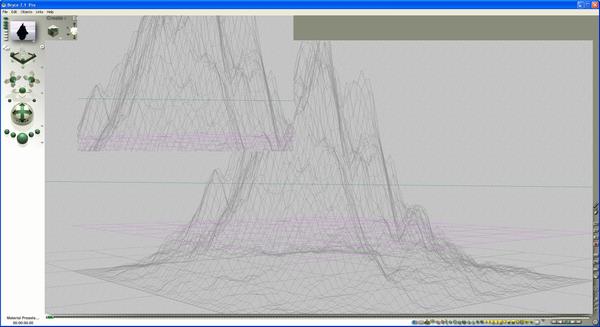
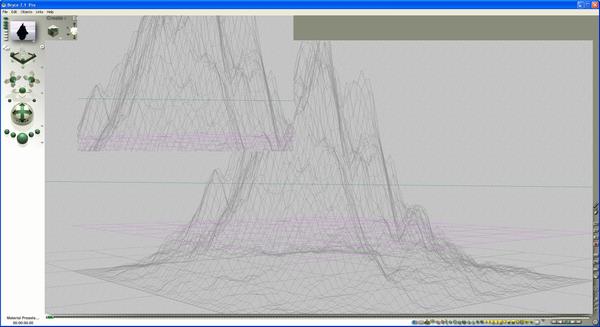
Bryce_Blip1.jpg
1920 x 1046 - 1M


Comments
A known bug, at least, I think so. It may also be the graphics card. I have that all the time. Minimize the Bryce window and maximize it again resolves the issue. A bit annoying.
I get that too, more often with the create option then the edit option though. What I've found is that if you haven't moved your mouse from the point you were trying to click you can often times just get the proper menu to pop up there where it looks like it made a screen capture of your scene.