View and Save your old Forum posts and your gazillions of images ! - free script for Studio
manual and download page here->
https://sites.google.com/site/mcasualsdazscripts2/mcjarchiview
Introduction
the good old Daz3D forums have been archived at http://forumarchive.daz3d.com
but for now at least, we cant see images attached to the posts without doing nerdy tricks
mcjArchiView lets you create a permanent or volatile copy of a post, as an html file,
and view it, with the attached pictures!
Use
Launch the script
Go to http://forumarchive.daz3d.com
optionally, you can use mcjArchiView's "go to forumArchive" button to do this.
copy the text of a post of interest
paste in in the large text editor section of mcjArchiView
press the 'Do it" button
The script will now create a web page from this, and open it in a new tab of your internet browser.
By default these web pages are created in Daz Studio's temporary folder.
When you close Daz Studio, the files are destroyed.
If you select mcjArchiView's "Save to disk" option,
then you can specify the path and name of the html file that will be written.
Keepers!
Note that this does not save the images to disk. If you have the right to save these images,
to really safekeep them, use your browser's facilities.
In the case of Firefox this means File / Save Page As ...
and i'll add a pic because everyone loves pics
it's prop-shoes i made for Aiko3 and which i may post as a freebie
if i get properly threatened




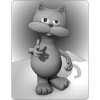


Comments
Oh My GOD! This is awesome! Thanks! :-)
This post should be stickied!
This is quite interesting, Casual (I keep wanting to call you Archie for some reason) and handy ... but I'm wondering just how handy it is.
Is it just for viewing and storing INDIVIDUAL posts, or can it take in whole threads (or more)?
Love the A3 shoes. Don't make me threaten you.
i did 1 test where i selected a whole page, copied and pasted it in mcjArchiView, it worked, though it took maybe 3 seconds ( oh my Bob ! seconds! ) for the paste to work. so you could possibly concatenate a few pages. ... then press the DoIt button
i'll finish updating my WiiMote script ( it does work for DS4 ) then probably cower into posting the shoes since i'm being implicitely threatened to do so.
oh another opportunity to post a pic, lets see
hint: volume up
Just awesome! I am assuming it will work in DS3 as well. Gonna give er a try and see.
Thanks dude!
(ok...now hand over those shoes!)
:-)
EDIT!...OMG, it works great. And...get this...you can add any text you want in the field and it saves it too. For example, I opened a post of a car render I did, and I typed in the name of the render and the date I posted it, and deleted the original post text, so it saved it as I typed it instead. I made a folder on a side drive just for saving these files. Oh, you can even name the file what you want too.
This is just awesome...thanks sooooo much.
I opened the script and opened a thread. I copied and pasted all the rendered images from the entire thread. I clicked "Do it" and it did it! one thing though, some of the images posted without the image text beside them, others had the image text. How do I get rid of the image text for the others so the images line up all the way down the page.
This thing is sooo cool!
:-)
EDIT!...I figured it out. If you delete the space between the first symbol (<) and the first letter (a) it will not print the text, only the render.</p>
Example: < a target=_blank href="postimages/origimage_2_3409653.jpg">
This way it will line them all up perfectly.
:-)
there's probably other unforeseen uses which, well, are unforeseen :)
i mean something that would end up in a 3d scene itself
maybe some post-processing
The shoes dropped in a minute ago
Stop casually showing off and tell us WHERE the shoes "dropped in" -- assuming you mean they've been posted for download. I'm praying it's not Renderosity.
i post each script and freebie in the freepository,
http://www.daz3d.com/forums/discussion/928/
which then leads to my google site
it's the manual and where zip packages can be downloaded
if you download with the little blue arrow, you dont have to log in google
guess i wont add another shoe pic since that ,ust be against etiquette :)
Okay, got 'em! The new forum is still defying my powers of observation. Much appreciated, especially the animation!
Tanks Casual!
:-)