Wrong Loaders....DAZ....this isn't cool...
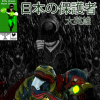 darkguyver1994_a1285f4265
Posts: 142
darkguyver1994_a1285f4265
Posts: 142
Since my original post is lost in the mess, I will post it here.
I bought the Poser version of the new Predatron Hero fig. When I downloaded the Poser files I instead ended up with DAZ Studio ones instead.
1: is Predatron aware?
2: when should I expect a fix?
Thanx!


Comments
We have let DAZ know about this, I don't know when a fix will be ready - soon, I would hope. It might be worth trying to reset your order and downloading again, in case it's already been fixed (but try it only once - don't use up your resets in case you need them later).
Please do check this now - I've been told the files have been checked and are correctly associated.
......ARGH.....
Not fixed yet.
What a pain.....
Ok, this is day 2 of wrong loaders in my file section. My Poser loaders are coming out as DAZ Studio installs....
Today it were these files:
Ancient Prophecies
Installers14977_AncientPropheciesDS_1.0_trx.exe - PC - DAZ Studio14977_AncientPropheciesDS_1.0_trx.zip - Mac - DAZ Studio14977_AncientPropheciesPs_1.0_dpc.exe - PC - Poser14977_AncientPropheciesPs_1.0_dpc.zip - Mac - Poser
14977
Ancient Prophecies Props
Installers14978_AncientPropheciesPropsDS_1.0_trx.exe - PC14978_AncientPropheciesPropsDS_1.0_trx.zip - Mac14978_AncientPropheciesPropsPs_1.0_dpc.exe - PC14978_AncientPropheciesPropsPs_1.0_dpc.zip - Mac
Opus Magnum
Installers13631_OpusMagnumDSMetaData_1.0_ds.exe - pc13631_OpusMagnumDSMetaData_1.0_ds.zip - mac13631_OpusMagnumDS_1.0_ds.exe - pc13631_OpusMagnumDS_1.0_ds.zip - mac13631_OpusMagnumPoser_1.0_dpc.exe - pc13631_OpusMagnumPoser_1.0_dpc.zip - mac
Yesterday (and STILL today) it is these files:
Heroes - Redantom For Poser Bundle
installers14972_HeroesRedantomPoser_1.0_dpc.exe - PC14972_HeroesRedantomPoser_1.0_dpc.zip - Mac14986_HeroesRedantomForPoserTextures_1.0_dpc.exe - PC14986_HeroesRedantomForPoserTextures_1.0_dpc.zip - Mac
Considering how much I just spent over the last two days.....I am probably not in the mindset to explain my displeasure.......
Is anyone else getting DAZ Studio loaders when they order Poser products?
I'm on day 2 and I'm not happy.....
If those are the files showing up on your downloads page... the .dpc.exe (or .zip) files should be the Poser files.
Ancient prophecies is displaying the files for both Poser and DS, which I think is as it should be.
The problem is, they aren't loading as POSER when I go to install....
Just to be clear (and I'm not even a moderator, so I'm just trying to ask questions to help others figure this all out)
You download the Poser files, but when you install, you're getting .duf, .dsa, .dsb, .dvo (or whatever the data file extension is), etc? It's not a matter of the Poser files installing in the wrong place (which is still an issue)
Maybe try clearing cache and downloading again? Maybe something's acting up on your browser and the links are wrong? (Not likely, I know, but I like to clear the obvious stupid stuff before I start looking for more serious problems.)
AH!
It's the loading into wrong location that is the issue. So this is ongoing?
No, I meant that installing in the wrong place is also an issue, as is getting the wrong files. As far as I know, this is not an ongoing issue, but I haven't purchased much in the way of new items this PA sale.
I loaded into a new folder and it seems they were going to the wrong program.
Come on DAZ. I've been a customer for almost 10 years....this many mistakes is NOT like you.
Never let the installers choose the install path, always specify it yourself.
The problem here is I choose the Runtimes, but if it's trying to load into DAZ Studio then it's not doing what it should.
Yeah, they knew their numbers were low so they've been practicing! 8-o
Y'know, that term scares me. Why is a doctor always just "practicing", or a new doctor "setting up a practice"? It's not so much that he hasn't got it right yet, but that I'm worried about who he's practicing on. 8-o
If you're talking about the exe installers, that is the format all products come in.
DAZ has only recently started using zip format, and most products have not been converted to zip.
I dunno if this will help you. but when you use the installer and they are sometimes erroneous, try installing into a empty folder on your desk top , then you can actually see the files you need .
For example. I don't use daz4 at all to me its just crap., so I delete any duf and dsa files and only keep the . obj , pz2 files & cr2 files & some srs files. I keep those files only because these files are compatible with poser & older versions of daz studio
i don't want to fill my hard drive up with files i don't need or want. like the DSA and DUF files for studio4
the OpusMagnumDS will only work in daz4 so you will need the OpusMagnumPoser_1.0_dpc
for poser and older versions of daz studio.
I go through every file in the product runtime in the desk top folder to see how they are matched and use those only that I need or want, and if you need or want them all you then can cut and paste the file into your daz/poser runtime when your done trouble shooting and ready for the install into your permanent runtime folder.
So I would try installing to a folder on your desk top to see the exact files your loading and sometimes that helps with trouble shooting loading errors from the installers. Plus it will give you a look at exactly what you loading into your computer.
You can't rely on installers to pick the correct install path. Always choose a custom path so you can see if the default is correct.
Another thing, most products have multiple installers, so the downloads will have an extension or prefix such as 'dpc' or 'ds'; like these:
xxxx_x_dpc_xxxxxxx_x.exe
xxxx_x_ds_xxxxxxx_x.exe
xxxx_xxxxxxxx_x_dpc.exe
xxxx_xxxxxxxx_x_ds.exe
Older content may only add a 'ps' or 'ds' extension on the end of the file name, like these:
xx_xxxxxx_xxxxxxxxxPS.exe
xx_xxxxxx_xxxxxxxxxDS.exe
Or, if there's only one installer, may only have the 'dpc', or may not have any extensions (mostly on older products). These are poser products, but may also contain DAZ Studio files as well.
dpc and ps both represent poser files, while ds obviously means DAZ Studio files.
Finally, files that work with Genesis will have a 'trx' extension at the end of the file name.
Make sure to check the file names when you download a product installer to know what files are contained in it.
What do you mean by "trying to load into DAZ Studio"? Is it not installing to the Runtime you select? Are you double-clicking on a Poser-format file outside of the program and DAZ Studio is launched instead of Poser?
http://www.daz3d.com/forums/discussion/6753/P345/#98932
When You start the install process are you ticking the "custom Installation box" and then on the next screen "Specify an Installation path" and then picking the runtime you want to install to ???
And of course the only file you need to download and install is the .dpc.exe.
Merged all three threads on this so that people aren't duplicating their efforts to help.
I know what the file extensions mean (just because I have a low post count doesn't mean I'm not proficient).
I guess I am just urked that the standard Poser .exe no longer gives me the drop down option/initial load option of Poser. It just goes DAZ Studios. It takes more time to install each file into my Poser Runtimes. Add to that I didn't even know that this was an ongoing thing either.
Haven't been able to do that since the new installers came out quite a while back. I griped at the time that installing in poser format to a runtime was no longer an option.
When installing don't point the installer to your runtime you have to point it to "my library" or your "content" folder or they wont install correctly.
As has been said and a habit I got in to is to install to a dummy folder, then drag and drop to your runtime/content folder.
Nonsense - just point it to the folder that holds your Runtime folder, as always.
steps
For Poser, the Runtime is the next folder in line.
For DAZ Studio, select content and then the Runtime is the next folder.
ie.
Poser x/Runtime
DAZStudiox/content/Runtime
On the installer it only shows the DAZ line and doesn't give a Poser line.
And to the Admin who said 'nonsense'...really? I don't mind people defending DAZ. I happen to like DAZ. But don't piss off the customer with dumb remarks. This is the second time an Admin has done this. And I won't hesitate to 'report' you too.
I brought up this issue because I was trying to figure out what was going on. I hadn't bought anything major until recently because I am a Poser user. This week I started with some Genesis DAZ Studio work in order to do some side projects.
Honestly, I don't care about previous flame wars or whatever else goes on here. I use materials I buy here for professional works and I just want to make sure I'm not missing something. DAZ might want to consider making this a box on their front page about installers until people can adapt to the new format/
And this is what is happening with me. Good to see I am not alone with this one.