Applying Material to 3D Text
Hello all,
I'm not sure if this is an advanced topic and, if so, I'll put it off for a while, but I'm trying to create some 3D text in Hexagon and then apply a material to give a neon effect.
I've got my 3D text created, that's sure easy enough but when I start playing with images in Photoshop and attempt to apply them to the text, everything goes south in a hurry.
Any thoughts, tips or pointers would be greatly appreciated!


Comments
Is there any particular reason you are doing it in Photoshop? I ask because a simple neon glow could be made in any reasonably proficient rendering application, using procedural shaders.
I take it you have made UV maps, to be able to do the job in Photoshop?
If you want more than a simple procedural shader, we would need a lot more information, such as a screencap from Hex, in flat solid mode, showing the scene tree so as to see the mesh and get an idea of what you are dealing with, a sreencap of your UV map and a copy of the texture you intend putting on it.
Thanks for the response!
I'm doing to material image in PS because I have seen it done this way but I'm not married to this technique.
To answer your question; I have not created the UV map, I'm not sure how to do that in Hexagon.
OK, so if I understand correctly, you are making a neon image in PS, then trying to apply to an unmapped text - in which application?
For that method to work, you will need UV maps - difficult with text, but do-able. Before doing anything else and to texture with whatever method, you would first need to ungroup the text, then selecting each letter one at a time, apply the "triangulate n-gons" tool under the "utilities" tab. You can then either leave the text items as separate, or weld them into a single object.
If you decide to apply the texture from PS, you will have to UV map the text, using seams. This step is too complex to deal with in a post - I suggest you take a look at this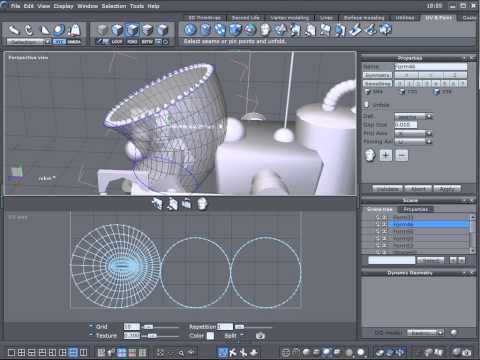 as well as well as the other vids Vladimir Chopin has on the same YouTube page and try to apply the principles.
as well as well as the other vids Vladimir Chopin has on the same YouTube page and try to apply the principles.
Far simpler would be to export as .obj into the renderering application of choice and get the effect you want using procedural shaders. How that is done depends on the application and its capabilities.
If you're willing, an example of doing it with procedural shaders in Daz Studio would be awesome!
Sorry, I don't use Studio and know nothing of its shading system:)
I'm sure someone who does will be along shortly - most of the posters here use it, as far as I can tell.
Well, I do have Bryce as well, if you know that.
I only have a nodding aquaintance with both Studio and Bryce, but not much knowledge of their shading - I could explain how to do this in Carrara or Blender.
You need four elements to get a neon look - colour, glow, aura and emission. On a quick examination of those two apps, I can't find the last three. I'm sure it is possible, though.
I'd suggest that if no-one else answers here, you ask this question in those forums.
Good luck with the project:)
I suppose I should've mentioned that I have Carrara...
Excellent!
Fistly, I recommend you use Carrara for making the text - it is one of the few modelling jobs that Carrara does better than Hex, with a lot more option.
OK, for the neon look - put the colour you want in the colour channel - you may even be able to use the texture you made in PS, depending on how it is set up. Use one of the projection mapping options - experiment to see which works best. Put that colour, or another, depending on what look you want, in the glow channel. You may want to put a bit of transparency in the transparency channel.
Back in the assembly room, with the text selected, enable aura, edit it and experiment with the intensity and radius - distance attenuation gives the best result, but does take longer to render.
If you want the text to emit light to shine on its surroundings, insert an "anything glows" - this must be given the exact name of your text object to work. It does have a damping effect on the aura, which you will have to edit some more to get the effect you want. I'd suggest turning off "cast shadows" for the text object, or you'll get some starnge effects.
In this render I just messed around by giving the text and the glow different colours - you can have fun experimenting with these.
I don't know how well you know Carrara, so kept the details to the minimum - if you need more info, or the file to look at, just ask:)
Thank you so much! Your instructions were excellent!
Do you have any thoughts on the best format to get the object from Carrera to DS? I've tried a couple but seem to be losing some of the aspects of the object once its in DS.
Could you ellaborate?
OBJ is the most common format for transferring objects between applications and works well for transferring between Carrara and Studio. For instance, if you group a bunch of objects in Carrara you can get them into Studio as a single object scene. If things are made using some function in one application which is not present in another, they won't transfer correctly. Procedural shaders are unique to each application and won't work correctly in another without being baked in.
DAE and FBX were intended to be universally interchangeable, but variuos software developers ended up making their own versions, so it is a bit of a gamble whether any particular application's version will work well in any other one. It also depends on which versions of these two you are using - at various times DAE and FBX have been successful between Studio and Carrara, but one or another got messed up on changes to one or the other version - as if Daz (the company) was developing the applications in isolation without any regard to the effects on the other application.
Well done on getting the neon look working:)