Fed up
I already said I will no renew, but few days before my annual PA member renewal ,I decided to give DAZ studio a last try and installed DS4.5 to see the" improvements".
But what a mess!
Error message about suposed non existing files (but can be found manually), library items non avaliable, some that don't conform (elven hair) and awful auto conforming.
Even the render with 3 D Delight is impossible (see picture) and makes the program crashes .
I tried to uninstall and reinstall, but no changes
I use Window 7 64 bit (inte lcore i7 CPU ) Carte N vidia Quadro 400 updated.
I give up after nine years!
I can't use all my time to try to update, What about creatnig when you always have to fix something. All was nice till DS3.
I think DS is great, but please , make it usable..
I will not renew.
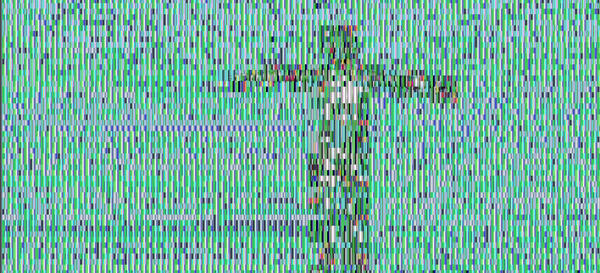
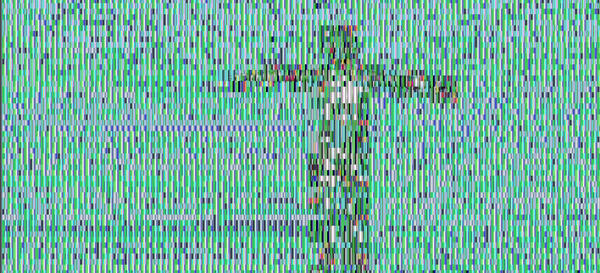


Comments
Why do people when they have a problem, yet the majority don't, have to blame the program first?
No expert, but looks like a graphics driver issue.
Just a couple of questions, since your system should be able to handle DS4.5 with no problem (I'm running it on a 5 year old laptop).
1) When you tried the re-install, did you use the same installation file, or did you download a new file. It could be a corrupt download, delete the current file, and re-download to be sure you get a new file..
2) Did you install Genesis Starter Essentials 1.3 - this must be done for your content to work properly.
There are other possibilities, bet these are the best places to start.
FYI,
You are not the only one having this problem.
http://www.daz3d.com/forums/discussion/6896/#88717
I've seen that before. Yeah, usually stuff like that there is mostly a processor issue. Basically it's as dustrider said.
When you were rendering that image, were you conducting other major PC activity? Because the only times I get issues like that is when I either accidentally cancel a rendering and reattempt or I have too much going on my Gamer Notebook at the same time (I usual talk to friends on Skype when I use DS :))...
Why do people when they have a problem, yet the majority don't, have to blame the program first?
No expert, but looks like a graphics driver issue.DITTO! So many happy users, and it's always the Software's fault. The Daz team is here to help if the help is asked for. For instance, does your Graphic Card even Support the listed Minimum to Run 4.5? Is it a Bad download? Did you test it to see? Many things could be the cause.
And yes some users just can not get 4.5 to run properly, Why? Not a clue. For many it does. What's the difference? OS's, Drivers, Memory, Installs, AV software and the list goes on. It would be hard to write a single program that works 100% on very platform with every custom way a person has built or even set up their system. The variables are just too vast to cover.
...my notebook (with shared video memory) only supports the minimum OGL requirement, yet I still get a clean viewport. Working in it is just slow as molasses in a Siberian winter and I do seem to get UV mapping assignment issues from time to time.
This kind of thing should not be happening with a Quadro400 for (as I remember) it supports OGL4.1 which is well above is the "recommended" version according to the application's system specs.
Sounds like a driver issue. Right now I'm running DS 4.5 in a Parallels virtual machine on a Macbook Pro and the response of the UI is surprisingly snappy.
This is a bug in 3delight. It happens in Maya and others as well. It is linked to a bug in the pixelsamples directive. The issue has been fixed in the latest release of 3DL.
If more info is required I can provide a workaround.
Kendall
Thank you for the replies
I'm at work but later i'll try to reload Ds4.5 and install it in another location.
I'll check the video cart again et verify the drivers.
If it doen't work I'll go back to DS4, but I'n not à ease with it and if some fomats have change ; i''l have have to let it a day.
I use 3 d softwares as an hobby, and I'm not a computer technician.
So better to invest in the other software that works like a charme in my computer.
I'm more frustrated than in anger.
DS is free, so there is almost no downside to keeping it, unless you're really strapped for harddrive space. Also, I agree that it looks like your video card drivers are bungled pretty bad.
I've redownload, réinstall in another location. Drivers updated. No changes in rendering.
Back to DS4 and it renders well.
And both instances it looks like Quadro cards are used.
This is from 3Delight standalone 10.0.50 Linux version. This is an example of the PixelSamples bug. As you will see, it has nothing to do with the Video Card.
Kendall
yes, and oliver said it's fixed. Question now is will Daz apply this fix if it's the cause.
yes, and oliver said it's fixed. Question now is will Daz apply this fix if it's the cause.
But Oliver DIDN'T say what revision it is fixed in... The image I posted here was submitted on 8/28/2012. Here is part of a conversation I had with Oliver in a different thread:
me: Is there any release schedule on the 3Delight 10.0.62 version? Specifically, for Linux?
Oliver: 10.0.62 was released nearly a month ago. ...
Which puts the version that D|S is using being released prior to the PixelSamples error submission.
Kendall
Is there a 10.0.60 out there as a standalone that can render an .RIB out of studio that this can be tested on? The changelog has version 10.0.68 as the most current build but if these are public I could not readily find a link, I only see 10.0.50 as available which is what Studio is using for 4.5
http://www.3delight.com/en/modules/dokuwiki/doku.php?id=3delight_changelog
The DS changelog (in the .137 thread) says 10.0.62 was implemented in DS 4.5.0.121 as part of the Area light fix.
10.0.50 is the latest "free" standalone version. I asked Oliver about it recently. Paying customers have access to higher than the .62 version.
EDIT: With the above being said, if one is using the RIB export, then one can modify the RIB to set the PixelSamples so that the bug is not an issue.
Kendall
I am having this issue can any1 tell me if there is a work around
First thing to try is to adjust your render settings a bit. Try adjusting the "pixel samples (X)" or "pixel samples (Y)" one or two clicks either direction.
Kendall