sioc's lab
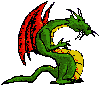 sioc
Posts: 299
sioc
Posts: 299
Hi,
First, I apologies for my bad english (it is not my native language).
I started to use Daz3d Studio when the 4.0 was released and bought a pro version (no troll please).
It took me some time to learn enough of our hobby's vocabulary to understand what is what... Then I tried to do renders...
In the way I bought Carrara and fought with it for a while and gave up (yes a shame...) the interface for me is too much like Poser's one (I don't hate Poser I just find its interface not intuitive for me).
It took me a long time to understand why my render were "ugly"... They were like that because I understood nothing about Lights and camera.
After that I succeed to do few good render with Luxrender and 3Delight. I took a break and came back for Genesis 3 and Iray.
I will show here few renders I kept in the long run and some of the latest.
I mostly used Daz3d to create illustrations of my non player characters and my characters for roleplaying game (on table top).
I'd like some advices to improve.


Comments
First 3 of my old Luxrender one's.
The last one took me like 5 times 72 hours rendering (old core 2 duo at that time), and hours of fighting with poke throughs ;)
It was also one of the few skin texturing I did, I grew more respect for people doing them after hours and hours trying to get what I wanted...
Here some 3delight and some luxrender rendering.
I had some issues with eyes reflections (missing, not right ...).
Anyway, I post them so you could see some not bad ones and compare them to my last ones...
Currently, I am working on many characters, I started with the women and I am just beginning with the guys so I'll show them later.
I did all in the same environment, sometimes with a change of angle or place in it.
All are iray rendering, and like all my renderings without post rendering photoshoping.
I know some need fixing, but I take a break before coming back to those.
Please give me comments / tips, surely I can improve these rendering
Welcome Sioc, a lot of very beautiful characters. Love the Star Trek Trill character. :)
Are those characters morph dials or is it modelling work in an external programm?
For some advice on rendering you may take a look at the New Users Contest: http://www.daz3d.com/forums/categories/new-user-contests-and-events
Wether you want to participate or not, the WIP Threads are open for everyone to get some feedback and tipps.
Ok, after a long break i'm back with some star wars characters i'm happy with...
Yeah did all with almost the same pose... lazy me :p
@MN-150374 : mostly it's dial-up, some texture editor, a little L.I.E. a few custom morph done thru dform, or silo and injected thru obj as morph.
I did more texturing stuff lately.
Some really nice looking characters!
Wow what a great start to your thread!!
Like MN said you can always join in at the new user threads they have some amazing tutorials there for all to check out!!
Thanks IceDragonArt and to you Saphirewild.
Here a new render with Ashiva the Mirialan.
Render done in 3375 x 6000, used photoshop filter -> noise > anti-dust with 1 and 1 as settings then reduced the image size to half, no other image manipulation.
And yes I noticed the trouble with feet/footwear ...
So, last week I converted my G3 character called Ariane to G8 and offer her a new wardrobe.
Then I played more with dForce and then with some shaders...
I forgot that one, some people told me that my Ashiva character render was too green and so the contrast wasn't here and the image looked like it had a green layer over it.
So I redid the render but I changed the pattern colors to orange.
There it is: