Where are my Spline {Vertex, etc} Tools hiding?
OK. I'm new to Carrara. Its a little annoying that the documentation takes for granted that one already has
a toolbar loaded in the "how to build a spline model" discussion. MY Carrara Pro desktop HAS no such toolbar...
see the attached screen shot. How do I add the toolbar to my pallette/ There MUST be some way to turn it {them?}
on and off...
--frankb
Carrara 8.5 Pro/OSX El Capitan/Mac Pro Xeon 8X/18gB
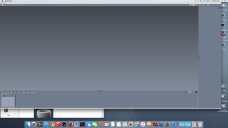
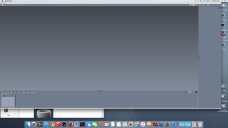
Screen Shot 2016-04-14 at 1.28.24 PM.png
2560 x 1440 - 894K


Comments
OK. Figured out that I have to grab the item from the SEQUENCER and highlight it, which {annoyingly} pops the item into some sort of edit mode.
Is there a tutorial ... somehwere ... that actually walks one through an object edit cycle? The manual really only examines the uses of tools in context. So the big picture of creating an object is left for the user. After 30 years of 3D modelling using a vareity of CAD software, I'm rather used to lousy user manuals. Complaint mode off.
--f
Hi Franklynb
Welcome. :)
In your screen-shot,. there's no Scene file open,. so there's no toolbars.
Go to File / New... Which will open up a Scene wizard, where you can select the scale of the scene you want to work in. (Medium scale) is best for working at human scale with figures,. this doesn't limit what objects can be added to you scene.
Once you have a new empty scene,. you'll have all the toolbars.
As far as editing or creating objects,. you can double click on an object in the scene to jump into edit mode,. you'll then have tools to edit that object,
and exiting that modeller,. will returns you to the main Assembly room (your scene view)
Carrara has three main modellers,. Vertex modeller,. Spline modeller, and Metaball modeller,. so,. depending on the object you select to edit, Carrara will either open the appropriate modeller room. or ask you to choose the type of modeller for that object.
You can also convert objects to another model type,. for example, converting a Spline shape into a Vertex model.
Here's some pages to help get you started.
https://dl.dropboxusercontent.com/u/7907045/Carrara_first_steps.zip
Ask questions here,. ask lots of them,.
there's a bunch of helpful and knowledgeable Carrara users here.
Once you have a new scene open, and are at the empty assemble room as 3DAGE says, you can start to model your own objects fom scratch by going to the top menu and using the INSERT tab. Click on INSERT and then choose which kind of model you want to work with. If you choose vertex object, Carrara will open the vertex modeling room with the appropriate tools. If you choose to INSERT a spline object, Carrara will open the spline modeling room, with appropriate tools. If you INSERT a plant, then Carrara will open the tree editor with appropriate tools. Etc. As you have discovered, if you already have an object in your assemble room, you can select it and double click to enter its modeler.
There are multiple ways to get started, but the above way was easiest to remember for me until I got used to the interface. Just remember the big HAND icon in the upper right returns you to the Assemble room. Use the INSERT menu to add primitives or to model your own objects, but use the object browser (opened with handle at bottom of screen) to load purchased content. Once an object is selected, double click it to edit its model, or click the WRENCH icon in the upper right. Click the big HAND when done editing the model. If you want to edit the object's textures and shaders, select it and click the big PAINTBRUSH icon in the upper right to enter the texture room. If you want to render your scene, click the big FILM icon in the upper right. Click the big HAND icon to return to the Assemble room.
Again, big HAND sends to Assemble room to arrange a scene, the big WRENCH icon enters the modeling room to edit a selected object's shape, the big PAINTBRUSH icon edits the shaders/textures of a selected object, and the big FILM allows you to render the current scene.
Sorry for being repetitive, but have a little teaching experience in my background. Did it just long enough to pick up bad habits, and to not be able to DO anything.
I look forward to seeing some of your creations. We are generally a friendly bunch.
Thanks 3DAGE. I think I have a "larger" problem; for instance, the manual {carraraOnlineHelp.pdf p277} specifies:
I have no such tool. OR menu item "CONSTRUCT"! I've tried selecting the extrusion PATH {in both projections}; adding points to the extrusion PATH; adding cross sections to an existing PATH; but can't find any block object with a different range/palette of tools anywhere on my window palette. OR a menu item that contains an entry labeled CONSTRUCT, much mess a menu labeled CONSTRUCT, as the manpage clearly states.
The previous example was one of this "generally recurring" problem .. which leads me to suspect there is some SETUP action I've not taken/am not taking.
I've imported, at this point hundreds of objects into ASSEMBLY pages, and placed and RENDERED them in quite a pile of views. I do architectural stuff, and have through solid modelling in five {or seven?} different CAD systems ... so none of the process stuff {extrusion, lofting, NURBS, vectors, polylines, point clouds, yada, yada} is "new to me".
What's less familiar is the "overlay" of manuals in progress ... {there really IS no 8.5 manual, so PERHAPS I'm expecting features that have been deleted or changed; how to know which?} ... which explains my foul mood about the process, perhaps.
--frankb
thanks, diomede. I would only add {and someone should add to the explanation in the manual, perhaps} that one needs to SELECT THE PEN to draw an arbitrary cross section after INSERT SPLINE ... which was thing I kept missing.
The PEN is not selected by default after insertion of splined object; so one can just click until the cows come home and nothing useful will happen.
A tool tip on the PEN nib would be helpful -- and perhaps I'd have figured it out. All the other tools {on this unnamed pallette, which has a breakaway bar but
cannot be relocated -- that's three bug reports {auto-select the nib; add tool tip; fix breakway} in one sentence, which just shows I've been at this wa-a-a-y too long} have tool tips.
Thanks. I do industrial design/mechanical/electrical engineering for a living. 100% of my rendering effort is to elucidate details on behalf of a few artists; some 'famous people'. So exploring "my renderings" --which are just an engineer's eyeballing of "other people's art"-- is a little contractually confused.
I do get the joy of actually placing large stuff in the "real built world" however; for instance http://www.runwayplayavista.com/art-at-runway-playa-vista/ {does the IMAGE insertion tool actually work? keeps giving me the big "X" when I try to embed a public domain picture like this one!} ... last year's {3 yrs, actually} build for Ned Kahn.
thanks for the tip!
--frankb
Carrara is based on rooms. The modeling tools that you are referring to are in the room with the wrench icon.
- start with an empty new scene. You will start in the Assemble room (Hand), not the modeling room (wrench).
- use the INSERT command from the top menu, and choose vertex object. Carrara opens an empty vertex modeling room (wrench will be glowing) with new menu options at top
- for this example, plan to use polylines. So, in upper left click on the camera choices and choose FRONT.
- from the top menu, click the polyline tool and choose a curved line. Left-click to place points. I placed 3 to have a shallow curve (maybe the start of a boat hull).
- press enter to complete the lines
- click the camera choice again and return to director's view
- use the select tool (box on left side menu) and select all of the polylines (turn red), or hold shift key and double click on each line
- from the top menu, choose CONSTRUCT and LOFT. Carrara skins the lines.
- Should have a curved plane
- Click the hand icon in upper right to return to assemble room.
I wrote:
I forgot to add the picture of the cross section, selected, with drop-down meny item SECTIONS which is where I would have expected the Construct>Sweep menu item to appear.... attached.
I think you were posting while I was writing so that is why my second post is in an odd order. Looks like you have it under control.
HI :)
It looks like you're using the Spline modeller ,. but reading the Vertex modeller text.. ... take some time to breath.
Carrara is a BIG application , lot's of tools,. lot's of features,. don't try to learn everything today.
You can extrude or sweep a spline object to create depth,. but you can also create a shape and a path in the vertex modeller and use the Sweep path tool to create the model.which would be found under the "Construct" menu, in the Vertex Modeller,. as well as appearing as an icon on the top toolbar.
In the Spline modller,.
1,. the "Pen" tool is one way to create a spline object,. but not the Only way,.
You can create a peset shape, Rectangle, Circle etc,. or use the Text tool to add fonts or font shapes.
you can also import vector artwork from programs such as Illustrator.
it's also possible to be editing an object, rather than beginning to create one,. for those reasons,. the Pen tool isn't selected by default.
There are tool tips if you hold your cursor over a tool icon.
To break away toolbars,. click and drag,. click in the blank space next to one of the tools. drag it to where you want.
Good recommendation. Apparently I'd hyperlinked myself back into the Vertex modeler instructions, somehow. Moving on to the shape creation section, which I'd not quite reached, provided a world of insights not yet seen.
Thanks.
--frankb