problem 2
 busterstratton2_c7fc566579
Posts: 0
busterstratton2_c7fc566579
Posts: 0
ok i cant find any cr2 files other than the ones in a poser folder I purchased jeanZ for v4 and and have not been able to apply them to Victoria4 at all i searched the data base on my system and found only 1 cr2 file for jeanz and that is shown in the (Poser) folder below.
then in the folder dor DS I find 21 types yet they are dsb files and will not apply to the figure at all note second example below again your help is invaluable thank you in advance
please note that in picture 1 the jeanz full length work just fine but where are the rest of them at?
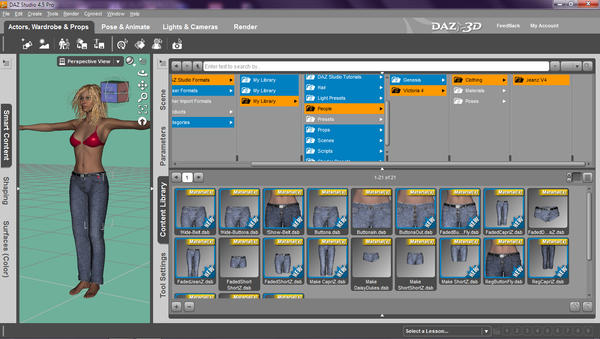
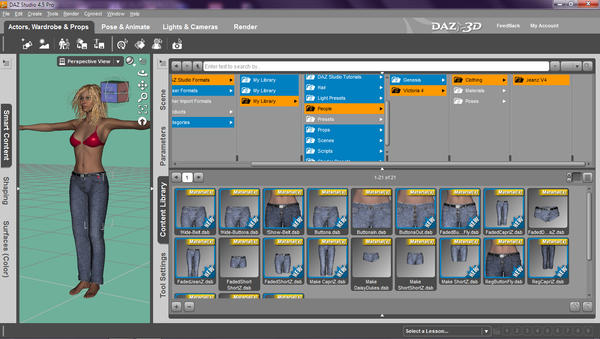
nojeanz2.jpg
1360 x 768 - 645K


nojeanz1.jpg
1360 x 768 - 433K
Post edited by busterstratton2_c7fc566579 on


Comments
The top one is the Actual Jeanz. You load it first every time. The bottom are the Sets you apply to the Jeanz to make them look like the different types. The Make ones will turn the jeanz into that type and then you can add a different texture of that same type.
100 clicks later nothing happens drag and drop nothing dsb files will not apply to the cr2 file loaded no changes take place really frustrating
but thanks for the prompt answer very much ok i got i think at least for the jeanz you must go to the scene and select the (object in question) then use the make daisey dukes ok that worked now do you have to select a top first before you can apply a material cover to it also?
That is correct, the item that you are applying textures to must be selected or active.