Troubles with Parenting and Transfer Utility (DS 4.5.0.144)
 Dan Whiteside
Posts: 500
Dan Whiteside
Posts: 500
I'm trying to get used to DS 4.5.0.144 Mac and having some problems with parenting and the Transfer Utility tool.
I exporting the default Genesis to .OBJ using the DS export options for Modo. Loaded fine in Modo where I created a simple bracelet around the forearm.
Exported that from Modo and imported into DS, again with the Modo preset. The bracelet comes in almost all correctly, except for the Y axis is offset.
Any suggestions for why I have this error?
So, I translate the object down to the correct position but when parented to the forearm in DS it doesn't rotate with the forearm correctly because it's origin is placed at the bottom center not the center of the object where it should be. Is there a way to change the origin of an object in DS?
So, now I try the Transfer Utility tool with the bracelet, translated to the correct Y position. But as soon as it's finished the bracelet jumps back to it's original position (but now tracks correctly). Now trying to y-translate the Transfered bracelet back into position doesn't do anything.
So is there anyway to fix this other then to trial and error the position of the bracelet in Modo?
Any advice would be appreciated!
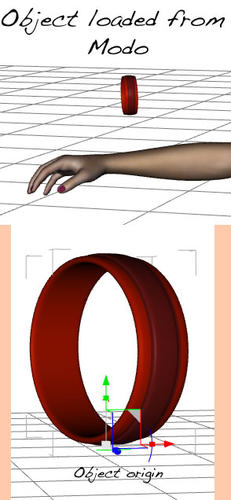
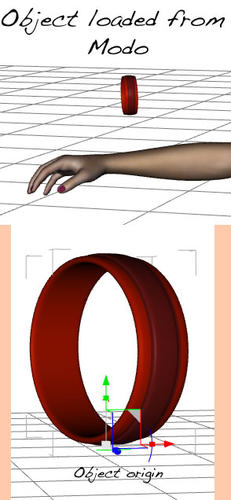


Comments
Can you adjust the center in Modo, before you export it?
I assume you mean Transfer utility, not AutoFit? It works on the zeroed position, so you'd need to export the adjusted item as OBJ and then reimport it to get it correctly positioned for the utility. I'm going to try this myself, and see if I get an offset.
I just tried it and it worked OK. Had you moved the bangle in modo as an item, rather than as polygons? I didn't try that, it may not be saved to the OBJ - especially if you then selected the polygons and copied them to a new file for export as OBJ, since modo doesn't have an export selected option (copying the polygons wouldn't copy the item move).
Thanks MJC and Richard.
I was speaking of the Transfer Utility, fixed my first post (oops)
Was indeed my Modo error doing a poly move and not an item move.
Exporting the bracelet from DS and re-imorting did the trick.
Now that I have it Transferred correctly how do I save it as a preset for future use?
Thanks again!
File>Save as>Support Asset>Figure Asset (sicne you rigged it as a figure with the Transfer utility).