How does one control particle size?
 de3an
Posts: 915
de3an
Posts: 915
I'm trying to make the particles from my particle emitters larger.
I assumed that entering a larger number the Particles creation Size box would result in larger rendered particles. It increases the size of the particle proxy shape in the Assemble room, but the rendered size remains small.
What's going on?
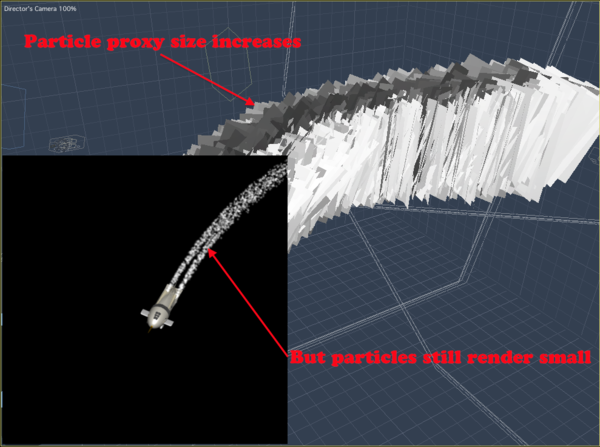
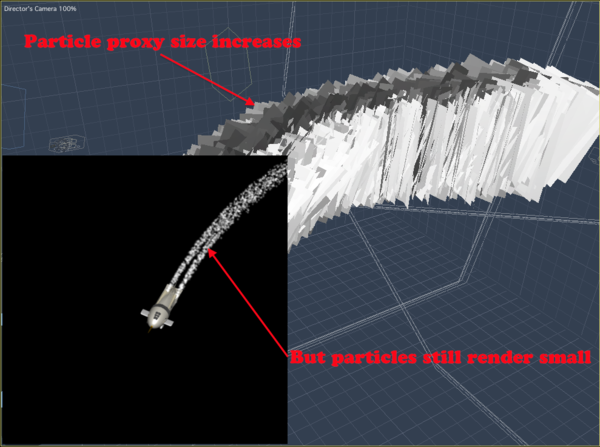
big_particles_render_small.png
989 x 736 - 194K
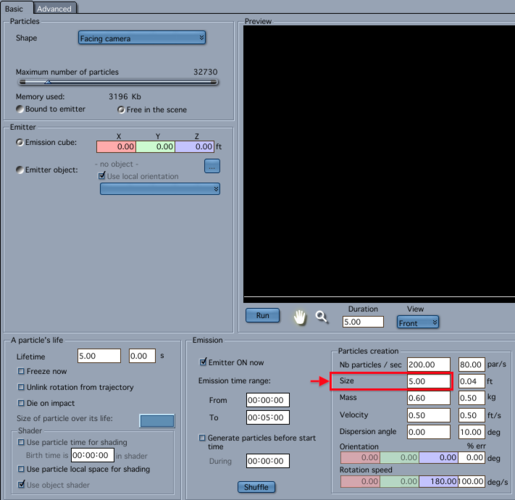
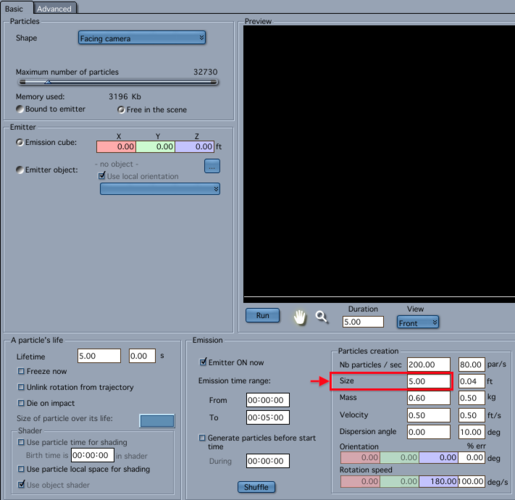
particle_settings.png
711 x 690 - 100K


Comments
strange eh, I see you are using the object shader which appears to have a transmap, so maybe you need to change the transmap?
Oh what a good compositing job you did ibn the other thread too - had me convinced it was real!!
The shader in use is completely procedural, no image maps for transparency or anything else.
In fact, you can open a new scene, drop in a particle generator, and render the result. Then, increase the Particle creation Size setting for the generator and render it again. The rendered image will look the same.
Either something's broken, or I'm misinterpreting what the settings do.
When you change the emitter settings, are you on frame zero? I ask because the the only way I have been able to cause the effect you describe is to be on the wrong frame when I change the size.
A really easy mistake is to run a simulation in the 3D View, hop to the modeller, and make a change. If you do that, you just change the keyframe for the very last frame, so it won't even be visible. You have to be careful to rewind to frame zero first.
And just in case: I'm using C8Pro 8.1.1.12
I just found another way to cause it. Are you rendering "Current Frame" over and over, adjusting the particle size?
Carrara seems to cache the simulation results so if you never render an animation, it just will keep the size it used before. Switch to Movie mode and set the movie render to one frame (Start 00:00:00 End 00:00:01) and render the movie. Now, you can switch back to "Current Frame" and your size should stick.
Don't forget to rewind to frame zero each time you want to change the size.
That's it! :lol: Great catch Fenric!
Carrara is caching the first render result, made either in the Render room or spot rendered in the Assemble room. Since I was only rendering a single frame, I might never have caught this.
As you said, rendering a short animation seems to reset the particle size correctly. Closing and reopening the file also works, but what a pain! Perhaps there's a easier way to force a reset.
Thanks for solving the mystery!