OctaneRender for Daz Studio
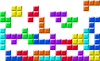 Tatalorio
Posts: 33
Tatalorio
Posts: 33
Couldn't find a post about it already, but finally I will have my prefered render in Studio without 3rd party software or export:
OctaneRender for Daz Studio - Initial Overview
http://render.otoy.com/forum/viewtopic.php?f=7&t=23663&start=10


Comments
cool :)..I've been wanting to look into Octane for a while now...a D|S plugin sure makes things easier!
i have been using octane for 8 months and it is just wonderful. the plugin will make it easier but it's easy right now once you learn octane. i may even opt to stay with the standalone version of octane even after the plugin is released.
it's a gpu renderer, so if you have a fast graphic card render times for my projects are all under 30 min, i see posts about 2 hour renders with daz or lux and I laugh because it would be 15 min in octane. need more speed, get another graphic card (nvidia).
at first my only issue was animation, that was resolved a few months ago. i'm not one for giving out technical advice, but if you are willing to invest in the learning curve it is the single best thing one can do to improve your renders.
the workflow that work for me is:
sketchup
blender
kinect mocap
scupltris/goz
any/all
export into daz, add characters
exoprt into octane
import renders into after effects
end
sometimes i export sketchup or blender direct into octane then export the character into octane.
Looks good. I am a luxrender/Reality user and have used Octane in the past with 3DSMax. My main concerns are the cost and the node system which I never cared for. The standalone license for Octane is just over $100 so i hope the plugin is reasonably priced. Looks like it''s time to upgrade my graphics card for more memory/cuda cores.
Octane is excellent, however I want to comment on the 3Delight thing: The render here and here are done in 3delight, with UberEnvironment2, UberSpot used for the streetlights in the dusk scene), full-raytracing on 20 lights, SSS on the Worm, and ALL of the Urban Sprawl loaded and the 3Delight Linux Standalone 64 bit 10.0.50 ( renderdl -q -progress ) took just over 3 minutes on a Quad-core AMD-Phenom 2.5Ghz.
EDIT: I did not turn off raytracing for the hair. It was the default load, no changes.
$ time renderdl -q -progress mavka_l4w.rib
real 3m19.794s
user 6m10.284s
sys 0m0.723s
3Delight doesn't necessarily NEED to take a long time to render. It just needs the right environment.
Kendall
The node thing is bothering me too. I'll try the demo on my older machine, it has a slower CPU but a cuda compatible video card. I haven't seen any good skin renders in the octane gallery so I don't think this is my cup of tea anyway, there are plenty of nice renders but not skin I could love.
I don't have an issue with my 3delight render speed most of the time, but lux on the other hand is troublesome.8-40 hours using two machines is getting tiresome. Thing with reality is that I have been able to create some nice looking skin. That is a major sticking point for me since I primarily do pinups. Stones, Plastics, glass and metals are really all secondary if not tertiary in my priorities.
Can't wait to get home and try the demo though.
Kendall, what resolution were your renders? I like to do 3000-5000pixels
EDIT: 3Delight license prices are crazy...
For those two, it was done @ 1024x768 for the forums.
EDIT: Also, I forgot to specify that the Raytracing bounces are set to 6, and the shading rate set at 0.20
Kendall
thanks, I'm assuming that 3d-username was talking about substantially larger images than that, but my assumption could be wrong. I would hope not otherwise those quoted times are not impressive at all.
This is the FREE version. Limited to 2 cores. Still took 3 minutes.
EDIT: Just to specify... octane would take a matter of about 30 seconds to render those scenes. My point is that 3Delight doesn't need hours to render. It can take that long, if the conditions are right, but it doesn't always take a long time.
Kendall
This is the FREE version. Limited to 2 cores. Still took 3 minutes.
Kendall
Kendall, by chance do you know how long the same scene renders in daz? I can't imagine it would be slower than the stand-alone @ 2 cores. And I hate to derail the thread but I'm really curious. Have you done renders within studio and others with the standalone 3-delight free version and found that the standalone renders faster???
Kendall, by chance do you know how long the same scene renders in daz? I can't imagine it would be slower than the stand-alone @ 2 cores. And I hate to derail the thread but I'm really curious. Have you done renders within studio and others with the standalone 3-delight free version and found that the standalone renders faster???
I have not timed these two specific scenes in DS, as they were quicky "20 minute" like things. I just happened to have their times in a terminal session's buffer for easy posting. I guess I could create a bigger test.
Yes. Whether it takes longer in Studio is dependent on a number of things. First is the number of cores available. The Studio version of 3delight is not core limited as the free standalone is. Second is the complexity of the scene. The overhead of Studio running on a heavy scene can come into play. Third is the OS. The Linux Version of 3Delight *flies*.
I always use the standalone for anything non-trivial as I like to farm out my rendering to other nodes, and continue working. DS is locked until the render finishes if done internal.
Kendall
Thanks for the info.
You know, I made a mistake... I forgot to take into account that those timings were during the day while the Linux system was under load. There were several other users beating on the system during those renders (at least 2 of which always have firefox running with multiple tabs open). I'll see if I can clear up a workstation to run the tests on to give more reliable timings.
Sorry about that.
Kendall
There's a thread at the old forums, if anyone's interested. Click Me
On my system, it's pretty much a fair test between the Linux native and embedded Studio 3Delight versions...I've still got a dual core, so, both of them are using the same number of cores.
I was doing some renders for an item I'm making, fairly simple scene. In Studio it would take about 20 mins to render, stand alone about 3. I don't have exact times, because I was doing them last week. The funny thing, though, was that sometimes it would take nearly ten minutes to dump the rib...other times it dumped the rib quickly. It seemed to hinge on how long it took to generate the shadowmap. In this case, full raytracing was much faster...
The one thing I really dislike about the Octane demo...saving of the image is locked out.
(MODS - We might want to move this out of the Octane thread)
Yeah, that is an issue that I didn't cover... The amount of time necessary to dump the RIB out of DS can be significant. This is especially true if one is using shadowmaps, or complex shaders that need compiling/exncypting that also include textures. Many times the time needed to generate the RIB is significantly greater than the time needed to collect the resources and the rendering combined.
I'm going to try to run some times this evening on the stages, for both Windows, Mac, and Linux.
Kendall
ok so i've been spending the last 2 and a half hours on this. The machine with the cuda card happened to die on me when I tried to boot it up. I spent some time diagnosing and I think its the mainboard. I took the video card out and put it in my second rendering machine that has nothing in it. Got octane running on that to test it out and the test scenes load and render fine.
I am having an issue with my own exports from daz though. if i export the model without a texture i can see it in the viewport (black). if i tell daz to export the materials (collect) then I never see anything in octane. any ideas?
EDIT I might be on to something...
EDITED: I think it just comes down to a memory issue. Ive only got 640 mb of vram and even though I only have one genesis figure that's nude with no hair its too much unless I use one of the crappy basic textures. least I got it figured out.
no problem with some environments, a scene with buildings and trees, bushes, rocks and a creek only easts up 111mb vram.
the three textures that would load eat up about 400mb of memory. thats with no clothes or hair or environments.
even with defaults things don't look too bad, and it definitely is fast. but even with a two gig card i think it would be hard to do anything without a ton of time being spent on reducing texture sizes.
The 'must fit in memory' is a killer for GPU-only renderers. It also affects Lux's SLG all-GPU render module as well. Reality at least has the option to reduce texture sizes when collecting them during export, but that kind of defeats the purpose. Who cares if it can render in 30 seconds if the textures look like crud because they've been reduced to fit in VRAM?
The hybrid modes in LuxRender, while still having issues, at least get around the memory constraint limit. Only the geometry has to fit in VRAM; the textures stay entirely in CPU-space.
I haven't tried the GPU stuff in lux lately, it was all crud the last time I tried. Nothing looked remotely correct. Guess it's worth trying again. My main computer has a solid video card(2gb radeon something or other), just not a CUDA card. I'm doing this testing to see if I can get decent skin results with my old hardware(in this case an nvidia with 640mb ram) before I spend a boat load of funds to really dig into this.
if I could get images that look like my luxrenders in 1/10th of the time I would do them more and I would be interested in getting something to work. Not sure Octane is the answer with its overly deep nodes. I was able to give the skin a bit of sheen but I couldn't copy the setting to all skin surfaces. (or I just couldnt figure out how) So I had to do it manually.
That's one of the main differences...Octane pretty much thrives on procedurals. The basis of its materials are procedurals. The reason is, they don't need all that much memory. If you can 'cook' the right shader, all you'll need for great skin is a couple of greyscale maps (displacement/bump/and such). Even large size/highly detailed ones are a fraction of the memory a full color 'texture map' requires.
Basically, it's a lie about how many CUDA cores a card has determines how fast Octane will go. I recently saw a motherboard with 4 PCIe 16x slots...I'd take that board and 4 mid/upper end consumer CUDA capable cards over a monster Quadro with a bazillion CUDA cores and only 2 to 3 GB of memory, especially 4 2GB cards.
If folks are thinking about how horrible it is because they are running into memory errors with 4 GB of RAM...just think how bad it will be when they go back to 1 or 2 GB.
Hmmm, read all the way through this one. Been sort of interested but with DAZ Studio's render gains in the past couple of releases and it's ability to access all cores during the render then comparing that to using Octane, which are you saying for the free version, cuts you down to just using 2 cores to render??
I'm going to take this answer to another thread. Look for it there.
Kendall
I'm convinced Octane can be very fast. From what I hear and have seen it's not really what I'm looking for.
Most images I've seen look like tech demos and very few are people driven(i've looked at about a hundred or so). Most of the renders of people I have seen they are fully clothed people with masks. The only bare skin I have seen isn't "pretty" its very technical (as in I would say "that's impressive technically" not "that's sexy").
Not to say that you can't make pretty skin. I just wish I had a good enough video card to experiment more, I would love to see if I could squeeze something hot out of it but with such a steep investment I just can't justify it.
Of course for people with extra funds they will say that's really cheap, even for hobbyist! If I could see myself making great skin that rendered quickly I'd probably be all over this, but I'm not sure I can devote the time to learning how to do procedural skin. I've collected a good selection of human textures, and that is what defines many of my characters. Stretch marks, makeup and imperfections are a big win for me, that's what makes them unique, appealing and human.
If there is a tutorial or guide somewhere I'd look into it, but I didn't really find one. I did see a lot of "make your skin less waxy" comments though :)
Right now, I think the reason there isn't any 'sexy' skin for octane is because it's main use has been 'technical'. Obviously, if they are investing the time/effort into making a plugin for Studio it is capable of the 'art', it's just not there yet. (Isn't the main selling point the Autodesk plugin?)
To make it really practical, on my end...a huge increase in graphics card memory and a drop in price for said cards. Because, some of the scenes I can come up with will bring a 2 GB card to its knees weeping and crying worse than the latest hot game could.
you have a valid point mjc1016, I've been tinkering with the standalone and forgot what got me interested is the future daz studio plugin. I only saw a little bit of the videos and read the forums and it seemed like the goal was to simply the texture process and maybe even help with optimization? I have been meaning to review those articles again but have been too busy trying to make this skin look less shiny without making it look dull. I was able to get a character to work with some hair for testing purposes. The background i brought in ended up with some flat looking textures, like something from the sega saturn days.
anyway I still think there is potential otherwise I wouldn't have been wasting my whole night on it. Even if I said "bout to give up" it was really, "let me try this and that first".
Mec4d is one of the biggest proponents of Octane, and is probably one of the most experienced with it here on the forums. Does anyone want to contact her and invite her to enlighten the masses?
Kendall
i would wait for the plugin then.
that should be more in the way of one click renders, but that may not even have super basic settings.
most of the best samples with daz characters are in the forum section for octane customers only.
I didn't mean to promote SLG... :) It's still unusable for production renders, as far as I'm concerned. Too many features it doesn't support, or renders incorrectly vs. LuxRender proper. Hybrid Path in LuxRender works reasonably as of the 1.0 release of Lux, but Hybrid Bidir still needs lots of work. (Reality calls Path 'External' and Bidir 'Internal' on the Options tab.) Hybrid modes are nowhere near as fast as SLG, though. And they can be SLOWER than CPU-only if your scene is fairly simple. (The overhead of sending the rays to the GPU to trace outweighs the speed of the GPU calculating those rays when there isn't much geometry.)
3d-username, not sure anyone asked for super basic settings. But not having to dedicate a weekend to doing basic edits to the textures for one scene would be nice. Like I said I didn't even see a way to copy settings from one texture to another. So I have to assume it's not possible other than manually.
cwichura, yeah I tried SLG and found it to be about the same as before lol. No harm.