changing views
I know this is super simple but I cant seem to find my way out of seeing these in my scene. When I zoom in our out, the figure is viewed as a blocky shaped person. And then when I am not zooming in or out its viewed as the character shown in the blue. I dont want to view the wireframe or the blocky character. Can anyone help me out?
Also, Im working on a mac, not sure if that matters or not
thanks
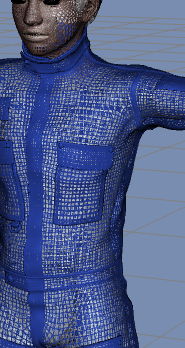
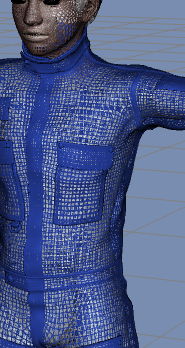
Screen_Shot_2012-09-25_at_2.27_.02_AM_.png
185 x 348 - 113K


Screen_Shot_2012-09-25_at_2.35_.18_AM_.png
454 x 712 - 53K


Comments
step 1
mouce hover to top right coner, now you can see, some icons.
default camera, and next icons show what your render style in view port.
if you can not these icons, see if you do not check "Cube View Controls"
step 2
just click the small icons, then select the syte
default I choose "Texture shaded" I think this style is what you hope.
then,, I am worry if you select "texture shaded", but it can not visible as the style selected,,
it seems your graphic bord problem,, .
I do not know many about MAC PC and graphic card,, but :roll:
if you may show your graphic bord , and dirver version.
with your pc detail. (memory,,etc)
(and what version of daz studio do you installe?,,by top menu help about daz studio, you can check the version,,)
other peple may help your,, more easy,,:)
Hi...
Just as kitakoredaz says change your viewport view setting to Texture Shaded.
As for the "block man" appearing while you zoom in & out, you need to open the Tool Settings pane, Window > Panes > Tool Settings, and change the Draw Style to Use Current (off).
Hope this helps... :)
oh,,,I see too,, thank you niccipb ^^
I do not try all option of each tools yet.