Little white dots
 ghastlycomic
Posts: 2,531
ghastlycomic
Posts: 2,531
I'm building a vegetation shader and there's these little light dots that show up in the render right where the highlights are. I can get rid of them by making the surface matte finish but I want it to have a bit of a sheen to it.
What value should I be looking at tweaking to get rid of these dots?
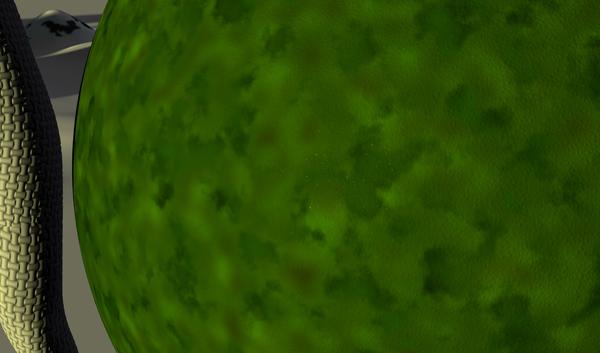
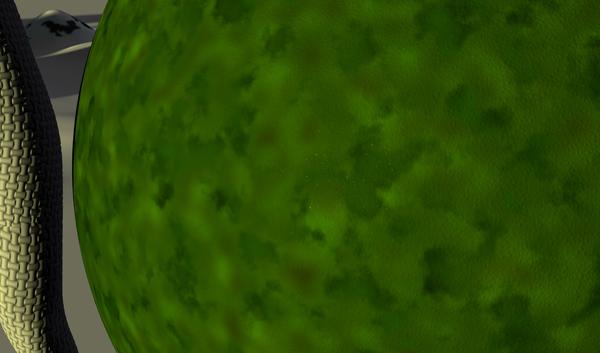
vegtest1.jpg
1280 x 752 - 457K


Comments
Specular/glossy and basic lighting model (Plastic/metallic/skin/etc...)
Does this shader use displacement to add '3d-ness' to the vegetation?
Yes, there's a slight displacement added.
Hmmm... it seems to be showing up on other surfaces too that have displacement even with matte surfaces.
Deep Shadow Map renders the artifacts as orange squares.
Yes this is a known issue with mapped shadows. Either move the cam a touch and rerender or use Ray Traced Shadows to fix.
The graininess maybe coming form the Advanced Render Settings Shading Rate being to low a quality. 0.20 is a good place to start. Depending on light and surfaces I sometimes have to increase the quality it to 0.10