Decimate and Texture Issues
Is there any way to select specific chunks of geometry when applying Decimator? Decimating a prop globally often ends up with textures shooting out from surfaces (see enclosed).
Any help would be greatly appreciated!
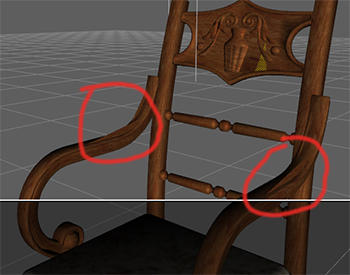
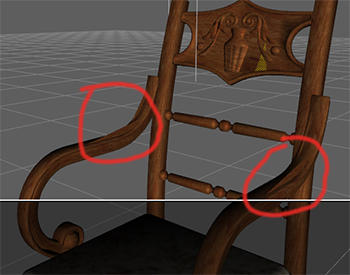
chair.jpg
350 x 275 - 63K


chair.jpg
350 x 275 - 63K


Comments
That looks like actual 'geometry' to me...
Looks like there was a 'hidden' polygon and when the decimation was run, it is not hidden any more...most likely because of a mistake made when modelling the item.
You could try taking the obj into a modelling ap and removing duplicated vertices and hidden faces before running a decimation on it.
That tells me the mesh is a low resolution mesh to start with. (but I can hardly see any difference in the images as they are far too small even with my glasses on. LOL )
Can you take a screen shot in WireFrame view mode so we can look at the meah before using the Decimator.