Transfer Utility Problems
I made a basic shirt for gen in carrara and imported it into Daz and trying to use the Transfer Utility use. As you can see in these two images, it loads on the gen figure but when I use the Transfer Utility following the directions as http://docs.daz3d.com/doku.php/public/software/dazstudio/4/userguide/creating_content/rigging/tutorials/transfer_utility/start#import_modeled_clothing
My shirt moves to the middle of gen. What am I doing wrong?
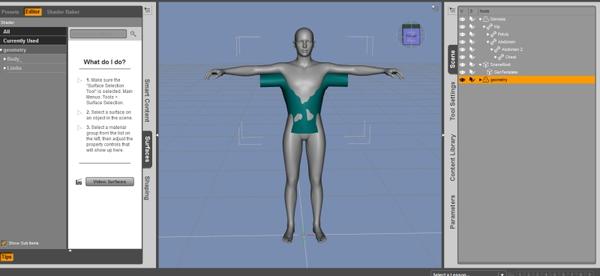
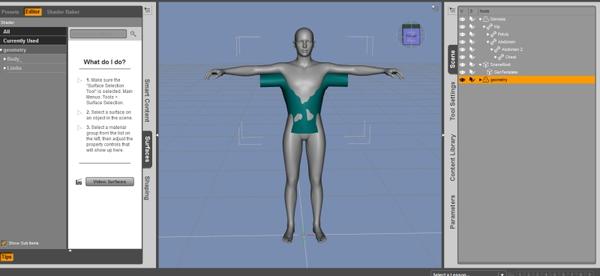
Clipboard04.jpg
800 x 368 - 83K


Clipboard10.jpg
600 x 287 - 49K


Comments
Update: If I use Assets > Create Clothing then I can get the shirt on gen and working however I had holes in the shirt shoulder when I pose genesis so I working on that now.
Next mind. I found http://www.youtube.com/watch?v=DP6AQopQxQY video that showed me what to do. I think I have a working shirt YYYAAA
Now all I need to do is figure out the right format to save it in for others to use lol lol
"File > Save as > Support asset > Figure/Prop asset" is what you use to save all TriAx items (ie for Genesis)
I’m back and I can’t repeat getting the shirt to fit genesis. I made the shirt in Carrara using genesis model. I exported the shirt as an object. Open daz and genesis then to go assets and create clothing and the shirt ends up in the middle just like in the first posting pictures. What am I doing wrong?
I get that exact same problem. Did you ever find out, what goes wrong?
--- or can anyone tell me?
The shirt is imported beautifully, and fits exactly when it comes into Daz Studio 4.5.
Then I Sub-D the geometry and runs the transfer utility. And then this happens. :_(
I gave up and went to using the poser set up room. I use marvelous designer to make clothing then Poser set up room and poser plug-in for the morphs and other features. I do recommend check out http://www.philc.net/ web site. It got a lot of great clothing help. I really like the daz software and use it for some render images but I can't get the transfer to work no matter what.
The problem is that the shirt is modelled to fit a morphed figure, in most cases, or has been moved and scaled to fit the base figure. The Transfer utility treats the zeroed mesh as being for the zeroed Genesis by default. You can select a shape in Source shape, and then in the expanded options check Reverse Source Shape from target, to rig clothing being made for a morphed Genesis; if you have to adjust your OBJ in DS to fit the zeroed Genesis then you need to export the modified OBJ and import that before running the Transfer Utility, to freeze the modifications.
I hope this helps someone else but I like working with characters such as gumdrop is who I am working with today and DAZ just isn't geared towards no genesis figures. Or if it is, I can't figure it out. :)
Okay. Thanks a lot for the answer!
I'll try to work with the base figure instead. :)