Store doesn't load
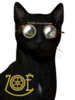 Michael C
Posts: 76
Michael C
Posts: 76
Is it just me? when I load a store page I get a flat page looking like the attached image. I can scroll down ands see the content but it looks like one of the original web browsers like Lynx of Archie. I've sometimes seen this in the past but reloading the page always fixed it.
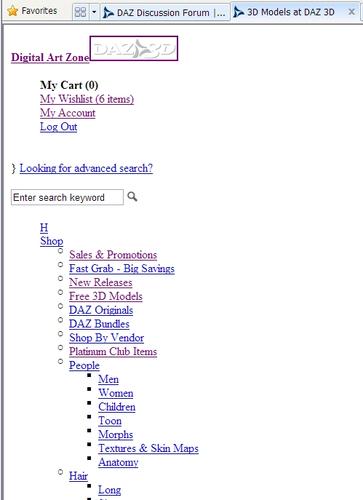
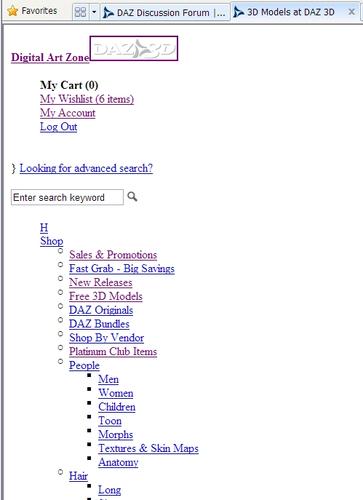
new-1.jpg
499 x 687 - 93K


Comments
That's what it looks like over here too.
Somewhere in the long list I found another freebie: http://www.daz3d.com/shop/biolight [Poser only]
I got this page too when I was running IE 9 and you'll get it too if you run the same browser.
Getting and installing Google Chrome will fix the problem (Did for me)
I have been using Firefox/Waterfox and the few times this has happened before, as with the OP, a simple page refresh fixed the situation.
The store's pages right now, for whatever reason, are not loading correctly. I expect it's rather busy ;-)
I'm not sure if my issue is related but I cannot check out of the store. Daz says that an error has occured, but it did not give a specific error message.
Might be ... when it gets a tad temperamental we get error messages. The first time I saw one of the M error pages, I thought the store was under attack lol ... now I know it has something to do with the forum software.
You can try signing out of both the forum and the store. Sign into the store and try to make the purchase. If it's not a rush purchase, might want to wait 'til tomorrow when hopefully somebody will have this fixed. I did make a "free" purchase with no problems but am not spending money here tonight.
I had the same problem today and usually, as stated above, a refresh of the page fixes it. Not so today. :down:
I forgot something: The error occurs after I click the green button that says "Place Order." The page displays "processing order" before cancelling the process. The store cannot process my order. I will try checking out tomorrow.
Edit:
It appears that Daz charged my card multiple times even though the order wasn't process successfully. The charges are pending; no money has moved from my account to Daz 3D Inc. I'll need to contact customer support tomorrow to see what I should do. My shopping cart still has the items that I place into it. I have not received an order number for the odd purchase.
Still doesn't load correctly for me. I'm using Internet Explorer on Windows XP. Same problem with Firefox. I'm not installing Chrome just to access DAZ. The store should work in all browsers.
I was able to order and "purchase" the new freebie last night. The cart loaded properly after I found the right button on the screwed up store page.
If anyone is on Windows or Linux, try running Bleachbit - http://bleachbit.sourceforge.net/ - to clean out old internet files and other crap from your system. Read the instructions before use.
Linux users, run it via the command line as root to clear out more.
screenshot of what i'm seeing
in FF and Safari
Merged another thread on this issue.
it's not un-navigable, but it's difficult
can't find the screenshots i posted several minutes ago.
i could recreate them upon request
seems like wonkiness is spreading to the forums.
Your other post (and this one in a moment) is in the other thread on the issue http://www.daz3d.com/forums/discussion/9407/
Exactly the same thing happened to me - I didn't realise that the charge would go through, so tried several times to complete the order (clearing cache, changing browser, etc) - and I've had NINE charges made (luckily only a small amount) I then tried to buy a gift card and got "card declined" - I can only presume because it's the tenth transaction to DAZ in one day because my available balance is plenty big enough, so it's not a funds problem (yet!) So I'm pretty well out of luck on buying anything more today.
I have submitted a support ticket, but don't know whether it can be fixed soon enough to free up my card.
The issue is not with my card for I was able to buy a DVD on Amazon.com today. I just checked my card's account. Everything looks okay except for the pending charges. I hope Daz or the card processor will drop the charges because the order didn't finish properly.
I wouldn't be in a hurry but this week's Platinum Club category sale ends on Friday.
I am using Google Chome without any plugins except for the Flash player to watch online videos. I'm not using anything else, I think.
The home page looks fine, just when browsing the store things go all wonky. Running Firefox 15.0.1 with AdBlock and Ghostery plugins, and do not track option enabled.
Almost reminds me of the early days of websites... and dial up... and back when having an ad on your website was considered cool...
The Daz website had a similar issue at the end of September. Daz brought the store down in one evening to fix the website/server.
I was able to "buy" a free item. I have issues ordering items where the store wants to charge my card. It seems that there is an issue with the Daz store communicating with the credit card processor(s).
Now I just need to wait for the pending transactions to either disappear or to deduct money from my account.
I was getting the same problem yesterday and I'm still getting it today... I'm using safari and firefox. The Store page loads (first page you get when you click "Shop") just fine, but clicking anything thing else just shows the page in that list form. Very retro... Are we sticking with this? Because it really makes me both rue and lament the 80s...
We were able to reboot the servers one at a time to fix these display issues. Sorry, it appears to be fixed now. Let us know.
Loads properly for me now.
Yes, I was able to checkout properly. Thank you for rebooting the server Daz.
Well you might want to go back and kick those servers again ... trying to check out a 'free' item was fun, not!
Store pages did not load correctly, items did not place properly in the cart, then trying to get 'to' the cart was a challenge [to put it politely], then to get it to have the correct items [had to do the add/remove of another item to get 'the 1' item desired] ... then about 5 pages later was able to check out.
No way I want to see what it'll do with a cc.
Exactly the same thing happened to me - I didn't realise that the charge would go through, so tried several times to complete the order (clearing cache, changing browser, etc) - and I've had NINE charges made (luckily only a small amount) I then tried to buy a gift card and got "card declined" - I can only presume because it's the tenth transaction to DAZ in one day because my available balance is plenty big enough, so it's not a funds problem (yet!) So I'm pretty well out of luck on buying anything more today.
I have submitted a support ticket, but don't know whether it can be fixed soon enough to free up my card.
I also tried several times to put my order through. Seriously unimpressed ...
Edited to add
How peachy ...
I've just finished talking with my credit card provider and have been charged 3 times by DAZ without any order showing up in my account.
You know one thing I'm amazed at? Not that the store had this problem, but the fact that until I posted here, several hours after I first experienced it, no-one in the forum had noticed the problem.
Oh I'm sure some had ... I was actually checking the forum to see if anybody had said something before posting on the topic.
We tend to give them some time to fix it ... then after awhile it's like "hay this needs fixing" ....
I've finally got "some" of the store pages "partly showing" ... lots of missing images though.
Think I'll go check the banking info now.
My online statement for my card says:
10-11-2012 $1.99 Authorization in progress - Daz 3D
10-11-2012 $12.56 Authorization in progress - Amazon.com
10-10-2012 $30.95 Authorization in progress - Daz 3D
10-10-2012 $30.95 Authorization in progress - Daz 3D
10-10-2012 $30.95 Authorization in progress - Daz 3D
10-10-2012 $30.95 Authorization in progress - Daz 3D
10-10-2012 $30.95 Authorization in progress - Daz 3D
My cc info looks to be correct.
I'd be calling the bank's 24/7# if it looked like that :gulp: