Glass with G.I. indirect light camera/photon mapping. Need help.
Hi everyone! I'm new to Daz but I have used trueSpace for a long time. I have the DS4.5/Bryce/Hexagon suite from the free offer.
I was very happy to discover that 3Delight is the render engine for DS!
I want to use DS for realistic architectural imageswith but I've found little about using 3Delight's global illumination abilities. I did find an example scene and an archived forum post about using the photon mapping brick (in shader mixer) for cameras and lights. I used that and have had good results except for glass.
I need help with glass with photon mapped, indirect light cameras and lights.
Glass problem 1: reflections. If I use very low opacity then the reflections are not very visible. Solution: super high reflection strength (2000% +).
Glass problem 2: glass plane opaque to indirect light. The "bounced" indirect light does not penetrate the glass plane.
Again, my goal is to create realistic architectural images with GI lighting. If there are other ways to do this I welcome your advice. Can Bryce do GI lighting?
Test images. Boxes, torus, and cone with a glass plane to the right of the torus. One photon mapped distant light and one photon mapped point light.
DazGI_6 - Indirect light camera. Glass 0% opacity. Glass and reflection invisible. Direct light goes through to outside but does not bounce back in through glass. Ceiling lit outside glass by bounced light but stops there not lighting inside ceiling.
DazGI_7 - Indirect light camera. Glass 0.5% opacity. Slight reflection visible. Ceiling looks dark beyond glass.
DazGI_8 - Normal render. Glass has slight reflection visible.
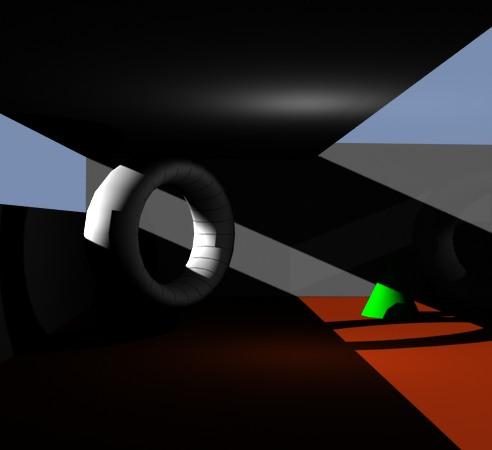
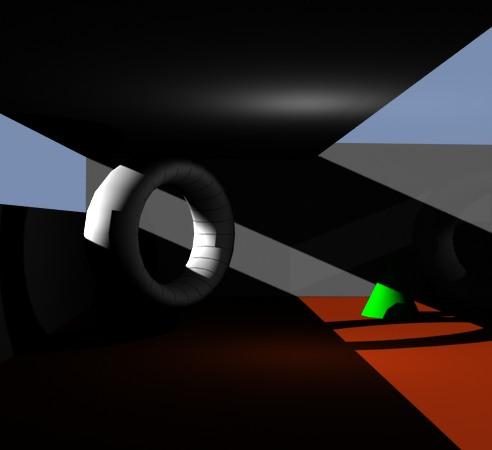
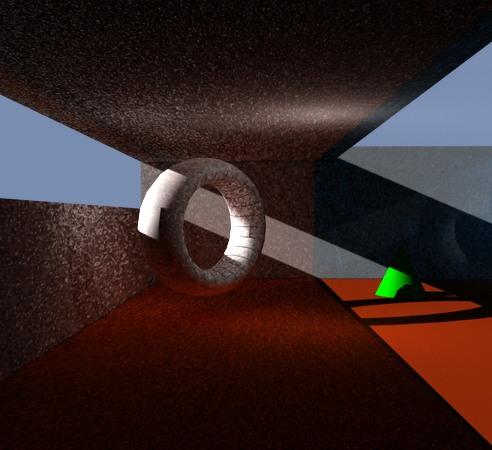
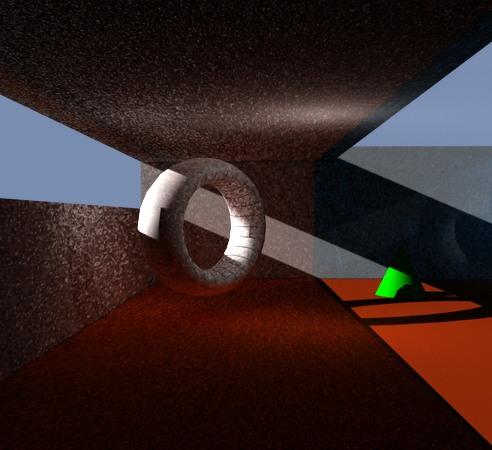
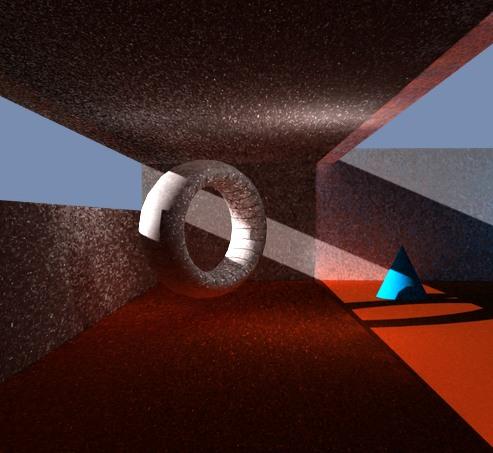
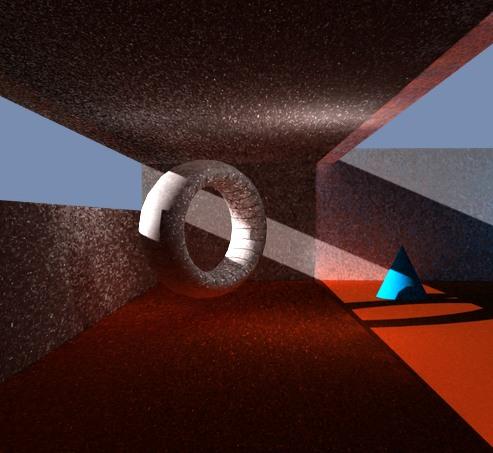


Comments
Exactly which version of DS are you using? There were a number of bugs in the 3Delight included with 4.5.0.114.
Thanks Richard.
DS Version 4.5.0.114 is what I have. What are the bugs? Would they effect glass? Will there be an update with fixes?
3Delight renderer version 1.10.0.114
There have been two beta updates, the latest just released (4.5.1.6) with a thread in DAZ Studio Discussions. One of the bugs would be likely to affect glass as it capped ray trace depth at 2, which might well be the cause of some of your issues.
Thanks! I got the 4.5.1.6 version and it works now.
Here is an image showing reflections in the glass (8500% reflection stregnth, 0.3% opacity) and color bleeding. That image rendered in 26 minutes on a 2.6 GHz dual core.
The camera attribute Samples controls the quality of the image. The reflection image had 100 camera samples and 100,000 photons the lights and the camera. I'm not sure why the camera has a Number of Photons attribute.
The next image tests shadows from indirect light and that indirect light penetrates the glass. A photon mapped spotlight bounces off a wall and ceiling in a room to the left, through a glass plane over the opening, and illuminates the room and makes shadows. This took 10 minutes with ray depth = 4.
My photon mapped lights don't have the controls that appear in the work area to change the brightness and the width/angle for the spot light. There are sliders for them.
Now to try it with textures.