mcjHIDKit - live puppetry in daz studio using a microphone and a gamepad (WIN-PC)
────────────────────────────────────────────
download and manual -----> https://sites.google.com/site/mcasualsdazscripts2/mcjhidkit
────────────────────────────────────────────
History
────────────────────────────────────────────
Feb 7 2013 10:00 pm Handles higher data rates like 30 Hz
Feb 6 2013 3:00 am initial release, DS1, DS2 versions non-operational
Feb 6 2013 3:20 am version for DS1 DS2 fixed
Feb 6 2013 4pm de-selection of target nodes while the script is running - practical for Live Shows and screen-captures
────────────────────────────────────────────
you will be able to control a character using a gamepad ( ... a gamepad with an HID driver )
and any sound present at the microphone ( or soundcard in general ) will be usable to drive a morph channel like "mouthOpen"
all this can be done live and can be recorded on Daz studio's timeline
in the emotiguy example shown below, i recorded movements generated using the microphone,
in 3 passes, one for the mouth-open morph, one for the wink morph and one for the smile morph
but i could've done it in 1 pass or live, using the mic + 2 joystick buttons
the system should work with most modern (HID) gamepads like my logitech usb-rumblepad
if will work only on a windows PC since it relies on an exe program called the "server". On Studio's side the 'client' is a daz script which should be usable on DS 1, 2, 3, 4, 4.5








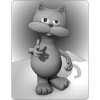


Comments
This is another very interesting project. I like where you are going in the development of interactive animation for Daz Studio.
I wonder if the use of an Xbox Kinect would serve as an input device. Whereas the information generated by the onscreen figure could be segmented and used to drive the character movement.
I know it would take a decent resolution for facial movement, but for starters, body movement such as raising an arm, bending hands, lift a shoulder or even fingers may be within the relm of the project as it gets refined.
Again thanks for sharing your projects with us and we look forward to the results of your quest to enhance Daz Studio and more.
eventually i may try something with the kinect, there's OpenKinect OpenNI and brekel which i gather have all that's needed to get skeletal poses from a kinect connected to a PC . Last year James Walsh http://vimeo.com/19570277 had a working kinect plugin for daz studio - there may be posts about it elsewhere in the forum. Longer ago he was able to implement GLSL shaders like chrome, in Studio's 3dviewport
a few weeks ago i started making tests with OpenCV (computer vision) , i bought an HD webcam, and made a baseball cap with 2 colored markers on it, and wrote a program that reports the position of the markers and forwards them to daz studio, 10 or 30 times per second. i'll eventually get back to that project. With more complex processing i could also detect and follow eyes. with 3 markers i could get head position and orientation.
there's a system that exists with 3 IR beacons on a baseball cap + a webcam, and can be used for head tracking, it's compatible with some PC Games.
with my WiiKit it wouldnt take much work to so things like this http://www.youtube.com/watch?v=Jd3-eiid-Uw
Awesome. Keep up the great work we all look forward to your projects.
.
the buttons will be able, to work as momentary switches,
meaning, you press a button, the animated object jumps to its full-on position
or
they will function as dampened switches,
meaning, you press the button, the animated object ramps up until it reaches the full-on position,
stays there as long as you press the button,
and when you release the button, it ramps down until it reaches its full-off position
---
the finite state machine ( http://en.wikipedia.org/wiki/Finite-state_machine )
for the dampened buttons
here you can see an animation done live using 2 gamepad buttons
they are "dampened", with an "attack" and "release" time of half a second
Wow you work fast. Great idea.
adding push-on-push-off outputs for each button
i guess there must be other types i need to add, like dampened push-on-push-off
trying to think where the complete list of button types is posted , i would think, on a site for PLCs
in red you can see the undampened output of Button #1 of the game pad was used to animate the YTranslate parameter of a Null node
and in red you can see the dampened output of the same button #1 was used to animate the YTranslate of a another null node
then mcjTransport was used to make the paths of those 2 nulls visible ( amd setInterpolation script was user to linearize the speed of the nulls )
in the second picture, you can see in green the unfiltered output for the gamepad button #1
and in red the push-on-push-off output for the gamepad button #1
the dampened push-on-push-off buttons
press and release, the output of the switch will ramp from 0 to 1
then stays at the 1 level
press again the output of the switch will ramp from 1 to 0
and stay at the 0 level
etc ...
awesome purchased key rig and daz had the nerve 2 tell me 2 downgrade 2 daz 3.x in order 2 use this....make this work and i'll be the first to pay $20 bucks 4 it...u already a legend...me thinks this will make u a god!!
honestly i think the best use of the game-pad is controlling the camera...just play mw3...
actually i'm almost certain this will work on all versions of Daz Studio
it's the same system as the wii-kit,
( https://sites.google.com/site/mcasualsdazscripts/mcjwiikit-for-daz-studio-3-pc-version-zero-beta-not-stable-yet )
on Daz Studio's side of things, , there's a script, which is compatible with Daz Studio 1, 2, 3, 4 ( not sure if i tested it on DS4.0 or 4.5)
it launches a program (for windows only) that constantly watches what the gamepad is doing
good thing you reminded me i was forgetting this project !
so i'll finish the dress for Aiko3 and get back to it before xmas
been working on it a bit today
i linked the buttons of the gamepad (logitech dual action rumble) to the YTranslate of the button objects
the 2 analog joysticks ( 4 potentiometers) were linked to the XTranslate and ZTranslate coordinates of 2 button objects
here's the content of the links table
~ news update ~~ news update ~~ news update ~~ news update ~~ news update ~
just a quick news bulletin to say, i worked on the gamepad server side of things
and now have a steady stream of data coming out of it
the release web page will be here :
https://sites.google.com/site/mcasualsdazscripts2/mcjhidkit
i'll possibly tie all loose ends tomorrow and release it !
the image below shows the 4 ouputs for button 1 of my gamepad
raw value, dampened, push-on-oush-off-dampened and push-on-push-off
the status of the audio and the gamepad were sent from the server to the client in daz studio 10 times per second.
the final version will probably include the ability to increase the sampling rate to 30 times per second
the latest version of the HIDServer will display the states
you will also have the opportunity to change the report rate, the ramp up and ramp down times for the "dampened" buttons
in the third image you can see the report rate was 10 Hertz, the ramp up and ramp down times were 5000 ms
────────────────────────────────────────────────────────────────
~ Release News ~ Release News ~ Release News ~ Release News ~ Release News ~ Release News ~
────────────────────────────────────────────────────────────────
https://sites.google.com/site/mcasualsdazscripts2/mcjhidkit
a first release
if you use it at the default data rate of 10 per seconds, it seems to work quite well
────────────────────────────────────────────────────────────────
here's a demo made today
https://www.facebook.com/video/embed?video_id=10151703443064746"
i'll probably add a button to mcjClient, to make it de-select the nodes
this way if you screen-capture a session, you wont have the wireframe boxes (bounding boxes) around the selected objects
- update - update - update - update - update - update - update - update -
de-selection of target nodes while the script is running
this should be practical for live shows and screen-captures
since it removes the selection boxes around the target objects
good news - i figured why the data rate was limited to 10 Hz
communication between the server and the client is done over stdin / stdout
apparently buffering and polling happens around 10 times per second ( in Daz or in Windows )
if the report rate from the server is over 10 Hz, sometimes
the client (script) will receive more than 1 status report at a time.
in the previous version of the script, those reports were thrown out for fear of being corrupt
the next version of the script will instead unpack them and feed them to the part of the script that processes them
--
just now i tested 30 Hz data rate
at 60 Hz i still get some "misses", say, 1 miss per second
actually the image below isnt a valid test, by mistake i re-launched the server after changing the data rate to 30 !
but it gives you a glimpse of an upcoming script that will use the HIDServer to pilot a camera or a car
- update - - update - - update - - update - - update - - update - - update - - update - - update - - update - - update -
new version handles higher data rates like 30 Hz
also fixed Load/Save of links lists issues
Great job will give this a try. Thnks for sharing your work.
thanks
eventually i think i'll make an OSC ( http://opensoundcontrol.org/ ) plugin
which will let people interface a lot of things including the kinect and even musical keyboards
Actually you are almost there. Check the MS Kinect dev kit
oh my 2013 we're talkin 2013 :)
my gamepad was so clean and shiny
here's all the math needed to write a renderer
mcjHIDServer.exe will not work unless you have the proper version of
msvcr100.dll
installed on your PC
so you may have to find a copy of msvcr100.dll and place it in the same folder as mcjHIDServer
mine is about 755KB in size and seems to be version 10.0... from 2015
i may add it in the mcjHIDKit zip/rar package in the near future, now you may say "how near" and that's not a saying that's a question so it's different.
Good find. With that in place we can then map keyboard to gamepad and more.