Genesis 3 and HD Morphs in Carrara 8.5
 Rashad Carter
Posts: 1,803
Rashad Carter
Posts: 1,803
Heya All!
This thread is in two parts. Part 1 is a suggestion on how to get some Genesis 3 characters working more or less as expected within Carrara 8.5 Pro. Part 2 is a request for help implementing what I hope is another useful workaround for the HD morphs issue.
Part 1
Genesis 3 isn't compatible with Carrara 8.5 at this point. I've heard some rumblings about an update but seen nothing so far. A few days ago GenX2 Add-on for Genesis 3 was released. This is awesome because I am now able to literally transfer Genesis 3 characters and morphs onto standard Genesis models which work just fine in Carrara aside from geografting. I save the loaded Genesis out of DazStudio as a .duf and it loads into Carrara with full posing capability.
Yay! Genesis 3 in Carrara is no longer completely impossible!!!
Part 2
But as we also know, the lower polygon structure of Genesis 2 and 3 mean that HD morphs are needed to bring out the best. Since Carrara doesn't yet do HD and I cannot image that it suddenly would, what can we do? Displacement seems like the most likely candidate to my mind. If the HD morphs themselves were at some point image based, such as a Z-brush workflow, then it seems plausible to assume that if one had access to those original height maps that they could produce a displacement effect that would be visually similar to that of the HD morphs as viewed in DazStudio.
Since those original mega-resolution height maps likely will remain guarded, a user would need to use cleverness to extract the height map information from the resulting final morphs themselves. One method I've used is to dial in certain morphs to extreme levels, and then to render out an AO pass using Shader Baker in DazStudio. This sort of converts the 3d information into 2d information that I can manipulate in a compositing application.
It's far from perfect, mind you.
What I am wondering is if anyone has considered a product line of Displacement Maps which can provide HD surface contours for those users who don't own software that supports HD? I was surprised to notice that none of the HD Morph packages come supplied with corresponding Displacment Maps.
I am looking for any advice anyone can offer on how best to accomplish HD level details in Carrara. As stated, my best plan so far is to employ Displacement. But I'm no artist and the idea of having to draw them by hand for things like elbow wrinkles and knee folds is terrifying. Maybe there are those with experience in these areas who can offer a tip or two. I am not yet fully aware of the limitations of displacement in Carrara/Octane, so maybe I'm barking up the wrong tree completely.
I am open to all suggestions.
Thanks all for your time.


Comments
Unfortunately, I'm mostly a lurker when it comes to Carrara. I have thought about doing something along these lines though via blender to bake HD morphs into normal and/or displacement maps.
Following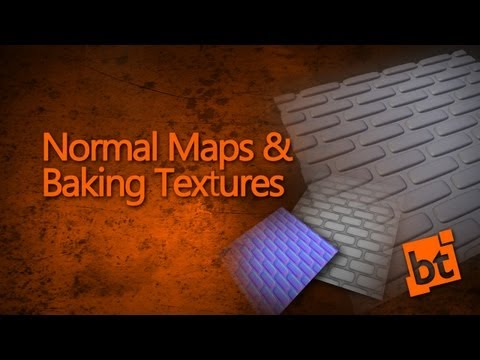 , or one or many other tutorials on the same topic, I've sculpted and baked normal and displacement maps for G2F and G3F.
, or one or many other tutorials on the same topic, I've sculpted and baked normal and displacement maps for G2F and G3F.
An obvious extension of this capability would be to:
Of course, Z-Brush or other tools would work. Blender is what I have and use.
Whether displacement or normals is best, depends on what works best in your target application. I'm not knowledgeable enough on Carrara to offer an opinion on that.
It sounds like it's not really bringing Genesis 3 into Carrara, but rather bringing similar morph shapes for face/body for Genesis 3 characters onto a Genesis1 character.
Not that I mind, currently I vastly prefer Genesis1 over any of its successors, so that's just fine by me. I haven't really bought any of the Genesis 3 stuff because nothing much has interested me, but it's nice to know it's feasible if a Genesis3 character grabs my attention and I want to use it that I can have a so-similar-you-can't-tell-the-difference shaped character put on Genesis1 to use in Carrara. I already have the clones so that if I want I can buy and take Genesis2 clothes and put them on Genesis1 with no problems (thinking about picking up the clones for Genesis3 too, but not too interested in any of the Genesis3 clothing, which is the newest/most expensive at the moment anyway, so not sure if I'll pick up those clones or how useful they'll be in the long run). I already have Gen X for the purpose of putting V4/M4 character shapes on Genesis1, and it works very well (a lot of my favorite character shapes so far are M4/V4, which I'm happy I didn't have to lose when I started working with Genesis1 as my more primary figure).
I unfortunately don't have much to add on how to take HD morphs into Carrara or whether there's a way to do it (though it sounds logical that they could be somehow turned into normal maps, which Carrara can use, and I do think normal maps are the much better option than displacement maps, since displacement has always seemed very memory intensive and slowed down performance in Carrara). But I thought it was an interesting topic, so wanted to chime in :)
Wait, wouldn't you also need a Genesis1 special UV to make the Genesis3 skin fit right? Is there such a thing yet?
If you want the actual skin, yes. There are some morphs for at least G2F and G3F that one can use in blender, or other tools I assume, to project textures between the different UV sets.
I've only transferred one texture set from G2F to G3F this way. Blender was able to do about 90%, maybe 95%, of the work automatically and a bit of cleanup, touch up a few seams, finished the rest.
If you're just looking to transfer HD morphs as normal and/or displacement maps, you don't need to mess with UVs, you just need to get the shapes of the models similar enough for the projection to work.
For example:
The normal and displacement maps created by the projection of the G3F model onto the Genesis model will be generated in the UV format you exported the Genesis model with.
You'll probably have a few issues with the eyes, mouth and eye lashes if you follow my steps above. Those zones aren't that important to me.
However, if they are to you, using J. Cade's Texture Conversion Morphs, or similar morphs, available on sharecg can help. I used his morphs for G2F and G3F to transfer a skin texture set from G2F to G3F.
Another option for just the skins are the combination of UV sets and geographs available in the DAZ and Renderosity store that allow you to use pre Genesis 3 skins on Genesis 3 characters.
I'm defintely going to look into the projectionand baking in Blender. I'll be looking into texture converters as well.
Question 1: Can Carrara save out .duf files directly?
Question 2: Is there any way to load new morphs onto an old Genesis character in Carrara? In this case I want to be able to add the new morphs to a few characters I've already created. I dont want to tryt to re-create them on the new version that includes the new morphs. There's no "Currently Active Morphs" listing in Carrara like the one available in DazStudio to my knowledge
Question 3: Okay, is there a way to simple show the active morphs used on a character while in Carrara?
Thanks to all for any assistance in any of these matters.
Jon,
Since I render entirely with the Octane Plug-in, I am hoping I won't run into the usual limitations with displacement. Normal mapping won't be sufficient. Nomral mapping wont produce the protrusions of superficial veins the way displacemtn will. The extra skin that folds along the knee and elbows for example. Normal mapping for me always seemed like a better way of doing bump, but like bump, the primary purpose of normal mapping is micro-surface details, not macro details. I will be exploring all of these options however, to be certain I find the best one.
Again, thanks to all.
So I guess the answer to all three of my latest questions was; "No?"
1. No
2. No idea
3. No idea
Best I can come up with. I very rarely work with characters in Carrara, and even when I do, I pose & set up in DS, only importing the final result.
Sorry, I don't know the answers either.
I believe that the answer to (2) is that loading an existing morph has to be done in Studio, but happy to be wrong. However, it is possible to ignore the "protection" warning and make changes to the genesis mesh while in Carrara. You could save that as a Carrara file and use it later, but it won't be available as a morph for other projects. With all of the usual scale caveats, you could export your changed genesis as an obj and load as a morph in Studio and then save out as a standard morph useable in Studio and Carrara. I think that is right, So, while edited genesis can be saved as a figure, I don't think that morph can be transported to another genesis.
I think the answer to (3) is no.
1. No
2. No
3. No
But I'd love to see #'s 2 and 3 implemented.
the best you can do for actual mesh is rig an obj of the HD morphs exported from DS in either DS or Carrara but things like mouths get welded and using DS Tranfer Utility I am yet to get a decent result
dragon3 add-ons HD woes
Howdy,
I have been waiting, what feels like forever for DAZ to support Genesis 3 in Carrara. When GenX2 for Genesis 3 came out, I was stoked. I purchased it immediatly, and have been messing around converting Genisis 3 figures to Genesis 2 figures. Which of course wooks fine (as long as you don't use the HD morphs), but the issue as mentined above is textures. So, I asked this question in the Technical help board: http://www.daz3d.com/forums/discussion/95106/now-that-we-have-genx2-for-genesis-3#latest
I was provided a link to a tutorial that shows you how to use Blender to convert textures between models. It took some time, but I have got a workign version of Jolina HD http://www.daz3d.com/jolina-hd-for-victoria-7 for Carrara. The morph works, but I am still tweaking the textures using shaders in Carrara. Once I am satisifed with the results, i'll post them to my gallery, and provided a link for those that are interested.
Converting G3 characters to an older generation of Genesis somehow misses the point to me. The advantages of G3 are things like superior limb bending in extreme positions and the facial bones for more flexible expressions. Otherwise you might as well use characters that were designed for G2 from the outset. I mean, each to their own, but if Daz can't be bothered to make G3 content usable in Carrara, I can't be bothered to buy any of it.
if it can be done in blender, why cant it be done in rara. makes no sense
that would make a good signature...
thanks PhilW
I'm hastily trying to get familiar with the techniques you guys have exposed me to. Please keep me informed of any and all progress with various methods for getting more out of these figures and shapes.
Well I am getting the clothes fitting well on G2M now