Moving a face or line snaps lines together on Symmetry plane
I am working on a model, and everything is going fine, until just recently, when I try to move any of the faces, lines, vertices near the X Symmetry plan, the lines want to snap to the symmetry plane? I can move them up, down, away toward, any direction and they snap, as shown? Any ideas what may have gotten set, or is this just a bug?
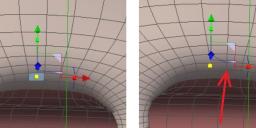
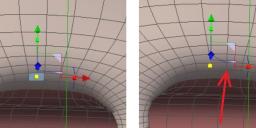
issue.jpg
742 x 292 - 61K


Comments
Not sure because I have never used this option, but I think you may have turned on the Snap To Grid option, if so its the second panel from the left - bottom of the screen. Its the one which looks a magnet on a wire mesh.
Thanks for the reply. I checked that on and off, and it did not make a difference. I reverted back to a prior save (I save a lot in Hex, just cause), and found it was not doing it, but if I use soft select over the symmetry plane from one side, it had a tendency to do this. I could "soften" it back out, but it appears to be some bug between soft select and symmetry.
You are correct. Hexagon's "Symmetry" function does not work well with soft-select. It's also very buggy with things like Extrude (It is unable to parse the correct values for opposing movement along an axis or face-normal.) and can get easily confused after completing certain operations. (De-select the object, fully, then re-select it to see if that helps in this case. Disabling/re-enabling symmetry could also help.) Turning off symmetry, of course, allows the action to procede normally. If you're worried about breaking symmetry with the action, because you wish to re-enable it, then simply move both points only along the same axis, using the "scale" function to achieve opposing values (x-/x+ for example).
I've experienced this problem when soft-select was not enabled, as well. But, it certainly happens more frequently with it enabled.
Using the Mirror function, liberally :) , can help make things easier, but it won't help if you're trying to construct a morph, obviously.
PS - It is sometimes possible to circumvent this buggy behavior by attempting to go at it from a different face normal. (ie: Select and manipulate the verts from the "other side.") You may also be able to select individual verts and only then select Soft Select afterwards, but any movement will usually cause a "snap to symmetrical center" effect", especially if they are both within the area of the soft select.
These are some good tips! Thanks for the follow-up