Wet And Tanned Skins For Genesis 3 / Tan Lines For G3F and V7 UV Sets (Commercial)
 V3Digitimes
Posts: 3,216
V3Digitimes
Posts: 3,216
Find them here :
http://www.daz3d.com/wet-and-tanned-skins-for-genesis-3
http://www.daz3d.com/tan-lines-for-genesis-3-female-and-victoria-7
http://www.daz3d.com/so-wet-bundle-for-genesis-3
Wet and Tanned Skins For Genesis 3 is a complete solution for rendering many skin tones, from pale to tanned and many wet looks, from dry to very wet. Well the title could have been "Vary from dry to wet and from pale or tanned the skins for Genesis 3, but it was obviously too long). Of course it is compatible with males and females.
This relies on a new shader made in shader mixer especially developped to reach a wide range of tone thanks to additional Hue, Saturation and Lightness controls, and allowing the possibility to include tan lines.
To make is simple and efficient, it works as "materials", meaning that you select the figure and double click a preset or a tool, and all skin / lips / nails will be treated all together. For users of Genitalia, you will find a script which will transfert the skins properties to the Genitalia surfaces.
As usually it has been developped to make everybody happy : tons (TONS!!!) of presets (skin tans / skins wet looks) for the beginners or advanced users in a hurry, and smart managers (tune skin yourself) documented within the manager scripts and in a pdf documentation for advanced users and professionals. Concerning the skin tan/ tones, there are 17 "families" of skin tones with, in each family, 9 tan levels (varying progressively from no tan to strong tan), with 2 suboptions for all presets (more or less brown skin).
Tan lines is an Addon for wet and tanned skins which is available separately. This is a collection of tan line patterns (from very very small bikinis to monokinis, shorts, tee shirts). The tan lines strength (visibility) can be controlled with a single dial from the surfaces editor tab, or using a dedicated interface. For now the tan lines are provided for Genesis 3 Base female UV sets, and Victoria 7 UV sets. You can try on other Genesis 3 females : depending on the tan line type and the figure you try, it may work pretty well.
I decided to link these two different products in a single topic, as well as in a bundle, the "So Wet! Bundle For Genesis 3", which will include Wet and Tanned Skins For Genesis 3, Tan Lines For Genesis 3 Base Female and Victoria 7, and Drips and Drops For Genesis 3 Female(s). I'll make a different post for Drips and Drops.
The idea behind all that is to have the "full package" for summer or action scenes, or even sports scenes : The shader (from pale to tanned from dry to wet presets), the tan lines, and the additional drops running on the body.
A few notes here based on the questions I had so far :
1. In the preview mode (Viewport Tab), you will not see the effect if you are in "texture shaded" mode for instance. If you want to preview tan / wet look / tan lines before rendering, then you have to use "Nvidia Iray" preview mode.
2. The tan lines : The tan lines remove partially the tan you applied with wet and tanned skins. You must have applied a tanned skins (wet or not) before chosing a tan line. You cannot apply a tan line if you did not apply a tanned skins using the Wet and Tanned Skins Applier before (of course the tan and the wet look can be tweaked before applying the tan lines).
Of course, feel free to use this topic for questions, worries, comments, feedback and render sharing

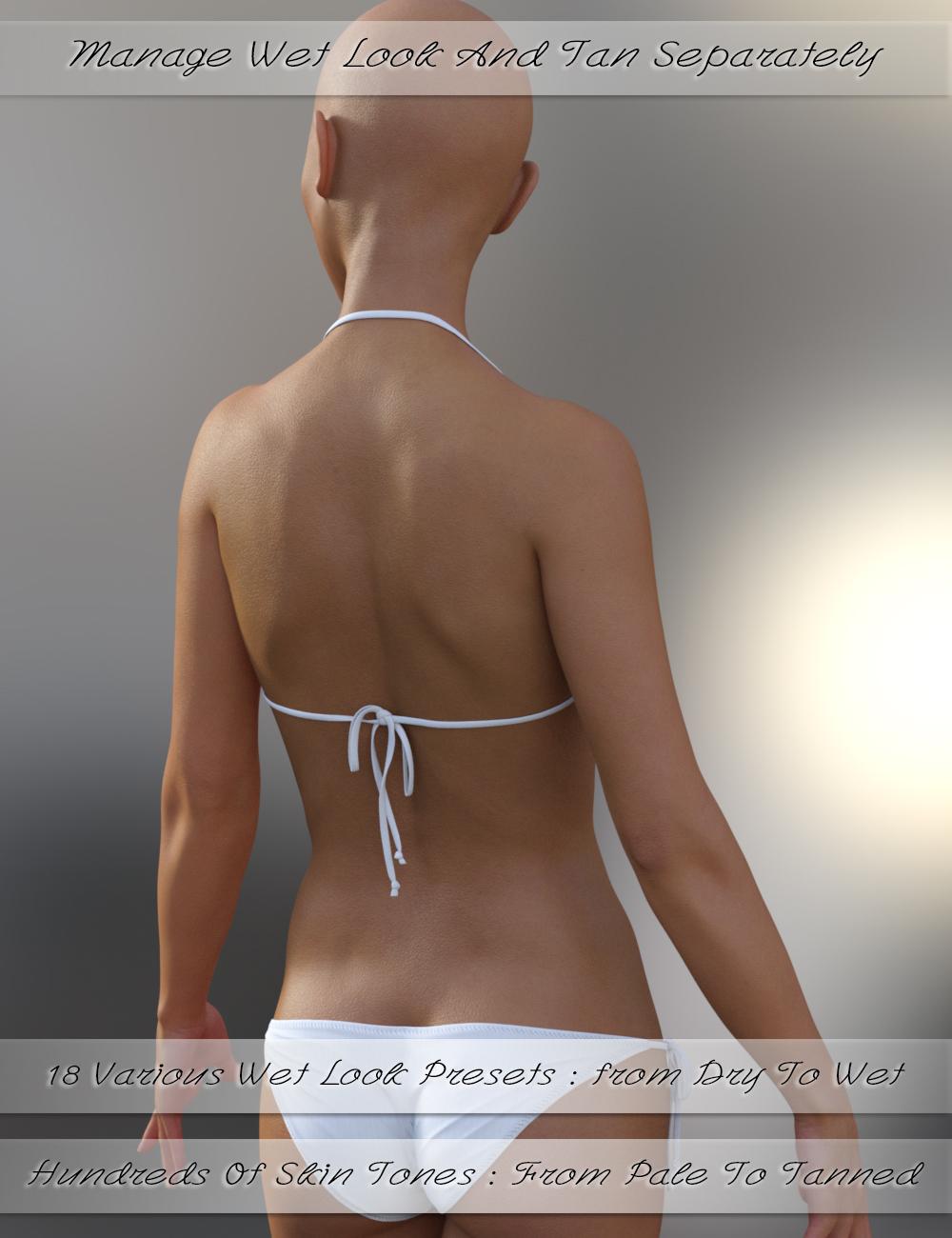


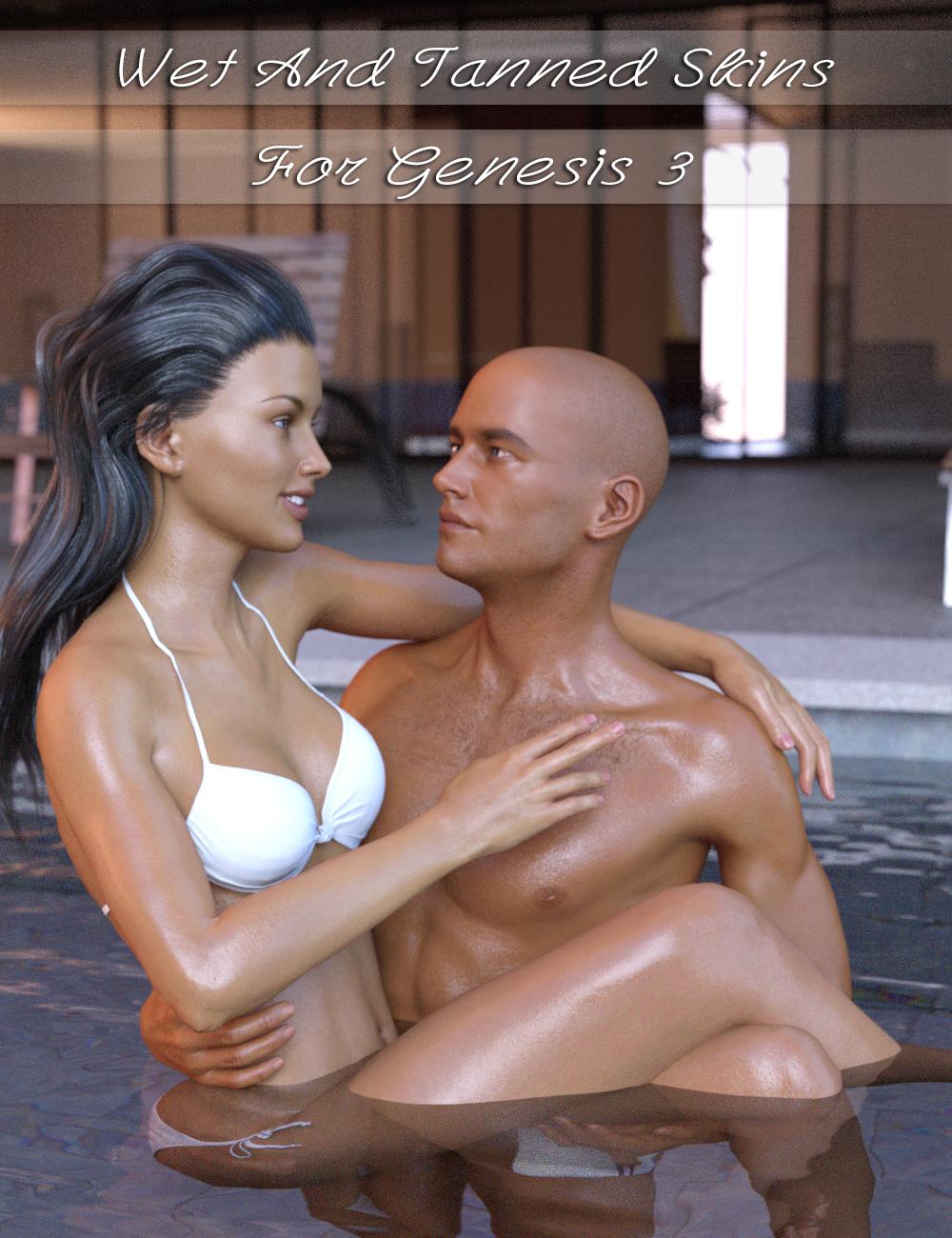
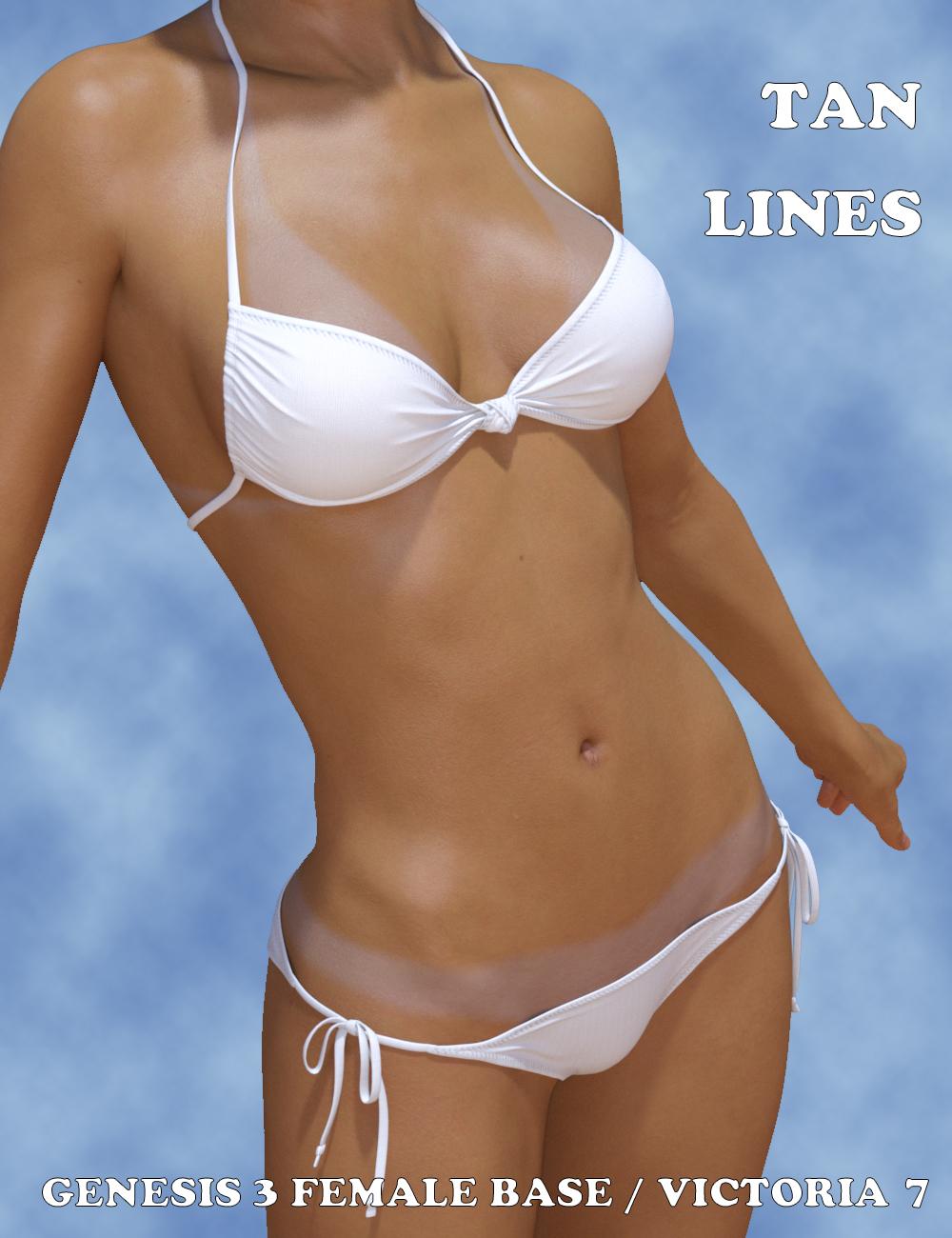
















Comments
NEED NOW. Thank you.
On my list. Now need to find good wet hair.
Thank you for your support Gazukull and Sigurd!!!
Released today :)
Have the G2F version and am excited for this

Does it work in D|S 4.8 though since I'm one of those who refuse to use 4.9?
Thanks! Yes it works for all versions above (and including) 4.8.0.59. :)
The skin tones will not be exactly the same as the ones in 4.9, but most of them will be ok for tan looks (almost all of them).
Compared with the G2 version, it is more flexible than the G2 version. This time it covers much more skin tones, and you have not only presets but also smart interfaces such as tan manager and wet look manager and bump manager.
Yay! Thankies muchly, V3Digitimes; the bundle was already in the cart when I asked
Looking forward to playing with it
You're welcome :) I hope you'll have fun, and you can ask here if you have questions :)
Well, I bought the bundle. Just wondered why 2 of the product are only for Genesis 3 female. Don't the guys need tan lines?
Thanks, V3Digitimes. I have quite a few of your product!
ROFL Kevin... Thanks very much. The simple reason is that there is ONLY 24 hours per day and so many things to do during these 24 hours... I planned to eventually make tan lines for male(s) depending on the success of the female version and if some people asked for that too. I began with female version because there is more user's need and more possibilities in term of tan line patterns. But yes, guys need tan lines too.
For the drips, you can use them on male(s) too, but it was not optimised for them. Normally you drag and drop the outfits on any Genesis 3 male and with the autofit (use fullbody as the option), they should work pretty fine. I have not tested them a lot on men, I think the main issue may come from the JCM (bendings) on the knees and shoulders when they are bent, but even of that I'm not sure, maybe this is fine.
I had a question. About wet and tanned skin... Is it using whatever existing skin I choose as the base or using a new skin? So if my base skin is Gianni will it use that?
Yes it will keep your original texture set meaning if your base figure is Gianni, then Gianni maps will be kept and a new shader, made in shader mixer, will be applied on all skin surfaces, always respecting the Gianni maps.
I have a question also about wet and tanned skin, what about the makeup, if I apply makeup from the figure I use, will it be affected when I apply the tan/wet shader and look darker?
Yes the tan is a global effect, so if you do it "like this", make up will be affected too. Yet the parameters changing hue, saturation and lightness can all be mapped for their "influence", so that you can, if you want, create a map to define how much the make up is affected by the change. I think if in photoshop or GIMP you make the "difference layer" between a make up face and the non-make up face, then you catch the make up location. Then you turn to black and white, inverse the colors (black to white, white to black) and this is the base image for such a "strength mask" that you can plugg in the hue, saturation and lightness influence.
For the lips this can be a bit different since the lips color change can be handled independently, in surfaces tab editor or using the tan manager script.
I show you samples of images with make up. First one without tanned skins, then second with tan everywhere, then third with tan everywhere but not on lips (well lips at 0.11 tan, rest of the skin at 0.7 tan) so that you can see. Please note that I have not adjusted the gloss of the lips here, but this can easily be done (wet manager includes a gloss manager or surface editor category gloss and top coat).
Thanks for your answear! :) The photoshop bit with the difference layer sounds a bit complicated, but I guess I can use L.i.e makeup after using tanning, right? not that I have any such product yet, but if it can be used with your tan then I will get one :)
You're welcome. I don't really know how the LIE make up works, this is why I'm not sure that at the end, the final make up would not be more dark and saturated than the original make up. The good thing with LIE is that you can use the LIE image turned to black and white (or the LIE mask if there is one) to use it as the strength input of the tan change. This is easier than extracting it from a "not LIE" image.
well, that all looks very usefull and I would buy all these products, unfortunatelly I do not render in Iray, so no match for me, sorry.
I understand. I was considering making an "Amazing Skins For Genesis 3" which allows to make tanned skins for 3Delight (amongst other things) but I'm really hesitating because it is not clear at all if many people still use 3Delight.
Bought these, completely forgot that there were versions made for Genesis 2 and that I owned them lol, now to download and try them out, I love the fact that you can make the drops and drops red to look like blood as well, hope to see tan lines for the guys as well :)
Thank you!! Tan lines are pretty fun to make. What would you like to have as tan lines for males? Don't tell me bikinis I'm sure it would not be accepted lol! (edit : but if I can, there will be a string).
Haha, I'm not even sure, lol
May I begin by saying how much I love the wet skin product.... For Male tan lines, what is called a "farmer's tan', tank top, tee shirt, boxers and briefs tans would be helpful as well as a speedo, and one that has tanned face, hands, wrists, with untanned ring and watch positions, please!
I don't have hard numbers, but there is a very vocal group of folks here on the forums that are complaining loudly about a lack of 3Delight shaders for some newer content, so maybe it would be worthwhile.
Also, thanks for a nice product; I just have to figure out how to use it all.
OK so, a string (if accepted), a boxer slip, a "normal" underwear, a tank top, tee shirt, some swimwear, the farmer's tan. I think I'm gonna have a lof of fun gathering references on the web!!! I just have to explain this to my husband BEFORE gathering references lol!
Yes you are right, I hear (and read) this very vocal group!!! But there is a risk to take, and well... It is not always easy to take risks when you can go on more comfortable ways. It's been a while I wanted to make a 3Delight Amazing Skins for Genesis 3 but I always found something else to do instead. For now I'm on a project with a friend which will be compatible Iray and 3Delight.
You're welcome. Well they are not difficult products to use, but I recognise that there is a lot of things (I think if you add all the products you must find something like 400 or 500 presets, scripts and props), but if you have a deeper look at them, this is all organised by category (shaders, tan presets, gloss presets, tan line presets, applying scripts, wearable presets..), and I personally think it is better to use them from the content library folder (or virtual folder if you have Daz Connect install), because the sub folders organisations allow to reach the result you want (if you want to tweak the default settings) in a clear, simple and efficient way.
Anyway I'm here for any question, directly on this thread and by MP too!
Can the tanlines be used with the Iray Smart Converter and Advanced Skin Manager?
Played with it last night and I know I was able to use the Smart Converter, and Drips and Drops. Not sure if the Wet and Tanned skins took (I think it did) but the tanlines definitely did not. Or should I not mix the Wet and Tanned/Tanlines with the Smart Converter?
Regardless, I'm happy with the way the skin came out; if I did more Iray renders I would defintely get Iray shaders for hair but as it is I use Iray when I beta test characters and do Product Art for them. Not that they've been used but it pays to be prepared

Here's the Olympia 7 test
Hello. Nice image :) thanks
Sorry for the late answer I was not home this afternoon.
No the tan lines work ONLY with the Wet and Tanned Skins they are not compatible with Iray smart converter. The reason for that is that the shader for Wet and Tanned Skins has been develop to have the possibility to include controlable tan lines (well and tan, and wet look too of course). The additional dials and properties do not exist in the shader used in Iray smart converter, which is a classical Iray uber shader.
Wet and tanned and smart converter are two almost totally independant products (and are not made to be mixed, even if some gloss presets may be compatible, the tan presets are not). Wet and tanned can be used after Iray smart converter. But if you do the contrary you will lose a lot of tan and wet information of the shader.
Normally the way to use the product to have wet and tanned skins with tan lines is this one :
1. You have first to select your Genesis 3 figure, or any part of your figure, preferentially already using its Iray Uber Material on it, and apply one of the files beginning with: "G3WT 00 Apply ...." located in the main folder of the product. It will transform the shaders of Skin parts, lips, and nails parts so that they look like they are wet and/or tanned, depending on the converter used. Then if you want you can use all the other files of the subfolders of the wet and tanned product to tweak the result.
2. Once the figure is using the Wet and tanned skins shader (once you applied at least once a G3WT 00 Apply...) then you can apply a tan line. Tan lines can be found in the content library in the People/Genesis 3/Materials/Wet And Tanned Skins sub folders, and via the smart content in the Materials Category. You simply have to select the figure and double click the tan line pattern you want. Then you can adjust the strength of the tan line directly in the surfaces editor with the dial "tan line" or via the small script "G3WT 05!! Tan Line Strength Manager"
To be more precise there are some convergent variables between Wet and Tanned Skins and Iray Smart Converter, for instance, the way gloss is handled to obtain wet look could be very similar in both products - the main difference relying on the use of some maps or not. But everything concerning the skin tone/skin tan is widely different in the two products, Wet and Tanned Skins allowing much more tan control (including tan lines possibility). This is why I "think" (I must recognise I never tested that) you may get a wet skin using Wet and tanned gloss presets on Iray converter skins, but you would not have the full tan effect.
In brief, if you want to make "wet and tanned skins", there is no reason to use Iray Smart converter (except eventually to convert to Iray a skin which was 3Delight before applying the Wet and tanned "apply" scripts). And don't use Smart converter after wet and tanned skins or you would loose at least the tan info and a part of the wet look info, and you would loose the possibility to have tan lines.
I'm not sure I'm clear in my answer... am I? Let me know if you need more explanation concerning the interaction of Wet and tanned skins and smart converter.
are the g2 versions working with a geometric shell and would the work for g3?
well, a tanlines working with a geometric shell and for 3Delight I have, I need wet and sweat body effects working for g3f and g3m for 3Delight or I need some tips for values after converting these products into DS Default shaders, I have a wet body tool for Iray I have converted into DS Default and with some fixed values it is not bad but also not perfect
I figured it out; I was expecting it to show up at least somewhat more in the main window than it does. I did finally do a bit of a render and saw how it works. Will do one later on and post it.
OK understood. Well that was not the original purpose of the 3Delight Amazing Skins for Genesis 3, but I keep this in a corner of my head when (if) I'll develop it.
Oh! I thought I specified it somewhere that to preview the result, you either have to have the "Nvidia Iray" activated in the preview port, or you have o render. The "main window", if you are not in an iray preview mode, but if you are in texture mode for instance, will only "estimate" what it has to show you basing it on the "base color", gloss weight and color, and a few other parameters. All the tweaks made to the base color are not evaluated in the "main window" (i.e. tan and tan lines will not be previewed, except in "Nvidia Iray" preview mode. If it is not in the documentation, I'll update the documentation.
Just a little tip : What you can do if you want to be faster in Iray preview mode is to set the resolution of the figure to base resolution 0 subdivision levels while you customise the skin, and set it back to high resolution and 1/2/3 subdivision levels when you "final render";