Carrara Challenge 41: The Super, Legendary, Epic Render Challenge!
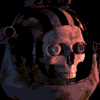 evilproducer
Posts: 9,050
evilproducer
Posts: 9,050
Carrara Challenge 41: The Super, Legendary, Epic, Render Challenge!
Summer is here (at least in the northern hemisphere)! It is now summer blockbuster movie season. Along with the blockbusters comes the hyperbole and many breathless adjectives and adverbs!
Your goal is to create an image, or images depicting any of the three adjectives used in the challenge title: Super, legendary, or epic. Super could be as literal as a super hero, or a depiction of someone, something, or a profession that is super to you. Legendary could be a legendary or mythic figure, place or event; even if the figure, place or event is real, it is possible to take on a legendary status, such as the invasion of Normandy or the first man on the moon. Epic could mean a scene or event epic in scale, or zoomed in on a moment in an epic event or scene, thus establishing a more intimate connection to the world surrounding the epic scene or event. An epic event or scene could be grounded in reality (present or past), be sci-fi or fantasy based, or something else entirely. Don’t limit yourself to my suggestions. Let your imagination have free reign.
It would be great if each artist could make an image based on each of the three categories, but it is not required.
Before all the rest of the gobbledygook, remember first and foremost to have fun, and be willing to learn something new!
Special rule: One of the ideas behind these challenges is to promote Carrara’s many unique and powerful features. Some of these features are underutilized even by Carrara’s veteran users. With that in mind, you can either use a metaball object or use Carrara’s dynamic hair in an unusual way in each submission. Your choice on what to use!
Entry/Submissions thread is open here (submissions and voting are now closed):
Extra special thanks to DAZ 3D and Naomi for sponsoring this challenge!
DAZ 3D is once again offering:
1st place: $75.00 towards DAZ 3D owned item(s).
2nd place: $50.00 towards DAZ 3D owned item(s).
3rd place: $40.00 towards DAZ 3D owned item(s).
4th place: $30.00 towards DAZ 3D owned item(s)
Honorable Mention: An item from Naomi, our generous PA sponsor’s store. If she is willing, I would love it if she could choose the HM!
Note: an artist can only win in one category.
Addendum to the prize list: 1st Place winner gets the honor of hosting the next challenge. The winner gets to choose the theme and the rules. The current host can’t host the next challenge, and is ineligible to compete except for the fun of it.
The rules for this one will be pretty simple:
1) You may enter up to three images. Images must be made for this challenge specifically. Votes will be on a per image basis. Each voter may vote for four images, one vote per image. An artist may only win one prize. If in the event an artist has more than one entry that places, the highest vote getting entry will be the one that places, and the next entrant with the next highest votes will place, and so on (makes sense in my brain anyway). Final images must be posted in the Entry thread to be considered. Voting is open to anyone with a DAZ 3D account. Anonymous voting is allowed only with with special circumstances, such as a forum moderator not wishing to show favoritism. PM me to see if I will allow it.
2) One item must be either a metaball object or utilize dynamic hair in an unusual way. Your choice!
3) When the entry thread is opened, you must link to at least one of your WIPs from this (WIP) thread in your entry. The WIP should contain your scene set up, or lights, or some other major scene component. The goal is to teach and learn after all!
4) Renders and scene set up must be done in Carrara, with the exception of renders using a Carrara plugin to get the scene into a 3rd party renderer, such as Octane or Lux, in which case a description of the process is required in one of the WIPs.
5) Postwork is allowed. If postwork is used, you must post a before and after render, and a description of the postwork that was done in one of your WIPs.
6) Plugins are allowed. If you do use a plugin, please let us know how you used it in the WIP thread.
7) As always, pre-made content is allowed. Content should be listed in the entry when the time comes. Links would be great, but not required!
Dates To Remember:
WIP Thread opens Friday, June 29, 2018 and closes when voting begins.
Submission Thread Opens on Friday, July 13, 2018.
Submissions close and thread is changed to voting thread on Sunday, July 29, 2018, at around 8:00 PM U.S. Mountain Time.
Voting ends Sunday, August 5, 2018, at around 8:00 PM U.S. Mountain Time.
All dates are Daz Utah Time http://www.timeanddate.com/worldclock/usa/salt-lake-city
Note that times are approximate and real life may intervene and prevent timely internet access. In which case I will opt for later submissions and voting end times rather than closing submissions and voting earlier than stated.
Thanks again to our fine sponsors, DAZ 3D and Naomi for sponsoring this challenge!
Don't forget to check out our thread in the Art Studio forum! https://www.daz3d.com/forums/discussion/262426/carrara-challenge-41-super-legendary-epic-render-challenge


Comments
I wanted to clarify about the hair and metaball requirement. My intention is that each image submitted contains either a metaball object or a dynamic hair object. It is up to the artist what they want to do. I'm giving a choice as I'm pretty sure the hair can be edited in the standard version of Carrara, but I am not so sure about the metabll modeler. If you want to go crazy nuts, you can optionally use both.
Excellent - thanks I think we are going to see a lot of dynamic hair used in innovative ways! And thank you, Naomi, one of my favorite vendors. Beautiful dynamic hair.
My forum namesake is legendary - http://dustinsimmons.blogspot.com/2011/10/diomedes-homeric-hero-for-ages.html
Perhaps I need to render a replacement avatar of Diomedes.
Looks like the forum mods took Chohole's stick to the bottom of your statue!
ha ha, better keep his nose out of things, mind you, he looks mostly 'armless...
great challenge rev up Evil- good job :)
Evilproducer, looking forward to it!
Just a little sample or two of hair as something other than hair. Oh yeah. The hair in the moss picture is grown on metaball objects.
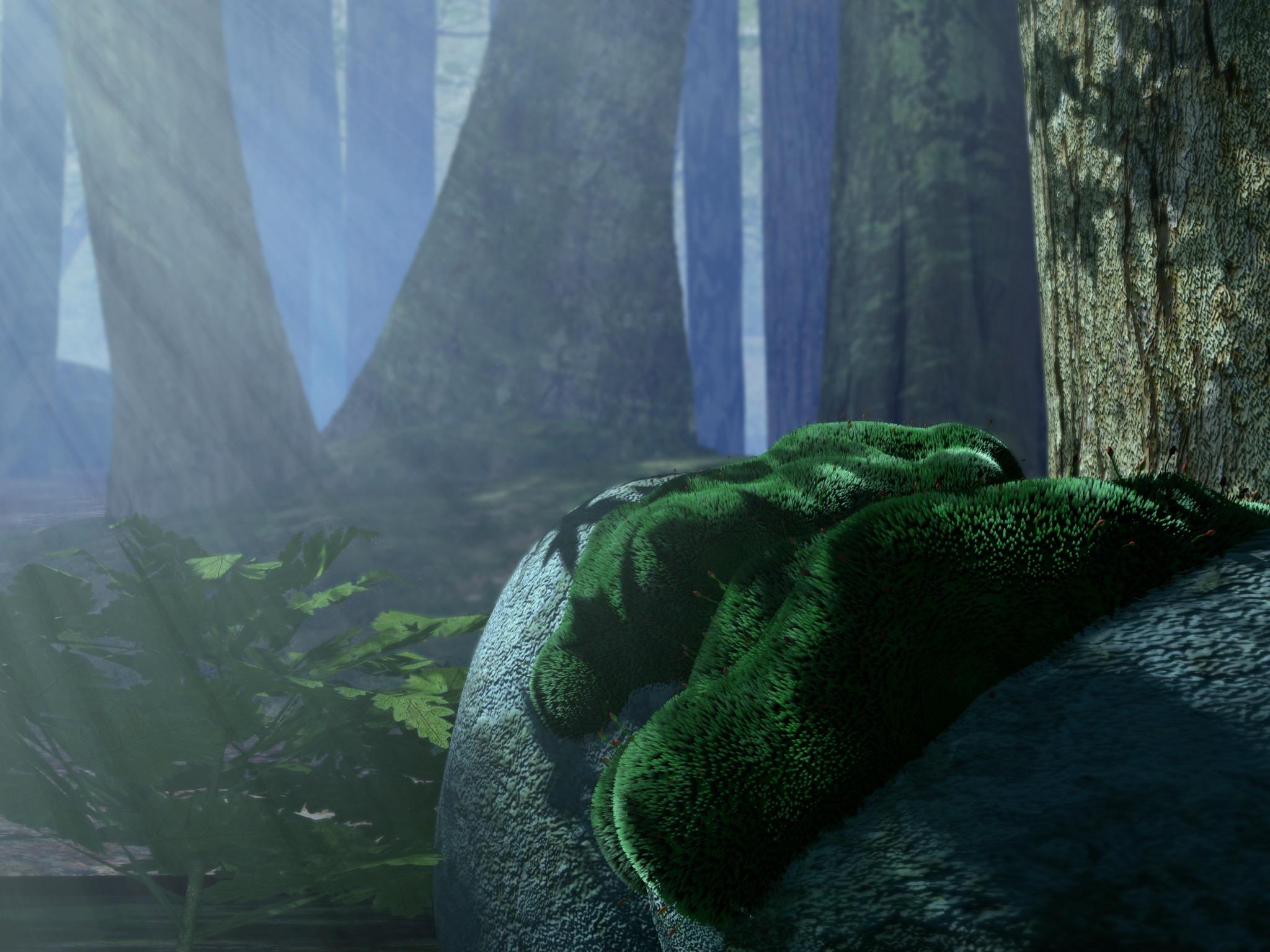
Can utilizing Dynamic Hair also include unusual hair styles ?
Swimming / astronaut hair! Awesome!!!
Hair on metaballs hmmmm
hmmmm  Silene
Silene
@Bunyip02: Sure.
Better than hair on meatballs!
Would dynamic hair converted into mesh be considered unusual hairstyle?
A dynamic hair converted to a mesh is okay. A description in the WIP of how and why did it with the plugin would be great. For instance if you converted it with the idea of rendering it in Octane, or to do something else with it like add morphs or something. It would be nice to see a use other than hair on a head.
I'm pretty sure most people will be using hair in an unusual way instead of metaballs. However, here is a quick introduction to the metaball modeler if anyone is interested but unfamiliar with its oddities.
The metaball modeler uses blobs that are attracted to each other, or repelled by each other. Arrange them next to each other or overlapping to get shapes that flow into each other, or cut holes in each other.
It is best to use the view menu to select the directional cameras (front, left, etc) to place the spherical/cube/etc blobs. It is very hard to control blob placement in the default reference camera view.
Select a blob and click the right mouse button to bring up the menu to transform the blob. Transform includes move/translate, scale, and rotate. When you right click, choose the transformation type and axis. The cursor will change and your next left mouse button action will execute your choice. For example, if you select a sphere, right click, and choose scale X, then your next mouse action with left click will expand or contract the sphere blob in the x axis direction. Same for choices to rotate or translate in x, y, or z axis.
You can also use the edit menu to duplicate a blob.
Here is a quick example of inserting a series of spheres in the left camera to get a base shape and using negatives to create a mouth. I used the front camera for the two eye holder mounds.
I meant, would usual dynamic hair on one's head converted into mesh be considered unusual hairstyle? Everything else except the head, includes the metaballs, I realized the first time.
You can use hair on anything. It does not have to be a metaball. It should be used for something unique. I put hair on the DAZ gorilla for one challenge. Now a gorilla normally has hair, but I hadn't seen it done before and I wanted to make a King Kong picture.
Hairy critter
Thanks for the mini tutorial Diomede, have not used "Meatballs" yet.
Thanks Diomede. Sorry I haven't posted a tutorial, but I have been trying to upload a 102 MB file to ShareCG using their large file uploader and it keeps stalling out on me. I don;t want to do anything that could suck my bandwidth right now, such as uploading screen caps, etc. I beleive it is either Java or Java script. It is kind of cludgy and dated.
I am super impressed with anyone who can create anything with metaballs. I never really played with them before, but I just spent an incredibly frustrating three hours doing nothing else and I was ready to throw my computer at the wall! They are so hard to control, and the fact that the camera controls are disabled so you only have a couple limited preset views made it impossible for me to do place them accurately.
@Diomede - I don't know how you managed to make that creature in your mini-tut above, but great job!
I think I'm sticking with dynamic hair for this one!
Thanks evilproducer, great theme. Gotta let my brain stew for a few days...I never know when or where ideas come from.
@Bunyip02, great job getting these critters in Carrara. A seasectoid with a mane is a very nasty beast (in a good way).
Sorry, @MDO2010, wish I knew how to make the metaball modeler more intuitive. There is a Cripeman tutorial (bless him). https://youtu.be/iQtkXRlu6lE
EDIT to add The camera controls for the metaball modeler will work in the "reference camera" view at the top of the View menu, but then I have trouble placing depth.
Hilhairious hairs there. Nice tut evil. Don't forget metaballs as particles
here's few randoms http://mhdproductions.be/Carrarators/WaterfallTutorial.pdf
https://cs.eou.edu/rcroft/MM460/Metaball.pdf ; - teddy bears
EPIC
hairy!
Yes, Listen to Headwax. Use your metaballs as particles.
- Misty, am I seeing a hairy minotaur in your future?
The tutorial for the campy monster is based on a metaball tutorial in The Carrara 3 Handbook, by Mike de la Flor.
I've done some cleaning up. You can increase the surface fidelity and adjust the degree of blending between blobs with the geometry menu in the metaball modeling room.
Here is the current version of my metaball monster, with primitive spheres as eyes.
You may be saying to yourself that this is an absurd monster and not very epic, super, or legendary. My reply is the 1960s Japanese TV show, Ultraman. Here are some inspirational excerpts from Ultraman. A member of the Science Patrol presses a button on a baton and changes into Ultraman to defend the Earth. Each week had a different monster, which was a human actor in a rubber suit with plainly visible zipper.
so far in challenges did the hairy tomato, hairy cucumber, and the flowforce on charmed hair.
@Diomede: Awesome! I used to watch those as afternoon reruns as a kid. I think they were on WGN. Man, the dubbing was bad!
Low camera angles looking up at the monster can sell the scale.
moving around the metaball room is a PITA
I always need to exit a few times to get the camera to go where I want to
I did once resort to using the Octane render window live to see what was happening in the assembly room from other cameras but soon managed to crash my video driver doing that.