following a Tutorial about Planet in Carrara
 Spaceland
Posts: 132
Spaceland
Posts: 132
Something weird, I am following a tutorial done by Kixum from Renderosity. (old tutorial on planet).
Anyway, in the finish, at the final render, its planet show round and anti-alias done correctly, but on my planet when the glow is calculating and done, I see that anti-alias is not done.
Attachment, capture is my test planet
Render settings is set to:
Anti-Alias = Best
Object and shadow accuracy to be 0.5 pixel
Attachment capture 2, is the render from the owner tutorial.
Is there a possibility that he done post work on it or I am missing something?
I am using Carrara 8.1.1 Pro Build 12 (32 or 64 bits) does the same.
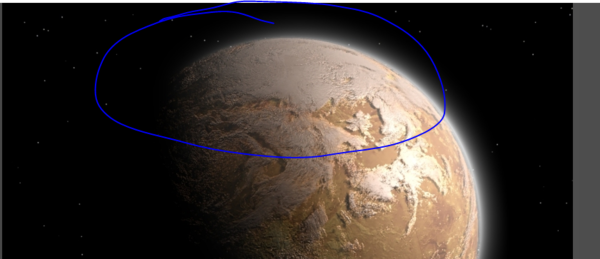
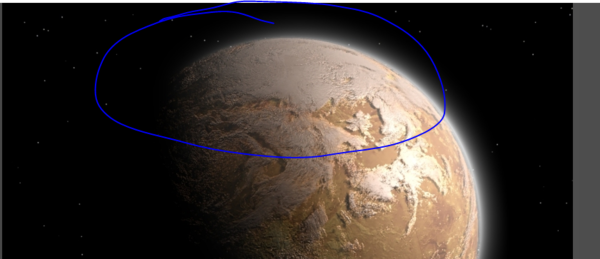
Capture2.PNG
841 x 363 - 338K
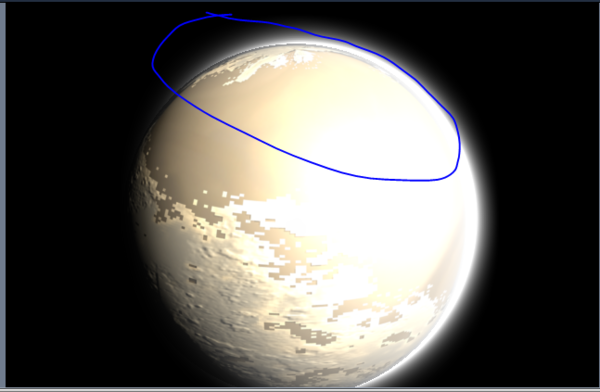
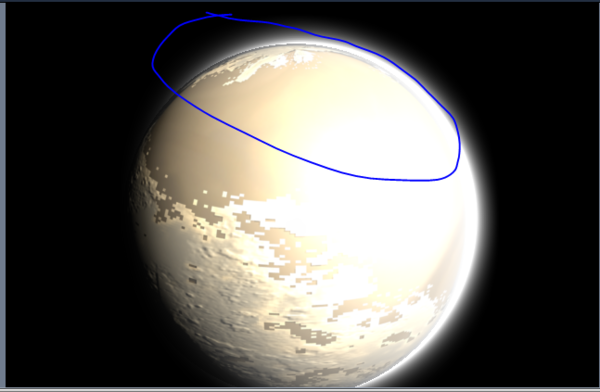
Capture1.PNG
647 x 423 - 199K


Comments
I think that is a question of dimensions of the image, this one is certainly too small!
The less there are pixels, the more they are visible…
no its not, at home on another computer I did a render of 1920x1080 and still does the same thing.
Aliasing should not be affect by the size of the picture you render, I have another software Cinema 4D and I can render at different size and there will be no effect like I see in Carrara.
where is this tutorial? Your issue is that the clouds are blocky?
http://www.renderosity.com/mod/tutorial/index.php?browse§ion_id=16
No forget about the cloud, the problem arise only when Aura is use for the halo sphere, there is no anti-alias being apply to that sphere or in the aura itself.
Test done with carrara sphere and done with a higher detail sphere in obj with more polygon.
I did another test at 1366x768.
When the render is done, we do see the sphere and anti-alias apply properly, then Carrara calculate the Aura being apply to the halo sphere only and when it is done, it is only the halo sphere that I don't see the anti-alias being apply.
It is perhaps the texture of your halosphère which is in too low resolution…
When I do a earth, I use 10K resolution.
The halo form the tutorial is sphere with full transparency and the glow setting, no texture.
It is a multi-channel texture control by color only.
like I said, the texture will make your sphere look good, not changing the way the sphere is done, meaning you can apply a texture on a sphere and change the number of poly or having anti-alias not showing.
I *think* your cloud layer (assuming it is an equirectangular image map) is rotated 90°.... Check your shader.
I am almost sure that the problem is in texture, can you to make a capture of screen of texture room?
I'm going to muddy the waters a bit. I think it's the Aura that is the issue, but I'm not sure why as I have used it before for "atmosphere," without an issue.
Here's one I did. I either still have the scene or the model, so I'll take a look at what I did for the aura in a bit.
The shader
That is what I am thinking.
Look at the 2 capture I did, before aura and after aura is apply
I do not know your adjustments of colors but it is not the Aura it responsible.
Here, a simple nonpolygonal sphere. Image: 640x480.
I think what's going on is that you are applying the glow to your cloud layer.
What I did for my model was have three spheres. One for the planet, one for the cloud layer, and one for the glow alone.
This is important! The sphere that I used for the aura is only one point larger than the sphere for the clouds! So let's assume the cloud sphere has a diameter of 20.00 ft. The sphere for the glow would be set to 20.01 ft.
Here are the shader and glow settings I used for the sphere with the aura.
Look the resolution of your earth shader (pictures)... bump overall.
Yes, it is possible for the effect to be caused by the aura. I've had it myself. I usually have issues with it and alphas in certain cases, such as when a glowing object is peaking out from behind another glowing object that has an alpha channel. A good test for this is to open the smoke particle emitter and apply a glow to the particle shader and the aura to the emitter. You'll see exactly what I'm talking about as the particles with alpha will display all sorts of aliasing issues.
I'm attempting to help with the glow, not the bump.
Your glow setting outmatch the sphere, it s like hiding in the glare.
Not its not applied to the cloud layer, only to my halo layer.
Your aura is not going over the sphere like my aura (or the glow).
And sphere goes a little bit over that, I use the overall setting in the size where my planet is 100, my cloud is 101 and my halo is 102
and the owner of the tutorial use the basic setting of the aura only.
I could try to lower the aura effect or lower the size of my sphere...
If my suggestion doesn't work, could you expand the glow portion for your shader so that I can see what you're doing there?
I think that you could leave the glow part alone, but give the value of the alpha at least 1 on the slider, then try the settings I used in the aura's editor (except the color- that can stay the same).
Not its not applied to the cloud layer, only to my halo layer.
Your aura is not going over the sphere like my aura (or the glow).
And sphere goes a little bit over that, I use the overall setting in the size where my planet is 100, my cloud is 101 and my halo is 102
and the owner of the tutorial use the basic setting of the aura only.
I could try to lower the aura effect or lower the size of my sphere...
My aura is going over the sphere. The intensity is less because of the look I want. If you want a thicker, hazier atmosphere, then a higher intensity aura would be fine.
But try my idea about the sphere size. If the cloud sphere is 100.00. then make the halo sphere 100.01 and see what happens.
My aura is going over the sphere. The intensity is less because of the look I want. If you want a thicker, hazier atmosphere, then a higher intensity aura would be fine.
But try my idea about the sphere size. If the cloud sphere is 100.00. then make the halo sphere 100.01 and see what happens.
ah ok, yeah forgot about the look we want to achieve, sorry for that.
Will try that, thanks.
Edit: I think I am trying to hard to reflect the same kind of tutorial made in Cinema 4D.
done in Cinema 4D http://spaceland.cgsociety.org/gallery/659818/
Not its not applied to the cloud layer, only to my halo layer.
Your aura is not going over the sphere like my aura (or the glow).
And sphere goes a little bit over that, I use the overall setting in the size where my planet is 100, my cloud is 101 and my halo is 102
and the owner of the tutorial use the basic setting of the aura only.
I could try to lower the aura effect or lower the size of my sphere...
My aura is going over the sphere. The intensity is less because of the look I want. If you want a thicker, hazier atmosphere, then a higher intensity aura would be fine.
But try my idea about the sphere size. If the cloud sphere is 100.00. then make the halo sphere 100.01 and see what happens.
I did some test, and yes if we lower the density and the size of the aura, the effect is almost not visible.
I put my halo closer to the clouds too. so if cloud is setup like 401.00 I out 400.25 or lower for my halo.
Thank all.
I wanted to finish this topic by a total eclipse!
Thanks to your aura …
My aura is going over the sphere. The intensity is less because of the look I want. If you want a thicker, hazier atmosphere, then a higher intensity aura would be fine.
But try my idea about the sphere size. If the cloud sphere is 100.00. then make the halo sphere 100.01 and see what happens.
ah ok, yeah forgot about the look we want to achieve, sorry for that.
Will try that, thanks.
Edit: I think I am trying to hard to reflect the same kind of tutorial made in Cinema 4D.
done in Cinema 4D http://spaceland.cgsociety.org/gallery/659818/
To get the C4D look you mentioned linked to, may require a plugin. I don't recall the name but it has a fake Fresnel effect that may help.
No Need Evilproducer, I played today with the aura settings and found by lowering the settings and the size was perfect, I have almost achieve the same render in Carrara that I did in Cinema 4D.
Thanks guys.
Dudu, very nice eclipse, nice ending truly. :)
Denis aka Spaceland
I'm glad it you found a solution! I always like it best when I can get Carrara to do something straight out of the box- no plugin required!
i am hard headed with plugins, i rarely use them, i have been always trying everything i can with the software I use, always a lesson learned.
That way I see the maximum I can do with a software.
i am hard headed with plugins, i rarely use them, i have been always trying everything i can with the software I use, always a lesson learned.
That way I see the maximum I can do with a software.
Great minds think alike! I only have a couple free plugins. Some of Fenric's and some of Sparrowhawke's.
First, I don't patrol the DAZ Carrar forum very often and I just happened across this post.
The root of this thread was to discuss the pixelation which is showing up beneath the aura in a planet tutorial I have posted over at Renderosity. I am a little surprised that nobody sent me a message concerning the tutorial in the first place but no biggy.
Carrara 5 made some changes which messed up the 3D aura tool. Carrara 4 and older rendered the 3D aura with much better results. I don't know what got changed but it's been twitchy ever since with hit and miss results.
I pulled up the original file and did four separate renders which I am posting the most important factors here. The four renders show results with anti aliasing and pixel accuracy set to their extremes with all four possible combinations.
I have moved the camera to attempt to maximize this effect. There is no postwork in my original render nor in the renders you see here.
From some viewpoints, this pixelation issue can be more extreme than from other viewpoints. It's an issue of how bright, how distant, and the view that's used. The problem can be very sensitive to the size of objects. It's my personal belief this happens because Carrara's coding utilizes some kind of mathematics which have divisions in the geometric calculations that suffer numerical anomalies (a significant problem I have reproduced in several aspects of Carrara). When Carrara has been upgraded into higher bit versions, some of these anomalies have been exaggerated while others have been subdued.
I have been able to reproduce this problem as identified in the original posting of this thread. My initial suggestion to solve the problem is to make the planet larger in the scene by a simple rescaling and try to re-render. As you can also see from what I've posted, anti-aliasing and pixel accuracy can impact the results.
I have posted a sample file in the free stuff over at Renderosity which you can retrieve and play with. This halo issue has been a significant challenge for many users and a sample file can be a big help.
One last thing, the 3D aura (again in my opinion) has some kind of memory leak issues as the times for renders can be extremely long after rendering test renders for a while (this makes no sense to me unless the coding has leaks).
-Kix
I did Kixum, Kinda on Renderosity but i am Under another username cgimagine.
But i might have been vague about it, but i know it is aura problem but when you use the large empty scene it is disappear and there is also the size of planet, cloud and your halo that need to be taken into account.
I have done some test where it is almost not showing, but i still didn`t post about it because i am not on my main working computer.