[Released] Rotations Add-On for ManFriday's Mesh Grabber [Commercial]
 ManFriday
Posts: 569
ManFriday
Posts: 569
Hello everybody, after a long wait the first add-on product to my Mesh Grabber has been released on May 12:
The name is a mouthful but I hope people will find it useful.
The Mesh Grabber plugin, published in December 2019, allowed you to manipulate any object geometry from within Daz Studio, without requiring external software. It was a resounding success.
But it can only move vertices along its gizmo axes, not rotate them in 3D space. This add-on adds that missing capability: you can rotate the selected vertices arbitrarily around the axes of the Mesh Grabber gizmo.
The add-on extends the existing Mesh Grabber tool with rotation handles. All the other Mesh Grabber features, like the falloff radius, will work seamlessly with rotations.
Please see the below video for the exciting possibilities this will offer!
Like the base Mesh Grabber plugin, this add-on requires 64-bit Windows. Support for the Mac might be added at a later time. The add-on requires Mesh Grabber 2.0 (free update released in March) to be installed. If you purchased Mesh Grabber earlier, Daz Install Manager (DIM) will update it automatically.
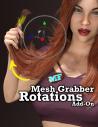
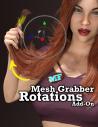









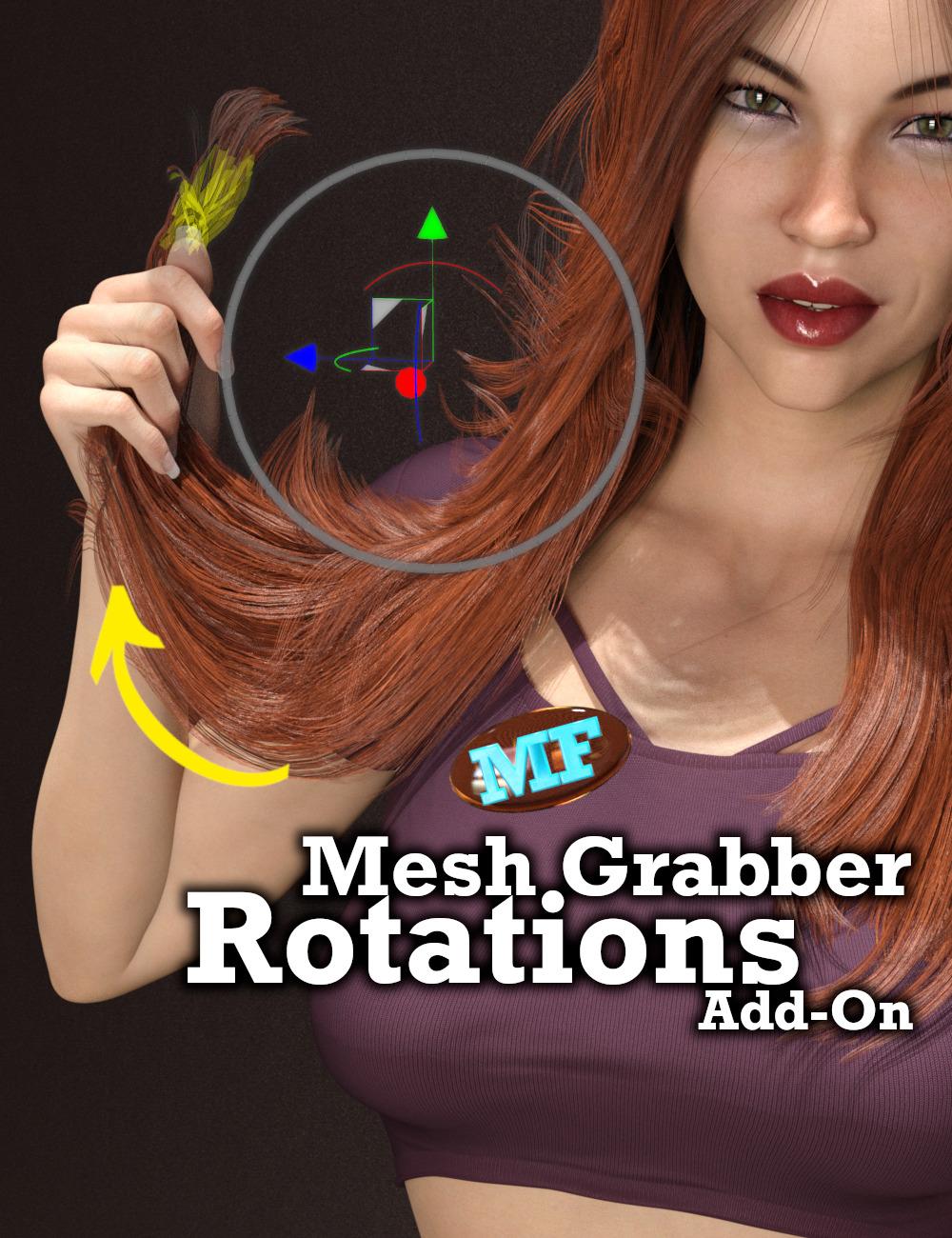

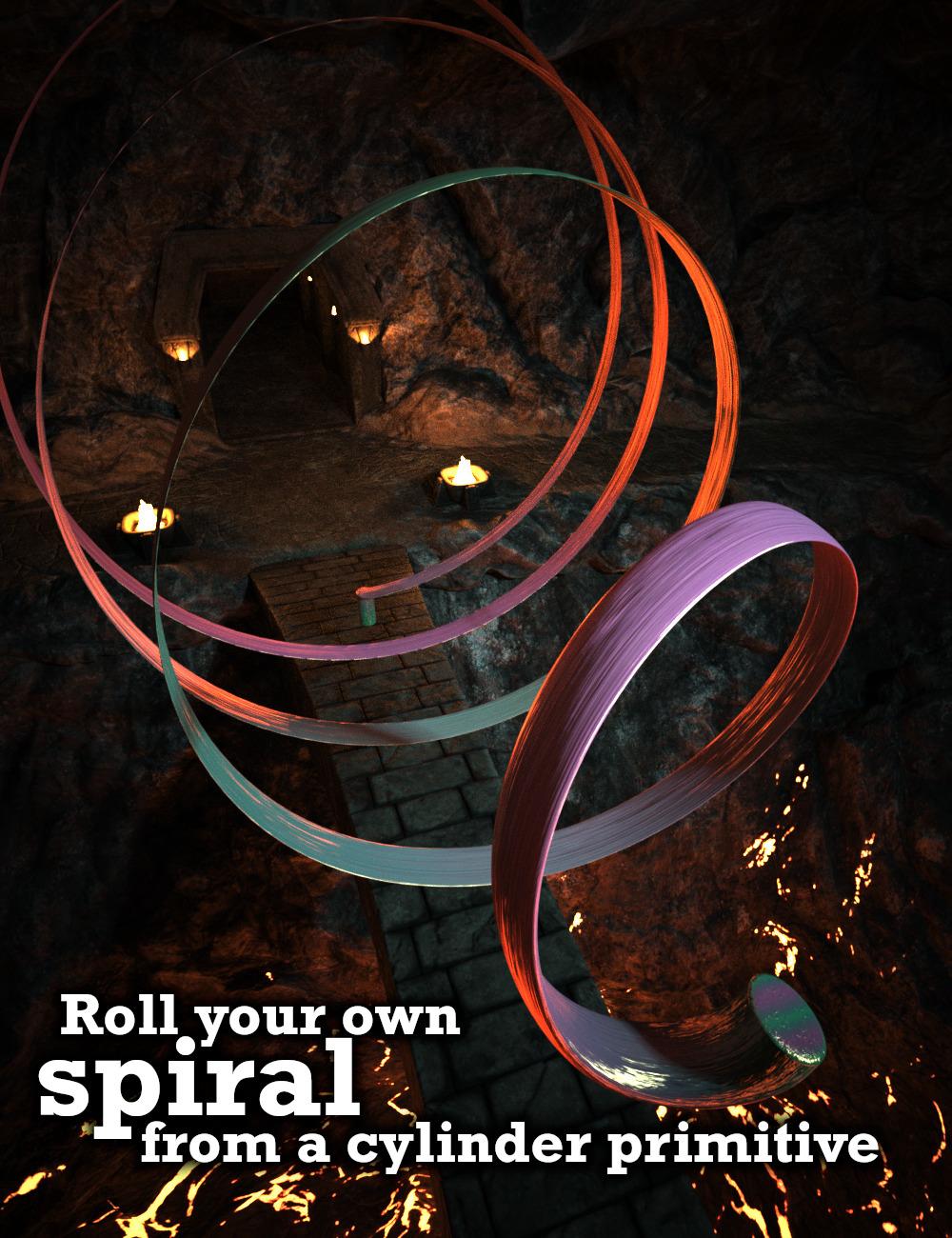

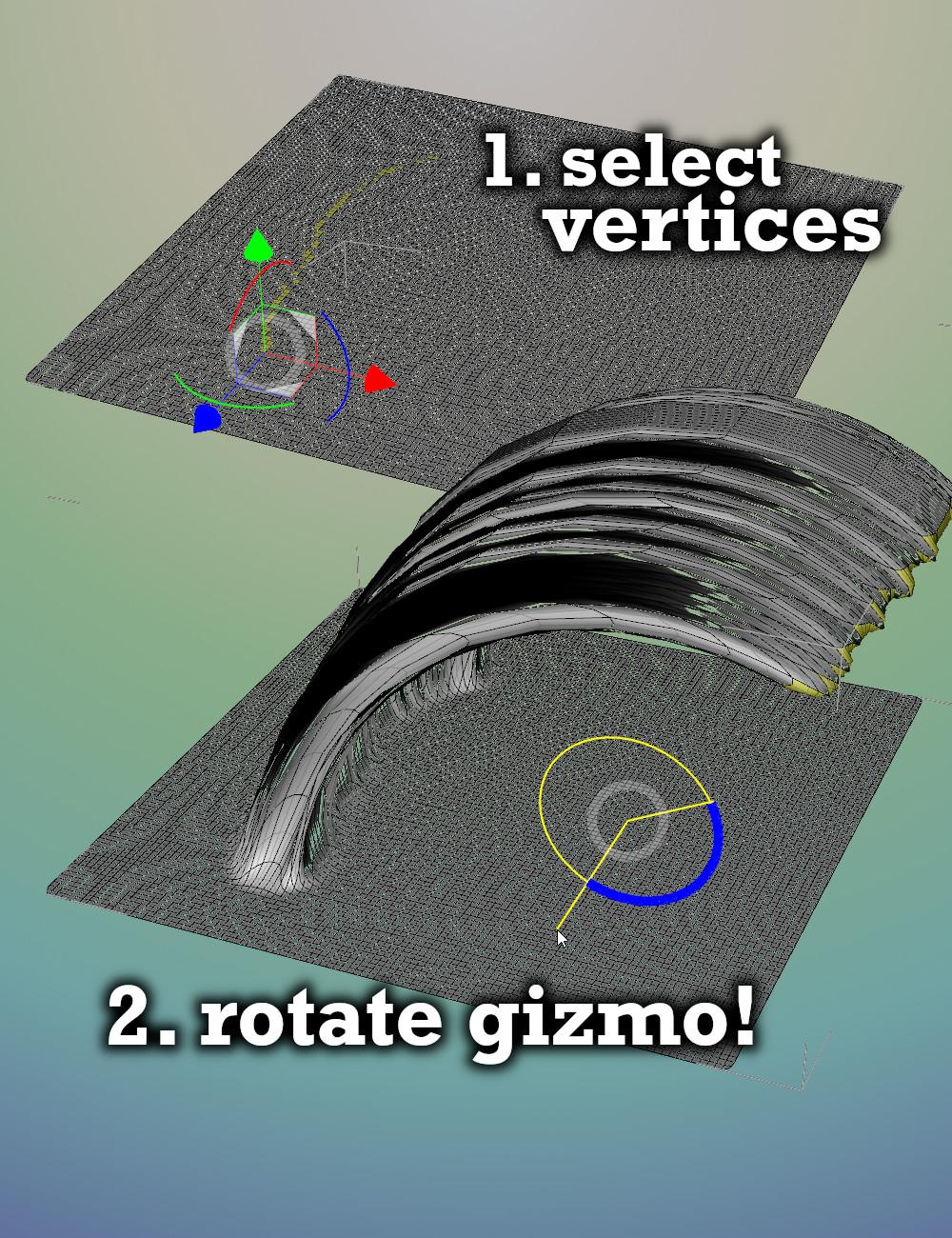


Comments
Yeah!
Finally
Nice! Waiting for this for a while!
shut up and take my money
I use mesh grabber in almost every scene. It's just the easiest way to deal with pokethrough.
Wonderful! Glad to see this is coming soon. :-D
It's Here!
So, it's out! For those looking for the add-on in their product library after purchase, there were some problems creating the installer for this one so this one needs to be installed using the Daz Install Manager (DIM). Just start DIM and it should show you the add-on and it should be one click from there. Sorry for the inconvenience!
thats not so good, I never use the DIM :(
No hestitation buying this, but will you be adding regular dials for this at some point? My big kryptonite in Daz is selecting an object to rotate and then being unable to actually hit the tiny little wheels and selecting something else instead. Not a big deal when it's a huge object like a head, but could be a problem for tiny little vertices.
grabbed it thanks! Its also possible to move the dll also manual into the plugins folder after downloading, but.. the download needs the DIM :/
Btw, my Falloff "Ball" is still the old ugly, not this white circle you showed in the video.
@Muneman same for me... as I saw the promovideo I was a bit scared, I also never use the Ultimate Translate tool, I switch always between moving and rotation tools, the little circles are too hard for me :(
That's a real disappointment. I bought Meshgrabber and use it all the time, and have been waiting patiently for the rotation's arrival and I have to install DIM before I can get it? That's usually a hard pass, I'll have to think about it.
If you have DIM open and press download, it will go into your [...]\DAZ 3D\DAZ3DIM1\Downloads folder, there is the IM package, you can grab out the Manrot.dll and move it into your daz plugin folder, i have no idea why this wasnt manual aviable...
Sadly I am not allowed to send you straight the dll :/
I guess I could download DIM and do that. DIM doesn't interfere with anything else? I've never used it being a strictly manual downloader and installer and I hate the thought of anything messing with my files.
You can download DIM, then you click install and DIM will move the .dll from the downloaded zip file into your plugin folder... no real magic :/ its weird that it needs a DIM, but I assume for peoples who dont know a Computer is it easy but... these Peoples are anyway wrong in daz3d^^...
Sorry, but $25 for an "add-on" that adds a basic feature to an already expensive plugin is way too much.
+1
It is still cheaper as buying Poser (which cost I think 100$ or more)
MORE....
So you get daz3d FREE and decide what you wanna add and pay for that and ONLY for that, you dont want a special rotation tool? then dont buy it :)
dont forget that with DIM you can download and then manually install. I'm not a DIM fan but i like to download updates and manually install from the zips this way.
I thought at first, "i can do anything with dformers" but the fine tuning control of Meshgrabber means i can grab a single poly, vertex, line, and pull, push, and move on the most detailed, finicky things. I can fix eyelashes! i can grab the tiniest edge of a finger nail! It is beyond awesome for control in DS.
And now, to have that with rotation??? HECK YEA. I've paid more for modelling programs that do less (and I use less). Now I can do this in Daz Studio on a super fine scale. I can't wait to see what's next on the mesh grabber horizon. Soon, who's gonna need zbrush? ;)
Seriously, thank you so much for making functional tools like this for Daz Studio!
YOINK
Thanks, ManFriday!
Having the file only available via DIM is problematic for me as DIM won't work from my computer (not sure why, but I always thought it was a problem with the proxy). Could it be possible to have DAZ at least put the DIM zip as manual download, even if there's no installer?
It's in my cart.
Just a note on the video. Perhaps it would be nice to showcase using the product as a tool to solve everyday problems. The only thing I could relate to was the hair moving.
Yeah, showing the naughty thing, how to pull up a skirt with the new Rotation tool :D
Yeah its weird, its just 1 file that need to be moved, I dont understand why they make it that way.. and if it is the problem cuz 64 bit or 32bit... well... Maybe can ManFriday sent you the dll private if you show him the purchase print or whatever.
I got it! Mesh-Grabber is a great addition to Studio. Is it possible to have the option of the Grabber Axes align with the suface normal of the initial face? It would be great to be able to pull outward from a tangent to the selected area of the surface.
I bought it but there isn't even the DIM download ,never used DIM I only manuelly install but for this I guess I would try ...
Yeah its onl aviable via link to DIM, you cant download the zip from the shop, but you find the ZIp after downloading via DIM...
but I don't even see the DIM .... thi is rediculous though seems like I am being forced to use DIM even if I don't want to ....