Adding to Cart…

Licensing Agreement | Terms of Service | Privacy Policy | EULA
© 2025 Daz Productions Inc. All Rights Reserved.You currently have no notifications.

Licensing Agreement | Terms of Service | Privacy Policy | EULA
© 2025 Daz Productions Inc. All Rights Reserved.
Comments
ok, a few more render than original thinking, and I am not looking forward to fighting Grammarly for words before coffee. I have one render, a couple of screencaps, and a few thoughts, I just need to get them from my non-awake mind to the web page in my non-caffeinated state, lol. So where was I with the other thing, oh, about there? I may have had some inspiration from this vid.
far left is FWE Neiva with Mirai hair (hair balls removed via shader trickery). I did end up resorting to a d-former to pose the front bangs, I am sort of doing stuff that not everyone does so it's understandable that not every pose morph was thought of.
next of Left is RS Salem (karyssa 8 ears) with Lala hair. I probably should have used a d-former as well on that hair, I was just too lazy to, lol.
then there is (the artist formerly known as DES) DEJ Rosalind (mix of "ears elf long" and TJ8 ears1) with Sherry hair. I don't know why I was thinking them two were complete elves, guess I've just had the scene subsets for that long. I had to put the hair on a null to keep the tail bones from getting deleted by Auto-mangle, lol.
Then there is Sewa (Sewa ears) with Rowana hair. Another that I had to put the hair on a null and parent the null to the head (or maybe that was the former hair I had on her, long week, lol.). That only works if the hair has enough scalp shaping morphs to work or the figure is mostly defacto-scalp shaped.
(twidles thumbs as the scene loads so I can pull up the names of all the hair used, lol. I so need to put that SSD in that comp) posing took the longest with a cube to mark where the toes were from the last pose. Draping wasn't too bad when I got them far enough apart to not be snagging someone else's clothes.
ok, need to render one more pose, and sort out some thoughts. There was a cool witch dress that had some cool stuff, and some not so cool stuff (I have yet to even get screen-caps of that). Also, the GA figure I was playing with makeup with the past few days has a lot of cool stuff, she just has some aspects that are not a personal taste kind of thing, so I need to consider wording.
ok, because I've dragged my feet longer than I wanted, and I have a few other things to say, I'm going to have the crew bow out for now and say a few things real quick before looking at some unrelated stuff. The cooler thing is also ongoing as Hardwear Unboxed found out, I would have hoped the 'Pro' boards would have been better made. Late to saying it, congrats to Isaac Arthur on 200+ episodes, that was a fun show. It really was appreciated to see Snowflake in adds and vids again over at GN. And Buildzoid did get to see family for a short time off before the 3950x mayhem.
ok, so I left off at getting ready to look at GA Aryn. I do have a lot of good things to say about this one. (I forgot about the nails, sorry)
There are a lot of makeup, blush, and lip options. What I particularly like is the presence of transparent maps that I can just drag into GIMP to pile up on top of the diffuse map to make a costume combo of options. The lips needed a slight grain merge to keep the lip texture detail, however, that was far easier than 'lifting' the makeup off someone else when it was necessary for a project I've yet to finish.
The fact that the makeup and tattoos are transparent maps, also let me have a bit of fun putting the tatts other places, like on the arms.
Also, the spot renders faceplant times were tolerable, unlike some AoA Glacier presets. Overall a pleasant experience. I actually wasted a few days just swapping out maps to see how they would look, before deciding I had to render out something and move on. I can appreciate the all pre-baked maps that are set and forget, this was a pleasant break from the monotony of single look presets.
Yeah, the lights need work. I'm also not sure the pose is all that great. Namid front left is not as big hipped as the other three. Some like big hips, like some like high heels, it's just not my thing, and that is down to personal taste. I still feel that GA did a great job with Aryn. I have something to look at that really irked me the wrong way, and given that cool witch dress, I have some stuff to bake up in DS. I shall return hopefully sooner than 5 days from now, esp given the one thing I feel really is important.
ok, not dragging my feet anymore. I've reconsidered some of this and come to the stark conclusion that there is just no sugar coating some things. the rest is intended as constructive criticism. Some of this does pain me considerably to say, because I know intimately how difficult things can be when morphs maps and UVing just refuse to cooperate when making something. I'm also not sure if someone at Daz started drinking the Nvidia cool-aid of charging more for less is ok.
(at least the GN toolkit was worth it. That isn't the elusive GN mod-mat shampoo and Thermal paste conditioner shower kit, lol)
I recall when I had tossed something into a scene to test for Fisty, the fibermesh brows tended to hover a foot over the top of the figure in mid-air with some figure shapes. That was some time ago, and the best I could find retrying the experiment was this combo of Uki with Mika8 dialed in. I can't say that HP did wrong here, the fiber mesh brows do work with Uki as intended, and they were never intended to be used with other figure shapes.
For a tad over a year now, I had simply swapped out Uki's brows with Molly's brows when playing with kitbashing. Great set of brows with lots of adjustments if they detach from the forehead, and they include 3delight presets not just Iray.
(screeching to a halt sound) uh, yeah, I'll get to Liloo in a second. As for Molly, as I was looking through folders triple-checking stuff regarding Liloo, I noticed that Molly also has them cool transparent makeup maps like GA Aryn and others I looked at the past few days. Just drop them into GIMP on top of the diffuse map to make your own makeup combination, I like that.
uh, yeah, I'll get to Liloo in a second. As for Molly, as I was looking through folders triple-checking stuff regarding Liloo, I noticed that Molly also has them cool transparent makeup maps like GA Aryn and others I looked at the past few days. Just drop them into GIMP on top of the diffuse map to make your own makeup combination, I like that.
I decided for this, I would annex my use of Khloe's elf ears and diffuse eye map for Molly, and go with my failed attempt of dialing in an RGB value for brown, looks a tad more burgundy to me, oh well, still kind of looks cool. Being able to make ANY eye color I want is growing on me, that is cool.
So, left is Liloo with her only option, no makeup, no lipstick, or anything, just the bare minimum set of maps to do a render. I'm not even sure the color settings are correct because the Iray-to-3DL conversion lost ALL the dial strengths and color info. Right is Molly with her freckle mat option with fibermesh brows. And in the back was the latest purchase I decided to make for a bit of a reality check, Lilly with her only skin option (I didn't even bother doing a 3DL conversion or trying to apply the only 'Flush' makeup option). Liloo was a backburner item due to the lack of a 3DL listing on the product page (same with Lilly), and on the 3rd I decided why not toss some coffee funds Zev0's direction. I expected to have to do a 3DL conversion, however as I was pulling maps out of the folder into the surface tab, I kept looking around the baren folder tree and thinking "how much was this? where is the rest of it?", lol. There is the option of going to one of the other three or four figures I looked at recently that have transparent makeup maps and using them. However, that escalates this to the level of purchasing another 15 to 19 dollar complete figure, to use what wasn't included with a 25 dollar product. let that sink in for a second. "purchasing another 15 to 19 dollar complete figure, to use what wasn't included with a 25 dollar product."
let that sink in for a second. "purchasing another 15 to 19 dollar complete figure, to use what wasn't included with a 25 dollar product." 
I kind of expected that dress to have a few more surface zone to work with. Because the dress is Iray only, my options are a tad limited. Thanks to Fisty and DestinysGarden I do have a few 3DL cloth shaders to work with, however, I kind of need surface zones to be in good locations to use them properly. The hat is set up well in that regard. As for the leggings not shown, I have some qualms about geo-shell things, because all too often PA's don't include maps for all the figure UVings that exist making them useless for so many things. Me and Fisty have agreed to disagree on the validity of Geo-shell outfit items, and she did have a good point about it being one of a very few ways to keep d-force clothes from snagging on the undergarments. If only PA's would include more than just the one UV set of maps. I was going to try this outfit on Kellyn originally, I still will, and in that circumstance, what's the point of having geo-shell lace underwear if it doesn't work with the equipment UV, because the maps don't exist for the Geo-shell on that UVing, lol.
EJ also has a blue figure that uses a Geo-shell for the blue skin effect (G3F Casiopea), the Geo-shell also doesn't work with equipment or other figure UV's because the Geo-shell maps do not exist for that UVing, lol. Because I don't have a single Geo-shell clothing item that includes maps for the equipment UVing (and they can be too conforming in locations for cloths), I prefer to have nothing to do with them, despite them being one of a very few ways to have d-force cloths work well over them. In any case, back to the witch dress, the Frolic set has leggings and underwear with appropriate zones to do cool stuff, so I may use that in the future with this dress (correction, the Keyhole stockings had the striped zones I was thinking of, Auto-fit to gen8 appears to look ok for them).
The Witchykin shoes, they look ok in passing, however, the disappearing toes, that is a no-no no no NOOOOOOOOOO. Baaaaad geo-grafting, bad bad.
making body parts disappear is a cheat at best this day and age, and it makes trying out outfit combinations a royal pain. There are better ways to tuck toes into shoes, like a foot pose and making sure the shoes actually fit Genesis. It's not all bad, I do like the poses the outfit came with, I've actually been fussing around with them poses a tad. The broom dress and hat do look ok, I do plan to play with them a tad more. (edit, oh, and thanks for making sure the normals are all facing outward so that I can see what I'm doing setting up surfaces on the outfit.)
On to other book-keeping. I have 3 major items that keep win10 from being a viable production OS for making stuff (been using the win7 FX8350 comp for that here).
I am happy to report that I am not nuts and the mouse random spasm behavior really was a problem (some claimed I was making it up), and the 1903 bug, rrrr, update (lol) appears to address that. So hopefully I can start playing with LAMH again on the GN R7 build. Things no longer flake out every other time I click the navigation tools in the top right of the viewport in Daz Studio, and I've yet to notice the entire scene tab getting 'selected' at random when trying to expand bone trees, so hopefully, that is fixed. (edit, one other thing that should be on that list even tho it's more of an annoyance rather than a No-Go show-stopper. Why do the taskbar and app right-click menus not appear half the time, and the rest it takes bloody ages to appear even if I set the "menu show delay" to zero seconds?)
You have some really nice notes on the stuff you experiment with.
Thanks, I do often find myself looking back at old posts for info of where was this or that, what did I click to do something, or just generally what was I doing with something. And this isn't exactly the only thing I do, so quite often I am looking through old pages and the mountain of sticky notes on my desk to see what I was doing. Like this morning as I read some interesting news about a 2billion-year-old event that many long assumed may have happened as oxygen started to take over the world and assuming that there probably was some organisms that didn't particularly like being in an oxygen-rich environment.
it is an interesting read even tho it isn't quite as old as "the rock" that makes up most of my cool logo. (the rest being a negative of the Saturn-V first stage separation, turning W74 into an odd-looking lizard-like space helmet-like thing)
the youngest part of that rock according to one chart was about 4.1Gya, a tad older than the 2Gya oxygen event, so not much of that even would be recorded in my favorite little bit of rock. it's still kind of interesting to see such old stuff. Interesting stuff I often see floating across the SigmaXi news feed. As for stuff a tad closer to rendering, a set of marketing slides has made a bit of a ruffle of late, and I can't help but think that unintentional Intel's marketing has implied that they are no longer making CPUs for what they claim to be less than 0.22% of there market.
As if to say, sorry ILM, Pixar, BadRobot, and other CGI houses, we are no longer are interested in making CPUs for your systems, we are only making laptop and tablet CPUs now, lol. Go and buy some other manufacturers product for your rendering farms, ARM, IBM Power, AMD EPYC/TR, anyone else's product, intel is no longer interested in 3D rendering stuff, lol. I really don't think that is what intel's marketing intended to say intentionally, however that is how the marketing slides end up coming across to me. As der8aour put it, it's like two high school girls fighting over a date that just isn't committed to either of them, lol. To paraphrase GN Steve, yes, "that German precision is dead on" der8auer, lol.
I have a single render done, and am still scribbling on screencaps, so I'll duck out for now. I have some stuff to try with that Whitcheykin dress and Kellyn & Nicolette. Oh, and BZ has a vid up I got to watch, so it is a busy morning.
(edit) oops, I posted the wrong der8auer vid link, I just fixed it above. The Ryzen 3000 survey was also cool, just wasn't the intel marketing one, oops. I will note, that outside of single-thread apps like Marvelous Designer or Photoshop, maximum single-core boost means diddlysquat to stuff like 3delight/Cycles/zBrush/Maya-Arnold/etc that will happily use ALL the threads you throw at it and ask for more
and ask for more  , and thus outside of the rare single thread things, you simply will never see that single thread max turbo/XFR/boost clock most of the time on a daily basis in 3D land.
, and thus outside of the rare single thread things, you simply will never see that single thread max turbo/XFR/boost clock most of the time on a daily basis in 3D land.
Unless you overclock the CPUs, you will be stuck at closer to base clocks due to TDP limits, Power limits, SSE/AVX down-clocking, and heavy loads for lengthy durations. (screencap barowed from CERN, for ref only)
In other unrelated news, there was a lot of unrelated fan chat being brought up with friends and family in passing of late. differences between guide vanes, air straighteners, and actual stator vanes. Very interesting considering something that has been on a back burner here. It is nice to see AgentJayZ around and doing well.
well, almost 3 hours for one render, just shy of an hour for the other, and all that was changed was the surface shader from Iray to Daz Default. Very curious indeed. a bit out of order from how I normally do this, so I can have the comparisons close togeather. Left is AJ Kellyn with Shena Hair. I do really appreciate small things, like the nice elf ear morphs that some hairstyles have, it just makes life so much easier.
The middle is Lilly with Shena Hair, because I didn't really have a good render of her in the former post (or two back, somewhere up yonder, lol). I'll get to that broom in a sec. Right is Emrys Nicolette with Rowanda Hair. Converting the dress to 3DL was a tad tedious, because I had to hunt down and decipher what opacity map belonged was ( "belonged where" Grammarly, ugh), same for the broom.
"belonged where" Grammarly, ugh), same for the broom.
It's just nicer when there is some 3DL shader to start with, even if it is the dreaded AoA Glacier Surface shader that computes subsurface scatter slower than continental drift, lol. With the broom, I guessed the bristle map wrong in the 3DL conversion, however, it rendered well enough. And the render was just long enough I did not feel motivated to fix it. I did have a hint that something wasn't right yesterday when it took an hour to only get to 80% done a preliminary render. After changing the broom to the Daz Default today, all the same maps (except the bristle opacity mistake) and dial strengths, the render took about 20 minutes to get to 80%.
And I'm not going to say, this is subsurface scatter, cuz from "80% to done", well after any pre computes, 40 minutes vs over an hour and 47 minutes-ish. the Iray shader was about two hours longer in total render time than the 3DL shader on the broom.
so, with all that said, here is the original Iray shader one, in 3delight. On a CPU that makes the 9900 "Keep-Spending", 'work' to ern it's spot on the charts, lol.
and here is the daz default one, in 3delight. I am not convinced that a shader that takes 2 hours longer to render, is doing anything good for the broom.
so, as originally said, the broom does look good, just got to ditch that Iray shader before working in 3delight is all. As for AJ Kellyn and Emrys Nicolette, well, I'm still considering stuff. As mentioned way back, I intended that 'crew' to be "all their" elves, not pixies, not Game of Throne White Walkers, not Yuuzhan Vong, "all there" including ears elves. all there, including 3DL, (not sure why Grammarly insists on that coma) presets. I've been poking and prodding at my content library to see what falls out, and the auditions continue.
I forgot to mention the cloth shader thing, oops. I am using the AElflaed's left and center at the default tiling for that shader, and the DG Shader Essentials 3 on the right. It isn't worth fussing with the tiling of the shader on the witchyKin dress, cuz the arm puffs are way more dense than the rest of the dress UVing, and the same zone as the rest, so it will look off no matter what I set for tiling to on that dress. I decided to go with the Frolic undies with the Keyhole stockings with the outer two figures. Lilly was eventually ( essentially Grammarly, essentially) dropped in from the other scene, cuz I wanted to do an ok render of her before moving on to some of the other things I have going that are in progress.
essentially Grammarly, essentially) dropped in from the other scene, cuz I wanted to do an ok render of her before moving on to some of the other things I have going that are in progress.
ok, something I've been wanting to make a note on, and life just didn't let me when I was working on a small project a while back. I had some thoughts about what to type, and I have no clue where the sticky notes went. It had to do with a ship I was working on and kept getting raged away to other things going on. ("getting raged away", Why Grammarly, whatever, I hope yall can figure out what I first typed, I give up fighting Grammarly.)
("getting raged away", Why Grammarly, whatever, I hope yall can figure out what I first typed, I give up fighting Grammarly.)
Isaac hade mentioned this in the "Interstellar Travel Challenges" vid along with it also being a reason "Ecumenopolises" tend to have major limits (the later vid is just an in passing mention here). I can only guess that in many SciFi shows, shedding waste heat is handwaved or so Mondaine no one talks about it, yet even today it's a major talking point of the x570 chipset coolers, another thing that dragged me away from this consequently. lol. So, going on concepts also mentioned in "Life in a Space Colony, ep2: Colony Spaceships" vid, Heat is a problem.
If you want to travel at around 10% of the speed of light, nowhere near speeds hinted at in SciFi shows, that is a lot of energy (Wiki) your ships power plants need to generate. And even if your ships systems are 99.9% efficient, 0.1% of a trillion-trillion watt is still a hell of a lot of waste heat to dissipate, lol. I can almost imagine the heat radiators on intergalactic ships looking more like blindingly bright small bits of the surface of a star just to shed the heat generated by the engines, lol. And to be honest, I don't have remotely enough heatsinks on my ship I've been working on.
I do hope to eventually have the motivation to work on that ship some more, as for now, it also is on the back burner. I just thought that heat shedding (lecture with very over my head maths this late in the day, lol) thing was something worth mentioning, as it is something I think is often ignored in so many Scifi shows. Even in a more popular one where strictly 'efficiency' was mentioned, it was grossly underestimated, in just how much waste heat that would be (at "50% efficient"). I think if the warp core of a trek ship dropped to a mere 50% efficiency, the entire engine room would look more like the center of a star than a pretty Christmas tree, lol.
In fairness, it's not just SciFi people that sometimes forget about shedding waste heat, also not just VRM cooler 'couturiers' (fashion designers), it is just about everywhere this day and age, lol.
If done correctly, with essentially AC units to pull wast heat away from the equipment and dumping it into the heat radiator panels on the outside of the hull, you could literally use the waste heat as navigation thrusters from the amount of energy they would be dissipating. lol.
I will admit that a black body IR radiator is a tad different from a normal heatsink that dissipates heat into the
the air (as in any gaseous state of molecules). One basic principle is the same tho, more surface area gives potentially more radiating surface to shed heat, it's just got to dissipate that out into space instead of conducting it to the air flowing between the cooling fins, for intergalactic ship black body IR radiators.
air (as in any gaseous state of molecules). One basic principle is the same tho, more surface area gives potentially more radiating surface to shed heat, it's just got to dissipate that out into space instead of conducting it to the air flowing between the cooling fins, for intergalactic ship black body IR radiators.
Somewhat notes to self. after "Life in a Space Colony, ep3: Early Interstellar Colonies" vid, and going back to that eery hair rasing line at the end of ep2 of "getting out to the galaxy's edge, looking out at another galaxy and saying, why not". Intergalactic Colonization vid to answer that line. And Grammarly, why 'must' it be "The Air" when in this context it need not be Earth air, it could be any Air anywhere, lol.
Yeah it's not a good idea to try render IRay mats in 3DL=) You may have this script already, but here's the link, just in case: https://www.daz3d.com/forums/discussion/139326/irayto3delight-conversion-script/p1
It does a pretty good job of converting the IRayUber to dz default, but it insists on putting the diffusemaps into reflection color and setting reflection strength to 100% LOL. Regarding the AoA SS shader, it's calculating opacity ALWAYS even when there are no opacity maps involved, so that's why I don't normally use it, as the unnecessary calculations will slow down rendering. So, when rendering with the standard DS stuff, I like to use the OmUberSurface instead, much faster and gets the job done IMO. And nothing wrong with the default shader, it's a workhorse;)
yeah, them opacity things, they keep cropping up. one thing I have yet to make any notes on other than 'it took forever that way', and another that is a WIP project, lol. AoA is further hindered by it being a Scripted thing, thus the CPU needs to compile at runtime each instruction, and I'm sure it's via a few levels of abstraction code levels. AoA can do cool things, it's just slow. lol. Mix in a few dozen layers of almost not their opacity stuff, and ugh.
As for that ^ project, I'm not sold on the wings. There was a nice set of dragon-like wings, however, it was Iray only, and I've had my share of Iray only stuff that just flunked hard at usability at this point.
P.S. did some digging yesterday night as I was sifting through looking at what elves were in my collection, I have confirmed that FW Neiva does include the DS file for the UVing thing (in her install zip, it's all there.). I had just been ignorant and skimmed past after seeing the lack of maps without knowing the UVing existed to use the other maps at the time. I guess 'SB8' stands for "Skin Builder 8", kind of cool. It's an interesting tool for mixing up custom maps from the included source maps (pros and cons with that, as I found out fussing in gimp a page or so back). If that is true where the alt UVing came from, then it would be super useful.
For my only other concern of not knowing and not having much interest other than knowing that it at least existed at one time, that's going to take a cup of coffee to write up. In daz, with the Daz equipment, FW Neiva is mostly all there and works as advertised. I just don't know about 3rd party stuff I haven't seen mentioned since about generation 5 I think, and I'm sure at the time it was limited to V4 stuff, I think, lol. It's not something I dabble in, so I don't know if gen8 3rd party 'equipment' exists and what map UVings it uses if it exists. If it uses the torso maps, your all set, if the default 'equipment' UV maps are needed, then you're going to have difficulties (or extra work making the maps).
(edit) one site appears to only list "the script" for applying mats, and nothing is mentioned as to what maps are used at all, only "use 'The Script' to apply the materials". almost reminds me of that toy story 3-eyed alien 'the claw' scene, just saying 'the script' instead, lol. Ohhhh, Aaaaah, The Script, use The Script. The script will make it all work. lol.
I haven't forgotten about the other 2 Gypsy Angel figures I've yet to look at, nor the Dragonrider idea that Shad (of Shadiversity) inspired me to attempt a concept of. This weekend I decided to do some simple (for a 'crazy scientist') work on the render comp. I recently got an SSD for the Daz content stuff purchased from the store for DIM to fill. I was less than thrilled by the drive, despite it only costing around fifty dollars. 480GB for only 50 dollars, in all honesty, isn't all that bad. What arrived however left me second-guessing if the thing was good at all. The drive lacked the M3x3mm screws (not your normal PC M3x6mm CDROM screw) to mount it (A first for me regarding drives not including screws for the drive). So it lingered there for a week till an order of Laptop M3x3mm screws arrived.
The other thing that really made me doubt the drive, is it felt like a Tupperware container lid with how flexible the plastic clamshell is, or was. I really can not stress just how flexible the drive was without using any force at all. Clearly, it had no RFI shielding at all, and cooling was debatable at best. Plastic is not a good heatsink material, despite what motherboard makers put over CPU VRMs all the time to prevent air cooling of the IO section of the board.
Needless to say, the drive is now, not what it looks like on the outside. Thankfully SanDisk didn't make it impossible to pry the clamshell open to mod the thing a tad. Granted, I guess some really don't care about such things, they just use something till a newer model comes out or it breaks and doesn't give saving data a second thought. just discard the old and go with the new isn't exactly my cup of tea, and getting 10,000usd enterprise SSDs is a tad out of my budget. To be honest, I would be opening the enterprise SSDs up and asking how can I make them better, that is just me. And that is what happened to that SanDisk Peasant SSD after looking at just how much wasn't in it.
Modding it, well. I have learned much thanks to Gamers Nexus Steve's digging around. Flash memory chips work best lukewarm, so supercooling them is a bad thing. Shielding them, well, shielding electronics is just good practice, and there is nothing keeping the shield from being the heat spreader so long as thermal pads are used to carry the heat to the shields (unlike what some video capture card and sound card makers do, if you can call an ungrounded bit of metal an RFI shield, lol).
So after cutting some copper step flashing scraps, and using less than visually appealing attaching methods, the mod overall wasn't that difficult beyond measuring twice and deburring the metal parts to prevent stray bits of metal shavings from shorting out random stuff in the drive. The drive is now properly mounted and doesn't look any different from the outside, aside from some small blemishes from me prying it apart to mod it.
Yes, there is a second empty SSD sled slot, that will be occupied sooner rather than later. As for performance, the drive is definitely running cooler now, with no hints of thermal throttling at all.
It may be placebo at this point after having so much CPU power being wasted as I twiddle my thumbs waiting for Daz Studio to get it's GUI out of its Backend, lol.
however, loading surface shaders does appear to be a tad faster now, despite that being a single CPU thread process more than an SSD bandwidth-heavy task. I have some screencaps I need to dig up to find out exactly what surface mats I was applying to properly compare things, that took about 2.5 minutes from a 7k RPM rust-disk (HDD).
Last night I had noted that AoA was only taking around a minute and a half to load stuff off the modified SanDisk SSD (granted, different surface mats), and that was down from what I think was in the 2.25-minute range without any cooling of the SSD controller chip. I'm sure most of that is more the change from a plater-disk to a solid-state disk for the basic 3D asset stuff (genesis, genesis morphs, Basic Shader building-block-stuff, lights, etc). I will also note, the change wasn't as drastic as it could have been, because the AoA mat load process is definitely a single-thread process, so no amount of faster drives will speed that up without the CPU boosting up to 10+GHz for single thread loads, lol.
P.S. Oh, and I do have 2 other SanDisk SATA SSDs that are vastly better built than this particular SSD, so this is in no way an "I hate Sandisk" post. Pics off my camera, courtesy of a SanDisk SD card as well. I am just disappointed in this 'One' product from them is all. Tupperware plastic clamshell 2.5inch SATA SSD, really, lol.
(edit) after a quick dirty BW test, it gets 'better'. Thoughts and SATA vs M.2 Discord-misconception remarks pending a cup of coffee.
This week... I have been scavenging parts from old power supplies, mostly for the 120mm fans and all those special fan screws!
...but you'll probably be interested in their more inventive and effective heatsinks fitted into the limited space.
Plus, the diodes screwed onto those heatsinks were hiding some handy thermal pads.
I have gutted a lot of power supplies over the years. They are very handy to have around when you need the parts, or a cool project box with a power switch and plug already mounted to the project box. Some even include a very nice RFI filter on the plug. As for the thermal pads, I have seen 3 types of diode pack mounts. just goop, silicon rubber pads, and mica pads.
The goop and Mica almost aren't worth bothering with, fresh goop is super cheap and better fresh, and the mica pads tend to flake apart when you try to remove them. The silicon rubber pads are easy to scavenge and tend to be modest at thermals (not great for GPUs or CPUs due to thermal resistance over the thickness of the pad vs the micron thickness of regular goop). As for the diode packs, I have scavenged and used a lot of them, Schottky diodes tend to have a very low voltage loss vs other diodes used in battery backup systems, and the mounting is convenient for packing in a lot of them for high current stuff (especially on the flat bar PSU heatsinks). The little white washer-like things are also cool if you find them, however, they're not as good as another method for tab-mount parts that I haven't seen for a very long time.
As for the heatsinks, I know within the past ten years or so, thy have changed drastically from the old flat bars with fingers on the top of some. Before about 2008 or so, the PSU was responsible for ALL the air being pulled through the computer so cooling was mostly a given for the diode packs. After about 2008, silent PSUs outside of the rest of the computers air-cooling path became a thing, and thus airflow became a lesser-known. Thus the more elaborate heatsinks of late in some power supplies. so old dead PSUs can be very handy for parts if you need something in them.
Affordable SSD 'idea' experiment, part2.
I had noted a lack of cache chips on the rather anemic looking board in that SanDisk SSD Plus, and figured it wouldn't be a major problem due to it spending most of its life as a read-only drive for Daz Store Content. I didn't consider what other implications that may imply about the non-performance of the rest of the thing. And I'm also not sure how much is down to 'marketing' inflating what consumers may experience boasting specs that only highly optimized enterprise servers would subject the drive to, making me expect more from the thing than I got. Most consumer PC apps don't do any drive queuing at all (or what was once called NCQ, Native Command Queuing, sort of), so anything beyond a que depth of 'one' is beyond what most personal computer apps will achieve with disk IO. I also figured I should do read tests using the actual files and folder tree that Daz uses. so I extracted a few genesis starter bundle zips into a test folder on the SSD as a source folder to read from for the test.
I will guess the rather sporadic write speeds were due to the win10 zip thing being single-threaded, and windows disk caching causing erroneous write rates. I'm also not worried about that, cuz again, this drive will mostly be read from for loading 3D assets into a scene. This gave me a folder of about 2 gigs of daz content to do a test read from.
The destination for the copy, is the RamDisk I set up for the Daz Studio temp folders, it's on 3200MHz dual-channel memory, more than enough to make the SATA3 interface and the SSD be the only bottleneck for a simple copy test to see how well the SSD does for reads of actual 3D content data. I wasn't expecting the numbers to be breathtaking, however, I wasn't exactly expecting it to be this bad from an SSD.
Most of the copy is under 72MBps, and I'm sure that 72MBps number was windows disk caching adding random spikes to the copy process. Oh, some have said I should stop wasting my time with SATA and just spend money I don't have for a forty TeraByte NVME drive that doesn't exist because NVME has a potential bandwidth "up to" 3.9GBps that is a far faster interface than the 600MBps that SATA offers. I know that Flash memory is slow regardless of what interface is connected to it, especially for writes due to wear leveling, not sure why reads are now so bloody slow. The bandwidth of a drive is limited by more than just what IO interface is used, for instance, if there striping the data across more than 4 flash chips for more than 4x snail-paced speeds. I figured a test of a modest WD Black NVME drive wouldn't hurt to get a reference of how this budget SSD is (and it's the only NVME drive I have, the motherboard doesn't have any more NVME plugs, lol).
Something tells me, that if that WD black was on a SATA cable, it's 140MBps would not be bottlenecked by SATA's 600MBps limit, lol. ZeDestructor reminded me that with small files (24 to 35k, 'duf' and icons), the drive is more IOPS bound than 'bandwidth/throughput-bound'. I had already done a test to see what the rest of the drive's numbers were, so it was kind of simple thanks to a tip to see what the drive did for IOPS in CDM (Crystal Disk Mark), hover the mouse over the MBps numbers, works for the lower 3 rows in the free version.
(Best was 9543 IOPS write at a Que Depth of 32. worst was 5788 IOPS read at Q1). At normal PC app, Q1 depth writes, 9300 IOPS, Input-Output Operations Per Second. nine thousand three hundred operations per second, that's almost like it is operating at 9.3kHz.
nine thousand three hundred operations per second, that's almost like it is operating at 9.3kHz.
(ok, no analogy, I just expected way more than 9k IOPS from a modern SSD, given all the hype over how good "solid-state" is for random IO)
I will admit that I don't know 'everything' about SSD controller chips, Part of why I have no clue why Q1T1 reads are so bloody slow on most of the modern SSDs vs writes, you don't need to wear level reads only writes, it's a simple lookup table and get the data opp, it should be the fastest opp for an SSD to perform. Also on the striping data across more than 4 flash chips for more than 4x snail-paced speeds, I will point out that my SanDisk Ultra II only has 2 flash chips in it, the SSD Plus has 4, the Ultra II should not be almost twice as fast at Q1Ti, yet it is (30's vs 60's MBps). I'm not impressed.
ok, in all honesty. 480GB SanDisk SSD Plus,
Pros so far. 480GB for about fifty bucks. No mechanical head seak time. Low power. It's quiet .
.
Cons, It feels almost not faster than a rust-disk with normal PC stuff, and it is slower than almost ALL the other SSDs I have at Q1T1. There is no RFI shielding at all, and it didn't include the mounting screws (a con if you don't work with laptops and don't have spare laptop screws floating around) .
.
Meh, it's debatable if this or a 50usd 2GB HDD is the better choice, and I guess that depends on if you need that zero seak time, or the storage room more (I will note, that MBps just isn't a deciding or breathtaking aspect this time for the SSD vs HDD choice, it's Meh at best). Oh, and I forgot a sort-of-pro, no moving parts, excluding the somewhat flexible Tupperware container lid drive housing, that may make this SSD a bit more drop resistant than a smartphone, lol. A combo of low power and resistant housing that makes this ideal for laptops and tablets, for a PC it is meh.
(edit) I have received a few comments saying that I may be too harsh on this 'budget' drive. It's a budget item, so I should except that it is almost slower than anything else I have. I still feel that value is kind of important, why I said that it's a tossup between the SanDisk SSD Plus, or a similarly priced 2GB HDD. Neither will give you the 'best performance' and that is a given, however, the HDD is at least 4x larger. compared to other older SSDs that can be had for cheap, the SSD Plus is lacking in the performance department. And that's why I feel the drive is debatable for the price. I literally have to go back to an era when SSDs were way too small to do what I intend to use this SSD for, to find one that is not over 25% faster at Q1 IOPS, and at that point, I may as well just get the 2GB HDD or look for anything else. ... And even the read performance of the 32GB Patriot is rather solid for mostly read-only drive applications (like holding my symphony percussion section synth libraries).
Every time in the past I moved a project from an HDD to an SSD, I could feel and see the difference with everything I did that involved the drive, it was obvious. This is the first time when I just couldn't tell if the 139 IOPS rust disk was any faster or slower than the 9.3k IOPS "SSD Plus", it wasn't in my face faster, it wasn't "oh yeah, this is better", it was an "I think it may be, I'm just not sure, I need to test it". That's not a glowing indication, lol. The SSD Plus really is only good if you want something cheap that is snappy off the starting line and don't care about its 3-speed manual transmission that tops out at 45mph, lol.
Edit2. after some digging around the nets, it looks like there are some other good value 500GB SSDs around that perform better than the SSD Plus, like the Samsung 850EVO, Crucial MX500, etc. As for that screencap, I was hoping for something more in-depth than "the SSD needs to be RMA'd" or "the driver is wrong" or "windows update had a compatibility issue with X Y or Z" or an in passing "it's a latency issue" with no further explanation of 'why' for both reads and writes. The 2.5inch SATA 1TB MX500 and my WD Black NVME both have near-identical Q1T1 reads of 44.7MBps vs 44.01MBps, so I don't think it is interfacing latency as one post hinted at in passing. For read operations, it's a "lookup address table reference, get data, parity check for good data, send it", Both the Q32 sequential and Q32 random should be near identical if it was just 'latency' and nothing else slowing down reads, yet across the board Q32 random is all slower than Q32 sequential, for a "Solid State Drive".
A few days later than I wanted to say some things, and other things came up as well. It has been a very busy few days, and I already miss the quirky funny hot news. There is also something else that has been on my shoulders since the beginning of the month that I am very limited in what I can do about it. So first up is something I had seen last night, RawArt has some cool Lekku-things that look very enticing, and they include 3delight presets.


Now that is not the same thing I have teased in renders here and there, that was FWSA Kristandra with a parented prop I never finished from a few pages back.
(Both are FWSA Kristandra, stock green mats, and ears with ZDG parented prop Lekku left, costume Mirialan maps and shaders right. Both wearing the summer top with costume satire maps)
ok, as for the SSD, well, how can I put this politely. That is sketchy as all hell, lol.

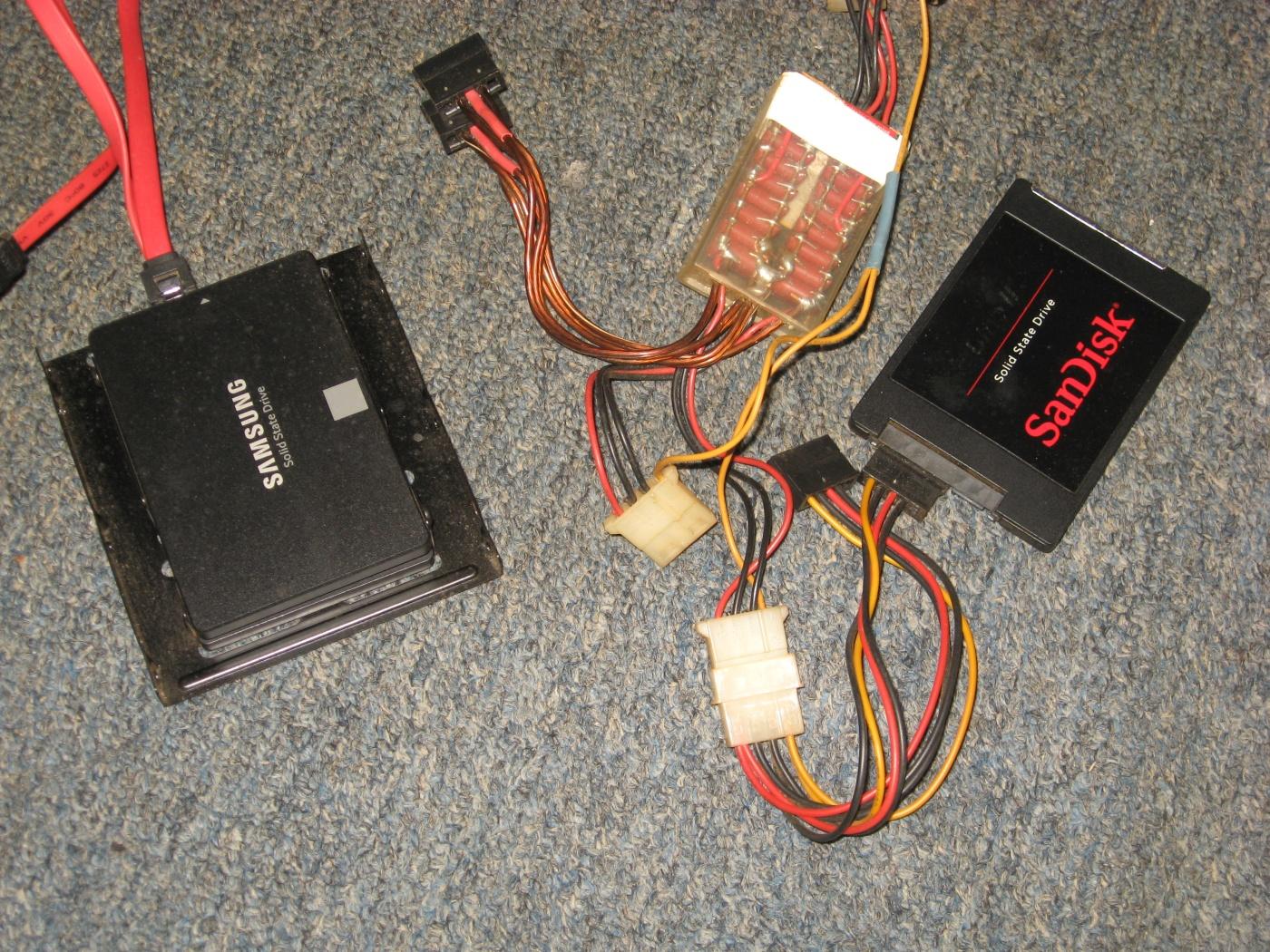
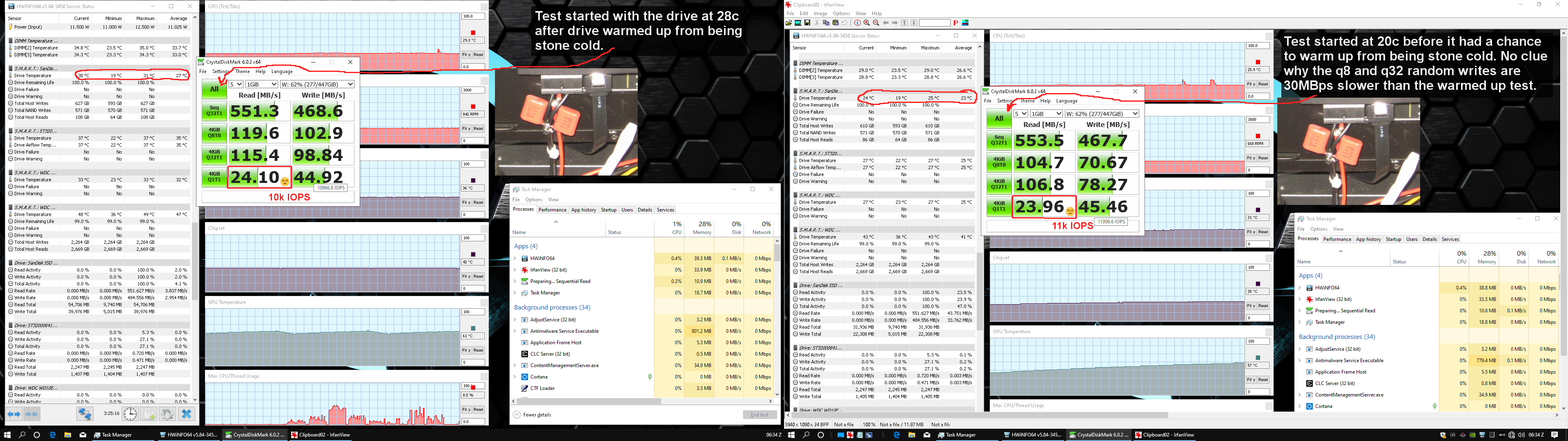

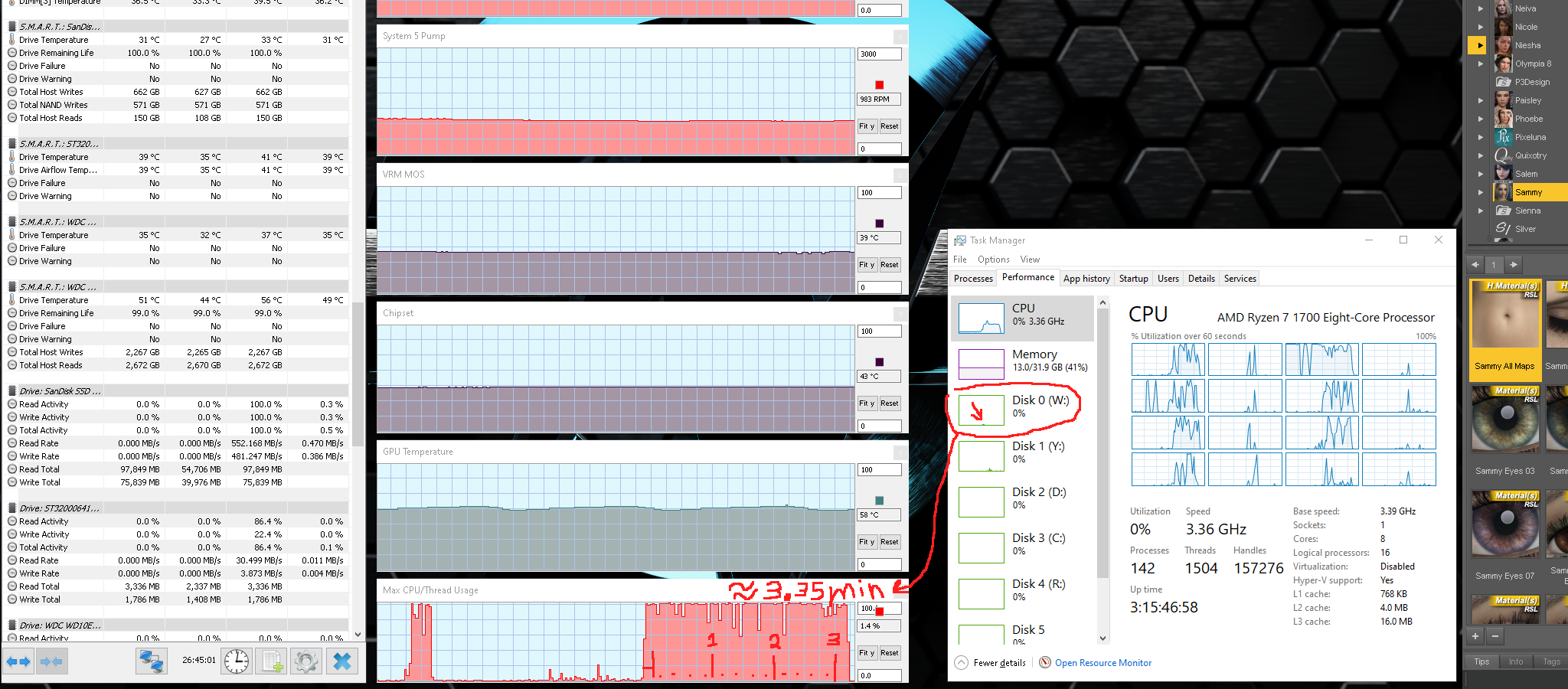
the 5V wire hanging in the breeze just waiting to unleash thousands of ark welding amps to anything that gets near it aside. I did not expect that to affect anything other than eas of mind about the power being clean and not inducing bit-flips in the SSD.
It's not the first time I have moded the power for an SSD, it is the first time I had seen a remarkable effect afterward that wasn't just visible on an O-scope. (I will note that many laptops do have some power filter caps close to where the SATA drive plugs into the mainboard, so not going to be a major issue there. in a PC a few feet of wire from the PSU, well)
my opinion of the SSD Pluss has not changed at all, and I have stepped way outside of what I would expect most to do. Thursday after seeing that the 24MBps reads hadn't improved drastically and are willfully inadequate for 3D content, I decided I was going to get another SSD on the 3rd. I have already decided what SSD I will be getting (so I don't need the advice of what SSD others want for there gaming PC needs, lol). As for actual load times, it's a mixed bag of sporadic load times and the SSD not being the only bottleneck in the process. I thought the load times had been decreased from 2.5 minutes as tested earlier on the HDD to a smidgen less than 1.25 minutes...
However, as soon as I sat down with supper last night and tried some kitbashing shape mixes I thought about while testing, there it was, the stupid long load times.
At this point, I don't think the SSD really matters, and I have no clue why some things load fast after a fresh reboot (and obviously isn't cached by win10) to something taking forever well after win10 had a chance to cache it. complete scene load times do feel faster, tho again that may just be placebo over it being a "solid-state drive". the 3rd will not come soon enough, I look forward to a particular 1TB 2.5inch SSD, and them cool Lekkulian things RawArt made.
I need a cup of coffee before saying the rest. Brett of UFD Tech, GypsyAngel, yeah, a cup of coffee time. (the kid's fund is over 90k at this point, so he has "a chance". GA however, I think needs more than the current 4k goal due to how long it's been)
Edit. I forgot a couple of points on that SSD, thanks to the horrible weekend. 1, the power wire going to the SSD Plus in all tests had nothing else plugged into it. I was out of SATA plugs and had to get another power cable out of the PSU box for the SSD Plus when I first put it in the PC. So this can't be something else injecting noise into the power wire to the SSD. That and 38MBps to 45MBps Q1T1 write performance may look impressive, it is peanuts compared to what the SSD is advertised to do in unrealistic circumstances for a consumer product. (and now Grammarly is broken, brb). 2. I will be using the SSD Pluss for something here, I just can't give it away in good conscience after it being exposed to solder fumes and nicotine from my bad habits. The thought of sending it to GA did cross my mind, however, she is on oxygen for medical reasons, so a solder fume and nicotine drenched thing would just be, 'bad'. That and she really needs something better that can perform, better.
Ok, well after a cup of coffee to mill over am I typing this in a way that is easy to understand and not becoming across wrong, hinting stuff I'm not saying. Like Grammarly, why must "Be Coming" always be truncated into the creation/evolving 'becoming' hmmm. Honest chat time, down to earth "this will suck" chat time. (screencap was taken Saturday morning, it's now over 100k)
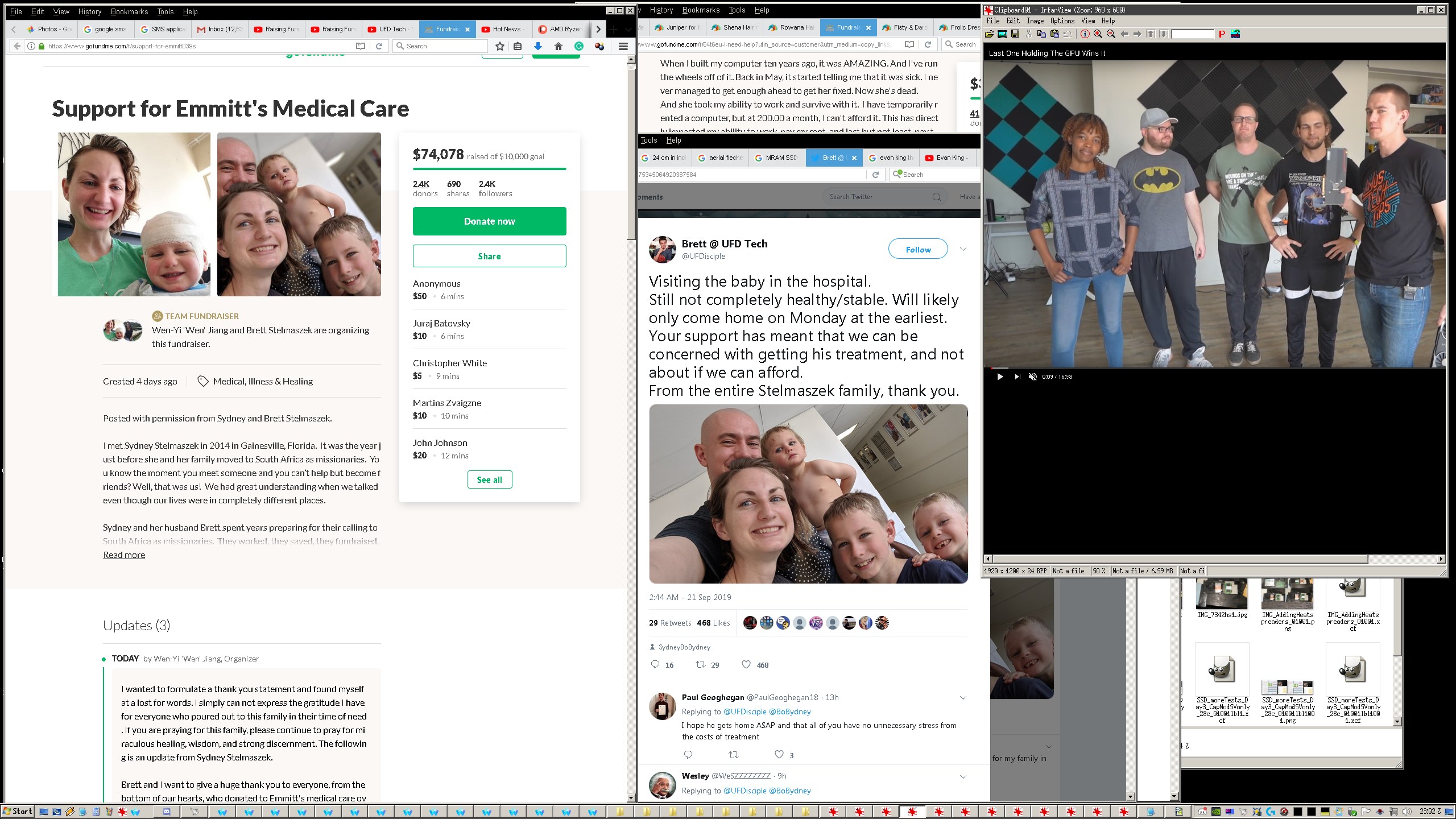



As some may have found out over the weekend, UFD Tech (aka Hot News) is having difficult times and Brett's son is in need of getting to the US for treatment of his Syngap1 syndrome, thus uprooting UFD Tech from South Africa where the team is. The support has been incredible (UFD YT vid) and makes me feel bad about not being able to pitch in at all this month (that includes the other I've yet to mention). At this point, I'm sure Brett's son has "a chance" rather than Brett having nothing to work with. Emmitt (Brett's son) just needs to get well from an infection and stabilized well enough to fly to the US to get his Syngap1 syndrome treatment going. It sucks for the rest of the UFD Tech team, cuz they don't even have visas, and that is a 2month process at best and not cheap (FYI, the GoFundMe is for Emmitt's health, I don't think it is for helping the rest of UFD's team, I don't think). I also don't know how many of the team want to uproot from South Africa to migrate to the US. I'm sure they have family they would need to uproot or leave behind as well, so tough choices all around. It's only been 3 days, and I already miss the quirky funny Hot News shorts they made (yeah, been trying to type this for a few days, there monday vid is out now). The best I can do, is say we care Brett and fam. And this brings me to the more depressing unrelated one, that I've been trying to promote without being annoying or pushing limits.
It has been 4 months of what I suspect is almost no income due to a lack of a working computer for GypsyAngel, and over that time only about 3k has been raised over 4 months. I can only guess that is far less than 1k per month for food rent and medical expenses for GypsyAngel (unless there is help other than go fund me), nowhere near enough to survive on and make a PC at the same time. I honestly do not know if GypsiAngel has other friends helping her out, what I am sure of, is that 3k over 4 months that all 41 of us have pitched in, just isn't enough, nor do I 'think' the 4k goal after 4 months is enough to break even with living expenses alone. I am speculating to an extent based on reading between the lines and looking at the calendar. I have not had a dialog with GypsyAngel because I never needed to over a GA product, and I tend to not want to be a bother over trivial unrelated nonsense as I can guess most PAs are incredibly busy.
I can only 'guess' at this point, it would take an additional 4k for the bills, plus the funds to build a PC (or buy one), on top of what has been pitched in already on GoFundMe. I find it depressing because I don't have 4k sitting around to just drop down and tell GA to pay bills and get a PC, otherwise, I would have already. I also am not going to start asking GA probing questions, because it simply is not my place to. I'm just not sure if GA realized how long it would take, and what would be needed due to the duration, I certainly didn't. If the 41 of us that pitched in for GA's new comp, could find a thousand people that were willing to part with a cup of coffee worth of funds (about 5usd or so), it would really help out a lot. I just don't know that many people that are into 3D art myself.
I guess as Brett's shirt hints at. We carry on because we must, we do what we can because we can. I will continue to do what I can, there is only one of me, and there is only so much I can do.
Nothing that interesting that I can post of now from my experiments the past few days, however, I do have some random notes of things going on and one breadcrumb for the next time I'm asking how did I do that in GIMP, lol.
so, aside from helping my younger bro work on an experiment PC last weekend, CPU VRM pictured above. Brett's son did get home from the hospital and is doing better, with luck they should be headed to the states to start treatment of Emmitt's Syngap1 syndrome.
That is incredibly good news. Buildzoid has been incredibly busy going through RX 5700 VRMs, and Drach is doing rather well with navel stuff (Drach YT vids of the week, and some). Steve and crew looked at a really cute RX580lite (cut down RX580) in this vid.
The past few days I was fussing with normal maps trying to work out some odd shading effects that had snuck into my last few renders with the normal maps I baked up in 98se-paint.
I haven't really gotten any presentable renders yet of that, most of it's been trying something, sport renders it, and head back to paint to adjust things. On that note, there have been a few times I wished I could take a 512 or 1k map and use GIMP to tile it out to a larger map, as zooming out to copy and paste larger sections in paint results in me not being able to see individual pixels to get things lined up easily. well, guess ye can tile stuff with gimp.
after clicking 'ok' it opens the new map up in a new window, and that is good and a bit annoying for saving the resulting map, as GIMP forgets what folder it was in, and the file names I was working with as well.
so you have to browse back to the folder and hunt through a dozen or more files to get the names of the thing you were working on.
A bit of a teaser as I head off to look at something I've been dragging my feet on for way too long at this point. ok, a bit of a double teaser as I've yet to even look at what makeup options the other one has.
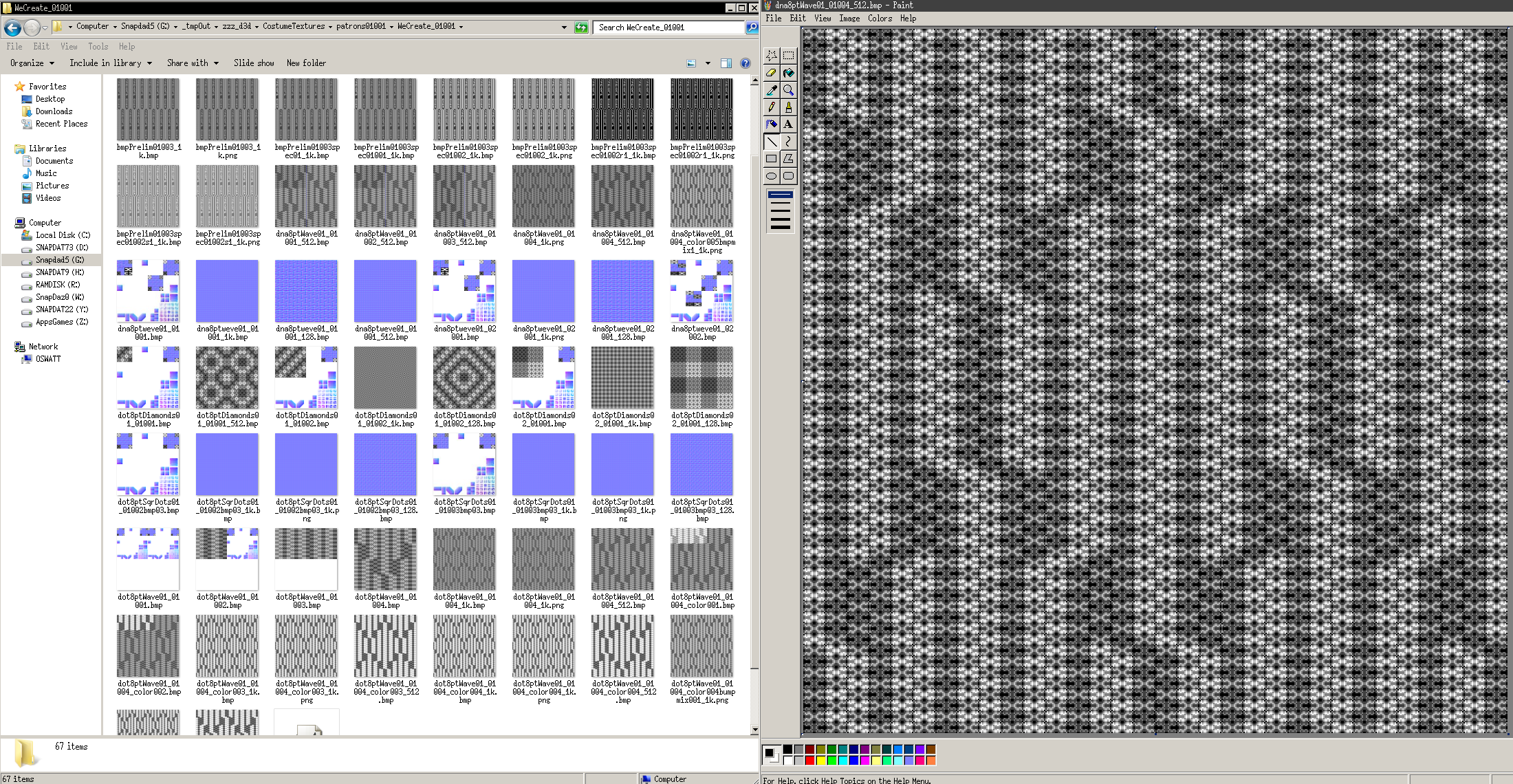

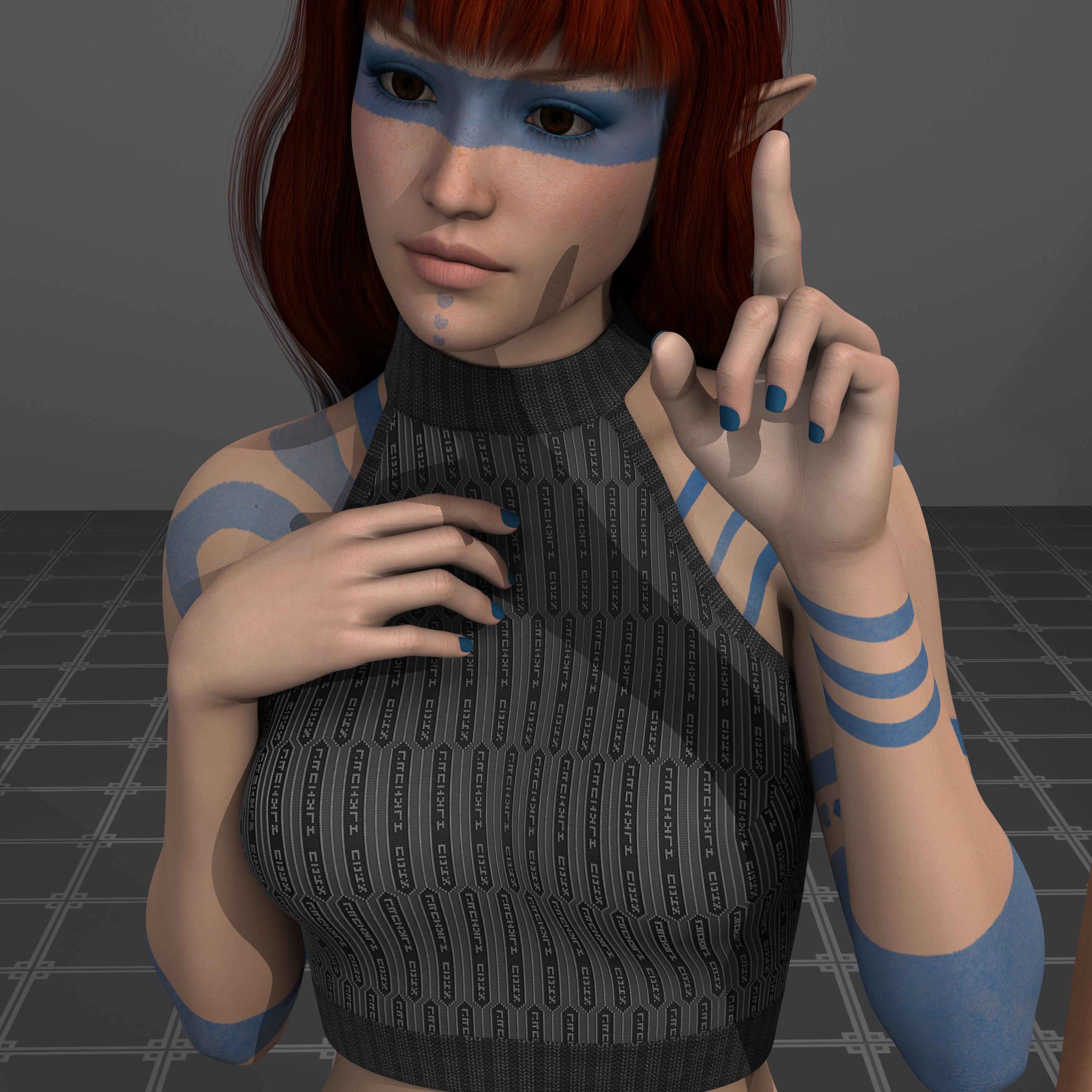


I managed to make some progress blindly poking at pixels in 98se Paint to work around the odd interference patrons and even more annoying shader anomalies. I'm not totally happy at the moment as it includes all three, normal, displacement, and bump maps. and we all know how slow displacement can bee in some circumstances, not in faceplant before the render starts, just in that it drags out and the render just never seems to get to the finish line, it just keeps taking longer and longer for that last few percents (why plural Grammarly?). That and Iray is outright incapable of doing displacement without the mesh density being so overwhelming that not even a 32GB Tesla V100 can hold all the mesh data in its memory, lol. Not literally that bad, you know what I'm saying tho, it requires a mesh density so dense it makes the item just about useless for anything, lol. Ok, I need to work on the maps some more, tho, for now, let me present AJ Kellyn (formerly AS Kellyn), left, again.
I know I did do a render of her some time ago, I don't think I actually did a lot with her as I think the D-force outfit was distracting at the time. AJ Kellyn is one of the incredibly few nothing else needed, all their gen8 elves in my collection. She doesn't have the copy-n-paste glued together at the hip misalignment anomalies that some other gen8 and gen7 figures have. She also has a couple of nice face makeup options, both with and without the slanted eyebrows.
There are some really nice fingernail options, that also work for the toenails (as seen in the first render) for all the color options. no intricate patrons, only plane colors, tho they are a nice inclusion that they work for the toes and not just the fingernails.
So, overall I really am happy with what was included with Kellyn. I was about to do a render showing her with and without Alexandra8, and say this is what she looks like without Alexandra8, only to realize that all the former renders were without Alexandra 8 dialed in, lol. so, left is with Alexandra 8 at 50% and Kellyn at 50%, and right is Kellyn at 50% without Alexandra 8.
Been dragging my feet for over a day on how to close this, and I guess all I'll say is the pants are Ao Dai rrrr Eastern Elegance (I may be using an old beta of that, oops) that I just didn't feel like draping for the renders, as I was fussing with the textures and just wanted to focus on them when working. The hair is EJ Shena Hair just auto-dropped onto gen8 (G3F source, shoulder-length hair), oh, Rowana hair, Summer Style Sandals, and 3DU Cadee's 'one-Piece' swimsuit also had an appearance as well. Textures and the rest is still a bit of a work in progress.
Oh, if others want to play with the texture maps I have on the pants, here is the Zdg Alteran wave DNA weave and regular weave maps. I won't be sharing the texture on the shirts, as that font isn't exactly mine to give away. We all know how CBS can be with the Klingon language, I don't want to find out how possessive MGM will be with the Stargate Alteran language outside of fan art. And yes I know the correct word is 'chromosome', DNA is just shorter to type for file names.
despite some stuff in the works, I felt it was important to at least let others know that if you intend to use Matilda hair outside of Iray, don't, don't even bother getting it. It is a flaming landfill fire at best outside of Iray, and I have no clue if it renders at all on an 8GB graphics card or less with Iray (the scene without the hair is only 2.7GB in size, and 12GB with).
The only way to not have the hair crash Daz Studio that I have found so far is to remove ALL of the opacity maps and convert what's left on the hair to the "daz default shader". that is about as bad as it gets. To add injury to insult, I can't even offer an error, crash report, or anything, because, after about 20 minutes of the render showing atari pixels extremely slowly, daz studio just vanishes, no crash screen, no error window, nothing, just poof gone (back to empty desktop). That in combination with the stupendous wasteful excessive mesh layers in each surface zone of the hair raising the polycount to the point fiber mesh would be cheaper on memory usage, it just isn't worth the hassle.
after a tad more digging, I'm not seeing any 5+ sided quads that will cause DS to just insta-disappear, so it isn't that. Looking at this, ( damn that's a lot of mesh no one will ever see. there is a max number of ray Reflections/Refractions the render engine will bother doing for each ray before giving up to prevent an "infinite loop") ...
damn that's a lot of mesh no one will ever see. there is a max number of ray Reflections/Refractions the render engine will bother doing for each ray before giving up to prevent an "infinite loop") ...
I can see what the PA was trying to do, it's just a tad pointless for a bob style that 4 layers plus a skullcap are all that's needed to look good. maybe a 5th for the outer most strays. a good example is Phoebe hair. As for Matilda hair crashing DS, I don't see anything 'technically' wrong with the mesh in Hexagon, so maybe this is just exceding some internal thing in DS that flakes out after something exceeds some limit of something. I do have doubts about how much of this mesh, is actually doing anything for renders.
Much of this is beyond pointless, it's like an exercise in wasting GPU memory for absurd amounts of mesh that will never be seen in a render. I know the practice is shunned in some circles, however, after seeing this, for once, I can totally understand how 'Muntzing' became a thing and how it was actually a good thing in some circumstances, like this hair.
What if I try making my own opacity maps that are not practical not their maps, oh, nope, can't even get a UV map for it. (what the hell is a non-manifold edge I asked after seeing that, lol)
The combo of the 2 errors (non-manifold edges, and Too many shells), hints that maybe there are multiple duplicates of faces on each quad-fiber, maybe a face for each side of the quad-fiber or duplicates of the entire mesh occupying the same XYZ space. I can't fix that not knowing and lacking the experience in how to re-rig and save a wearable asset, and the PC 'only' has 32GB of memory. ok, done, moving on, Matilda hair is a flaming landfill fire. At least Headus kicked an error code, unlike DS, lol. There are plenty of good geometry hair examples that DON'T crash programs, for example, to name a few.
Left to right. gen6 Filippa hair on FW Eve (costume ZDG trance settings, AKA purple velvet and gloss), gen6 Phoebe hair on Phoebe (using the Vibrant color set for Phoebe hair), gen6 Wanda Hair (yes, goth black flower mats included) on CS (CJ now) Yumi, gen6 Janna hair on RS (RJ now) Clair, and in the background, gen6 Lala hair on gen8 Rs (RJ now) Salem.
I have thought about this for a few days now, and I have decided I am removing this from my computer. It isn't worth my time trying to figure out what problems with this hair is crashing DS. I originally set out to get a simple UV map to use to make my own opacity map to try to solve the render issues. however the rathole of issues I discover just trying to get a UV map revealed the problems are far worse than bad opacity maps. And to be clear, this is nothing against the PA, I was a n00b at one time and still am on so many aspects of 3D, it's just that, "that hair" is a hot steaming pile of mistakes and errors. I want it out of my life, and I am moving on.
Been distracted for so long by a few things, and have gotten rather delinquent on a few things I should have said one thing long before now. First off, I am a few weeks late to saying thanks Drach for considering the question I had about recoil on old ships of the line. Even the first Q of the Drydock, and I'm delinquent in saying Thanks. The Q starts at about 2:40 Drydock 062, on Drachinifel's video channel, and ye need not watch or watch all 2 hours of the vid, only saying thanks.
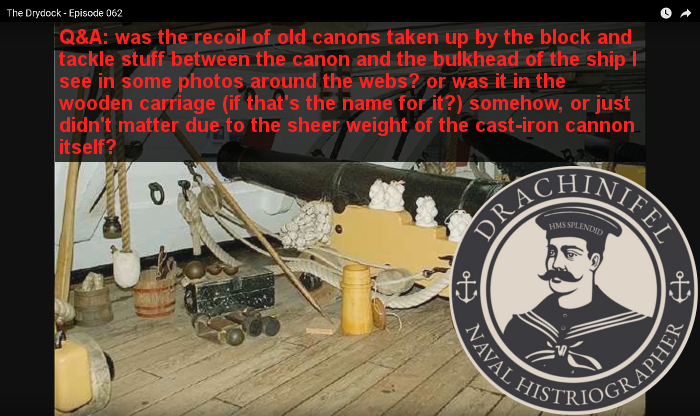


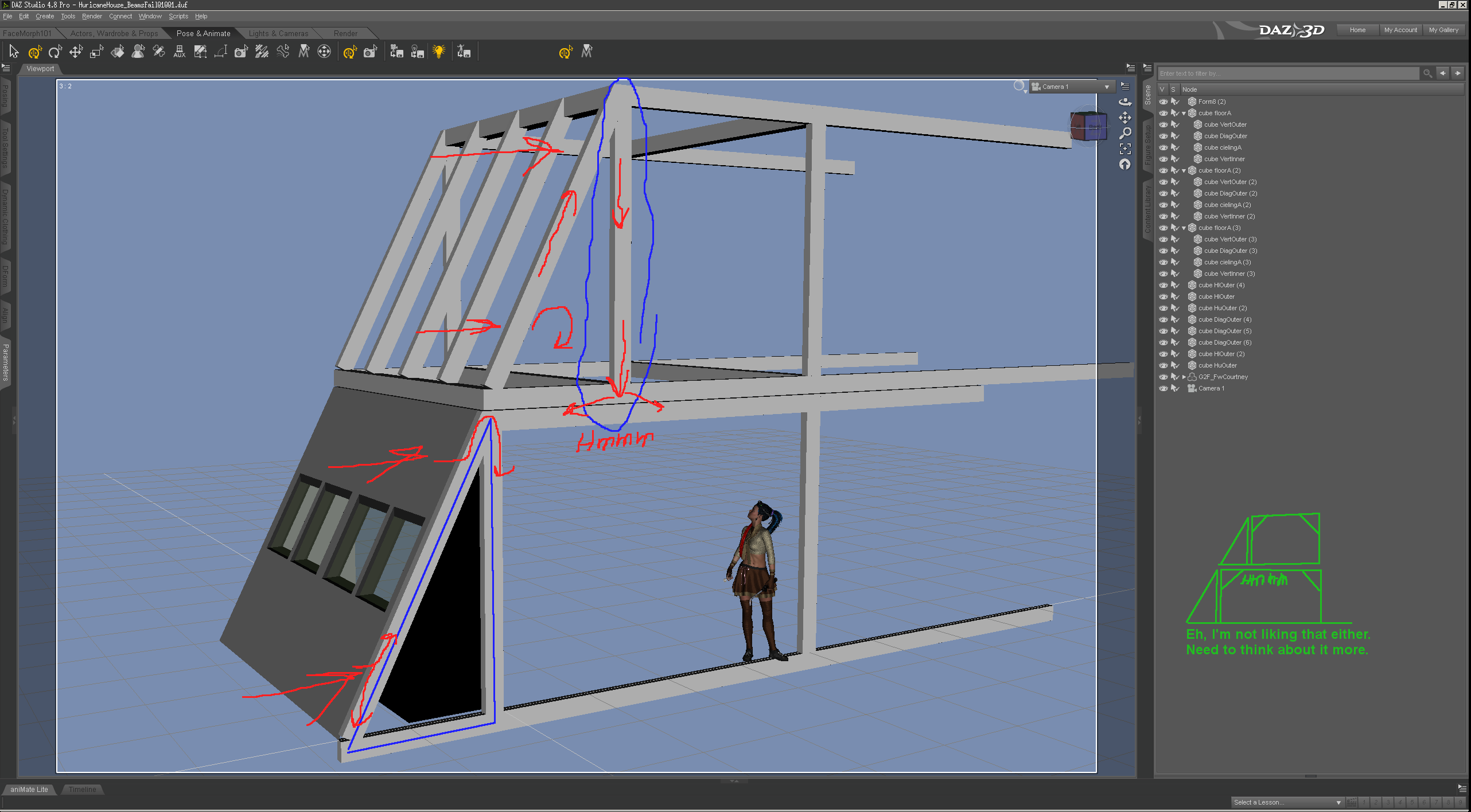


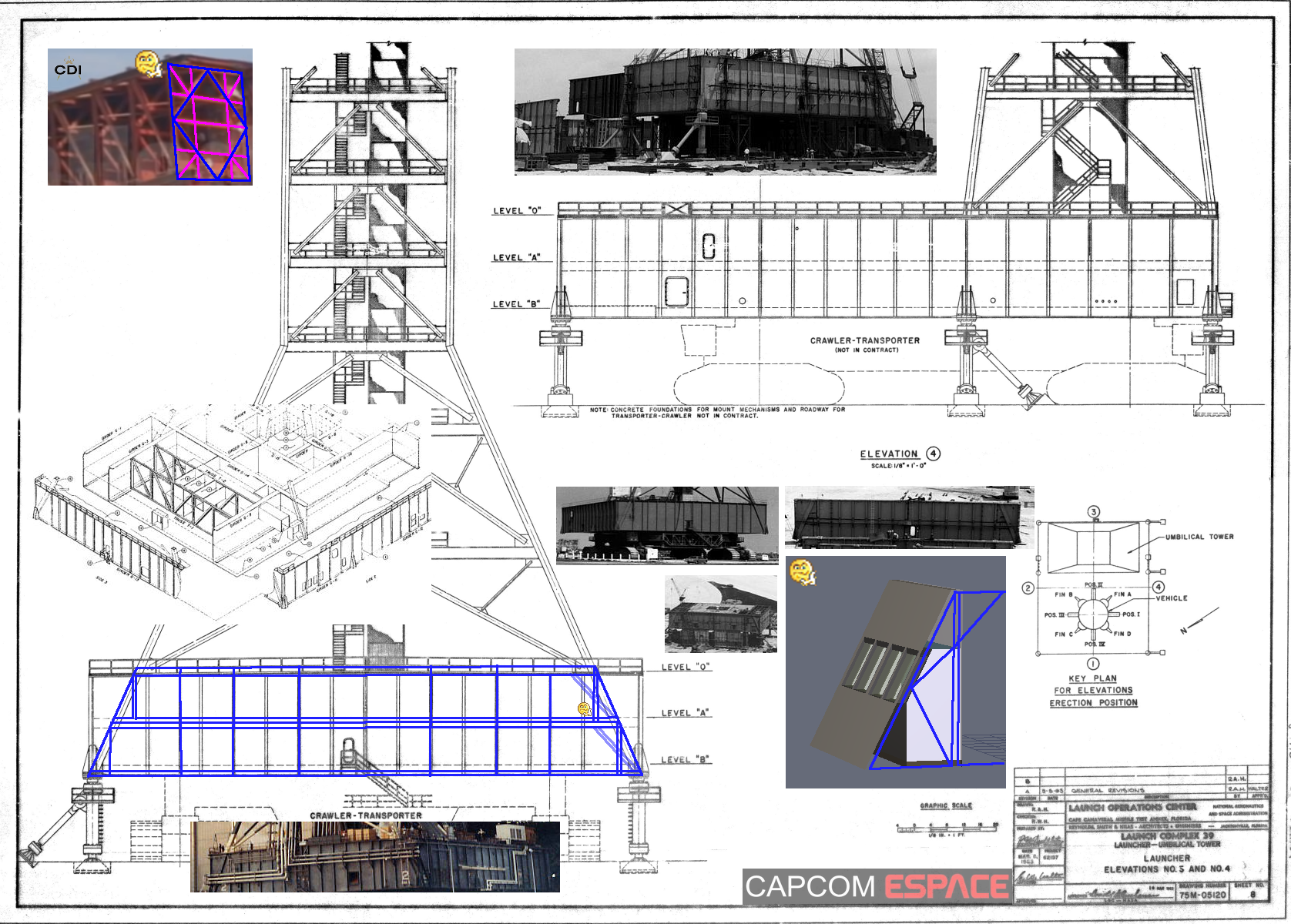
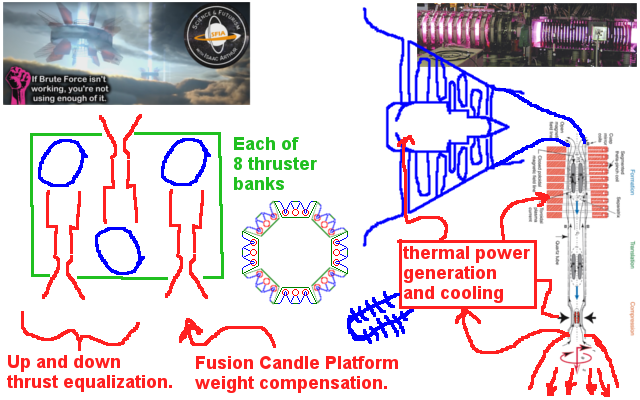
I guess that does sort of have a small parallel to something else I had been thinking about for many years, then one distraction lead to another, and next I knew I was looking at something that outright horrified me.
yeah, well, as for the old idea, there is a similarity as to why I said I need to think about it more not to say I was still trying to get metric into my old imperial-units thinking mind. I keep looking at that kitchen and asking how far back can I push them wall divider bits before it gets in the way of someone working there reaching around a divider to reach the other section of the counter in the kitchen.
I really don't want to shrink the kitchen, however, there is a small important bit of that outer wall support I don't like. its the triangle being pushed by wind force adding more downforce on that ceiling beam going back from the wall. because the triangle is held in place and can't slide, it acts kind of like a pivot transferring lateral wind forces into downforce on the back of the triangle.
going back to not wanting to obstruct the work area in the kitchen, still not sure about some other things, and wanting something under the upper triangle, I need to think about that. And I'm not fond of that outer wall also supporting the ceiling, especially given it will be subject to whatever gets lobbed at the outer wall by the weather.
I'm not even sure 3 meters is a good floor hight, that may change as well. 2 meters is a bit short for a ceiling and floor structure, 3 meters is cutting it a bit close I think, and 4 meters is almost excessive, maybe, depending on how much stuff is in the floors between stories. As I was looking at ideas for floor/deck beam ideas my younger sibling was asking me about what looked like extra compartments in a laptop he had, and this sort of happened.
Well, needless to say, I think I found something that has put up with far more force than a tornado or hurricane, and has done so for a few decades. I just need to consider a lot about it, and if it would work well with angled outer walls to deflect wind up and reduce the downwind 'suction' on the opposing outer wall side. As mentioned before, it's only an idea as of now, and obviously wouldn't work so well for much taller buildings unless you wanted a giant pyramid, lol.
I guess this is a good primer in a way to another thing I had seen the same clip of again over at SFIA. I really like the thing, it's just a shame there was only the single render of it, so it kind of spurred me into looking into maybe making a 3D model to hopefully have more of it someday.
The hypothetical planet moving, "Fusion Candle" thruster. "Fire up the fusion candles, this planet is going places" lol. The past week and change have just been eaten up looking at a very good example of EVERYTHING to NEVER Do.
So with that, I need to sketch out some floor ideas in Hexagon, and get around to drafting out a simple opamp fan controller for a jab at something Steve at GN had looked at and also found rather lacking. I'm still alive, just been incredibly distracted the past few weeks.
So, looking at the two things, the collapse, and the hurricane house, has me thinking a tad about that Goa'uld throne room from many years back.
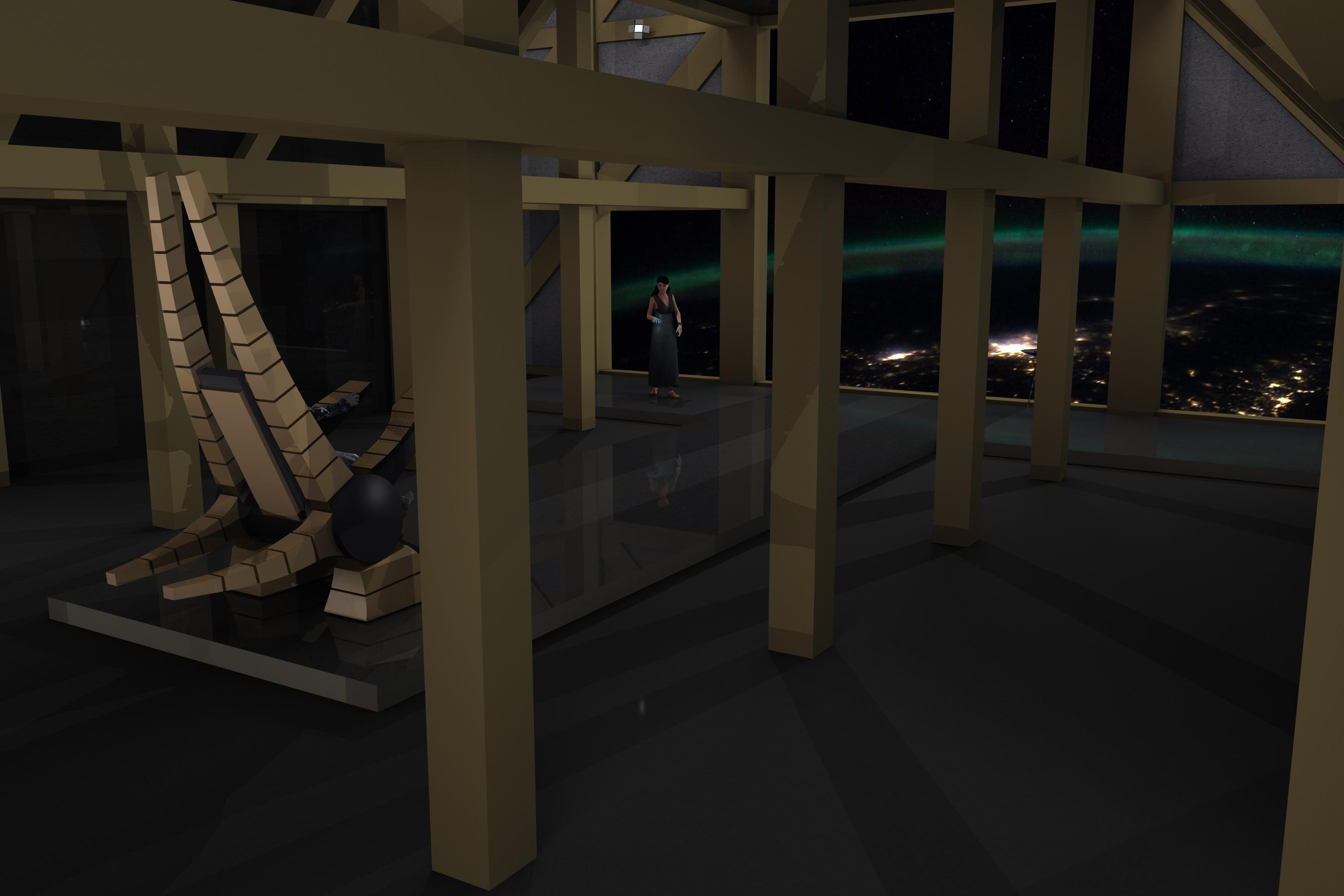
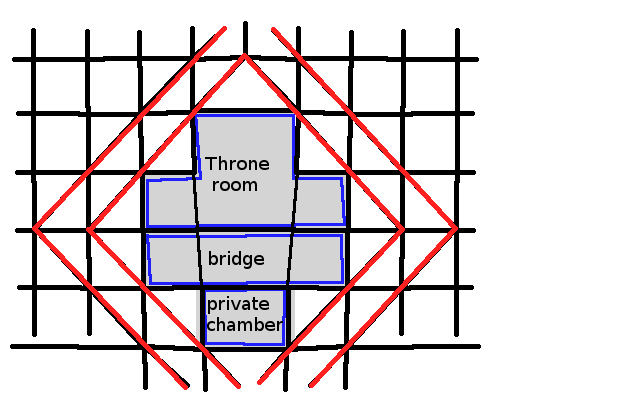



The difficulty with that project was, I had a gaping hole in the side of a giant pressurized soda can shaped like a pyramid with some random bits hanging off it. I also wanted something almost like Notre dame turned inside out with imposing structure that makes you feel insignificant.
Not only am I using a set of diagonals to rout forces to the side to make room for the hole in the outer wall, I have two layers of diversion to reduce any shifting that could jeopardize the 'shape' of the window opening.
And distracted by a news briefing, where was I, oh, diverting forces to columns off to the side and triangles, ok. Ugh, got to share this now, sorry, I'm sorry, will get to that other thing soon enough.
that last 3D sketch I had thought the forward beams on the floors above had gon to another set of beams not part of that messy 'H' arrangement of floor beams. What is going on is far more sinister, that center 'W16' is holding up all the upper floors due to a second cross member holding the forward columns tied to it.
this is just a hypothetical thought about why the beams were cleaved off the front wall so easily. Maybe in theory, possibly (do I have enough conditionals there for this before coffee thought, hmmm) that inset beam supporting the front upper columns acted like a guillotine cleaving off all the lowe beam connections to the outside wall, as it came down. hmmm.
I was thinking maybe a simple set of 45's could have been used to augment the structure and still hide behind the walls, this is just getting too messy tho.
There are things that could have been done given the locations of non-supporting walls that are common on almost all the floors. and there are better ways to get a column load transferred to the side far better than a rope bridge span and a prayer the joints won't rip out. I say non-supporting as tin-foil fake 2x4's are just that, flimsy as hell if you have ever picked one up you will know there not strong at all. in fact, the sheetrock (or flimsy-rock or crumbly-rock as I often jokingly call it) adds all the rigidity to them fire-resistant walls, the tin foil is only non-flammable. The most condemning thing, is the front walls go all the way down to the 8th floor in roughly the same spot, there was no reason to shift the columns over. I like large triangles, in all honesty, they do more than just alow forces to be transferred over to the side or brace against stiff hurricane-force winds.
At least I had a chance to enjoy a few hours playing with a gan7 to gen8 converter, so there was some fun this past week.
in other news, the 4x4x4 meter cube idea may be DOA. I just don't like how thin the wall beams need to be to clear enough floor area for the equivalent of a 10x10 foot room. the 4-meter height does look good for a self-contained floor and ceiling support with room to spare for extra house supporting structure. I may have to go with 8x8 meter sections 4 meters high. Hmmm.
I was originally thinking something like legos, where you can pick and choose the parts you want, a bedroom here, a kitchen there, and just plug the modules together to form a house. this metric thing is just another layer of mind-hurt, lol.
Daz Daz Daz, the outfit only has one color option, with a white top (that the ad links to).
the add-on color set only has gray as a dark top option, no lace options at all, assuming that to be a single surface zone for all of it as nothing hints otherwise so going with anything else isn't possible.
So where did daz get this color set option from? How are you doing lace on an outfit that doesnt have lace options?
When ads fail, lol.
Props on not being "Iray only", for that alone, I'll give the set a try.
Yeah, it's been too long, and I'm trying to cobble together many pages into a shorter single post, so sorry if this is a bit, well, random, lol. I looked at the above dress, and I will say 'ok' for the moment. I discovered a minor glitch as you may notice in my renders and while I could make it go away with a previous T-post test, in the following renders it persisted even after dialing the offending dial back to zero. I also had considerable fun with a gen7 to gen 8 converter by RiverSoftArt. FWSA Sandi left, and FWSA Vanessa right (converted to gen8). I had a paragraph somewhere about various elf ears, in short, I do find the close to the head ear shaps tend to clash more with hair, than the more distant types that give room for hats and hair (why I have used Vanessa's ears on Sandi so much).

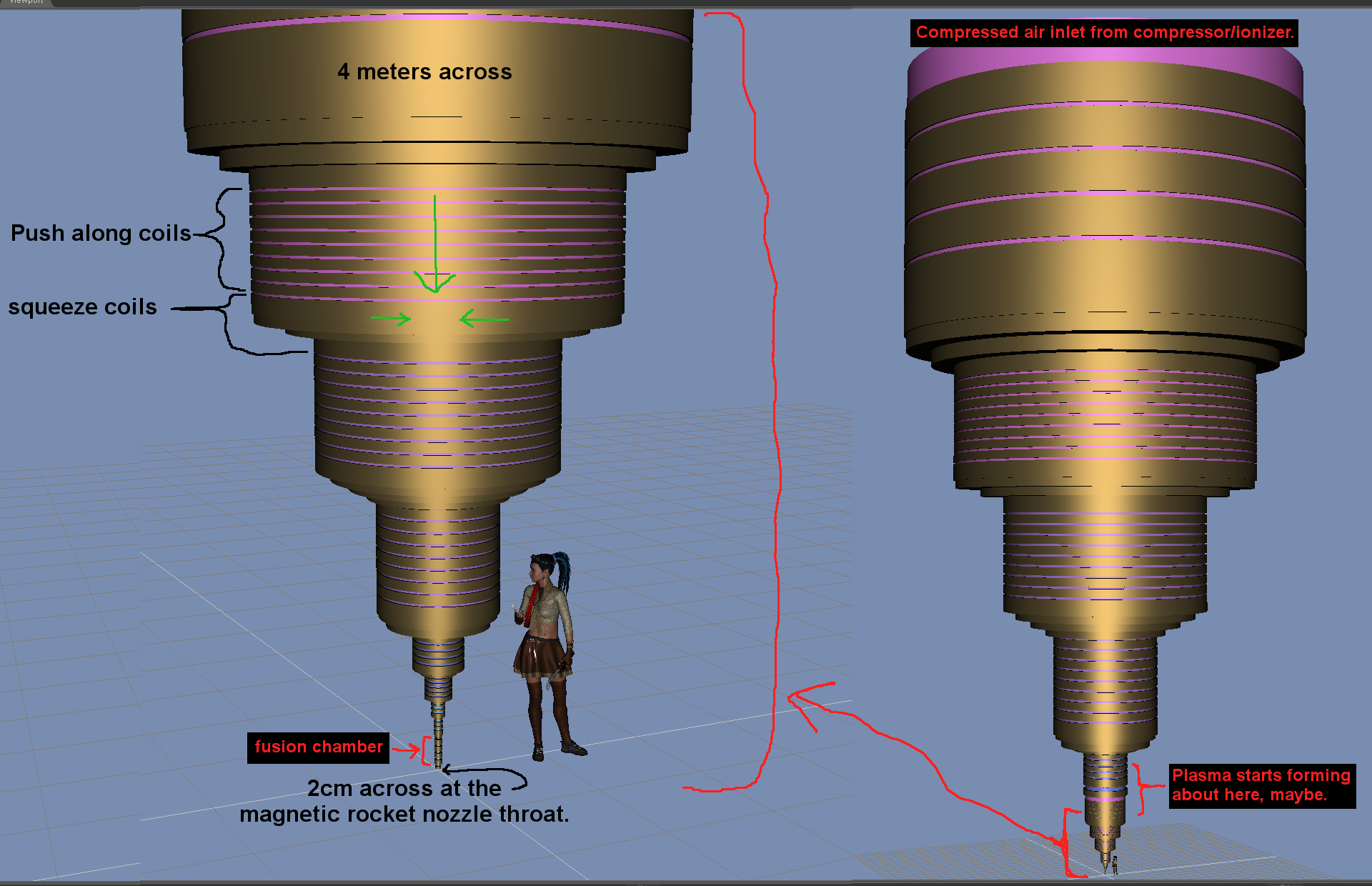
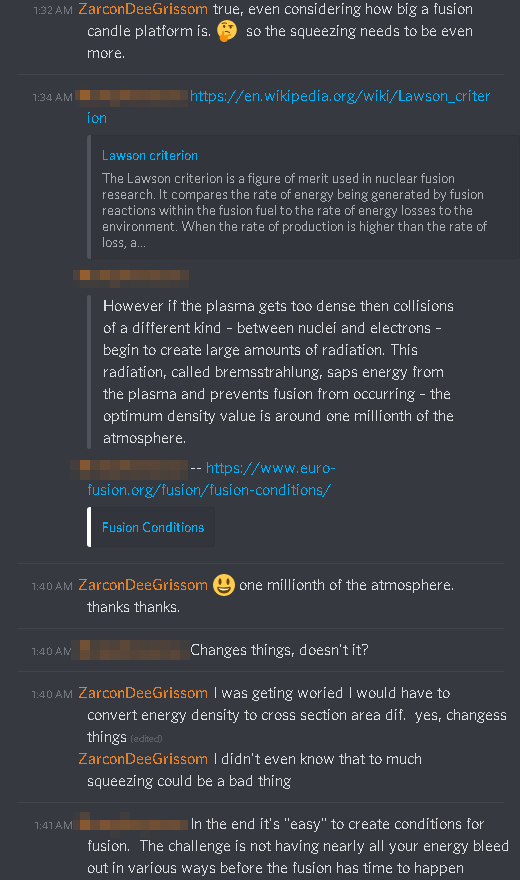
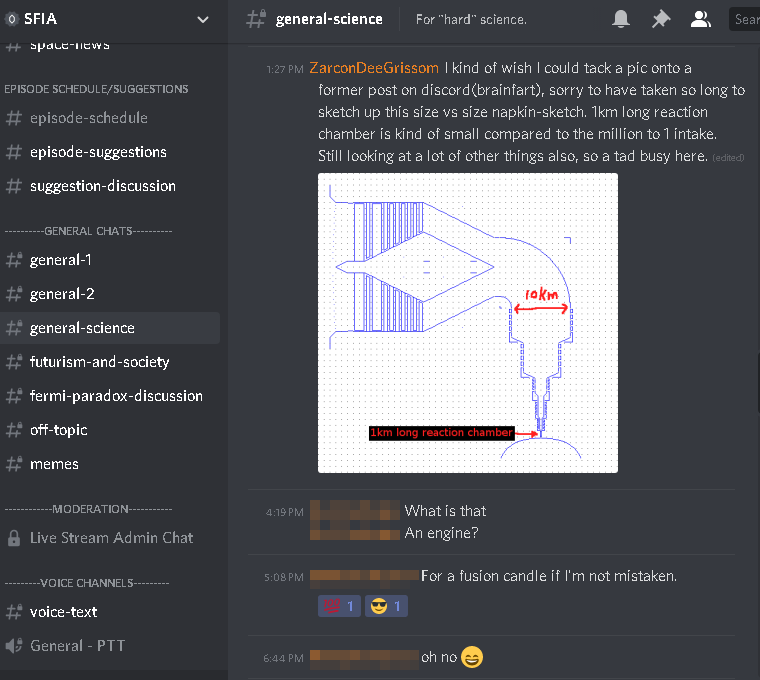


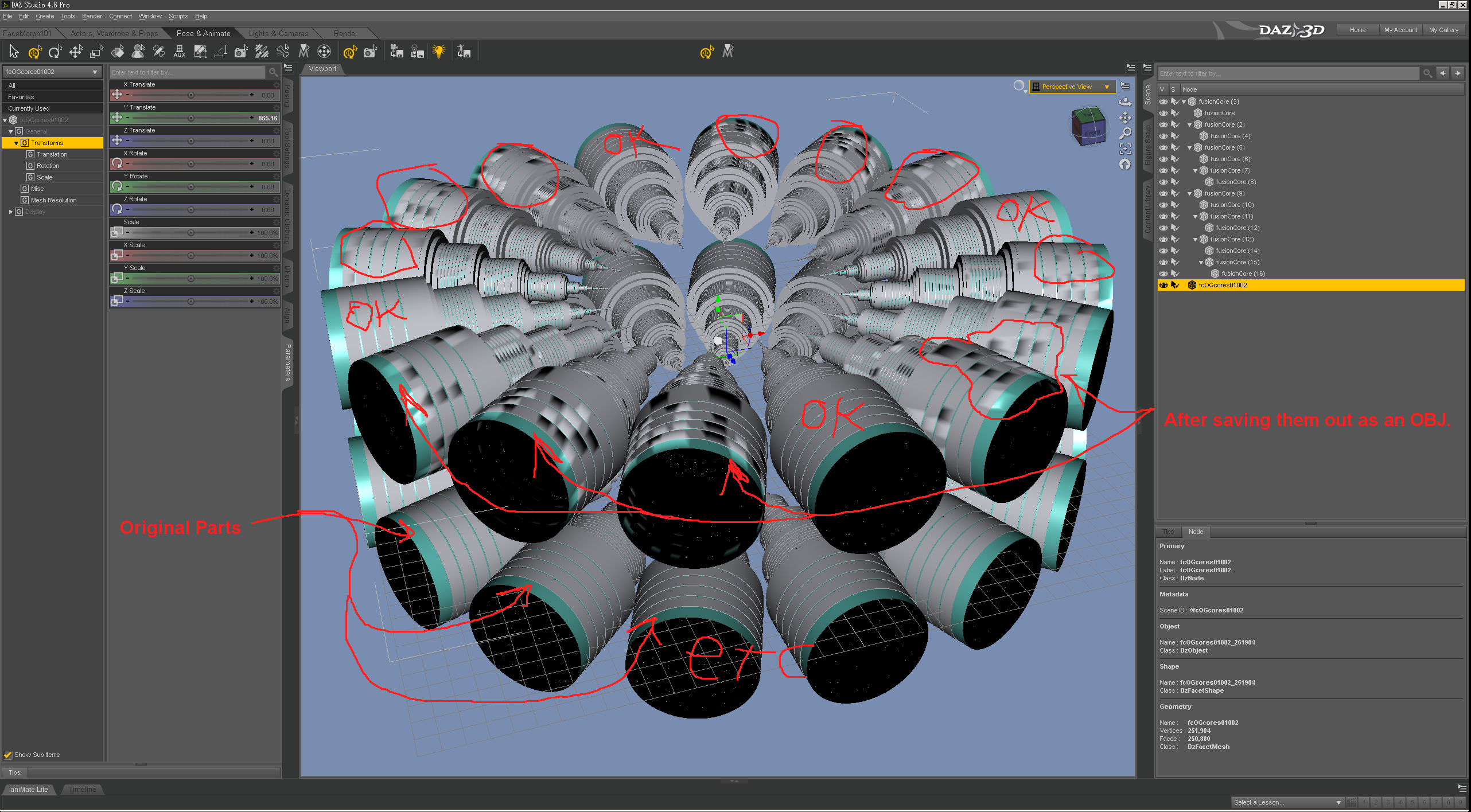
as for the other project, I am going to be relying on some Clark tech to assume it is feasible at all, considering that nothing shy of a star is efficient at fusion. to paraphrase Britannica, atom sizes can only be described in ratios due to quantum behavior rather than a specific size, so distances between atoms can only be described in ratios as much as some despise not having an exact number, lol. I am dealing with something that has a similar issue that makes the hydrogen scoop engine impractical. The amount of compressing and energy needed to collect the mater to fuse is drastically larger than the energy you get out of the reaction. a 1.67x10^3 scale (1,600x) to go from gas to liquid for water is bad enough without considering the heat and pressure needed to convince air collected and compressed into a plasma willing to fuse. The scoop needed would be so large to collect hydrogen in space, that the thrust from the fusion would not be able to provide any reasonable amount of delta-V given the weight of the scoop, let alone provide enough energy from the fusion reactor to sustain the reaction. I will simply assume some Clark tech has made sustaining the reaction feasible for a slightly more dense atmosphere intake for the fusion candle thruster.
(screeching halt) I am rewriting this as the above and former numbers are way off, way way way off. the concept will remain the same, it's just way bigger. - I couldn't find a quick answer online searching for a ratio of air to plasma, so I assumed a 2000 reduction from intake through to fusion cell diameter. (Then a chat happened over on SFIA, Hence the rewrite) I may be off by an order of magnitude or a few on how much air needs to be compressed to start forming plasma, however, the gist is, it's not a small amount of compressing air. It is a gargantuan volume of air being compressed into an infinitesimally small size, to get it to the point of fusing. it's not easy, but when you start to get fusion, you're on your way. Yeah, that's a lot of Clark tech to make that happen, lol. Yeah, I was off, lol.
Edit during typing this. "the optimum density value is around one-millionth of the atmosphere." - EUROfusion (thanks to Rhamphoryncus on SFIA for the link and info). Many thanks, I guess my example is way off, lol. and due to some other things chatted about, due to the rate of fusion, the bottom-most 5 coils, would need to be extended to about a kilometer or so long, depending on how much air we want to fuse before it exits the rocket nozzle. Also, from another angle, going beyond a million to 1 inlet to chamber cross aria (at earth sea level), would result in a loss in reaction energy due to the reaction changing to something else that I don't totally understand. I suspect throttling the amount of intake could allow control of that, however to much intake would be detrimental for more than just losing energy in the reaction chamber. So napkin maths, assuming a rocket nozzle throat of 1cm, the inlet of the compressor on the side of the fusion candle would need to be about a million cm (10000 meters) across. Hmmm. a 1km long fusion chamber doesn't sound so bad now, lol. 10km intake, plus a tad more as it would be in the upper atmosphere not further down. (back to fixing the 3D sketch, again, thanks)
I settled on a dual reactor setup. one reactor powering the platform, intake fans, and compression coils. The other reactor providing purely thrust, all of its net gains being dumped into thrust. This thing is moving planets after all, so why not get all the bang for the buck out of the thrust reactor.
It was when I was doing that napkin math, I noticed how long it had been, so I decided to toss together a makeshift replica of the original idea from SFIA (Jeremy Jozwik from Artstation).
I still have a few things to clean up on the coils inside the thing that got mangled when copying them around the radius of the fusion candle platform.
there is an easy workaround in daz for now, for just the single surface zone. Smoothing can remain on for the rest, it will be fine.
despite having a few ideas on how it may look a tad different, that thing is just cool as all hell. I want to see more than just the one clip of it (I also want to see more of SFIA Unity as well).

https://www.dropbox.com/s/nslqwd1ge3ybsgz/ZdgFusionCandleWIP01LimitedUseCredit_01001.zip?dl=0
the obj is about 109MB in size, no UV mapping, just procedural shader zones, and mesh. 720288 faces (polys) is not a small model, I will also say I have seen larger (ignoring SGA even, lol). And then the web page crashes when adding links, ugh.
Edit 25nov2019. as I watch the many AMD and intel CPU launch vids, I am working on smoothing over the inner coils some, and refining the edges of the outer ring of air-intake box things. I hope to have something conled togeather within the day or so, I will make it a new post, this one otherwise works well enough for many things.
Things are moving along rather well.
ok, a minor reworking of the gloss anomaly prone compression coils inside the thing, and some work on the outer ring of intake block things.
While looking at the reassembled Fusion Candle platform, I did notice a few things I want to move around some, tho overall from the outside it won't change things much other than rotating the intakes about 11.25 degrees off from where they line up to the cooling fins above and below them. that is to let me add some top to bottom supports between the lower and upper thrust plates between the intake compression coils.
Minor changes overall really, so here is rev0.2 of my remake of the fusion candle model (described at about 26:37 in the Outward Bound: Colonizing Jupiter episode. FYI, that clip wasn't by me). Somehow when I added edge loops to some of the compression coils and added a lot more to the outer intakes, the result was a decrease in size of the final OBJ from about 110 MB down to about 92.8MB (confused emoji).
https://www.dropbox.com/s/4k0hfni4be1ce6e/ZdgFusionCandleWIP01LimitedUseCredit_02002.zip?dl=0
It's looking incredible
If you use a Fusion Candle with Jupiter as the fuel source (and a shield) on your interstellar trip, won't that mean certain death for the remaining solar system?
I also remember a novel I read decades ago where humans at war with another planet used orbital platforms to suck out it's atmosphere to space, "screamers" they called them.
Fusion candles! ...and unintended consequences.
yeah, it's unlikely you would be living on a moon of Jupiter under a magnetic field to protect you as you travel across the galaxy, there are other ways to travel that don't require such effort. yet if your collecting matter to form a new solar system, it would work for moving massive amounts of matter around. I still think it's a cool thing for a story plot. like the 'screamer' in that novel you mention, fusion candles would not be something anyone would work on despite their size, it would be remotely controlled and automated with maybe maintenance drones on the things. not only would the proximity to that much fusion be bad on the platform, but the noise would also indeed scream like nothing ever heard before. the cool thing about fusion, unlike radioactive elements in a fission reactor, outside of the fusion chamber during operation, the elements are not that radioactive, it's just helium traveling at between 5% and 10% the speed of light. it would be very hot, and loud tho. 'most' of the bad stuff would be inside the reactor during operation (neutrinos, positrons, gamma rays, etc). That and 99% of the energy is going into heating up and accelerating the gas out of the magnetic rocket nozzle, at that point, it's just helium and un-fused hydrogen at to low a pressure to continue fusion.
Thanks for the complement Fisty
Oh, P.S. should the thing fail, no one is going into the depths of Jupiter to rescue you if you were on the thing. you just let it go remotely and just build a new one. ye can scavenge the material after you get the planet to where you're going to use the planet's mater for whatever project you're collecting the planets for. Also, cuz it's not a single one burning a hole through the core of the gas giant, it's thousands if not millions of candles, so making another one to replace a failed candle, would be no big deal.
It's been a busy few weeks, sorry. So, aside from SpaceX landing another perfect flight. Yeah, I prefer to listen to Mission Control rather than some news Anker insulting me by stating the obvious multiple times while babbling over the more in-depth information being said by the mission control audio. In any case, nice landing.
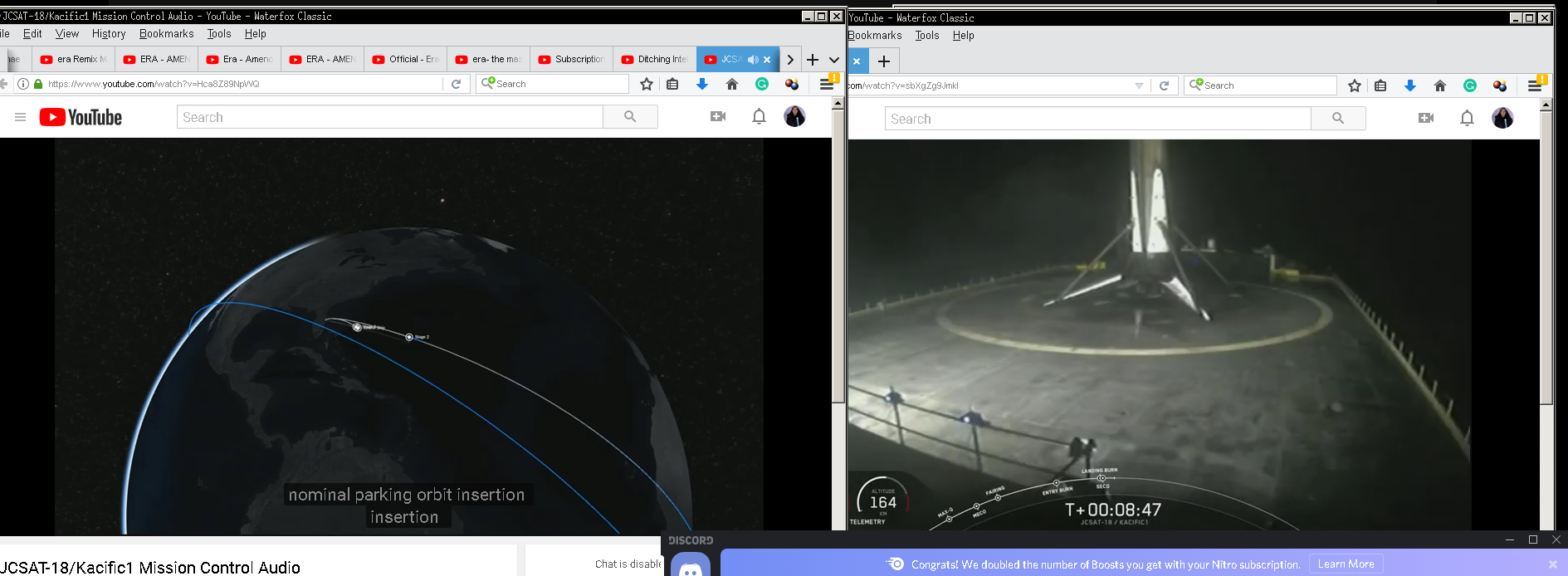



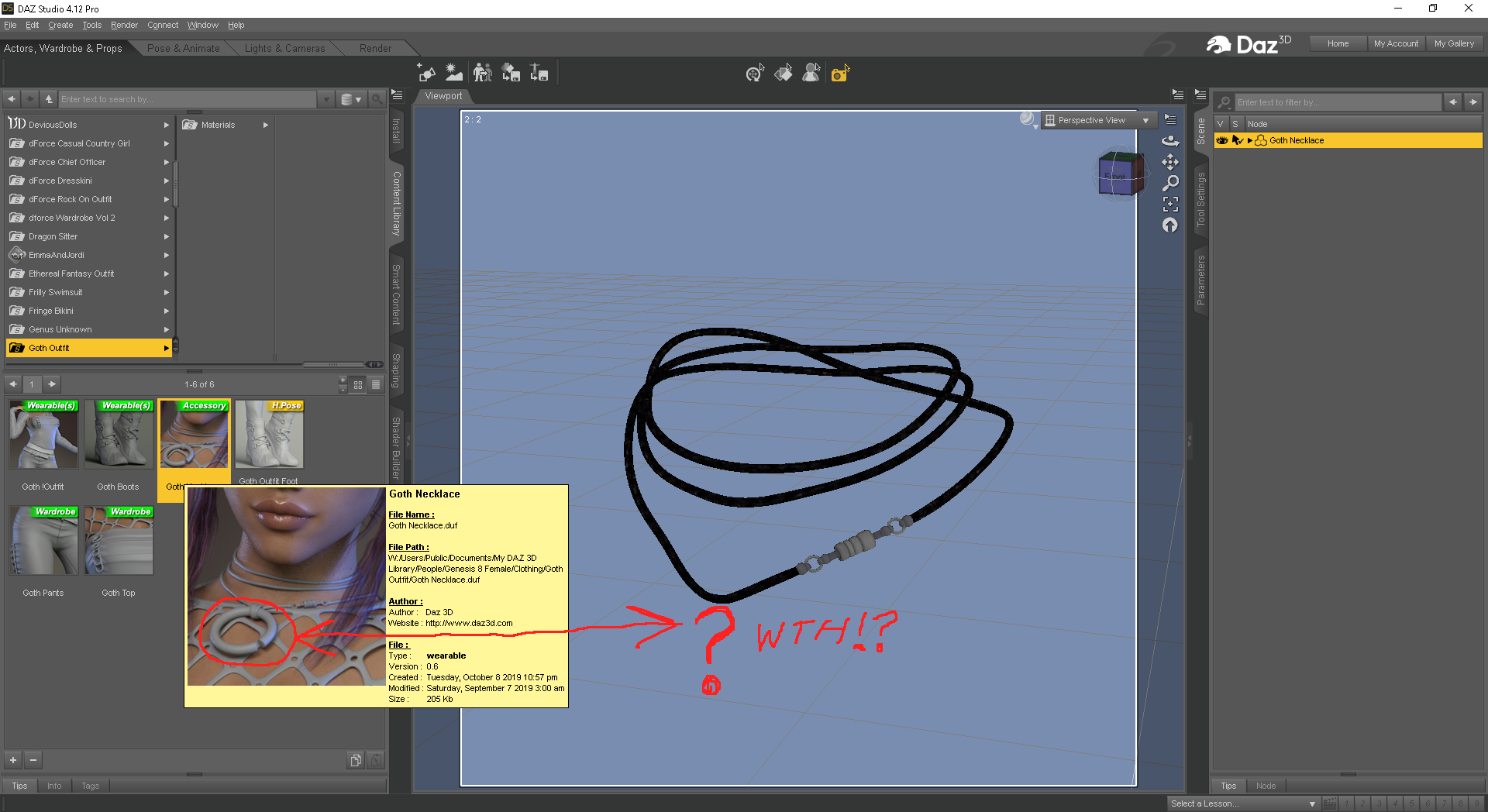
Some may remember way back in 2015, I had asked for a PS controller for some fun renders, and it turned into a long string of disappointments. I did include some other options in the original post as I am all too aware that some will go off like a frog in a sock if you don't include the brand they feel contractually obligated to fanboy for. I did have my heart set on a PS controller for a few reasons (YT vid), lol.
It has been quite a few years since then, and while I can't say everything is now perfect, we have come a very long way. Aside from the user files baing rotated for some presentation thing at the expense of user usability of the model. The PS4 Pro did turn out to be incredibly nice after fixing the odd angle it was at, so close to a 5 out of 5 it is just sad they decided to cram an odd-ball presentation angle down my throat that I had no intention to use it at. Well done CG Duck. As for the Dual Shock 4 controller, well, VARRRG, we need to talk, lol.
The controller has some really nice mesh, no long thin triangle gloss anomalies, edge loops, and some other really nice work on the mesh for 3D rendering on the parts. That is about the extent of the well-executed stuff tho. Due to some inverted normals on some of the flipped/mirrored parts, I had to reassemble the thing from scratch after flipping the normals on the mirrored parts, and the FBX had the parts strewed all over the place rather than in the location the parts should have been. And after all that, some of the texture decals have messed up UV-ing that turns an otherwise nice inclusion of button decals into a useless UV mess.
So it took a lot of work to get the mesh to a usable state, and I have yet to have the energy and patience to tackle the UV mess on the parts. Enough bashing of that, I have another question that it simply took me forever to notice about the outfit. Where is the Goth Outfit pendent? Why is that part not loading when loading the necklace item, hmmm.
Maybe I can ask someone (Emma may be, JK) to make me a question mark pendant to use to poke and prod Daz till someone decides to get off their ZenDesk and fix it, lol.
(Luminara not as posable as a 30-year-old G.I.Joe figure)
With the exception of the missing pendant, at least I don't feel as ripped off as I was over the lack of articulation on the grossly overpriced Black Series Luminara figure I had gotten for a few PC photos. That will do, for now, I'm still sorting out some 8-slot XL-ATX vs 7-slot ATX Threadripper stuff and the "Intel is Best" delusions that some have I need to double-check a few numbers on the "R9-3950x vs Intel".
I was gonna just wip up a question mark for ya but you know me... I kinda got carried away. Thanks for all the work you do to help me out. <3
A few weeks later than expected, I guess I'm just bound to always be distracted by life and fun vids (like the GN-Steve cat shelter visit vid), and a fun holiday that I hope others also got to enjoy. That Q-mark necklace was so cool.

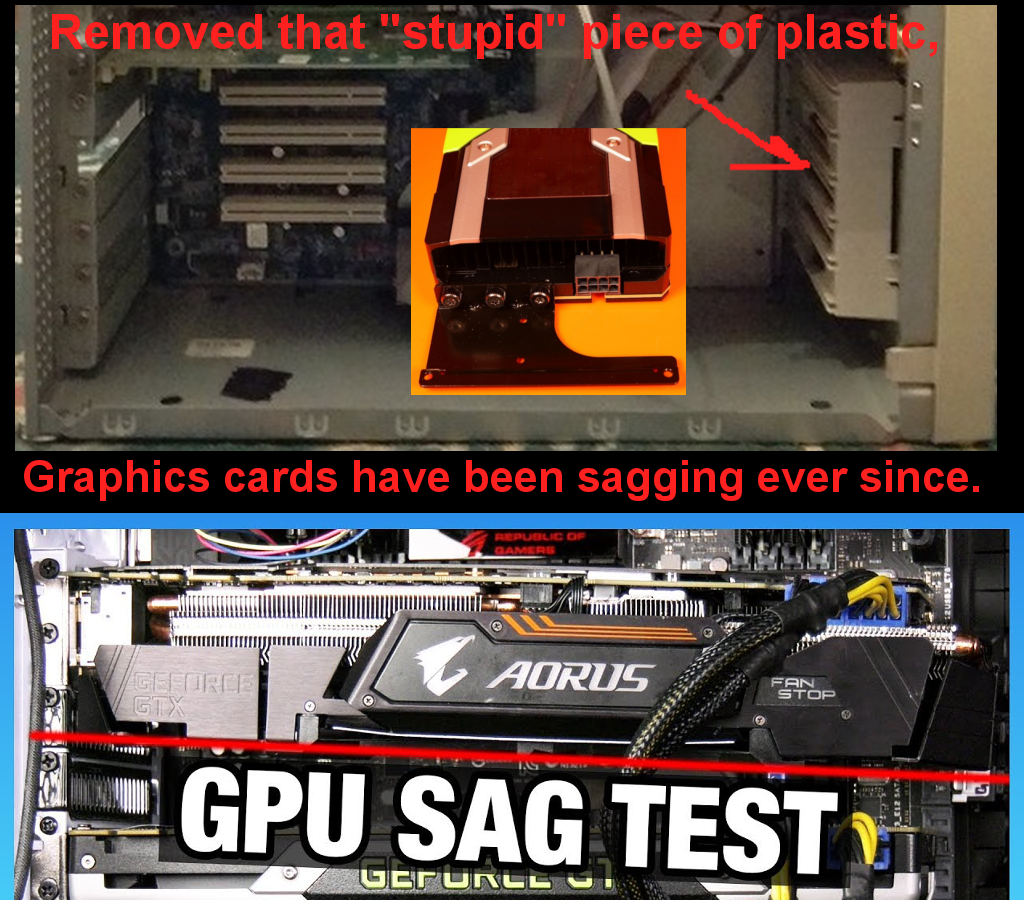


So things have been busy, between AMD GPUs that don't have Iray capability to countless CPUs and a lot of rebrandings or refreshes of older CPUs. Along with all of that and the launch or T-REX-40 motherboards, there has been some confusion about cases.
well, sagging cards aside, it's more to do with some posts I've seen where someone will mention there thinking about making a Threadripper build and others will start blindly suggest computer cases with no idea if the T-REX-40 board will even fit in the thing. Now granted it was a few, and they did ketch on rather fast that E-ATX and XL-ATX are not going to work with many ATX cases. It was enough for me to consider that others may not be aware of just what is the difference between the smaller ATX versus the E-ATX, XL-ATX, and WTX big guns. a scribbled up set of screencaps from Anandtech (TRX40 overview page, oh, and the old x79 thing to show the size dif).
Sadly, some cases will show up if you search for a 9 slot case, as they include the vertical GPU mount with the number of slots on some sites, so that is misleading at best. I know the two pics are borrowed from newegg (750D AirFlow CC-9011078-WW right), sadly some 3rd party sellers are guilty of such confusing slot counting at newegg.
SSI quad-socket hasn't been a thing for an incredibly long time, as so many thought 4 cores would be all most need to get things done, and I think some software developers still haven't figured out what multi-threading is, tho that is a rant for another time. So, whit the ultra high end just about a given for some, and this not being a gaming forum, there are some other options, tho I must stress the "do you need" vs "can you afford it". Some options are at best a sidegrade, paying exsorbent prices for the same performance you already have with the older parts, especially with some single-threaded apps like PhotoShop, Marvelous Designer, Substance painter, and a few other product creation apps.
For a lot of those apps, an i7 8700k (or 8086k) is only 5FPS slower than a 9900k (at stock) and overclocked there just about the same anyway with single-core. About the only thing going for the 9900k is it's a drop-in side-grade for 8700k users. I will admit that the 9900k has 2 more cores than the 8700k, however, this is leaving the 1980's single thread software realm, and things have evolved way past the 4 core is king days of the Pentium4, rrrr, uh, I mean the 7700k. For a month before the 10th gen intel launch, there was this thing called the 3950x that really gave intel a difficult time with things like Blender, 3delight, Vray, and other render engines. the 7980xe, the 9980xe (a 7980xe with a soldered IHS instead of thermal sludge), was never that great for games stock and was trading blows with AMD processors half their price. Then Ryzen3000 launched a consumer platform that traded blows with the High-End Desktop (HED) stuff from intel. the 9900k still held the single thread crown for games and single-thread apps, everything else was a turning tide for intel. There are many memes going around, however, with the budget 3D rendering, I think "3950x vs intel" (paraphrase of Enterprise vs Japan) just about says it best. this is a single consumer CPU, out on its own, and fighting with platforms way beyond its size. Some charts I scribbled on, from a Hardwear Unboxed vid (youtube link. "Ryzen 9 3950X vs. Entire Intel Cascade Lake-X Lineup").
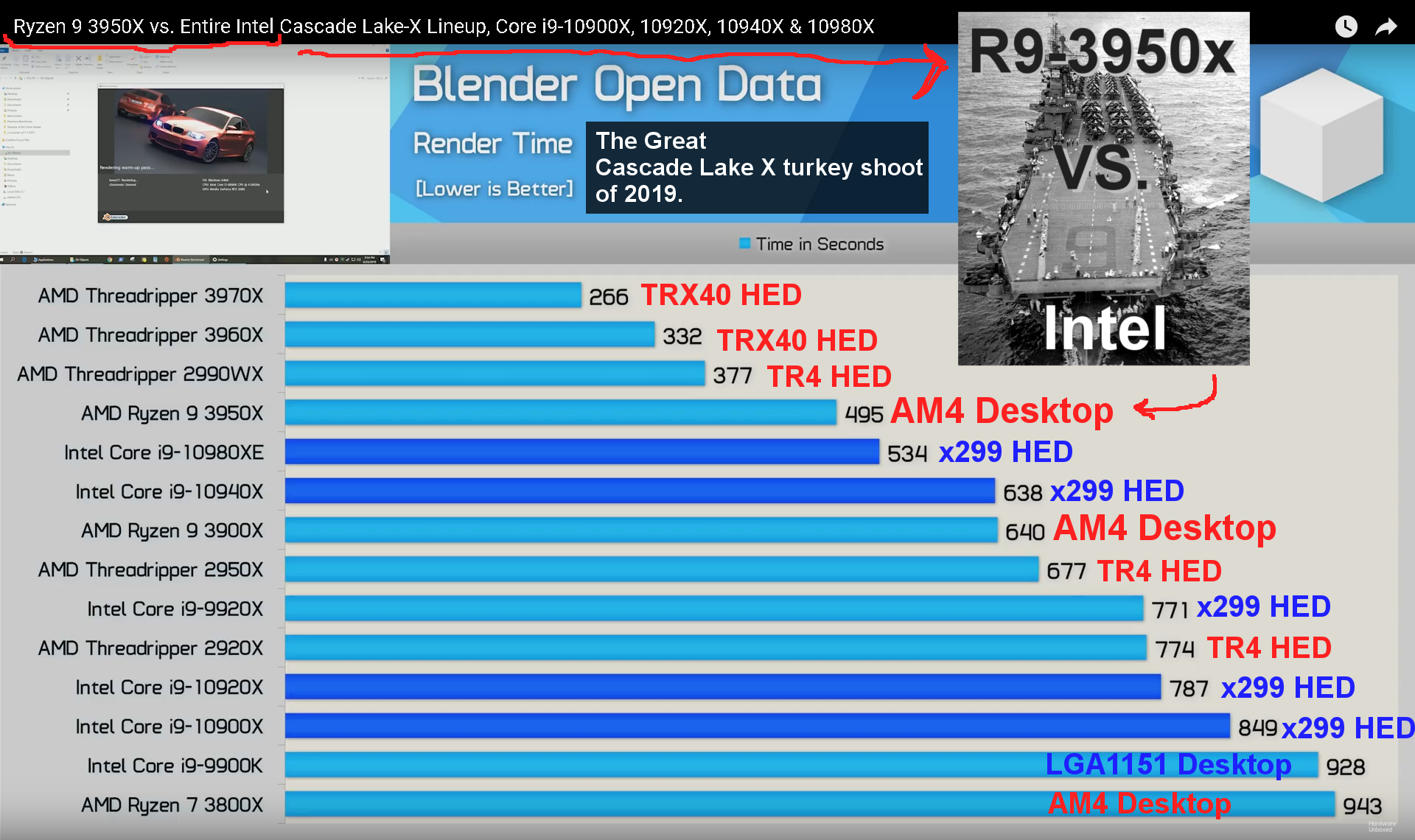
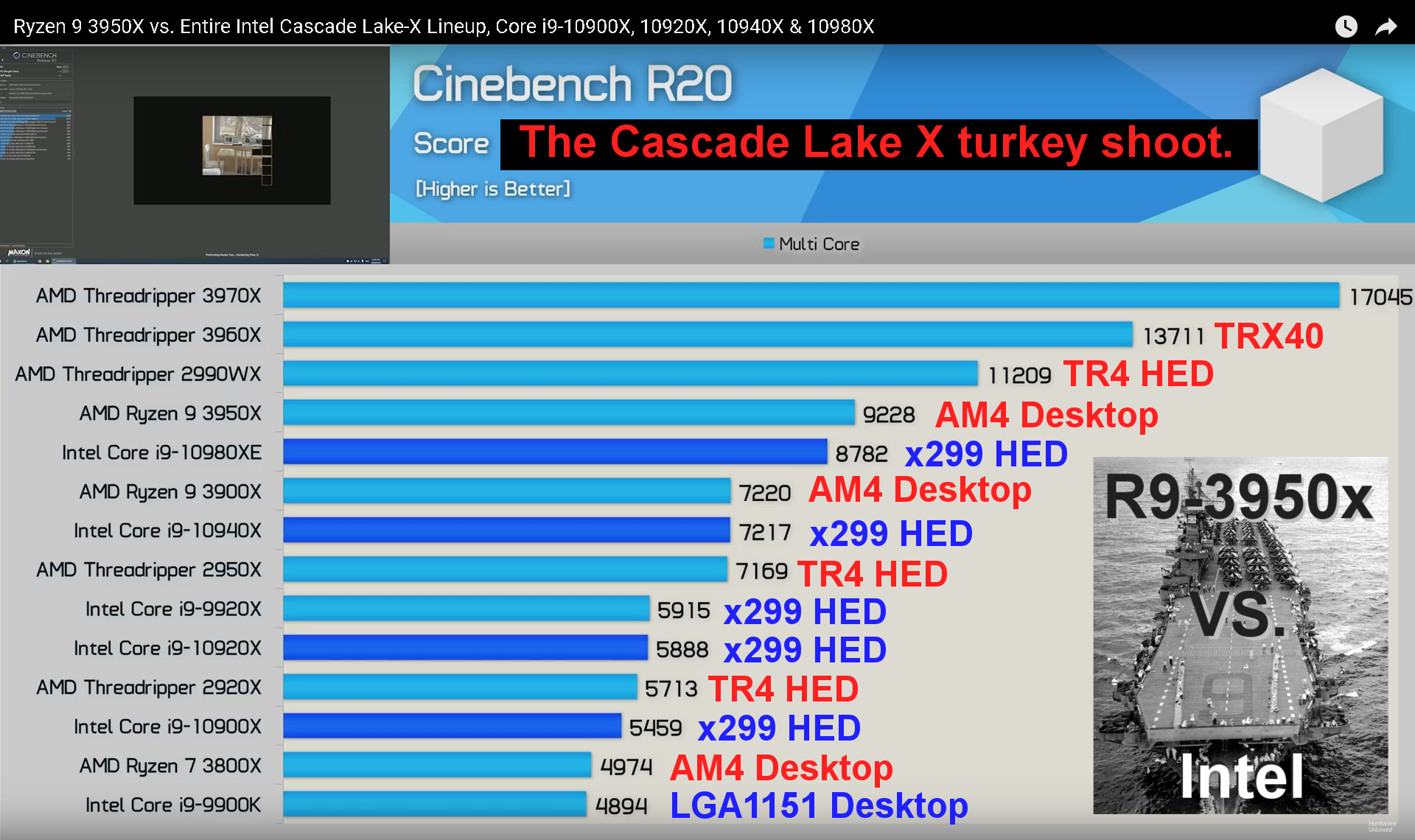


Keep in mind, the 3950x is only a 16 core CPU, the 10980xe is an 18 core CPU, it's not just a consumer part trading blows with the best HED part from intel, it's doing it with fewer cores. The appearance of Threadripper 3000, only 6 hours after the 10980xe launch, turned this into the "The Great Cascade Lake X turkey shoot of 2019."
And Steve (GN web site page) said it best about the 10980xe launch, well, I think it applies to the entire 10th gen lineup, that is overshadowed by a consumer AM4 platform line of CPUs.
Ok, yes, I know there is more than just Blender and C4D, and it's just about the same story across the board.
TechGage did a lot of testing (Premiere Pro, Vegas Pro & Agisoft Metashape, Adobe Lightroom, BRAW Speed Test, HandBrake & LameXP, Arnold, Blender, KeyShot, V-Ray Next, Cinebench, Cinema 4D, Corona, LuxMark, POV-Ray.), both of the 3950x before the Cascade Midway X launch (web page link), and after the unleashing of the Threadripper armageddon (web page link). Now I know I have a lot of AMD leaning memes here, I am also not blind to the past. The last time AMD had something this profound, it was the 64bit Opteron launch, and intel did eventually respond in kind with the Core Duo. With 10nm being 4 years late to the party, among other woes from rumors, I just don't know when intel will respond with something better than the 4 core 'core' architecture they have been lazily rebranding for nearly ten years now. A die shrink is not a new architecture, it is just a die shrink, lol.
Well, cool stuff, really cool stuff, especially if there is some thought put into an OBJ with UV mapping export given put into it. I still want a 3D model of the Sekhmet statues that are more than a cube with a bump map on it. Ok, it wasn't exactly a cube, close enough, lol. And in faines, TurboSquid did try to work out some of the mesh difficulties, the 3D scan just needed to be way better.
Oh, and there are statues around that are not all broken up that could have been 3D scaned. Like this one from the Louvre Museum, what I actualy wanted in 3D land, it doesnt exist tho.
in any case. So, years ago I remember seeing Prof Phil Manning and crew lug around a LiDAR sensor set to scan dinosaur footprints (BBC, UoM). That was cool stuff.


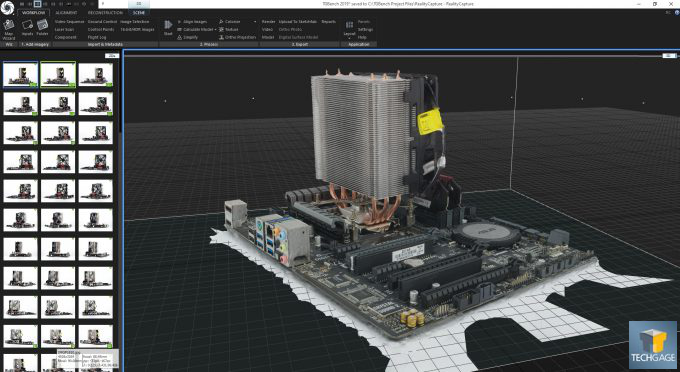
The scans had some limitations, as some features didn't always get a good angle from the tripod and all too often there would be points out in space unattached to the actual geological site. A few days ago I had seen a documentary about some archeology in Pompeii that had taken place a few years back in 2016 I think. The handheld scanners were really cool, incredibly cool.
Think this was a Discovery documentary called "The Lost World of Pompeii", a tad difficult to find concrete credit for tho.
So, that scanner would use the camera and an infrared thing to scan the surface, then it would take the tablet some time to process the pics into a 3D model of the structure. A lot like something else I keep hearing rumors of, and TechGage has also done some preliminary trial testing and trying out of something that requires CUDA to process the images into a 3D mesh.
TechGage (web page link) Exploring GPU Photogrammetry Performance With RealityCapture, cool stuff.
So, I can imagine museum caretakers with a steady hand using a normal camera to take many photos of artifacts from many angles, then feeding it into that soft to make 3D models of the artifact. There are just so many cool things that can be done with a 3D model that is nondestructive to artifacts. There is still a lot of 3D scan cleanup I will guess, however, it no longer requires thousands of pounds of equipment to scan something in situ. I think Sir Anthony Robinson, would be so impressed with tech like this, I suspect Philip Harding certainly would.
I do hope y'all have a great new year, it has been a somewhat busy month here. B)
Have a look at the British Museum 3D scans over on Sketchfab.
https://sketchfab.com/search?q=sehkmet&sort_by=-pertinence&type=models