My Projects in 3D Digital Rendering
 Rakuda
Posts: 938
Rakuda
Posts: 938
I am beginning in DAZ 3D after a few months of playing with the software, but I am looking forward to learning and improving. Here is a piece of work that I set up to play with lighting and posing of figures. It is a simple arrangement, but simple is a good place to start.
I will post more of my work soon here and on a deviantart.com page.
My Page:
http://yixiazi.deviantart.com/
Thanks,
-Rak


Boots.png
1200 x 1553 - 4M
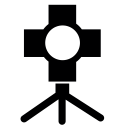
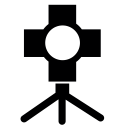
256-256-0fa15b74c234fc3ab80cbd797c14a3b3.png
256 x 256 - 4K
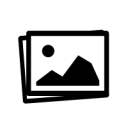
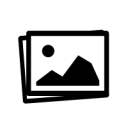
40974-200.png
200 x 200 - 3K


bw-camera.jpg
260 x 228 - 10K


blogger-logo-in-a-rounded-square_318-40748.jpg
626 x 626 - 15K
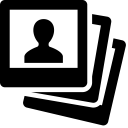
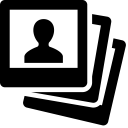
stack-of-photos.png
1600 x 1600 - 30K


patreon.png
225 x 225 - 4K
Post edited by Rakuda on


Comments
It was a quick render test, but I notice the feet can be dropped a tad to the floor and the hand position can be adjusted better. Subtleties!
Here is another render I made playing with light settings. The Studio Paris scene made a good setting.
Here are some renders done playing with a mix of lower resolution figures. I am playing with some storyboard sketches and interpreting them in 3D. I have set up several cameras and arranged the figures to maximize the narrative and drama.
good start! If you'd like a bit of advice, to help with making sure your figures hit the ground, you can orient the camera underneath the floor and lower your figure down till you see pokethrough, then adjust it ever so slightly back up. And as to your second render, pose the eyes a bit, she looks like shes a bit high %-P
if you're not looking for advice, then I apologize :lol:
Thank you, that is good advice. I did that, looking through the floor and it worked nicely. I split the viewport between the active camera and the underneath view, and that helped very much.
Now the eyes, I was playing with a slight hint of the Asian eyes a bit. I think the extra distance between the eyes for example the widened brow gave it that appearance.
^__^
Thanks again!
well i meant actually that her eyes have that far off stare to them, so to move the eyes up or down a hint and slightly off center tends to get rid of that weird "thousand yard stare" thing lol. but then again with the way shes looking up she might not be focusing her eyes on anything anyway. Either way, happy to help! I use the underfloor look to keep my figures grounded all the time, especially helpful on uneven terrain :P
BTW, I like all the action going on in your lo-rez pics, i have such a hard time doing bigger scenes like that with lots of people lol
Yeah, I have a hard time composing directly in the 3d software. Usually I sketch out some ideas on paper first... I could spend too much time in the software. That's all I can figure out... plus, I draw in a sketchbook on the bus everyday, so that helps too.
Here is my figure render of the day. I wasn't completely happy with the temperature of the light. This is a cool web page that I found on the subject:
http://planetpixelemporium.com/tutorialpages/light.html
Anyway, it needs to be adjusted a bit. I think stronger shadows would be better to, eh? What I do like is the fact that there is graffiti on the wall and tattoos on her. I like that concept of the illustrated woman in the illustrated city, etc. I could play with some bolder art for the tattoos. That would be fun!
-Rak
Here are some preliminary renders before the last one which I changed the hair and added tattoos, etc.
Yeah, stronger shadows looks like it would benefit in this scene. It's amazing what a change in hair will do, she looked like an old lady in the first render, now quite a bit younger lol. Maybe look into the morphs on the top and see if theres a breast span on her? the shrink wrapped boob look always looks weird lol.
Here is a side-by-side render with a standard DAZ render with Software Calculated Shadows and on the right I am rendering an image using Reality/Luxrender. It is still a bit noisy, but will take time as these things do.
Oh, I did make a few anatomical adjustments to make things look... ahem... a little more realistic.
As a side note on my Luxrender, I notice that the reflectivity is not turned on with the bike chrome. I will need to figure out how to enable that.
And so it goes...
-Rak
i love Reality. but im just too damn impatient for it lol. And the breast reduction does look good, but if you still wanted the bigger ones, maybe invest in one of those breast fix things in the store? i bought one and it helps with my renders immensely! (im not affiliated with anyone who works on those, so this isnt some kind of shameless promotion :P)
I do like that you can export images of lighting groups out of Luxrender. This helps visualize what is going on with each lighting situation. Infinite lights are pretty ugly.
-Rak
Swimming through another day...
Done in DAZ, except for one layer of water reflections overlayed in Photoshop.
++ Some of my digital and ++
++ not digital sketchbook work. ++
++ http://dailysketchies.blogspot.com ++
Posed after a picture of Margarita Terekhova a Russian actor from the past. I am getting to the point where I need to learn a thing or two about modeling hair as many of the products in the DAZ3Dshop won't morph how I like them to.
I also need to figure out how to compromise between lighting in DAZ and mesh lights to use in reality. Despite having two mesh lights in my scene, I cannot figure out how to control them individually? I want one light to be dim like only 15% intensity and the other to be 75%- full intensity. I can't locate where to control this in DAZ3D, Reality or Luxrender.
I'm kinda putting Luxrender aside for a bit as it takes a while and I am honestly getting some pretty good results just rendering out of DAZ3D.
Getting a bit more realistic tones after playing with the lighting a bit.
And now with a little highlight addition.
And, here is the biker revisited with new lighting.
This one with the artist’s palette is thanks to a download from http://www.sharecg.com/.
http://www.sharecg.com/v/77571/browse/5/3D-Model/Paint-Brush-and-Color-Plate
Studio equipment and paint brush via Studio Paris:
http://www.daz3d.com/studio-paris
---
PS - I spent a little time in Photoshop and played with puppet warp to create the neck border on the shirt texture. Oh my… that puppet warp is a useful feature! It is probably old hat to some, but it was new to me.
---
The Portrait Artist
...
....
.....
......
Last one for the day.
Inspired by other recent work of others on here. Promise... I'm going to work on a good male render soon. I am currently stocking the male wardrobe department...
One thing I did realize today (which probably is obvious to most already) is that any old pair of pants will work as a pair of cutoffs with a little image and transparency mapping. Small lessons...
Note: I updated my deviantart.com page too:
http://yixiazi.deviantart.com/gallery/
A little guitar music. The two potted plants were from sharecg.com
Render du jour
Pose of the day
Figures on opposite sides of a lit backdrop. I had to do something different because pretty quickly, one does start to see that everyone's work in the galleries has the same downloaded stuff from the store and pretty much most of the stuff here in the gallery is the same stuff remixed this way or that. One can start to know what to expect...
I'm going to try to avoid any of the predictable purchases, poses or stuff that is widely recognizable and just make as much as I can original...
Using light to convey drama.
cowboy