Changing things in Carrara to work with other applications and/or export
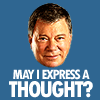 rampart_1576840087
Posts: 504
rampart_1576840087
Posts: 504
I have a number of questions, which I've not found answers. I am interested especially to know how or if Carrara would be an adequate tool for this. When I mention export I am basically thinking in terms of standard export formats, i.e., fbx, obj
---------------------------------------------------------------------
Hair:
It is my understanding you cannot create hair with Carrara 8.5 and then export it to work in other daz programs other than Carrara or export to other software applications. I would like to create hair I can apply to other daz3d applications or for export. I found a garibaldi hair system, which looks good...but can I use in Daz3d, Carrara or export?
----------------------------------------------------------------------
Water/Ocean:
Is it possible to use oceans/waves/water in other daz3d applications or export them?
----------------------------------------------------------------------
Apply Surfaces/shaders for clean up:
I would like to clean up some content items, or maybe I should say change them to make the items more attractive IMO. I am thinking about surfaces and shaders to make things more polished, less cluttered, less dark, more exciting, etc.
-----------------------------------------------------------------------
Export
I am particularly interested to export content into Iclone via the 3dxchange conversion program.
I would appreciate to read any information that deals with exports into Iclone.


Comments
Carrara's dynamic hair is a volume primitive (at least that's the render pass it shows up in), and is basically calculated at the time that it is rendered, so it can't be exported.
You could use the vertex modeling tools to build a prop hair or conforming hair (once it is rigged in Studio).
Garibaldi, from what I understand, can be used to create an .obj file, where every strand is converted to a polygonal object, and would have a very high poly count. Furthermore, you lose the ability to animate it or style it. At this point, even if it is not converted to a .obj file, but left in whatever format the plugin generates for Studio, it still isn't able to be animated, although it can still be styled. One of the Studio "hair" plugins has work being done to make it follow physical forces, but I don't know if it is Garibaldi or the other one.
For the ocean, are you talking about the animated ocean primitive? Maybe there's a sequenced object exporter? I think Fenric has a sequenced object importer for Carrara. The other possibility would be to generate an object, maybe using the terrain editor, and then convert that to a vertex object and create morphs to simulate waves, and export that as an .obj file.
Shaders (and many of the other things you mentioned) are software specific. Just as you can't run a Blender fluid sim in Carrara or Studio, or Lightwave, or C4D, many of the functions in Carrara are specific to the program or the renderer. If the shaders/textures you want to tweak use image maps, then the image maps themselves will be available to use in other programs, but things done to them in Carrara, such as adding noise filters and other effects won't translate. You can build shaders in Carrara, apply them to models and export the files as .obj files and export the materials with it, and Carrara will "bake" image maps based on your shaders (including procedural effects), but the specular effects, bump amplitude, SSS, transparencies, etc. will still need to be set in the software that you import the file into.
I have no advice for iClone I'm afraid, but Wendy uses it heavily.
Hi rampart1
I'm sure someone here can help with I-Clone ..
is Wendy around yet?
She's on Australian time. I think second shift Australian time if I recall correctly.
I appreciate the information very much.
When I first started with Carrara 8.5 I was pretty well convinced it was the best way to go.
Yet, almost immediately I had constant problems with the database for Carrara 8.5 "Valentina". Anytime I went back and forth from Daz3d to Carrara the database was dropping items constantly. I found myself constantly trying to keep the database working. I would install content items, and they didn't show up in Carrara browser. I was constantly having to go back into Daz3d and redo the metadata, and still the data would disappear...or be somewhere I couldn't find it. It was very time consuming.
The DIM is definitely targeted towards Daz3d Studio and building the metadata information.
Last week I downloaded the Carrara 8.5 BETA, but have not had time to work with it. Seriously, I pretty well decided to blow of Carrara and use Daz3d for exporting daz content items to IClone, where I do most of my work.
My questions were to help me focus more on the things I can do with the Daz3d and/or Carrara.
This site Daz3d company is definitely directed towards the Studio application. It would be nice, if I could just concentrate on Carrara, but I'm not sure that is possible.
This is a really good forums, and members are very helpful. That does help alot.
Thanks
I'm sorry that you've had all those issues. For what it is worth, I have been using Carrara for years, but not a version that worked with Genesis or DIM, so until recently, I never had an opportunity to use DIM. In that regard, we're in the same boat, and the whole Valentina DB and PostGRRRR thing was a real turn-off. I did a clean install on the iMac and DLed the content and other items that I had purchased recently and from years past. Other than setting the HD to the one where I wanted it installed, I let it install to the preferred directories. I actually had a more difficult time getting Studio to see the DB as I had made sure I using the Valentina DB. I wasn't worried about the Smart Content tab, but I was pleasantly surprised that I got that up and running in Carrara before Studio could see the friggin' DB.
So anyway, there are some things that iClone can do that Studio and Carrara can't, and there are some things that Carrara can do that the others can't. There is no reason not to continue to learn to use Carrara. Carrara can create and use scenes that will bring Studio and iClone to their knees, but iClone has a faster renderer as it is GPU based (I believe), and it has some nifty animation tools. So does Carrara, plus there are effects you can do in Carrara that can't be done in Studio or iClone. Since Carrara can render an alpha channel and a multitude of different render passes, compositing becomes viable way to mix renders from iClone and Carrara- the best of both worlds.
ocean yes but as vertex morphs works with dummy bone and expression editor custom
do obj series
shaders, inagoni baker helps a bit
hair no
particles no except preview static objects
Carrara and Iclone...not exactly a matched pair.
The 3dXchange application from Reallusion should be released in the next couple of months. The standard non-pipeline version as I understand will export obj files from Iclone. This should make a very good pathway between Carrara and IClone.
The motions, lipsync, and timeline in Iclone are very robust features. I recently purchased the Carrara Mimic, but haven't tried it.
Creating motions in IClone is awesome, because you can create them on-the-fly in the timeline and save them as custom motions.
Where do we find the best way to work with the two programs will require some trial and error...and good advice.
Basically, you do not have tools for creating any kind of content in Iclone. Carrara has a great toolkit for creating content items, which cannot be done in Iclone. Yet, those items are not all exportable to IClone.
The Terrains built in Carrara can be migrated to IClone. Terrains is a bigger problem in Iclone, but with the new height map tools it is improved. Those same tools are what make the migration from Carrara terrains work as well.
There is ability within IClone with the path command to do some exceptional motion work. I am thinking in terms of flying birds and aircraft, etc. The path command works 3d and can be used XYZ, which means just about any movement is possible. I notice a graph like movement thing in Carrara, which I haven't spent any time to learn. It should move characters around in scenes very well from what I can tell, but I've not learned how it can be used for moving characters above or below the ground plane.
The dynamic clothing and hair, along with the physics engine in IClone are extraordinary tools. When you learn how to use them ...they are astonishing. The physics is becoming a major component for video production. All manner of options are opened up for producing interesting videos.
I suspect a workflow for using the two applications can be developed and some Carrara/IClone users may already have such a procedure down pretty well.
For what I do, animated video production...if I had one choice it would have to be Iclone. I am interested in Carrara, because I think there may be ways to do things that aren't known.
I would enjoy to read how other users have found to efficiently use the Carrara timeline for producing videos.
I appreciate the interest and responses from everyone.
I was very interested in Iclone, but only in the other direction from what you are considering - I wanted to use Iclone to help build the start of animations, then export into Carrara adding larger and more complex environments, effects, particles, etc and then render using either Carrara or Octane or both composited together to obtain benefits of both.
The problem came when I investigated further and found that in order to get good export options from Iclone I would have to spend quite a lot and purchase the most expensive version of Iclone to make that happen. I'm still considering it, but it would need to be on a sale (and none of the Iclone versions sold here at Daz would allow this, though it's still possible I could pick one of them up on a sale and then perhaps use an upgrade path to the top level Iclone needed for exports). Also the 3dxchange for 6 isn't out yet (not sure if there's a release date yet) so even if I bought it now I couldn't really use it until the 3dxchange 6.x is released. So I'm in wait-and-see mode right now.
I do like some of the animation features, and I really liked the way iclone can make daz conforming clothing into softbody, really kind of sold me on that. The iclone hair is simply prop hair that's clothified, looks like the same principle as the clothing, so while better than standard prop/character hair in Studio or Poser, still not near Carrara dynamic hair in terms of looks and performance (imo). And while it takes a bit to set up, I know can use Bullet softbody in Carrara to do workable dynamic cloth thanks to Stringtheory's method. But still there are many things I like about what Iclone offers, and as far as I'm concerned it's ability to blend soft cloth into regions of existing conforming clothing is probably the best approach I've seen yet to dynamic cloth, really want to bring something similar to Carrara. Although it has the ability to render with a slightly cut-down version of Indigo render, so Iclone can do decent rendering, still not much tempts me to go from Carrara to Iclone, as I feel I can do it better, larger, more complex, more detailed, higher poly inside of Carrara, so all my thoughts were to bring from Iclone to Carrara.
From what I've read in other posts, the current mocap using Kinect that Iclone offers in version 5 and which will soon come back in version 6 isn't fully up to scratch yet (as I understand it, it needs to be able to handle input from at least 2 different Kinect devices to really capture firm useable mocap data) however even so, one of the big pluses for Iclone is they are working on making a useable mocap solution just using Kinect or similar devices. In the near future, I see this as being a big, big plus for Iclone, if we can make our own mocap animations and put them onto Daz figures using Iclone (though perhaps it will sadly mean a few mocap vendors will have a harder time selling animations in the Daz store...)
If I'm not mistaken Argus1000 uses Iclone a lot too, and does the export from Iclone to Carrara path (maybe goes the other way too). Hopefully he'll see your post and stop by to offer some more tangible advice.
Actually, it's technically possible to export dynamic hairs. I've done it to render with Mitsuba renderer.
For those who are technically interested, you can get all the hair segments (styled) as renderables (as you can see in the assemble room).
It was possible only because Mitsuba features a very compact and efficient format for hairs (16 bytes per hair segment + 4 bytes per hair).
Otherwise, exporting it as a mesh would be impractical (if you consider each hair segment as a cylinder, it would take millions of facets for a simple hairdo).
So, unless the target software has a compatible and efficient system, you may well forget about exporting it. Otherwise, a special plugin has to be developed for that purpose.
How far did you come with the Carrara plugin for Mitsuba?
Any chance of a hair exporter plugin only?
I have managed to export complex hair from for example Look at my Hair for DS, into Carrara.
Yes it is a 300+MB OBJ file, but it works on a 64bit system with a fast CPU and renders in LuxusCore.
Have also managed to "3D screen capture" hair from Carrara to OBJ, but the method is sketchy/unstable...
@Rampart1
It's worth remembering that Carrara has good tools for rigging meshes.
You don't need to think only of creating figures or quadraped animals. I used it to make a mushroom opening and flower petals opening. I also made a 'Hydra' head.
If you rig a mesh and animate it along the Carrara timeline, you can export it as .FBX and import to 3dXchange5 with the animation box ticked. This will allow the animation to be a 'perform' command within the iclone object.
@Jonstark
Currently there is an animation contest advertised at the Reallusion site. If you follow links you can download iclone5 Pro and 3dXchange5 Pro for free. These are time-limited, I seem to recall, up to the end of the contest.
However, you could try out the mature iclone5 and 3dXchange for a while. You would get a taste of iclone and of importing Genesis to the program. For a very few (five - ten) dollars you could buy the iclone native character with the old-style physics clothing and see how it looks.
None of this would really satisfy what you've spoken of wanting to do with iclone/Carrara but if you're hankering to try out iclone, there's nothing to lose. It is a fun program for many but I understand that both you and Rampart1 are aiming at serious productions.
Why not ? Exporter to what format ?
I wish one could do what you can with Poser hairs, with the dynamic hair converter, even if it were a series of obj's it could be viable for Octane render.
what puzzles me is one can see generated hairs in the assembly room wiry as they are so why can't Octane see them?
like it cannot meta-balls in particle emitters but in can objects yet it sees meta-ball models
this tells me there is more to the assembly room view-port than meets the eye, I wish DAZ would make the hair room available in the SDK so developers could create plugins that utilize it for us keen carraraites that like to use other software s even (cough) DAZ studio occasionally.
Why not ? Exporter to what format ?
Sweet. The OBJ format is the most common I guess for exporting to any 3D app.
There are 2 use cases for Carrara:
1. Export Carrara hair to another app for continued work there.
2. "Export" within Carrara as a separate "dead" object, that Octane, Luxus and LuxusCore can render since they read triangles but not the hair. For example an extra object in the Scene graph created from the Carrara hair, that would be visible in Octane, Luxus and LuxusCore.
I think the best solution would be a separate dead object. You can export it afterwards if you need to an external format.
How many vertex/facets per hair segment?
I think you would need at least a box (may a prism, but you would loose smoothing) to represent it, so that's 8 vertices (actually 4 if you consider that the end of a segment is the beginning of the next one. 4 quads (or 8 triangles). Common hair involve 100.000 hairs of at least 10 segments, 1 million segments, so 4 millions vertices, 8 millions triangles. That's a lot, but I agree it's doable with 64 bits addressing.
I'll look into it, but I just hope you're not in a hurry. As I said earlier in this post, I have currently other projects to resume before starting something else.
http://www.digitalcarversguild.com/plugin.php?ProductId=5
does anyone with this know if it works in Octane or is exportable as mesh?
No I don't know, but there is a free trial ;)
Evaluation Mode
Anything Grows supports an evaluation mode which allows you to try out Anything Grows before purchasing it. When the Anything Grows Enter Serial Number window is displayed, just click Cancel to go into evaluation mode. During evaluation mode, Anything Grows will only allow 100 strands, no more, no less.
There are motion paths in Carrara as well.
It's not really the "hairs" that are generated in the render room at render time.
Fantastic news. Can't wait...
Checking the Look at my Hair manual, the export includes a slider to Hair Complexity, there you choose the max for the default 16 segments and half gets you 8 segments for smaller/faster files at lower quality.
It also has the usual hair quantity with the 100k to 150k hairs.
http://www.furrythings.com/lamh-1-5-pdf-manual-available/
I am using the free player version (less options) which exports obj files at 100-300MB that imports into Carrara and I did a render in Luxuscore once to check that it works.:
Enough for my needs :-)
There is two parts :
- An exporter to use with Mitsuba GUI
- An final renderer for Carrara to use in the render room. That part is quite unstable (lot of crashes) and that's why I'm not releasing it.
For now, it exports correctly
- Geometry : mesh, spline, terrain, hair
- Lighting : sun and sky, spot light, distant light, bulb light, background (hdri and bitmap)
- shader :diffuse/shininess/highlights - Reflection, transparency, alpha.
- Camera : all types.
Procedural are baked according to distance to the camera (the farther they are, the smallest the generated bitmap is). I have a plan for a client./server mode for procedural (mitsuba calls carrara to get the valueit). Although is significantly slower, I cannot have it work with bump maps... So, it works only for diffuse
I cannot get the terrain shader to work correctly.
There is a lot to be done and I usually do so whenever I have the need to. It's a very long shot (I've been working on it for more than 6 months) and I've stopped because I have other projects to catch up, but the next step is planned to be replicators and trees (tree primitive uses replicators for its leaves).
Wow, amazing work!
So is the exporter for the Mitsuba GUI reasonably stable for a public beta release?
One interesting feature is the network rendering that may be more stable than the Carrara network rendering which seems to require that all nodes also have all DAZ3D store content installed.
Wow, amazing work!
So is the exporter for the Mitsuba GUI reasonably stable for a public beta release?
One interesting feature is the network rendering that may be more stable than the Carrara network rendering which seems to require that all nodes also have all DAZ3D store content installed.
I haven't had that issue with my nodes. The only thing I need on my nodes are custom leaves from HowieFarkes scenes. If I had plugins, then I would need those. Is it Genesis stuff you need have on the nodes?
HowieFarkes scenes... :)
Rendering one now, so slow even with an overclocked quadcore, really needs networking or GPU acceleration...
@Rampart - I'm a IC5 + IC6 pro user. My goal is also 3D animation.
Strand or fiber hair - even if Carrara could output them as static mesh for export, iClone cannot handle tose. Too high poly. See Wendy's rock star dude video with crazy hi poly hair. Am too waiting hopefully for Carrara hair curves to be external renderer friendly. OR4C/Octane LuxusCore and now Mitsuba are our best hopes...
For "soft cloth" kind of hair, Carrara has potential but iClone does it better - both Bullet or Nvidia Apex. Because RL (1) cares about user-friendliness (2) cares to update their physics engine.
Carrara's NLA/ timeline/ puppeteer are all more powerful than iClone. But again, under-updated.
As you said the two are not the same kind of tools. One excels in character anim, a single department. One is moderately capable in almost every necessary CG department, in spite of its age.
In short, if you just want to make nice entertainment for youtube, make sense to "render" with iClone. Use Carrara for props modeling and simple rigging...
If you expect broadcast quality video, persevere with cracking Carrara for modeling, anim and final render. It's worth it. Use iClone as an animation plugin.
I belong to the latter user type. Carrara is not a mere companion software, but the rendering stage destination for the DIY producers.
But I understand...presentation matters... IClone or Daz users will flock here if they aren't deterred by Carrara's "dry" viewport display and "grungy" UI...
I do miss the sexy WYSIWYG IClone space sometimes, gives the illusion of "fast and easy", even if it is equally laborious once you break it down.
The Assembly Room can certainly do with meeting those best kept secrets to our eyes, from HDRI background to DX11 display. But all I want is just some cheap AO shadow to help with basic posing and anim.
I've been making and rigging Genesis figures for Carrara usage. Every time I'm back inside Carrara it's like, oh well, time to work blind...
IClone = what you see is what you (will ever) get.
Carrara = what you will get (eventually) is WAY prettier than what you see. IF one has keen imagination. lol.
Daz Studio openGL is not that hot either. But at least they compensate with modernized UI...
Back to hopping between tools and between rooms...
yes http://youtu.be/ZfVAv61NY4w
I only use iClone as a plugin for Carrara. iClone doesn't have any real good sets like Daz does. True, you can use the DXchange pipeline version to import sets from 3D warehouse, but even with that, you can't equal Carrara's sets and rendering features.
Basically, I use iClone for their "motion puppet" (walk designer) and physic toolbox. I love the smooth motions and the incredible physics-powered machines that you can create with those two features and that you can import into Carrara (DXchange pipeline only, which is far from free...).
http://www.reallusion.com/contentstore/iClone/pack/Physics_Toolbox/TutorialVideo.aspx
yes http://youtu.be/ZfVAv61NY4w
Oops, missed a few key words, meant "No I don´t know".
Thanks for the video, now there is another hair option for Octane and Luxus.
I knew what you meant
just saying yes it renders
not terribly hair like though but finer and more maybe better but no collision so for fur prob more usefull, does have gravity orientation at least.
I may buy it, wanna try bit more though to get better idea how well fur would look first though as no point if looks like crap.
The bones option may work with a proxy object but carrara froze when I tried to select something, it seemed to have no effect on collision with figure
Wow, thanks argus1000... I have the IClone/3DXchange package but never used the motion puppet , just the mocap stuff which worked very well.
Curious how you exported/imported Iclone animations to Carrara. I tried moving an animated 2-camera stereoscopic rig from IClone to Carrara had some XYZ alignment and sign (+/-) issues. Forget exactly how I did it, but it wasn't straight forward.
- Don