wormhole animations
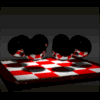 TimBo
Posts: 151
TimBo
Posts: 151
I am dazzled by great works of animated space wormhole effects. All I see are short demos on YouTube. Is Carrara 8.5 capable of creating such an animation with relatively easy settings? I'd like to see one run in a continuous loop with good hypnoitic music to enhance the effects.


Comments
Yeah, something like that. It seems to me that in looping it would just go back to the starting point like in an animated GIF file. Or am I thinking wrong (as usual) ?
Hi TimBo, I remember making a wormhole effect a long time ago in After Effects using a bunch of layers arranged in a 'ring' shape which rotated around a stationary camera. I just made a quick set up using a torus (made in the Spline Modeler) and stuck the camera in the middle of the 'tube' part of the torus and rotated the torus. Rotating 360 degress should give you a seamless loop? If you want to go faster, rotate in increments of 360 (change Roation Controler to 'Angles' in the in Motion tab). Give it a funky texture, adjust the size of the torus/tunnel and maybe play with the camera zoom for trippier effects. Just some first thoughts...maybe that's not the look you are after...
Edited to say the texture might be the hard part to make a semaless loop...I'm not thinking right yet...
There is usually more than one way to do something in Carrara. What I am going to suggest is something that I have not tried myself, but if I mention it, maybe it will jog someone else's memory. It seems to me that the key for the loop is to have something that can return to the exact same postion. Well, returning to the same value should work just as well. Sounds like a good candidate for the formula function. Textures can be directed with a formula. I have used a formula for an object, but never for a texture. Maybe somene else can demonstrate. Here is a link to some sample texture formulas. It is in French.
http://gianp.free.fr/carrara/carrara3.html
Thanks diomede for the info about textures being directed with a formula - way beyond my capability at this point. (I think I edited my comment just as you posted.)
I'm not sure about wormholes in Carrara, I haven't tried it. I do like a program titled "Particle Illusion", a 2D animated effects program that can overlay any still image or video. The image attached is a screen shot of a preset (called "emitter") of a wormhole-like effect. When animated it sort of shimmers, plus ther are a LOT of adjustment parameters (you can see some at the left side): size, speed, colors, angles, etc. There are other presets that could also be used, and overall there are many hundred free presets available for download at the website (a few are shown at the lower right). More here:
http://www.wondertouch.com/index_2.asp
These are all good suggestions. I will have to try the ones I think I might can figure out.
I'd do it in a Fractal Generator!
This video's opening was done in ChaosPro (free at ChaosPro.de ) and is a seamless loop which repeats twice in the opening. Ignore the rest of the video if you want. Or watch it! It was my abandoned effort for FractalForums' Annual Contest this year. The woman in the video is the Lissa whom I am always going on about being my only reason to live, and this was a tribute to her (she's very sick right now and it's taking a toll on all apsects of both of our lives )
)
Just ignore the text - it was for the contest.
But the point is that such animations are easy in a Fractal Generator and the only hard part about looping one in Carrara would be making the loop seamless. If you don't mind a jump at the loop point, there are many options within Carrara to get such effects. Even applying the "Black Hole" modifier to a cone could make for interesting results.
Hope that helps.
a camera enclosed in a torus that rotates may do it, replicating stuff on the torus
I think you are right JaguarElla, I am doing some tests now and my initial waffling on the texture problem was wrong...so long as one rotates the torus in even increments of 360 degrees, the texture will be seamless because it ends up in the same place it starts. Well, to me it looks seamless...
Wouldn't that be a continuous path in the same direction?
Both DesertDude and Wendy (er, I mean JaguarElla) suggested using a torus.
I thought I'd try it.
P.S. How do you make those Vimeo videos appear in the thread?
Edit: Uploaded to Vimeo. Can't seem to make it loop though.
And don't forget the psychedelic cows
Carrara has a replicator, and maybe you can replicate a thousand or even a million cows and have them getting sucked into the black hole. That would be awesome.
The video embeds automatically if you just post it's URL.
Not the ebbed code, but the actual URL that appears in your browser's address bar.
Just post it as if you were linking to the page.
And by the by... I get cool effects by just setting the right background texture, or even animated background texture, and spinning the camera with a modifier (no need to count rotations or degrees) then rendering the empty scene.Backgrounds can be seamlessly tiled so that works. Just be careful to miss the ugly spot where the sphere squeezez it all together.
Flying particle emitters spewing psychedelic cows are strongly encouraged, but can slow down render times. These may only be skipped if you are in a hurry or have dome other valid excuse to not use them.
Perhaps a single psychedelic cow can be used to obscure the ugly spot where the sphere squeezez it all together.
Final decision is up to the Artist.
I was never able to get your animation to play. All I get is a black screen after pressing PLAY.
Sockratease, I watched the video, thanks for sharing. My heart goes out to both of you and I am sending healing thoughts your direction.
Black Hole Modifier...can be so cool!
de3an, I tried watching you clip but only the first frame showed from my end. I tried Firefox and Safari...ah, now I see the OP has had the same problem...
Meanwhile, here is my attempt with the spinning torus. I got fancy and spun the camera around it's 'Y' axis as well. Looped 3 times:
I liked that one well. I see rotating the camera makes the tunnel appear to be twisting.
Well, I don't know why people can't see mine.
I tested it after posting and it plays fine in Firefox and Safari on the Mac. It even plays on my iPad .
Could it be a Windows thing?
At any rate, mine is very similar to DesertDude's.
Thanks for the thoughts. I had high hopes for that video. The post is a low rez test run for proof of concept, but time ... sucks.
Really nice video you posted!
It should embed if you remove the "s" from "https" (https indicates a secure connection and wont embed). I'll try here:
EDIT - Weird.
A forum that embeds Vimeo and not youtube?
Maybe they woke up and joined me in my boycott of all things google??
Whooda thunk?
So tell me, does the camera rotate around a central 0,0,0, point or is the torus rotating around the h.p. at 0,0,0 while the camera sits sets inside at a fixed point inside the torus tube itself?
TimBo, sorry for any confusion.The torus rotates AROUND the camera, in my example, on the 'Z' axis. Position your torus object at 0,0,0. Move your camera 'into' the tunnel of the torus. You may need to adjust the torus object, or camera or whatever to fit your conept of a wormhole. I found that making a smaller initial circle in the Spline Modeller and then making a torus of like 2 meter radius worked okay?
Thanks evilproducer! But I owe that to an old After effects tutorial interplated for Carrara. And after much thinking, nearly the exact same concept could be used directly in Carrara with all kinds of fun options...that is 'ring' of flat planes with some kind of alpha texture spinning aound the camera with some motion blur...
And after much thinking, nearly the exact same concept could be used directly in Carrara with all kinds of fun options...that is 'ring' of flat planes with some kind of alpha texture spinning aound the camera with some motion blur...
P.S. I am trying to get used to the new forum. Sorry If I attach tons of quotes upon quotes...where is the 'Preview' button????
Hi evilproducer, no need for a spin modifer ...this is only a suggestion! For your object got to Motion tab> Roation Conroler> to Angles and spin away! Look at my screen grab and see the outrageous rotation angles!
I am no expert so I hope not mislead or muddy the waters...
Apologies to all for horrible typos...didn't the last forum have a built in spell check???
I will be more careful in the future with my posts and spelling. Sorry.
Yup, it did.
So does this one, but it's off by default. See screenshot.
of course some may say we need to video a real wormhole and composite it in .............
yay works on my old Dell vista craptop Chrome not my droid or desktop
there is this old but good galaxy by PhilW you may like too
Removed useless comment. Could not find how to simply delete it.