'An error has occurred'
 Herald of Fire
Posts: 3,504
Herald of Fire
Posts: 3,504
So... my frustrations continue, sadly. I'd really like to be able to get the most out of Carrara, but so far every time I've tried to use anything but the basic features I see the message 'an error has occurred'. So far it has happened using the following:
Soft body
Auras, blurs and other affects
Adding content from library
I'm beginning to wonder if it was either an incomplete install or something went horribly wrong during the process. I've installed all of the carrara 8 content along with the carrara 8.5 content, and to the best of my knowledge I haven't fiddled with any settings I shouldn't have. So, what's happening here? I don't merely want Carrara to work, I'd like it to work well. From what I've seen of the brief few times it's worked it has incredible potential and I'd like to unlock it.
Getting around these glaring issues, however, is proving to be a very difficult challenge.
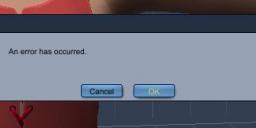
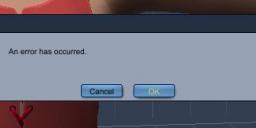


Comments
At what point do you have this message ?
This appears sometime when the render is finished, but it is done all the same.
Otherwise, I think about a lack of memory (RAM).
an error has occured is by far the cruelest thing Carrara has to throw at you, sadly no log file to enlighten one to the cause either.
we have all asked for some sort of log file at least but it seems unobtainable from the developers.
Don't feel too bad....Windows 10 has an error message "Something happened"
Anyway, I get that Carrara error randomly and rarely. And it's very difficult to pin down the cause. I just backtrack if I can and see if I can remember what I did before the message, or start deleting objects until I can proceed with no error. Often it's a new object or feature or something that just didn't work. Especially Bullet cloth.
So like the old joke I posted previously:
"Doc, it hurts when I do this.."
"Well don't do that"
The odd time I could probably chalk it up to a coincidence, but it's happening very frequently, so I'm concerned there's something more going on. I get it when I go to the storyboard, I get it when I use any kind of physics (running the simulation kills Carrara and forces me to shut it down externally). I can't use any of the effects, such as Auras at all. Essentially, this error is keeping me from doing the things I actually wanted Carrara for.
Aside from setting up a basic scene and doing a single render, everything seems to crash the program or give me an error. If I wanted to render still-frames I can use Daz Studio, which is a lot more stable. I'm glad someone mentioned the log file. It was the first thing I looked for, and I thought I was going crazy when I couldn't find one. Seems odd since DS has had logs for as long as I can remember, and the latest Carrara build is only 2 years old.
I'm trying hard to stay positive about Carrara, but I keep hitting walls whenever I try to do something even remotely ambitious. Every new feature has either frozen the program for several minutes or given that error message and simply failed to work. I'd really like to get to the bottom of it, as I'm sure it can't be normal. I'll try reinstalling Carrara and see if that fixes anything.
Hanlon's Razor: Never attribute to malice that which can be explained by stupidity.
This sort of thing does not happen out of cruelty. In a sufficiently complex program, all sorts of errors may be thrown, and have to be caught in order to keep the program running smoothly (for certain ironic values of "smooth" in this case). The infamous "generic error message" is most likely the result of laziness; something happened, but they haven't written the code to determine from the error and any added information what happened.
At least, that's what I'd say if this was a one-off, isolated incident. The fact that it's been in the code long enough to become a freaking Daz institution... that suggests actual hatred. Or a need for a corollary to Hanlon's Razor dealing with exponentially larger values of stupid.
Maybe some more information about the scene would help. Also some system info. such as OS version, RAM, graphics, etc.
What is in the scene? What are you trying to use the soft body physics on? Are you talking about the 3D aura available under the effects tab? When using the aura, does the crash happen when you are in the aura's editor or when you render? Aside from when you get the error message (such as it is), are you sure that in the other cases Carrara has crashed? There are some tasks that Carrara does that can make it appear that it has crashed, when in reality it is calculating or thinking, even though there is no progress bar.
Another thought is that perhaps the installed Carrara was corrupted. or perhaps if you use Windows 10, that is super new and maybe is conflicting with Carrara. Is there a way to roll back to a previous Windows install to test it? Maybe you have another computer that wasn't updated you can test?
I would say that almost invariably that's going to be an issue with the machine you're using and its inability to handle Carrara.
Notmally, though, it should come at the render stage. If you get the error once it won't stop until you reboot Carrara.
Just like with any program, make sure to save your work frequently.
Hanlon's Razor, I love that, first time I ever heard of it.
I would equate willful ignorance with stupidity as well.
well I got into Carrara mainly because my old inadequate for 3D laptop did not run DAZ studio 3 terribly well, it crashed to desktop constantly and the helpfull logfile more or less confirmed my machine was inadequate (ironically it does run DS 4)
so Carrara can run on a lesser machine
it is the unspecificness of the error that is indeed a cruel joke even if not intended
once you can determine if one thing keeps doing it you will be golden for that at least
Sounds like the problem might be due to a corrupted installation or as Evil says a bad scene or bad element in the scene. Constant errors like that just aren't normal.
Like I said, I'd see if it's only happening with a certain scene or certain object or shader or whatever. And I'd also uninstall and re-install Carrara and see if that helps.
Unfortunately the irrelevant and useless error message is pretty much "par for the course" when it comes to software, so I wouldn't get too bent out of shape about it.
Normally, this would be the argument I would use as well. The problem is my system is no slouch. I have 32Gb RAM, Core i7 processor, and while I could probably use a decent upgrade on my graphics card, it's still got a pretty beefy 2Gb VRAM. If it can't handle Carrara doing even the simplest of tasks then there's little chance that Carrara will ever be able to handle more complex scenes.
Conversely, when I use Daz Studio I can usually hammer out a decent render in under 10 minutes, even using Iray.
The scene doesn't seem to matter. In one instance, I just had G2F Skyler and hair loaded in. I received the 'error has occurred' message when loading in her dress, but it seemed to otherwise load just fine. Soft body was added to a simple plane. In another instance, I was playing with Landscapes and testing the realistic sky options. In yet another instance, i again used the base G2F figure and tried out auras.
I reinstalled Carrara, but the issue persists. After the reinstall, it crashed on swapping to the Model room, giving me the typical windows shutdown message minus the 'wait for response' option. Again, G2F was the only figure loaded.
I guess it's possible the AoA subsurface shader might be causing the issue, but it's hard to pin it down to just one thing when there's no apparent relation to some of the scenes.
My experience has been that I can set up much more complex scenes in Carrara than I can in Studio (mostly due to replicators) so I suspect something is up. I think we have eliminated your system as the culprit. Maybe the install? Could DIM have installed to a small C drive when your larger drives are D: and F:? That happened to me and I had to do a custom install to D:. Which led to a couple of issues of file references, but they are solved now.
I don't have the Skyler character to try to test that particular item. Here is the assemble room screenshot and a frame render. It took about 1 inning of a baseball game that I am watching to put together, calculate physics, and render. So, we need to diagnose what is going wrong for you. Any more detail on your installation and the content of your scenes would be helpful.
- G2F character = Riven
- Clothes - B25 Caped Rogue (see cape below)
- Hair - Alanna hairstyle
- expression - i13
- pose - i13
- cape - modeled in vertex modeler around G2F in posed position, then draped using softbody physics
- terrain - custom from a painted greyscale map
- sky - realistic sky preset
(OK - it looks cheesy,but the point is I did it quickly and didn't get any errors or instability).
For the figure that you are using, how are you loading it, and how does it get the AoA subsurface shader applied? It sounds as if it is a subsurface scattering shader, and Carrara can do subsurface scattering, but it is probably different than how Studio does it. There may be other Studio specific functions used in that shader as well, which probably won't transfer right, and maybe could cause some instability.
That wouldn't explain the issues with the sky and physics though. Not unless the figure was already in the scene.
Out of curiosity, have you tried any of the scenes that came with Carrara, such as the Wizard scenes or Howie's Snow scene? How did they work?
As others have said, it may be a corrupt download/install. A few months back I installed the most recent version of Carrara on a new machine. It was crashing ALL the time (and had been extremely stable before that). After I got another download and re-installed Carrara, all of the crashing went away.
I had the same problem several years ago using a Radeon graphics card with Carrara 7
I ditched it and went back to NVidia which solved my problem.
hope you get to work it out soon :-(
The AoA subsurface shader was loaded by default from the actor I used. A bit of experimentation, and it seems just as touch and go even with default Daz shaders. When things work, they work well. When they don't, freezes and undescript error messages pop up like whack-a-moles.
So far, there doesn't seem to be any issues using the included scenes.
I'm admiring your persistence, Herald of Fire. Carrara rarely crashes for me and I hope you get the issue(s) sorted.
Any problems for me with Carrara tend to be associated with using DAZ figures. Mostly due to my lack of knowledge in how to handle them (and Studio content in general) in Carrara.
I'm hoping that soon you will track it down - perhaps as Dustrider did - and get all you hoped for from the program.
That may help narrow it down a bit. For the scene with the sky and terrain you were trying, was there a figure with the AoA shader in that scene already, or was it empty except for the terrain and sky?
Sorry for all the questions! I'm just trying to figure out if it is a something in the scene that Carrara is choking on. I echo Marcus, and I hope we can get you going!
So what happens if you add a figure to something like Howie's Snow Scene? Instead of a figure you've modified, what about loading a plain-Jane default Genesis or Genesis 2 figure? Do you get the crashes and errors?
I get equally as many crashes with DAZ studio even now so never noticed any thing worse on Carrara's behalf
that said genesis and genesis 2 certainly are more problemetic for me in both programs than V4 and lower.
I would start with legacy content and go from there finding what causes it.
PC-Doctor Toolbox is a great and inexpensive tool for checking your system. I spent over 3 weeks trying to pin down the cause of some random file corruption on a newly built system. The first thing I thought of was bad RAM, but Memtest 86+ reported my RAM was fine despite long tests. Replaced mainboard, CPU and everything I could think of, nothing helped. Then I came across this program and ran the tests. Bang, bad RAM was detected immediately. Replaced the bad stick, and all was fine. I have this program on all my machines now.
http://www.pc-doctor.com/solutions/toolbox
It seems rather unlikely to be a system issue when everything else runs smoothly. If there had been similar crashes in other applications, I could probably chalk it down to bad hardware, but in this instance there's obviously something very specific about the scenes or objects I'm using in Carrara which is causing the crash.
Each software has a limit in the management of much of data and I think that Carrara is quickly limited when one accumulates Bullet physic, particles, sophisticated shaders , transparencies etc…
After all that I read in this thread, it is certainly your scene which is too complex.
Don't hesitate to make use of the réplicators, duplications of objects, to convert a rigid body simulation into keyframes etc…
In the case of your scene, it is perhaps necessary to think "compositing"…
One single character model is 'too complex'? If that's the case, there's some serious problems with Carrara since I can have as many as 20 Genesis 2 figures using Daz Studio without issue. I'm not sure where you read my scene was even remotely complex, since I've repeatedly stated that it can crash even with a simple plane.
I'd love to get to the stage where I can create complex scenes, but at the moment I dare not as I could lose my work at a moments notice.
I agree that the problem is not complexity. I have loaded many Daz figures in Carrara, along with replicators, with no problem. I think that it is either something specific to the items you are trying to load, or your installation. I'd like to help you troubleshoot. To do so, it would be helpful if we could identify some specific content that you experience the problems with and I can try to load the same scene. If I can load the scene, then we know that Carrara can load the items and the issue has to do with some difference between your overall setup and mine. If I experience the same errors, then we know it is something about either Carrara or the content items. Unfortunatey, I do not have the Skyler character.
I propose that you try to assemble a simple scene with the free genesis/genesis2 related content that is bundled with Carrara. That way we know I have the same content. Try to create the same kind of scene that you are experiencing the problems with, but using that content. If you get the errors, then some of the rest of us can try to recreate the problem.
I'm sorry, I referred to the content of your first post.
The enormous majority of users don't often have this kind of deep-seated problem except those which use Genesis…
Your installer, is it from the internet ?
If it's the case, (if it was me), I download again and try this new one.
A wrong data is always possible when you download something.
I have had corrupted installers before today too so worth a check, had it with DAZ content in DIM even.
also try emptying te DAZ temp folder regulary manually selecting all and deleting , carrara tends to not unless its something you really want like an image sequence you forgot to save as!!!
and also the openGL/software preview option for the assembly room can make a difference depending on your graphics card, I have had that with both Carrara and Poser with my previous 550ti the GTX 760 seems less fussy.
That error dialog means that Carrara realized it was about to crash to the desktop, but was able to recover; at least that's how it was always explained to me when I would ask for a more helpful error dialog.