Adding to Cart…

Licensing Agreement | Terms of Service | Privacy Policy | EULA
© 2025 Daz Productions Inc. All Rights Reserved.You currently have no notifications.

Licensing Agreement | Terms of Service | Privacy Policy | EULA
© 2025 Daz Productions Inc. All Rights Reserved.
Comments
Oh my ~~ I'm sorry to hear that... we used to have a Persian who died 5 years ago. That's the life of who raise cats, we have to see them leave us...
Besides this Munchikin we bought, we adopted two stray cats, a Li Hua and a lovely Ginger
Hi Kitties! Chicha said you kids can come watch Star Wars too!!! :)
Yep, yep !! Coming !
So, the rendered result is So different from the working view - checking timing, colors, camera movements, etc., etc., when I was first starting out in Carrara, I would try new things, render. Try some more, render. Learn and try something else, render....
In the middle of it all, I started a conversation with JonnyBravo, who did some promotional animation renders for GoFigure back then. I was asking what software I should try for stitching all of my renders together to make one long sequence. I really had no clue - nor did I know how to animate yet - but was learning.
He was using Sony Vegas. They had a 30-day trial so I gave it a try. Wendy knows full well that I don't do trials - so this was a major exception - taking the advice of JonnyBravo.
30 days isn't a lot. So rather than trying to make something real, I took all of these horrible test renders I made and put them into an order that kind of felt like they were trying to tell at least some kind of a story. They didn't but it was a great test for Vegas, which I bought the next day I liked it so much.
Here's that ancient video made 11 years ago - Just a Bit of Fun
Wow! I forgot that I had already developed Starry Sky for Carrara by then! Cool to see it in action! :)
Also, I love that Michael Hoenig soundtrack from Baldur's Gate! So cool to hear!
Man, I really Love my Rosie! She's so cool to have let me get That much stuff by then!
If anyone here uses Carrara, Starry Sky and other EnvironKits and animation packs from my Daz 3D store are now free on my site in Gallery > Downloads sections
What !! not a fan of Comfy UI ??
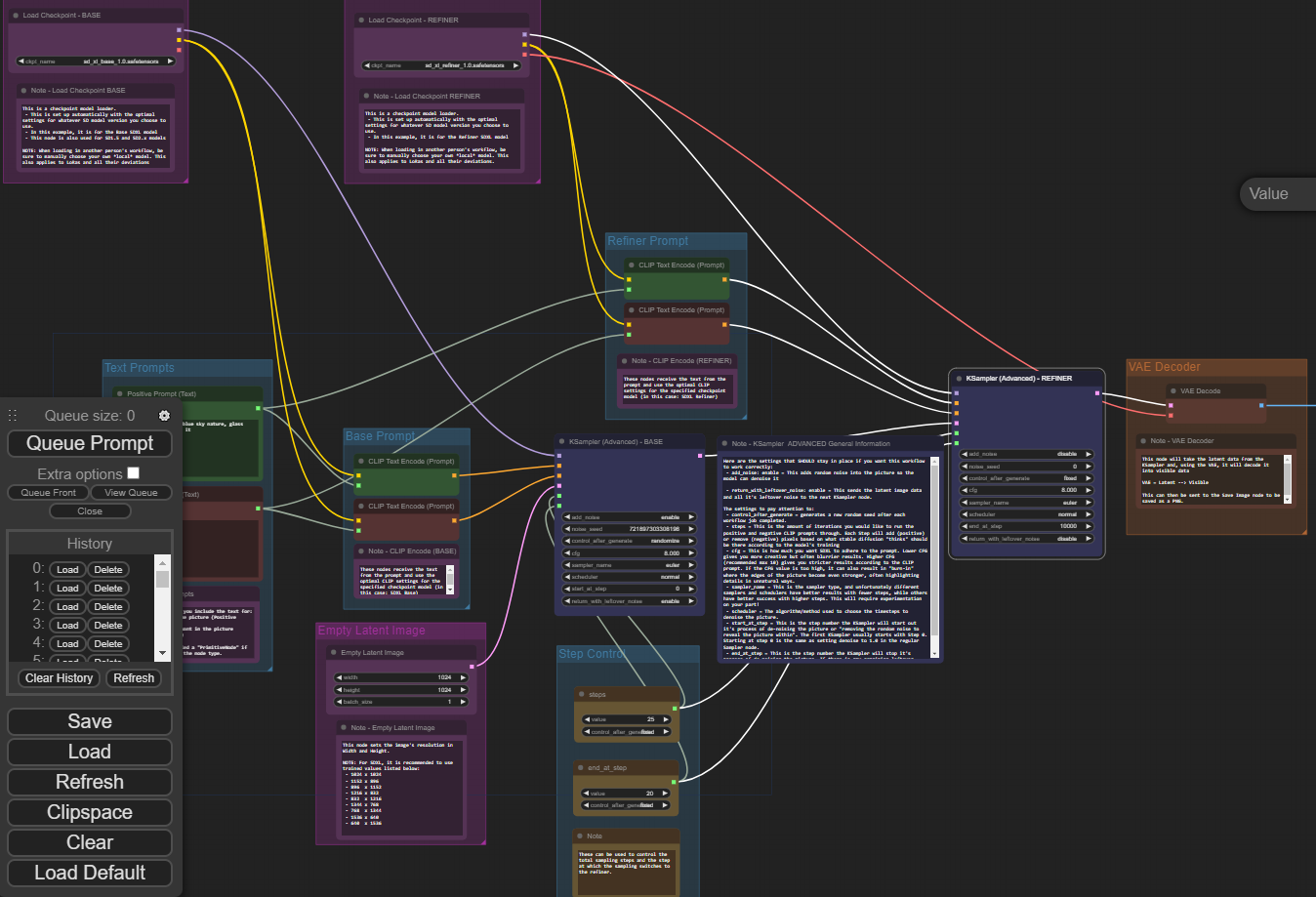
Hi DB, I know that you know what you are doing and have found a workflow that works for your purposes, so feel free to ignore me because you can't argue with "It already works".
But like you, one of my main protagonists has long, curly, usually unruly hair. I think it is based on the same asset you use for Rosie. After trying for a VERY long time trying to get hair sim with collisions working in Blender and failing utterly, I looked into other solutions. Houdini did not find long curly hair much of a challenge and it pretty much just worked, even with the character wearing a tight headband. But after getting through both Pierrick Picault's "The Art of Effective Rigging" and "Alive", as well as some other YouTube video of his, I realized that you don't have to simulate everything... you can just rig things. For that Linday hair, I eventually settled on this. You might want to play around with it... you might appreciat the additional control you get with it. But yeah, man, I'm with you on hair sim in Blender, it's not ready for Prime Time. But I hear they're working on getting a GPU accelerated, realtime solution.
nooooooooooooo I like and use the Automatic 1111 GUI
(in Visions of Chaos because the standalone won't work on my PC anymore or at least use the Nvidia card)
TheMysteryIsThePoint
seems a lot like the spring bones in iClone and Unreal engine
I have not tried the 3DU DAZ version or the one by Cridgit, dFast at Rendo
I know I should not be ignoring iClone, but I haven't yet gotten over the trauma of seeing my G8s without JCMs.
Actually I was personally disappointed with the Blender 4 release Not only because of the lack of progess on the Hair & Cloth simulation
but they still need to replace the decrepid NLA with a proper animation layer system thus I am staying on 3.6 LTS
while slowly learning my new Autodesk Maya for its Xgen Hair, Ncloth and Bifrost VFX system.
2024 promises to be challenging in many ways.
@TheMysteryIsThePoint
Technically those are not even G8 figures but Iclone base avatars with the G8 shape projected onto it
The Iclone core user base does not appear to care about JCM’s at least not enough to venture outside the Reallusion eco system comfort bubble which has its own family of native figures & content.
Most hobbyists find Iray just fine for stills and short animation clips, however its lack of RTX support makes it a non starter for professional environments for full length features particularly now that there is NVIDIA omniverse which is near realtime
Does IRay even have motion blur yet??
Even the new AI tool from Tafi/Daz will Support export to NVIDIA Omniverse.
Here is an of example of a cool animation a team made with Maya & Redshift
Daz studio is great for simple animation tasks
However one could never achieve such Dynamic Character movement by simply pasting together canned aniblocks or Mixamo motions.
I think you're missing the point I was making all along. I love and respect what these teams of pro filmmaker animation artists do - and love watching it - even more, watching them talk about it.
However - I disagree. Of course it's never just stitching together canned motions - we're using the motion capture data for what it is - actor-driven motion. Once we have those 'live' subtleties in the flow, we can begin.
Cinematic teams have the advantage of project funding. If not from a contract, from somewhere. The actors act, the motion capture specialists capture the body motions, the performance capture specialists do their thing, after which the animators apply their data to the rig they're assigned to work on. But for really good performances - that's the beginning of what they're doing - not the end.
I'm also certainly not contesting Iray's downfalls. I'm just saying that I freaking Love using it! Why? because so many of the Daz PAs do a really fine job optimizing their shaders for it.
Check this out:
There's no way I would ignore you!
But even if I did, this is really, really cool!!! I would love doing that over having to simulate. 3DU's Spring Dynamics can't quite do that because it doesn't detect collisions. So while we can use it to give things nice natural motions, that's what they are - motions. They'd just pass through geometry withouyt seeing or feeling a thing.
I started working on a similar idea - but from my very lack of knowing how to do such things! LOL
I was trying to make a Carrara version of the long curly hair that I could manipulate by hand. I spent way to long before finally just using dForce - and that worked! LOL
It's tricky, but we can manipulate the outcome of the simulated hair using Mesh Grabber. To keep it from stretching and messing up the mesh too badly, I use large envelops and move a lot of it with each pass - and only by a little bit at a time. I've done some and failed miserably too - so we have to be careful.
My favorite method to use would absolutely be something exactly like this link you gave me! So Cool! Did you say you got a working version of it going with Long and Curly Hair? Because that's when things get tricky because we don't have any room in between anything. So we have to stop thinking along the lines of strands that can avoid each other - and figure out how to treat it as a blanket made of ropes with springs on them.
A friend and I spent months trying to get it working in VWD. As close as he got, it just kept turning out results further and further from what I actually want.
The cool thing about Mesh Grabber for this kind of hair is the fact that it can do such a quick Save to Dial out of what we do with it. Don't like it? Reset the dial. Bam.
So I label these dials by the frame number I make them on, with an alphabetical suffix in case I need to make a fix in that same spot. So "Downward115A" would be a common dial name for me, and it's only for that scene - not saved to the figure.
When I do want to save them as a reusable asset, I make a new wearable rather than to assign the morph to the full product. These things get weighty - especially if it's saved with a simulation.
yeah, like this example here - treating it like a blanket of ropes!
So can you make me a Swingy Bone Physics Solver with Collision spheres like that for Daz Studio? Please?!!!
I have done other experiments too.
We can toss a plane over the figure and weight map it to the neck and let the rest dForce around the figure. Then we can make morphs for that result using Mesh Grabber - especially usefull for anime-style stylization - and then use that as a collider for the hair. Sometimes I have moderate success, other times not.
So far the best results I've got with the hair is when I just use the gravity in the scene with clever manipulation of the angle of the character to get more pronounced movements. Like placing the character into a group, and floating that around using key frame animation to lead the hair to do what I want.
I often use collision objects, but it looks a lot better if I just rotate the character back a bit to keepp it from wanting to cover her face.
I think the biggest reason that people think that "Canned" motions are so "Not Right" is that so many people try to make waaaay too long of an animation.
Maybe for games? I don't know.
Star Wars, LotR, Alita, that example Wolf shows above... it's all very short shots stitched together. Of course those can be derived from motions I've bought. Here's why:
Like I've been trying to say, I'm using the motion capture data as a means to get the whole body moving using the motions of a recorded live actor. But now, where the camera is zoomed in on that hand pulling the lever, flipping the switch or squeezing the triiger... that part is done carefully by hand. I have some nice weapon-handling animations from BoneTech3D that give a great motion of the arms and torso for firing the weapon and getting kick-back. with that as a base motion to start with, I can really take that places - especially on a close shot of the weapon.
The stylized anime style leaping fighting ninja move stuff is where it really starts to get complicated in Studio, so I've been preferring to do it all at the speed of the motion capture, and do the timing changes in Resolve's time changing tools. I'm still really green at that. Fighting in general. I can get some really good motions finished, but getting the hair to behave amongst all that direction changing, pulse-pounding action is tough.
Oh... Reisormocap. Yeah... Sci-Fi Moves and Spy Moves have some nice weapon handling motions.
So when I need to use such a weapon, I go through all of them and save each arm, the torso and the neck/head all as separate partial aniBlocks. This is how I get Rosie to use two pistols. I'm looking for the kick-back of the limbs. The actual pose of those limbs is much less important at first, because I'm going to aim them.
Rosie's head is Never using the same angle as the original motion - Never. And her arms are almost never left the way they come out of my aniMate results. That's just getting the natural motions to the timeline - then I'm hand-key-framing their end result.
It's really hard to type. I was trying to when Paul Bussey offered me the chance to do that course. That's so much better because I'm Doing as I'm Talking, so it all makes better sense. But this really freaking works!
I really like this one. This was my Rosie 7 that I made using all generations between V4 and her whole family of morphs through Genesis 3 - every generation. I used GenX2 to bring in a pletharo of morphs. Those morphs get saved to a really out-of-the-way location that is very cumbersome to use. But I didn't need them to be easy to access.
The beauty of that is that I could use actual expression morphs as shaping morphs without fear of losing them when I clear the timeline. So that's one thing.
I used those expression morphs from V4, Genesis 1, 2 and 3 in combination with each other and made my own expression dials to dial up the results. I haven't got that far with Rosie 8 yet, but she has the incredible Face Controls product - and I made a bazillion dials for that - but I also did that for Rosie 7.
I had special dials that would pose her arms for holding, aiming and shooting her bow. I even made x, y, and z coordinates adjustment dils for her hip - so I can fine-tune foot slide, foot-to-ground placement, etc., and they also came in handy for temporary rotations during simulations to manipulate how the hair behaves.
Of course, I didn't get even close to rendering all of my animations before my massive crash took probably over twelve years of work and flushed it to digital heaven :(
Anyway, Rosie 8 may be may favorite so far, but Rosie 7 is to blame for that. This girl taught me how to aniMate in Daz Studio!!!
this is the Bonus feature that comes with my course
I went on without finishing! LOL
With all of these motions broken up and saved for individual limbs, I can run the same arm motion on both arms thanks to aniMate. Just load the same one twice and mirro one of them, alternate the starting frame, perhaps change the speed slightly... and again, at this point I'm only roughing in motion capture data that I can hand key frame over.
The method described in the course is such that that motion capture data from the aniBlock(s) remains intact, neatly neasted in that massive pile of key frames that fill the entire timeline.
Screw going into the graph editor, Okay, I do that too. But since all of my custom tools are located in the Properties of the Base figure, I can clearly see 'my' keyframes amongst and otherwise blank space in the timeline. OMG!!! Yes!!! That is So Cool!!! It's like having layers without having layers!
So, back to Reisormocap. I've been a fan of Posermocap from the start. Having those legacy packs as well as the new, I noticed that some of the older ones aren't in the newer packs, and vice versa. Just having a few more really well made and beautifully retargeted motion captures is Gold to me.
I play with them a lot, so I have a pretty good idea of where to go according to my vision - my story.
Lately I've been taking days off to Bone Minion a lot of my legacy animations to G8F. I love doing that because my mind just soars. Of course, with Rosie 8 even my genesis 3 animations are legacy. So I just keep plugging away during those days that I assign myself to do that. My Genesis 8 aniBlock collection is really sweet right now.
I mean... Michael 4 in the bathroom? Does anyone buy that?
I do! It's amazing how many different stories we can tell with those blocks that have Nothing to do with a bathroom - or Michael for that matter!
Bedroom too. Very useful stuff!
When it comes down to it, if it's true that time is money (it really is, actually) these packs of professionally captured motions are a really freaking great value.
Bone Minion can do hands too.
I can take a pack of hand poses from whatever generation - doesn't matter, and save them as pose dials on my figure. Oh... is that ever something! Wlak up, grab that panini (and using aniMate's Parent Constraint, she can actually grab it) and start munching on it (Face Controls for Genesis 3 & 8 rocks for the facial portion of this program!!!) - the hands having plenty of specialty dials built in so she can just grab it, but with a very realistic non-grasp-pose manner, letting one finger swing across to keep the tomato from falling out of the bread and the whole nine yards - all with the flick of a few dials!!! So Cool!
The point is - anything that we find ourselves doing more than once in the same week... yeah... make a dial for it. We'll need to do that again in many other weeks. Trust me on that.
Making the dial is so easy and fast, and then it's saving so much time. But the best part is that we're getting better motions from it that only having the base morphforms or our imaginations vs joint rotations. The dials not only help make it work, but they can also inspire great ideas because it's so easy to apply, undo, etc., or even just clear the line with a reset.
Now, since our custom animation keys are so easily seen in the timeline, using the graph editor on them is like eating cake with ice cream on it. It's just awesome!
replying to a different thread I dug up an example of Unreal Spring Dynamics
I remember when you first made that one! :) So Cool!
I'm still confused why after so many decades this company still hasn't improved their animation, or at least developed or hired another team to build a separate animation program connected to Daz Studio.
aniMate 2 is a decade + old and was a great answer to such things. I just think that most folks wanting to animate never try it for what it can do for Key frame animating.
Working in aniMate 2 within an empty aniBlock provides a Lot of excellent animation tools.
In the Daz 3D Blog, it looks like a new solution is coming - HEAT.
HEAT looks kind of like a Mixamo on steroids at first glance - a place where we can download premade animations.
After contacting them with some questions, it turns out that it's a lot different than that. Animator can use the tools directly within HEAT to create animations and store them to their own library and/or sell them. I'm not sure how all of this works yet because the Daz Studio plugin still isn't finished and I don't use Blender, Game Engines or any of their other offerings.
Once we have a way for me to get in, I'll be exploring all of the many possibilities that it has to offer.
All that said, @ThatOmin, I agree. How could they have gone so incredibly l o n g knowing that people are bashing the system without doing something about it?
I wonder if there's a new person in town, because not long after the 4.22 update came another update that actually makes the timeline a lot easier to manage.
So far, I'm not a fan of doing my animations outside the main software. That might change as time goes on, but I prefer having my own character fully in her element when I'm putting her to motion.
The best 3rd party software to create animations for Daz?
I'd say that would be aniMate 2, by GoFigure! ;)
Dartanbeck's workflow tips:
Creating Partial aniBlocks
aniBlock Importer for Carrara
Using aniBlocks for entirely different motions
Cross-Generation Animation Translation using Bone Minion
LimbStick and Bone Minion videos
Animation Four Wheeler Template Promo and Tutorial Videos
My Mixamo Workflow
@ThatOmin
There are already external programs
(discussed in this very thread) that can create Daz genesis compatible motions.
Also Daz is a 3D content company
anything that does not foment the sales of Daz store content is probably not a worthwhile investment in Development costs.
If Daz spends the money on Daz studio , to create a proper human IK control rig like I have in Maya or Blender
how does that sell more store content??.
If you think that that will attract more animators to the Daz eco system resulting in more content sales you would be WRONG.
Why??
because those same animators are going to need to render their animations which means that DAZ will now have to not only have a human IK & rigging system on par with Maya ,Max or Blender Iclone but also a render engine that supports modern RTX cards
and has cinematic motion blur Like Cycles, Arnold, Redshift unreal, etc.
Not a slow brute force pathtracer like Iray.
No one is making full feature length animated films in Iray.
Daz studio is fine for what it seeks to do.
Diffeo and the Daz Bridges already makes it super easy

to get Daz genesis figures & content into the major 3DCC’s and Game engines for better animation options.
you just have to be willing to step outside of the Daz studio comfort bubble
There are even ways to do video based facial mocap (without a luxury brand phone from Apple inc) on any figure including G8 in Blender.
...and for those of us wanting to have a blast, working quickly and producing some really fun motion pictures without the backing of a professional studio (who wouldn't be letting us use our Daz content anyway) there's aniMate 2!