I think the sky looks better, but I lost the atmospheric effects. No haze...
: (
RuntimeDNA has amazing fog and rain effects and they are free you might want to check it out D!!!
Thanks, Saphirewild, I'll check that out, but I think I know what the problem is. I used AoA's volume camera to add the haze , then I used a curves adjustment in Photoshop to sharpen the image, which removed the haze.
Dumb, huh? : /
A curves adjustment affects the whole image all at once. I think what I may need to do is use a brush, and selectively clean up parts of the image while leaving the rest alone. Like...clean up the sky, and leave the haze on the lower areas.
I think the sky looks better, but I lost the atmospheric effects. No haze...
: (
RuntimeDNA has amazing fog and rain effects and they are free you might want to check it out D!!!
Thanks, Saphirewild, I'll check that out, but I think I know what the problem is. I used AoA's volume camera to add the haze , then I used a curves adjustment in Photoshop to sharpen the image, which removed the haze.
Dumb, huh? : /
A curves adjustment affects the whole image all at once. I think what I may need to do is use a brush, and selectively clean up parts of the image while leaving the rest alone. Like...clean up the sky, and leave the haze on the lower areas.
Your very welcome D I have run into simular case recently with a couple of my renders, I just thought you may want to use one that is already done up and may not wash out during postwork. :D
I come back after a few days of feeling nervous ... I will not go over or tell you the back of my mind ... I just keep thinking that if my picture was taken when 50% of promo images are remove ...
Siotrad this is a nice rendre. As far as I remember there is an original photo with this kind of motive. maybe you could try and find it on the internet and post a link. Using a reference is a good idea. The lights and shadows as they are now work pretty good, but are lacking depth, especially in her face. I know the focus is not on her face but right now it looks flat.
There is a lot of image like that ... ;) ... i don't take a precise model for this one.
Yes there is no deph for now ... I think the "flat" look is more something came with my cam raw filter ... but i agree with you ... have to correc tit.
Tell me where, on my picture you could see some pubic hair or aureola ????
This is nonsense
I saw it because it appeared right around the time of my post last night/this morning. Her hair came down her front, but stopped over "that spot", making it unclear what was head hair and what was "other". And maybe the hand pulling the panies away was a bit too much too, I don't know.
What I do know is that TOS is plainly worded, and I did think last night that your image would get pulled. My hunch was right.
I hope you don't let being offended prevent you from competing with your scene. With some small changes, your image probably would meet TOS and give you a chance to participate here and improve the lighting. I did find the image too dark and too low-contrast, which I see as a common problem in the gallery. Lighting is SO important and yet so many people don't give it the attention that it needs. And isn't that the main goal for this contest; to learn some skills for proper lighting?
Besides, what you do here is not like putting a "write-protect" sticker on your work. After the contest, you could always remove the TOS-required adjustments in pose and clothing, and then without hardly any effort at all, you have your original artistic intent back, but with better lighting; perfect for a DA presentation.
I think this is an excellent chance for us to improve our skills. Like a school, we just have to follow some basic rules here; be considerate, help Vicki keep her clothes on, and turn in your work on time if you want to be considered for a prize. Unlike a school, we don't get in trouble for working together and we can learn a lot without having to take any tests. Isn't that awesome?
The best part is that when it's all over, our skills are transferrable for display in any galleries/venues; not just here.
I hope you reconsider; I'd really like to see how that image could turn out.
I will not go into details but even if what you say is true in large part, my feeling nervous mainly had to the fact that I do not agree with their arguments.
See what they say while not seen ...
And so, with a few adjustments the same image will ... which proves a form of hypocrisy!
Here's the first view of the Captain without any additional lighting. I had lots of fun creating this character. He's G2M; I loaded Jason for Gianni - and removed the Gianni morph. That left his nose looking funny, which was a great place to start. I used the standard face morphs, aging morphs, face weight, a small amount of Dwarf for G2M, and Gianni face morphs. I used Jason's skin - the one with the black eye and the cut on the face.
The second picture shows a problem with the coat - his legs are going through it. I'm going to need to create a morph to spread the coat open on either side of his legs so it hangs free and down. I'm going to start with Sickleyield's Tunic for G2M, but I'm not sure if that will work. Since I've never created a morph for clothing before, I would appreciate any suggestions how to do it.
Here's the first view of the Captain without any additional lighting. I had lots of fun creating this character. He's G2M; I loaded Jason for Gianni - and removed the Gianni morph. That left his nose looking funny, which was a great place to start. I used the standard face morphs, aging morphs, face weight, a small amount of Dwarf for G2M, and Gianni face morphs. I used Jason's skin - the one with the black eye and the cut on the face.
The second picture shows a problem with the coat - his legs are going through it. I'm going to need to create a morph to spread the coat open on either side of his legs so it hangs free and down. I'm going to start with Sickleyield's Tunic for G2M, but I'm not sure if that will work. Since I've never created a morph for clothing before, I would appreciate any suggestions how to do it.
It is also showing the really big poke through in the 1st render Dracorn, have you done anything with deformers yet? I have fixed a lot of the poke throughs with deformers it saves a lot of time and you can make morphs for the clothing with them. There is a tutorial on youtube for it I hope this helps.
The second picture shows a problem with the coat - his legs are going through it. I'm going to need to create a morph to spread the coat open on either side of his legs so it hangs free and down. I'm going to start with Sickleyield's Tunic for G2M, but I'm not sure if that will work. Since I've never created a morph for clothing before, I would appreciate any suggestions how to do it.
As Saphirewild said, there is D-Former that can help you ... and if you own Hexagon 2.5 ... you can use it too.
But are you sure that the outflit havn't some "wing" morphs, move" ?
Or ... you can also try to add the "Smooth modifier" ... tab edit-object in this case or figure and applys a smooth modifier and after in your parameter tab you have to select the "colision item" and after check with the smoothing and colision iterations.
I have an idea to try to use only emissive surfaces and no other light at all.
The first try (not complete because have to add 1 or 2 figures more)
@dracorn Here are a couple more useful links on using d-formers and creating morphs so that you can keep the morph attached to the item and use again when you load the clothing again. There really need to be some updated videos as these are for early DS 4.x, but the basic premise is still true for 4.8. Once you get used to doing them, they are actually quite easy. You could also use the bridge and take it into Hexagon if you have it and adjust the clothing there and save that as a morph as well. It depends on how comfortable you are with the d-formers. You just have to watch the stretching because the d-formers can end up stretching the texture if you move it the wrong way. However, I find them useful and a handy skill to have in your arsenal of skills.
Some nice images this month. Definately going to take some browsing time and soak it all in.
Here's my first pass on my image for the month.
"Infiltrator" - Daz 4.9 IRay (render stopped after 60% since I already see some tweaks to make)
Lighting used: Using a blue sky environment light set at intensity 5 coming in through the ceiling grate. 1 Spot on the main character. 8 Emissive lanterns. Going for a gaslight feel.
That's nice work. The lighting definitely adds to the story that you're trying to convey. I'd suggest adding a little something to highlight the robot as it is difficult to make out against the background.
I've been rather busy working on personal images and non-art related stuff, so I'm trying to catch up.
I'm going to be honest here and say that I don't have a lot to say on what I've seen posted so far. There's some good images and there's been a lot of tech talk, but the theme here is lighting and I don't see a lot in the way of interesting light (with a few exceptions). I see a lot of people identifying what light sources they used, what the intensity is and how many of them there are. What I don't see much of is: why did you use this light or that light, why did you se the intensity of this light versus that light. I've not seen a single (I may be wrong) person identify what was their main or key light, or what they used for fill or back/rim lights.
Couple of things that I have learned (or hope that i have learned and practice) that I find to have been invaluable lessons:
have a reason for every light you place and know how they are going to affect the image (both exposure wise and contextually)
shadows are just as important as light
reserve your light for what you want to show or draw attention to
use light and shadow conciously
I am no expert and no authority, I don't even play one on television. I'm just trying to say: don't let the tech overwhelm the fact that this is art we are talking about here.
I'm a writer. Have been since about the age of eight. I always used to get upset with visual artists because their work was so much more immediate. Now that I have become more of a visual artist, I find myself working on the same thing in both my modes of expression: telling a story. My strongest goal is to become a better story teller. Because I have honed a bunch of tools for my craft, but the craft is the thing.
I don't know if I'll be able to do much this month as I have a lot of non art deadlines coming up, but here is what I'm working on. Rendered in Iray, no post work yet.
Main Set:
FW Ashley (plus my own Iray skin settings), Our Lost Future (Iray), Above the Fog (Iray) and AtmoCam for Iray
Lighting:
Lights preinstalled for set Our Lost Future - didn't change anything as they were all set up.
I have two mesh lights in the tunnel to the right and to the left for a little added back light as it was too dark to see much of the environment set.
I have a Key Light and a Fill Light for the figure. Key Light (6500 K and 1000 Lumens) set to the right of the figure as the main highlight at slightly above the head and behind. Fill Light is on the left of the figure, low to the ground (6500 K and 1000 Lumens)
Flashlight has the bulb set to emit light Temp 6500 K and Luminance 3000000 cd/m^2
Flashlight also has a GodRays for Iray prop loaded set at it's lowest setting.
Calling it "Mystery of the Lost City" as I was in a Nancy Drew frame of mind when I was putting it together. Comments and suggestions would be great.
I've been rather busy working on personal images and non-art related stuff, so I'm trying to catch up.
I'm going to be honest here and say that I don't have a lot to say on what I've seen posted so far. There's some good images and there's been a lot of tech talk, but the theme here is lighting and I don't see a lot in the way of interesting light (with a few exceptions). I see a lot of people identifying what light sources they used, what the intensity is and how many of them there are. What I don't see much of is: why did you use this light or that light, why did you se the intensity of this light versus that light. I've not seen a single (I may be wrong) person identify what was their main or key light, or what they used for fill or back/rim lights.
Couple of things that I have learned (or hope that i have learned and practice) that I find to have been invaluable lessons:
have a reason for every light you place and know how they are going to affect the image (both exposure wise and contextually)
shadows are just as important as light
reserve your light for what you want to show or draw attention to
use light and shadow conciously
I am no expert and no authority, I don't even play one on television. I'm just trying to say: don't let the tech overwhelm the fact that this is art we are talking about here.
I'm a writer. Have been since about the age of eight. I always used to get upset with visual artists because their work was so much more immediate. Now that I have become more of a visual artist, I find myself working on the same thing in both my modes of expression: telling a story. My strongest goal is to become a better story teller. Because I have honed a bunch of tools for my craft, but the craft is the thing.
You are surely right in pointing out that light should be used consiously and as that it is a tool of composition. However before you are able to use your lights in that way, you need to know how your tools work, and which different tools are available (as that differs form the programs and render mashines, there is a certain need for the tech talk) To put that into the trad arts, if you don't know there are pencils with different degrees of hardness you are only using per chance the right one, so there need to be a lesson on penciltypes. Therefore I think your critique is a bit misdirected, you are however invited very much to offer your ideas on the matter,
Evilded777 and Linwelly:
I think both your arguments have merit. In the end, I believe the works will be judged on both art and technical execution. For my part, I try to advise on the artistic aspect of the piece, then try to give some technical tips on how to achieve it. This forum is a great place to learn both. In a way, I find myself hoping that I don't win, because I want to continue this learning experience for a while. Critiquing others' work is a valuable learning tool for me as well.
Next iteration. Removed the heels. I changed her shorts because when i moved her leg to get her foot on the bed after heel removal they were bunching up on her leg weirdly. Added a ceiling plane to remove light spillage onto the wall. Also lightend up her shirt so it wasnt blending into the shadows. Also
Evilded777 and Linwelly: I think both your arguments have merit. In the end, I believe the works will be judged on both art and technical execution. For my part, I try to advise on the artistic aspect of the piece, then try to give some technical tips on how to achieve it. This forum is a great place to learn both. In a way, I find myself hoping that I don't win, because I want to continue this learning experience for a while. Critiquing others' work is a valuable learning tool for me as well.
You know that even if you aren't eligible to enter the contest again you are still allowed to post in the WIP thread to get feedback and tips right?
I like the additional light you have added. It makes her tattoos really pop having the extra light and the green highlights you have on her hair stand out a bit more...I missed seeing them on the first image.
Some nice images this month. Definately going to take some browsing time and soak it all in.
Here's my first pass on my image for the month.
"Infiltrator" - Daz 4.9 IRay (render stopped after 60% since I already see some tweaks to make)
Lighting used: Using a blue sky environment light set at intensity 5 coming in through the ceiling grate. 1 Spot on the main character. 8 Emissive lanterns. Going for a gaslight feel.
Bob
A nice start. I like the lights and shadows you have. I do agree with TabascoJack that a rim light on the robot would help him to stand out. If you do not want to add another light then perhaps changing the colour of the metal to something that would contrast with the background could work.
I don't know if I'll be able to do much this month as I have a lot of non art deadlines coming up, but here is what I'm working on. Rendered in Iray, no post work yet.
Main Set:
FW Ashley (plus my own Iray skin settings), Our Lost Future (Iray), Above the Fog (Iray) and AtmoCam for Iray
Lighting:
Lights preinstalled for set Our Lost Future - didn't change anything as they were all set up.
I have two mesh lights in the tunnel to the right and to the left for a little added back light as it was too dark to see much of the environment set.
I have a Key Light and a Fill Light for the figure. Key Light (6500 K and 1000 Lumens) set to the right of the figure as the main highlight at slightly above the head and behind. Fill Light is on the left of the figure, low to the ground (6500 K and 1000 Lumens)
Flashlight has the bulb set to emit light Temp 6500 K and Luminance 3000000 cd/m^2
Flashlight also has a GodRays for Iray prop loaded set at it's lowest setting.
Calling it "Mystery of the Lost City" as I was in a Nancy Drew frame of mind when I was putting it together. Comments and suggestions would be great.
A really nice start to this image Knittingmommy. How much light are the additional mesh lights you set up in the tunnels adding? Just a suggestion but a little deeper shadow off to the sides might give it a more sinister/suspenseful feel.
Nancy Drew always managed to get herself into some pretty sticky situations. This looks like something she would do.
Your basic, everyday instance of an agent being discovered while hacking a computer system.
Night HDRI,
1 Emissive plane from the windows to provide blue ambient light for the room
1 Emissive surface on monitor screen to provide character lighting as well as establishing story
1 Emissive surface outside doorway to provide red highlighting from security lights in hallway
1 Spot on the character simulating flashlight and continuing story.
This is a great start and your lighting is well thought out.
Have you considered adding a little bit of a squint to her eyes? Even if she has been looking at a computer screen suddenly having a flashlight in her face could cause a bit of temporary blindness?
Evilded777 and Linwelly: I think both your arguments have merit. In the end, I believe the works will be judged on both art and technical execution. For my part, I try to advise on the artistic aspect of the piece, then try to give some technical tips on how to achieve it. This forum is a great place to learn both. In a way, I find myself hoping that I don't win, because I want to continue this learning experience for a while. Critiquing others' work is a valuable learning tool for me as well.
You know that even if you aren't eligible to enter the contest again you are still allowed to post in the WIP thread to get feedback and tips right?
Well now I do. Kewel! I absolutely LOVE the feeback and the help!
@dracorn Here are a couple more useful links on using d-formers and creating morphs so that you can keep the morph attached to the item and use again when you load the clothing again. There really need to be some updated videos as these are for early DS 4.x, but the basic premise is still true for 4.8. Once you get used to doing them, they are actually quite easy. You could also use the bridge and take it into Hexagon if you have it and adjust the clothing there and save that as a morph as well. It depends on how comfortable you are with the d-formers. You just have to watch the stretching because the d-formers can end up stretching the texture if you move it the wrong way. However, I find them useful and a handy skill to have in your arsenal of skills.
The second picture shows a problem with the coat - his legs are going through it. I'm going to need to create a morph to spread the coat open on either side of his legs so it hangs free and down. I'm going to start with Sickleyield's Tunic for G2M, but I'm not sure if that will work. Since I've never created a morph for clothing before, I would appreciate any suggestions how to do it.
As Saphirewild said, there is D-Former that can help you ... and if you own Hexagon 2.5 ... you can use it too.
But are you sure that the outflit havn't some "wing" morphs, move" ?
Or ... you can also try to add the "Smooth modifier" ... tab edit-object in this case or figure and applys a smooth modifier and after in your parameter tab you have to select the "colision item" and after check with the smoothing and colision iterations.
I have an idea to try to use only emissive surfaces and no other light at all.
The first try (not complete because have to add 1 or 2 figures more)
First, thanks for your feedback, Siotrad. I did pick up Hexagon a while back but haven't played with it much. I'm going to see what I can do.
I love these space shots. Wow, you've really challenged yourself by limiting the render to emissive light. I can't wait to see how this progresses.
That said, the space station does blend into Earth. Perhaps you can change the angle so that it is backlighted by the glowing gasses? The contrast of the bright yellow and red against the blue is very nice. I'm assuming that the point of view is near the moon which is why it is so big. I'll have to wait to see your other figures before I comment further.
Perhaps you can increase the light being emitted by the sun? The dawn on Earth seems a little dim. Also, brighter edge lighting on the space station would make it stand out more. Perhaps consider adding a a lens flare to the sun to make it appear brighter.
A really nice start to this image Knittingmommy. How much light are the additional mesh lights you set up in the tunnels adding? Just a suggestion but a little deeper shadow off to the sides might give it a more sinister/suspenseful feel.
Nancy Drew always managed to get herself into some pretty sticky situations. This looks like something she would do.
The two mesh lights are adding enough light so that the A2 on the back wall is visible. However, they are just out of sight of the camera and I can try moving them deeper into the tunnels on either side and maybe decrease their size to see if I can add some shadows while still having some of the background visible. The meshlights are basically just planes set to emit light. They are from DimensionTheory's iRadiance Mesh Lights for Iray. I think I can tone down the ones I selected and make them not quite as bright. I'll play with them and rerender and see how it goes.
@Siotrad I like your start on the space image, and the fact your trying to do it solely with emissive lighting. I think adding lights being emitted from the station would look great and bring the viewers eye to it.
Also very much loving your work on the tatooed woman. The latest has great hightlights and shadows.
@TabascoJack Nice start on the image. I agree a squint to her eyes from the sudden light, and perhaps a startled expression would help the story. I really like your lighting and the stortelling behind it. I'm going to think my image through in that light. :-)
@dracorn I love the characters you created and the way they fit into the story of the scene. Definately a challenging scene to light in a natural looking way, and still see all the elements. It would help fit it all togethor to see more interaction of the light on the surface of the water, not a lot, just enough to marry them togethor.
@Saphirewild I really like the use of Depth of Field in your image, makes me want to try to work with it too. Your use of shadows adds a lot to the image. The one spot that seems not to fit when I look is that the shadows on the background image are not coming from the same direction as the rendered forground. Not sure how you would fix it without lots of Photoshop work on the background image or changing what is already great lighting on the render.
Comments
RuntimeDNA has amazing fog and rain effects and they are free you might want to check it out D!!!
I think this one is going to be my final render (Maybe):
Thanks, Saphirewild, I'll check that out, but I think I know what the problem is. I used AoA's volume camera to add the haze , then I used a curves adjustment in Photoshop to sharpen the image, which removed the haze.
Dumb, huh? : /
A curves adjustment affects the whole image all at once. I think what I may need to do is use a brush, and selectively clean up parts of the image while leaving the rest alone. Like...clean up the sky, and leave the haze on the lower areas.
Your very welcome D I have run into simular case recently with a couple of my renders, I just thought you may want to use one that is already done up and may not wash out during postwork. :D
Look forward to the revised render
Hello,
I come back after a few days of feeling nervous ... I will not go over or tell you the back of my mind ... I just keep thinking that if my picture was taken when 50% of promo images are remove ...
Anyway, back to the contest ...
Thank you.
There is a lot of image like that ... ;) ... i don't take a precise model for this one.
Yes there is no deph for now ... I think the "flat" look is more something came with my cam raw filter ... but i agree with you ... have to correc tit.
I will not go into details but even if what you say is true in large part, my feeling nervous mainly had to the fact that I do not agree with their arguments.
See what they say while not seen ...
And so, with a few adjustments the same image will ... which proves a form of hypocrisy!
Here's the first view of the Captain without any additional lighting. I had lots of fun creating this character. He's G2M; I loaded Jason for Gianni - and removed the Gianni morph. That left his nose looking funny, which was a great place to start. I used the standard face morphs, aging morphs, face weight, a small amount of Dwarf for G2M, and Gianni face morphs. I used Jason's skin - the one with the black eye and the cut on the face.
The second picture shows a problem with the coat - his legs are going through it. I'm going to need to create a morph to spread the coat open on either side of his legs so it hangs free and down. I'm going to start with Sickleyield's Tunic for G2M, but I'm not sure if that will work. Since I've never created a morph for clothing before, I would appreciate any suggestions how to do it.
It is also showing the really big poke through in the 1st render Dracorn, have you done anything with deformers yet? I have fixed a lot of the poke throughs with deformers it saves a lot of time and you can make morphs for the clothing with them. There is a tutorial on youtube for it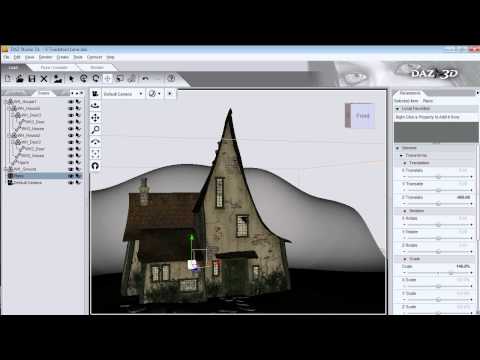 I hope this helps.
I hope this helps.
Hey, thanks, Saphirewild! I'll take a look at the tutorial.
Hey your very welcome Dracorn, I love to be of help :D
As Saphirewild said, there is D-Former that can help you ... and if you own Hexagon 2.5 ... you can use it too.
But are you sure that the outflit havn't some "wing" morphs, move" ?
Or ... you can also try to add the "Smooth modifier" ... tab edit-object in this case or figure and applys a smooth modifier and after in your parameter tab you have to select the "colision item" and after check with the smoothing and colision iterations.
I have an idea to try to use only emissive surfaces and no other light at all.
The first try (not complete because have to add 1 or 2 figures more)
@dracorn Here are a couple more useful links on using d-formers and creating morphs so that you can keep the morph attached to the item and use again when you load the clothing again. There really need to be some updated videos as these are for early DS 4.x, but the basic premise is still true for 4.8. Once you get used to doing them, they are actually quite easy. You could also use the bridge and take it into Hexagon if you have it and adjust the clothing there and save that as a morph as well. It depends on how comfortable you are with the d-formers. You just have to watch the stretching because the d-formers can end up stretching the texture if you move it the wrong way. However, I find them useful and a handy skill to have in your arsenal of skills.
And i change some details ...
Some nice images this month. Definately going to take some browsing time and soak it all in.
Here's my first pass on my image for the month.
"Infiltrator" - Daz 4.9 IRay (render stopped after 60% since I already see some tweaks to make)
Lighting used: Using a blue sky environment light set at intensity 5 coming in through the ceiling grate. 1 Spot on the main character. 8 Emissive lanterns. Going for a gaslight feel.
Bob
@FromtheAshes,
That's nice work. The lighting definitely adds to the story that you're trying to convey. I'd suggest adding a little something to highlight the robot as it is difficult to make out against the background.
I've been rather busy working on personal images and non-art related stuff, so I'm trying to catch up.
I'm going to be honest here and say that I don't have a lot to say on what I've seen posted so far. There's some good images and there's been a lot of tech talk, but the theme here is lighting and I don't see a lot in the way of interesting light (with a few exceptions). I see a lot of people identifying what light sources they used, what the intensity is and how many of them there are. What I don't see much of is: why did you use this light or that light, why did you se the intensity of this light versus that light. I've not seen a single (I may be wrong) person identify what was their main or key light, or what they used for fill or back/rim lights.
Couple of things that I have learned (or hope that i have learned and practice) that I find to have been invaluable lessons:
I am no expert and no authority, I don't even play one on television. I'm just trying to say: don't let the tech overwhelm the fact that this is art we are talking about here.
I'm a writer. Have been since about the age of eight. I always used to get upset with visual artists because their work was so much more immediate. Now that I have become more of a visual artist, I find myself working on the same thing in both my modes of expression: telling a story. My strongest goal is to become a better story teller. Because I have honed a bunch of tools for my craft, but the craft is the thing.
I don't know if I'll be able to do much this month as I have a lot of non art deadlines coming up, but here is what I'm working on. Rendered in Iray, no post work yet.
Main Set:
FW Ashley (plus my own Iray skin settings), Our Lost Future (Iray), Above the Fog (Iray) and AtmoCam for Iray
Lighting:
Lights preinstalled for set Our Lost Future - didn't change anything as they were all set up.
I have two mesh lights in the tunnel to the right and to the left for a little added back light as it was too dark to see much of the environment set.
I have a Key Light and a Fill Light for the figure. Key Light (6500 K and 1000 Lumens) set to the right of the figure as the main highlight at slightly above the head and behind. Fill Light is on the left of the figure, low to the ground (6500 K and 1000 Lumens)
Flashlight has the bulb set to emit light Temp 6500 K and Luminance 3000000 cd/m^2
Flashlight also has a GodRays for Iray prop loaded set at it's lowest setting.
Calling it "Mystery of the Lost City" as I was in a Nancy Drew frame of mind when I was putting it together. Comments and suggestions would be great.
You are surely right in pointing out that light should be used consiously and as that it is a tool of composition. However before you are able to use your lights in that way, you need to know how your tools work, and which different tools are available (as that differs form the programs and render mashines, there is a certain need for the tech talk) To put that into the trad arts, if you don't know there are pencils with different degrees of hardness you are only using per chance the right one, so there need to be a lesson on penciltypes. Therefore I think your critique is a bit misdirected, you are however invited very much to offer your ideas on the matter,
Here's my first entry -
Discovered
DS 4.9, Iray
Your basic, everyday instance of an agent being discovered while hacking a computer system.
Night HDRI,
1 Emissive plane from the windows to provide blue ambient light for the room
1 Emissive surface on monitor screen to provide character lighting as well as establishing story
1 Emissive surface outside doorway to provide red highlighting from security lights in hallway
1 Spot on the character simulating flashlight and continuing story.
You know that even if you aren't eligible to enter the contest again you are still allowed to post in the WIP thread to get feedback and tips right?
I like the additional light you have added. It makes her tattoos really pop having the extra light and the green highlights you have on her hair stand out a bit more...I missed seeing them on the first image.
A nice start. I like the lights and shadows you have. I do agree with TabascoJack that a rim light on the robot would help him to stand out. If you do not want to add another light then perhaps changing the colour of the metal to something that would contrast with the background could work.
A really nice start to this image Knittingmommy. How much light are the additional mesh lights you set up in the tunnels adding? Just a suggestion but a little deeper shadow off to the sides might give it a more sinister/suspenseful feel.
Nancy Drew always managed to get herself into some pretty sticky situations. This looks like something she would do.
This is a great start and your lighting is well thought out.
Have you considered adding a little bit of a squint to her eyes? Even if she has been looking at a computer screen suddenly having a flashlight in her face could cause a bit of temporary blindness?
Everyone is doing great work and the feedback is wonderful to see.
Well now I do. Kewel! I absolutely LOVE the feeback and the help!
Thanks! I'll be sure to take a look at these.
First, thanks for your feedback, Siotrad. I did pick up Hexagon a while back but haven't played with it much. I'm going to see what I can do.
I love these space shots. Wow, you've really challenged yourself by limiting the render to emissive light. I can't wait to see how this progresses.
That said, the space station does blend into Earth. Perhaps you can change the angle so that it is backlighted by the glowing gasses? The contrast of the bright yellow and red against the blue is very nice. I'm assuming that the point of view is near the moon which is why it is so big. I'll have to wait to see your other figures before I comment further.
Perhaps you can increase the light being emitted by the sun? The dawn on Earth seems a little dim. Also, brighter edge lighting on the space station would make it stand out more. Perhaps consider adding a a lens flare to the sun to make it appear brighter.
The two mesh lights are adding enough light so that the A2 on the back wall is visible. However, they are just out of sight of the camera and I can try moving them deeper into the tunnels on either side and maybe decrease their size to see if I can add some shadows while still having some of the background visible. The meshlights are basically just planes set to emit light. They are from DimensionTheory's iRadiance Mesh Lights for Iray. I think I can tone down the ones I selected and make them not quite as bright. I'll play with them and rerender and see how it goes.
@Siotrad I like your start on the space image, and the fact your trying to do it solely with emissive lighting. I think adding lights being emitted from the station would look great and bring the viewers eye to it.
Also very much loving your work on the tatooed woman. The latest has great hightlights and shadows.
@TabascoJack Nice start on the image. I agree a squint to her eyes from the sudden light, and perhaps a startled expression would help the story. I really like your lighting and the stortelling behind it. I'm going to think my image through in that light. :-)
@dracorn I love the characters you created and the way they fit into the story of the scene. Definately a challenging scene to light in a natural looking way, and still see all the elements. It would help fit it all togethor to see more interaction of the light on the surface of the water, not a lot, just enough to marry them togethor.
@Saphirewild I really like the use of Depth of Field in your image, makes me want to try to work with it too. Your use of shadows adds a lot to the image. The one spot that seems not to fit when I look is that the shadows on the background image are not coming from the same direction as the rendered forground. Not sure how you would fix it without lots of Photoshop work on the background image or changing what is already great lighting on the render.