Adding to Cart…

Licensing Agreement | Terms of Service | Privacy Policy | EULA
© 2025 Daz Productions Inc. All Rights Reserved.You currently have no notifications.

Licensing Agreement | Terms of Service | Privacy Policy | EULA
© 2025 Daz Productions Inc. All Rights Reserved.
Comments
Agreed.
I find I like the jacket a little better slightly less flared on the bottom. A friend reminded me that I can scale that slightly and it fits better.
If you have the Chameleon Rose G3F/G8F outfit by the same vendor, it has pretty clearly the same jacket, or something very close -- certainly the same overall design -- and that one does open. Autofit or cross-figure over, and it should work OK, depending. (I think someone showed the jacket on a male character -- Phoenix, I think?) The jacket design itself isn't particularly gendered, so it should look fine.
As far as I can tell, the zipper structure is slightly different, and the Chameleon Rose jacket looks to be a bit shorter, and tighter fit at the bottom.
EDIT: Never mind. I actually have the Chameleon Rose outfit, and I gave it a shot, and unless you have a modeler or some means to deal with the shape, I think it probably won't work well on a male character. It's designed specifically to work with Chameleon Rose herself, and she is fairly busty, and also nipply, as it turns out. Autofit/Transfer Utility don't seem to be able to really deal with extracting the shape of her bust to make the jacket front flat. You'd actually have to keep it open all the time to keep the chest from looking more than a bit odd.
(I am a bit confused as to why Zoro_d hid the open morphs on both Chameleon Rose and Everyday Outfit. They're actual morphs with sliders, but they're designed so that they can only be reached with the included presets. It's easy enough to go in and unhide them, but confusing as to why you'd do that in the first place.)
That was the same thought I had, but I still love it!
Finally getting some time to surf through- referring to a page or two back- I definitely agree QA is falling down on the job. There's NO way that set should be okay-ed to be in the store and how could a PA doing sets NOT test it / build it with people in the scene???? Boggles the mind. Perhaps the files got messed up somehow or the wrong ones inserted in the package.
Loved your Halloween pumpkin render with the guys.
Thanks for the tips on the Chamelon Rose outfit. That set is nice. I do need to redownload it though, I must've moved something around and its not working.
Thanks! yes, sets which require people to interract with them need to be tested, especially cars, bedrooms, kitchens, etc. . I said so in a recent survey daz-store gave me. Some things one can rescale, but other things, really need to be scaled to fit well because they require human interraction. I may still try that set for something- but unfortunately, its beyond my return window.
I picked up RedLightZz Latex Top For Genesis 8 Male. It is super cute, and comes with morphs
I admit, I am finding it hard to pair it with anything that I like pants-wise. My guys don't have a ton of latex in their wardrobes.
I did post an image or two with Sean wearing the outfit. I used a geoshell to act as a t-shirt, however, because no one is going to risk roadrash just to flash a strip of flesh. :)
What about Karth's Manly Leggings with a latex shader? (Also ... kind of thinking that most guys who wear that top would actually be perfectly happy with shorts like that.) Also, mildly surprised that the Manly Leggings don't have a good morph to let you lower the waistline a bit.
Did Boyd have a secret life as a pinup model, back in his short-haired days? Something to do between military assignments?
I picked up Fit Control during the sales and it bumps Manly Leggings up a notch or two. The combined morphs are quite impressive.
As for the Latex Top, I looked at it and liked it, but couldn't picture my boys wearing one.
Boyd does a few sexy photo spreads, throughout his career, mostly for charity. Brains do get away with a lot more stuff in general due to them being by nature kind of quirky. What they can do, makes up for their eccentricities. Boyd is very flexible, and I think I've depicted him a few times, showing that off.
Owen sidelines as a popular superhero for parades and such and a wrestler at some point. He tends to want to stay out of the limelight if he can, it's easier to work if your mug isn't splashed across the front page.
There is a certain.... Sports bra quality to the top, which in some scenes doesn't work for me. But if it looks good on anyone, Boyd can pull it off
I am pleased to report Dzheng who makes some of the best male skimpwear around is potentially returning to make content after many years away from modeling, stop by his patreon and say hi. I’m sorry I can’t provide you a link, but perhaps we’ll see some new stuff at some point..... I’m keeping my fingers crossed as Dzheng’s stuff is excellent.
The land of the iron orcs is actually a pretty useful sci-fi background if you remove the skulls.
Owen's first glimpse of human-boyd is when the aliens drop fear gas on his platoon, causing them to attack.
Great posing between the two of them. And that splash of color/heat is a nice touch.
Boyd and Owen eat popsicles at the beach. This is a rehash of the previous version. I never liked Owen in that one.
I spent the weekend converting older Genesis 2 outfits to Genesis 8, with the newly released clothes converter. Overall, I'm glad I got it, but the process was more time consuming than I'd like.
The thing to watch out for is a crotch distortion. If you have SF-Design's bodymorphs there is a nice 'bulge reducer, which reduces the projection of the male groin, to minimize the triangle effect.
These two outfits converted nicely.
Boyd has on Diana and Jones outift with a tie from Genesis 8 female. Yeah, I never noticed before but there is weird staining along the crotch area in that suit with this texture. Boyd must've spilled his morning coffee.
Owen has on the Grantham Hall Suit, which Phoenix pointed out looked good on Gen 8. The good news is the conversion is excellent!
Thanks! I wanted the color to draw the eye to the center, and away from the ground, which lacks detail.
This image was replaced with the newer version.
I wanted to do a pose where Owen sits on Boyd’s lap or vice versa. The size difference made it somewhat a challenge.
I think I like the lighting in the second version more than the first. Either way, nice job on the posing here (the discard shirt is a nice detail).
Yeah, I prefered that one too. I intended to just replace the old image but ended up creating a duplicate post.
One of the things I enjoy doing these days is using layers to affect the way lighting looks in a render post work. A while back, inky deals gave me this bundle deal of hundreds of Photoshop elements. About half I probably won't ever use, but there are a few that I do use, and probably more in their store that can be purchased in other bundles. Unfortunately the way their bundles work, is there is a fair amount of redundancy, and junk you may not want.
So here's my initial render. It features Owen using some night goggles and doing a signature body slam to knock a gray alien over who is threatening a teen girl. There is already one defeated alien cowering on the floor. Sadly I didn't notice its left hand is floating above the ground which is a pose peeve of mine..., but I will conceal that fact later!
Lighting is coming from far back down the tunnel and a mixture of implausible lights in the scene... As well.
2. This is a screenshot from the inky deals flare and haze pack. you can see its pretty much a gradient.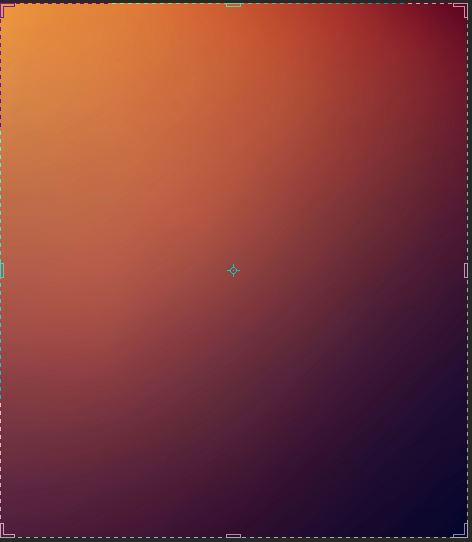
3. Create a new layer over your unworked layer. Past the flare and haze image into it. Rotate the image to correspond with your light source. Change it to Overlay mode.
4. This looks significantly better. I've encorporated the color orange which is the tunnel light and managed to obscure the less interesting parts of the scene in darkeness like the ground around the girl
5. Creating a new layer under the haze layer, I can take advantage of the color and tone and use this with additional elements I may want to add to my scene. In this case some fire trails Just for fun.
6. Where all this fire is coming from, I have no idea... But it is fun to add... Of course the more you add, the more you have to tweak post.... You'll need to experiment with the blend mode on Ron's elements to see which you like the best.
7. Using Overlay mode you can alter the lightin in your scene, by creating a new layer and painting over the previous layer with flame light color. Here I made too much, so you can see.... I think I will switch this mode in the final version to soft light mode.
8. Okay the tonal value of the flame was kind of bugging me as it doesn' match. So I altered it. Ron's War Elements/Essentails includes 'flame' styles so you can recolor things to match if they don't look right.
9. Additional layers can be added so you can obscure uninteresting areas with black in overlay mode, and pick out details in white in overlay mode. This will either heighlight or obscure those areas.... I have done this with the dark area behind the girl- made it darker in overlay mode with black. I highlighted the eye reflection in the gray's eyes with white in overlay mode, and the edge's of Sarge's armor.
10. Owen's night vision goggles are bright green but don't seem to cast any light. I can change that by creating a new overlay layer and painting green on his face where the light would be. Although I doubt there is any tactical advantage from doing that, and there seems to be plenty of light in this tunnel... Oh welll... Oops, looks like I erased something in the background. Well I'll fix that at the end.
I love seeing these explanations of how you did your effects!
Glad you enjoy it! =-)
Okay, so here is our fight scene as it currently looks. I lightened up the flames a bit, by applying the same layer style to the flame above the one alien's head. I also picked out the details on Owen's helmet with white in overlay mode. I erased the flame on the left which was creating an odd coloration effect because it was overlaying another flame so it was super bright...We're getting closer here. I will try some smoke and sparks next.