Non-photorealistic Renders (NPR)
This discussion has been closed.
Adding to Cart…

Licensing Agreement | Terms of Service | Privacy Policy | EULA
© 2025 Daz Productions Inc. All Rights Reserved.You currently have no notifications.

Licensing Agreement | Terms of Service | Privacy Policy | EULA
© 2025 Daz Productions Inc. All Rights Reserved.
Comments
mmalbert Hey thanks so much for explaining your process!! sorry I have been away and couldnt reply sooner.
that's preety amazing too that last render :)
texture really brings this one alive diomede :)
Dwarf with cat rendered in Carrara
With post work done by combining different render passes from the Carrara engines ;)
That is SO amazing!
Hey thanks! I was surprised myself actually :)
This is the second image for today - with the Carrara render engines all joined in post.
Well I have a character - all he needs is a story :)
that's a great effect, thanks for the workflow description
A few different treatments of PhilW's excellent City Central Night scene using Carrara as an NPR machine.
Rendered out firstly as a Toon1Part111 render, then rendered out several different passes and combined with postwork in post.
It renders very fast as you don't need anti aliasing on :)
Much use of the index pass to help isolate the different scene objects.
They're all quite nice. The first is my favorite. Good composition and color treatment. The third one is a little too Twighlight Zonish dystopic for my taste! People without faces!!!
Topaz Clean is effectively an image smoother with texture/detail preservation.
If you're subscribed to Adobe Creative Cloud, try using Adobe Lightroom's Noise Reduction filter (it's very similar to Topaz Clean, as it uses texture/detail preservation features as well) — along with Unsharp Mask, and add Grain if you smoothed too much (and make sure to adjust grain size).
It's really fun using Adobe Lightroom on Iray renders — by pushing filters to their limits using extremely high noise reduction around 98% combined with a very broad Unsharp Mask, it's possible to get very painterly and stylistic effects.
Oh nice!
With the toon style I'm working on, the challenge is getting a color layer that has a lot of the look and variation of the original, but flatter and taking out the shading/lighting (to be added back as crosshatch on another layer)
Trying to have effectively a blur without color spilling over boundaries is... tricky
I finally made it through all 37 pages of this thread — I'm blown away by all the creativity posted here!
So many different approaches to Non-Photorealistic Rendering, and filtering for NPR-like artistic effects:
Great job Greg (algovincian), Will (timmins.william), djigneo, Widdershins Studio, TheNathanParable, divamakeup, Mustakettu85, mjc1016, Tobor, AdiaAir, head wax, Knittingmommy, mmalbert
I am very interested in NPR also, and have many techniques and approaches to share too — what an exciting time to be artists & technicians.
The latest advances in Deep Learning being applied to art are super exciting too.
Being able to input a source image, then input a style, and output a derivative artwork is nothing short of amazing...
https://deepart.io/
New Neural Algorithm Can ‘Paint’ Photos In Style Of Any Artist From Van Gogh To Picasso
http://www.boredpanda.com/computer-deep-learning-algorithm-painting-masters/
Someone Finally Hijacked Deep Learning Tech to Create More Than Nightmares
http://gizmodo.com/someone-finally-hijacked-deep-learning-tech-to-create-m-1793957126
Pretty interesting demo taking very simple sketches, and creating higher fidelity images based on object recognition...
Image-to-Image Demo — Interactive Image Translation with pix2pix-tensorflow
https://affinelayer.com/pixsrv/
Artistic Style Transfer For Videos — could be really interesting to try on animations rendered from Daz Studio...
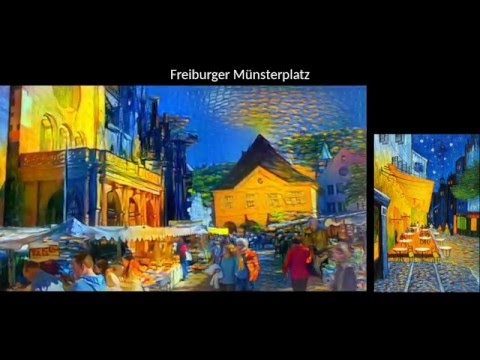
Yes! All of these cuda cores everyone is using to render in Iray are also good for training neural nets, aren't they? ;)
Looking forward to seeing some of your work, Kaleb!
- Greg
Oh, that's nice to know. I have CC, but have never used Lightroom. I need to play with that. The more filters, the merrier. :)
Here's a recent render done in a couple of the styles from deepart - it is rather astonishing:
- Greg
Excellent examples, Greg — so cool!
I see so much potential in this — beyond emulating other artists' styles (as data scientists have been doing with Picasso and Van Gogh), but to be able to generate artistic derivatives and variations of artwork that is consistent using your OWN style and mediums as inputs.
Then you could focus on developing your "style" as an artist, and render any subject matter with it consistently — so the most important factors for making successful art / artistic renders will come down to composition, color harmony and aethetics — the art & design aspects that computers generally have difficulty with.
It's the ultimate layer of abstraction - awesome! Genius.
- Greg
Thank you Tobor! Yes, the last one is odd ! It was an example of working over a shadow pass. Different strokes !
Wow, that's superb, nice work Greg and nice find Kaleb - thanks for sharing.
All the credit goes to the five researchers from the Bethge lab at University of Tübingen (Germany) - all I did is upload the last scene I rendered in Iray and pick a couple of styles!
- Greg
Hi Greg, oh the artist that decides what works and what does not is the final arbiter. ;)
These are my first Studio renders. Thanks to everybody's generous advice on this thread I discovered many tools including LineRender9000 -.
Have absolutely no use for a camel, but it's one of those products that looks so good that I always have trouble keeping Camelia out of my cart every time I see her lol.
Really enjoy the style and colors in that one - you seem to have your process down, head wax!
- Greg
Must . . . stop . . . playing . . .
(and get some work done)
- Greg
Hah, yes, you need to get in early lest you get an ugly one. Thanks for the feedback!
Greg, Play is good. ! It's wonderful how they have distilled a lot of Kandinsky.
Here's the Carrara version of the camel.
Had some fun with this one.
the sparkle in the wings is singing
I tried my usual process but the crosshatching looked way too severe (particularly around the tail). So this time I sent the shaded bit over to Fotosketcher to get a softer 'pencil' effect. Came out nice!
I also used the Lightroom stuff to carefully prepare the color layer, and it really worked well.
Had some fun with this one.
Thank you!