Adding to Cart…

Licensing Agreement | Terms of Service | Privacy Policy | EULA
© 2025 Daz Productions Inc. All Rights Reserved.You currently have no notifications.

Licensing Agreement | Terms of Service | Privacy Policy | EULA
© 2025 Daz Productions Inc. All Rights Reserved.
Comments
Environment Set Splitter will not do what you ask for,. But fear not, there is something in the making along those lines. Two very different tasks, one to split a set, one to convert one of many files of .pp2, .cr2 or .daz to .dsf+.duf format.
Viking Village is also one of the ones I too often split buildings from, and never remember where I put.
Please post a link to it, after it will be released.
Would not to miss this one.
Good point!
I will.
Just about anything by Faveral is worth harvesting, but the products that immediately sprang to my mind for this are not at DAZ but Rendo - specifically DreamlandModels' massive CIty Blocks series and Dante78's medieval sets, which are packed with an insane amount of odd but useful sub-bits.
When I tested this, I used one of the City Block sets. It worked very nicely.
there are so so many
I manually started doing some and gave up
I will certainly be buying this
Yeah, it's a bear, and not just that there are so many elements to deal with. One of the biggest pains has always been how many of the props and set pieces are positioned where they would be in their original sets rathered than at the center. The fact that this set apparently resets them ground zero sounds like one of the single biggest benefits to me, though we'll have to see how well it actually does that, especially with single props that represent a group of objects.
Next we need a prop joiner. I have products that have separate trunk and leaves objects either grouped as a tree, or leaves parented to the trunk object. I want a single prop for the whole tree, so I can use it in Alienator Pro, or an UltraScenery ecology, or Hedge Maker, etc. Now I have to export the two as a single OBJ, reimport it, assign materials and save as a prop asset. Once or twice and I'm sick of that.
I've got a bunch of those as well, though either they're mostly older products and freebies, or my brain has simply hit the point where they don't register anymore. Oh wait, there are still a ton of hairs coming out where deleting the hair doesn't delete the skull cap, does that count? As to your product idea, I'd buy it, but I really don't understand why DAZ hasn't just completely merged Hexagon into DAZ Studio so things like this could be done with a simple script. Then again, it seems that DAZ is really fond of talking about things that can be done in Studio but not so interested in making doing it simple or providing proper documentation. But hey, as those incessant YouTube ads keep reminding us, YOU CAN MORPH 'EM AND MAKE 'EM DANCE!
While we are waiting, there is another cool asset released by Code66 and Lyrra Madril:
https://www.daz3d.com/traffic-patterns-script-and-prop-collection
Maybe you could create another thread for it, please.
https://www.daz3d.com/forums/discussion/586356/released-traffic-patterns-script-and-prop-collection
Here you go!
If I import and save an obj (such as from Kitbash3D) as a scene that is composed of many individual buildings will I then be able to use this to split out the individual buildings?
nice !
As long as the scene is inside a DS mounted Library structure it should work (I don't have any sets from Kitbash3D so I cannot test that case).
no, they are one obj (at least in DAZ
other softwares it varies as to how split they are, some over split them
Thanks Totte and Wendy. Yes, I know they are a single obj. I just wondered if I saved that obj as a DAZ scene and then opened that whether or not it would be possible to split it up.
@ Totte: here is a free minikit should you feel inclined to test it: https://kitbash3d.com/products/mini-kit-neo-city
OK, I take a look and see if it works at all, depends on how it's loaded into DS
As it loads in DS as one big obj it's nothing that can be split. Will need something separate that process the obj and splits it, cn be done,. but a separate product then.
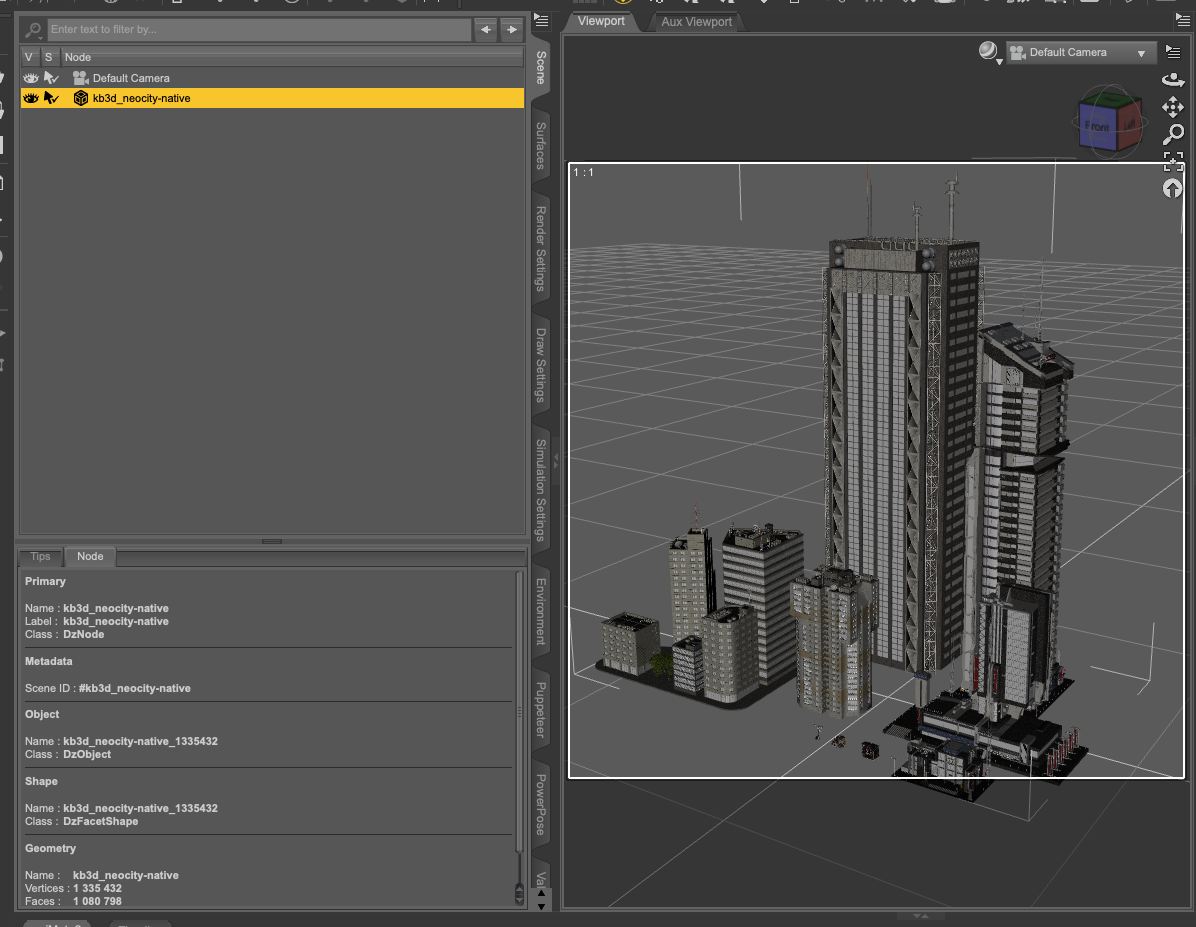
yeah, it's called Hexagon
lol - but for those not savvy - maybe a script ;-)
it's also one of those programs that over splits them
So does Blender, Modo you name it. IO have an idea worth trying for this.
Oh a script that meant I could use Kitbash3d inside Daz easily would be top of my list. But this looks very useful as is.
As requested, it's released now, link: https://www.daz3d.com/environment-set-splitter
And in the cart and bought so quick my card got whiplash!!!
In my cart also :-)
What about fbx files like those from Kitbash3D,... ? Generate one prop for each building
Thanks
I looked into that, but as the KitBash3D files has no Mesh Groups set up, there is no way to figure out what meshes belong to which main scene object, like is this pipe a part of building 1,2 3 or 4 for example. You see that of you open them in for example Hexgon or Blender, just a long list of mesh objects without any grouping, and no metadata file either that describes which object belong where.
Thanks for the feedback Totte. I tried :-) !
they load grouped in buildings in Carrara