Adding to Cart…

Licensing Agreement | Terms of Service | Privacy Policy | EULA
© 2024 Daz Productions Inc. All Rights Reserved.You currently have no notifications.

Licensing Agreement | Terms of Service | Privacy Policy | EULA
© 2024 Daz Productions Inc. All Rights Reserved.
Comments
Are you using Windows or Macintosh?
Windows 10 DS 4.20.1.91
Exactly like me! I wonder what the difference is.
One thing I thought of while at sleep. Are you splitting to your main installation Library or a separate library?
I am splitting to my main installation library, the same library that the Blossoming Spring Modules product was installed to, the first one in the list in the Daz Studio Formats section of the Content Directory Manager.
Try an alternative drive or separate library, mine is on a different drive.
Yes, what I think is, that the <space> for some reason wrecks havoc on Studios ContentMgr file resolver if the files are in the same /data base tree.
Nope. I deleted the duf files and data files from my main library. I created a whole new library and added it to the content directory manager. I split the props to that new library and verified that the duf and dsf file went there, I closed DS and restarted it. When I loaded M5 Apple Tree 2, I got exactly the same errors. I moved the new library to the top of the content directory manager and tried again, but I got the same errors. The duf file is created looking for folders ending with a space, but the actual folders that are created do not have that space.
When I try to load the split prop from the new library, the log says this:
2022-10-07 02:57:56.886 [INFO] :: Prepare asset load (merge): /Props/BSM Preload 5 Props/M5 Apple Tree 2 .duf
2022-10-07 02:57:56.886 [INFO] :: Locking viewport redraw...
2022-10-07 02:57:56.886 [INFO] :: Viewport redraw locked.
2022-10-07 02:57:56.968 [INFO] :: Native format content directories: 13
2022-10-07 02:57:56.968 [INFO] :: Poser format content directories: 2
2022-10-07 02:57:56.968 [INFO] :: Other import format content directories: 0
2022-10-07 02:57:56.968 [INFO] :: Begin asset load (merge): /Props/BSM Preload 5 Props/M5 Apple Tree 2 .duf
2022-10-07 02:57:56.974 [INFO] :: Determining missing assets...
2022-10-07 02:57:56.988 [ERROR] :: Open File Failed - Could not read file: /data/barbult/BSM Preload 5 Props/M5 Apple Tree 2 /M5 Apple Tree 2 .dsf
2022-10-07 02:57:56.989 [ERROR] :: Open File Failed - Could not read file: /data/barbult/BSM Preload 5 Props/M5 Apple Tree 2 /M5 Apple Tree 2 .dsf
2022-10-07 02:57:56.990 [ERROR] :: Open File Failed - Could not read file: /data/barbult/BSM Preload 5 Props/M5 Apple Tree 2 /UV Sets/Peanterra/Base/default.dsf
2022-10-07 02:57:56.992 [ERROR] :: Open File Failed - Could not read file: /data/barbult/BSM Preload 5 Props/M5 Apple Tree 2 /UV Sets/Peanterra/Base/default.dsf
2022-10-07 02:57:56.993 [ERROR] :: Open File Failed - Could not read file: /data/barbult/BSM Preload 5 Props/M5 Apple Tree 2 /UV Sets/Peanterra/Base/default.dsf
2022-10-07 02:57:56.994 [ERROR] :: Open File Failed - Could not read file: /data/barbult/BSM Preload 5 Props/M5 Apple Tree 2 /UV Sets/Peanterra/Base/default.dsf
2022-10-07 02:57:56.994 [WARNING] :: Could not resolve: /data/barbult/BSM Preload 5 Props/M5 Apple Tree 2 /M5 Apple Tree 2 .dsf
2022-10-07 02:57:56.994 [WARNING] :: Could not resolve: /data/barbult/BSM Preload 5 Props/M5 Apple Tree 2 /UV Sets/Peanterra/Base/default.dsf
2022-10-07 02:58:00.190 [INFO] :: Setting textures...
2022-10-07 02:58:00.192 [ERROR] :: Open File Failed - Could not read file: /data/barbult/BSM Preload 5 Props/M5 Apple Tree 2 /M5 Apple Tree 2 .dsf
2022-10-07 02:58:00.193 [INFO] :: Creating node geometry...
2022-10-07 02:58:00.194 [ERROR] :: Open File Failed - Could not read file: /data/barbult/BSM Preload 5 Props/M5 Apple Tree 2 /M5 Apple Tree 2 .dsf
2022-10-07 02:58:00.194 [WARNING] :: ..\..\..\..\..\src\sdksource\fileinput\dzassetdaz.cpp(2311): Geometry definition not found: /data/barbult/BSM%20Preload%205%20Props/M5%20Apple%20Tree%202%20/M5%20Apple%20Tree%202%20.dsf#M5%20Apple%20Tree%202%20-1.
2022-10-07 02:58:00.194 [INFO] :: Creating materials...
2022-10-07 02:58:00.194 [WARNING] :: ..\..\..\..\..\src\sdksource\fileinput\dzassetdaz.cpp(5853): Shape for material instance not found.
2022-10-07 02:58:00.194 [WARNING] :: ..\..\..\..\..\src\sdksource\fileinput\dzassetdaz.cpp(1645): Material not created: matAppleBranchSmall-1!
2022-10-07 02:58:00.195 [WARNING] :: ..\..\..\..\..\src\sdksource\fileinput\dzassetdaz.cpp(5853): Shape for material instance not found.
2022-10-07 02:58:00.195 [WARNING] :: ..\..\..\..\..\src\sdksource\fileinput\dzassetdaz.cpp(1645): Material not created: matTwigsAppleLow-1!
2022-10-07 02:58:00.195 [WARNING] :: ..\..\..\..\..\src\sdksource\fileinput\dzassetdaz.cpp(5853): Shape for material instance not found.
2022-10-07 02:58:00.195 [WARNING] :: ..\..\..\..\..\src\sdksource\fileinput\dzassetdaz.cpp(1645): Material not created: matAppleBranchBig-1!
2022-10-07 02:58:00.195 [WARNING] :: ..\..\..\..\..\src\sdksource\fileinput\dzassetdaz.cpp(5853): Shape for material instance not found.
2022-10-07 02:58:00.195 [WARNING] :: ..\..\..\..\..\src\sdksource\fileinput\dzassetdaz.cpp(1645): Material not created: matAppleTrunk-1!
2022-10-07 02:58:00.195 [INFO] :: Resolving legacy figures...
2022-10-07 02:58:00.195 [INFO] :: Sorting property groups...
2022-10-07 02:58:00.195 [INFO] :: Setting up follow targets...
2022-10-07 02:58:00.195 [INFO] :: Finished asset load (merge): 0m 3.226s - /Props/BSM Preload 5 Props/M5 Apple Tree 2 .duf
2022-10-07 02:58:00.254 [INFO] :: Unlocking viewport redraw...
2022-10-07 02:58:00.254 [INFO] :: Viewport redraw unlocked.
2022-10-07 02:58:00.254 [WARNING] :: Could not resolve: /data/barbult/BSM Preload 5 Props/M5 Apple Tree 2 /M5 Apple Tree 2 .dsf
My new library is on the same drive as the main library. Is that still a problem. It is too late here to do more tonight.
Can you create a directory with a trailing space in the name? Might be something that prevents that.
No I cannot. Can you do that in Windows?
I knew I couldn't sleep if I didn't try another drive, so I stayed up and did it. It worked!
OK, so the filesystem (or some kind of AV ) is preventing you from creating directories with space on you main drive.
Seems it cannot be done on the boot drive in Windows from the file explorer or renaming a dir to that.
One can't create a folder with a trailing space in Windows. At least you solved it.
I can't create a folder with a space at the end through Windows Explorer on either drive, but ESS could create it on drive D, but not drive N. Microsoft says the underlying operating system supports folder names with space at the end, but the Windows interface (Explorer, I guess) does not. They say you should not do it:
A difference I have between drive D and N is that a high lever folder on drive N, which contains my Daz3D stuff, is synchronized with my NAS. As soon as a file is added or changed, it is copied immediately to the NAS. Maybe that is forcing the dropped trailing space on drive N, to ensure cross platform compatibility between Windows and Synology NAS.
IMO, the real fault in all this lies with Peanterra who created files with names ending in a space. I should submit a ticket, but I think my chance if it being fixed is near zero, since the product works as it is within the normal DS environment. Maybe I'll try to fix it myself for educational purposes.
Would you be so kind as to tell me how you can force an object to the 0,0,0 loading point? Thanks!
Adjust the oirigin based on he bounding box and then segt the bounding box origin to 0.0 and the bouding box Y to bottomn at 0.
All in code though, I don't know if you can do it manually.
OK, thanks.
It was the word "kitbasher" that got me really intrested in this script.
yes it is very useful for buildings. but my mind got to work and wondered mmmm
could it be used in Vehicles?
So I picked it up today, and?
Oh yes it can and it works very well, with in its limitations. and that is good enought for what I need.
So thanks for making this Totte
Great!
I love when someone comes up with alternative or different ways of using my products.
NOT WORKING!!!!!!!
I'm very disappointed!!!
What is not working? What set did you try it with?
I followed the instructions exactly. In the end I don't get multiple duf files, just one, which is the same as the original file except for the icon!
Whic product did you try to split?
duf-File: FMI_Interior_107669.
Result: new duf-file in subdirectory
Product: The Inquisition
Do you have a store link to the product?
And is it built from one mesh or multiple meshes?
https://www.daz3d.com/the-inquisition by the look of it - it certainly lists separate items.
OK, I found it.
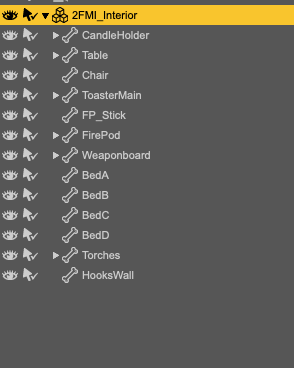
The whole interiors set is one mesh, linked from the .cr2 file as
figureResFile :Runtime:Geometries:FM_Inquisition:FMI_Props:FMI_Interior.obj
If you look in the scene list you see this. One mesh with bones.
Opening the mesh in Blender we clearly see it is saved as one mesh object.
Sorry, but I clearly state that it can not split mesh, only split out separate items withinb a scene or a multiple items scene subset.
"Sorry, but I clearly state that it can not split mesh, only split out separate items withinb a scene or a multiple items scene subset."
And where you has clearly state that? At least not on the product page at Daz3d. There it says:
"Do you like to kitbash parts from different environments to make your own perfect scene? Have you ever wished that some of the greatest environments in the store came with all included props neatly packed into a folder?
The wait is over. With Environment Set Splitter, you will, in no time, create folders with all the separate props from your favorite environments for easy access for your next scene. It will export the props to a content directory of your choice, and it can even create a folder next to the environment file.
Standard modern Daz Studio files like .duf or .dsf files are of course supported, but you can also create .duf props and figures from legacy environment sets that are in .daz format, and even Poser formats like .cr2 or .pp2.
If you want to take your kitbashing to the next level, do not hesitate and add Environment Set Splitter to your toolbox today."
It stays that way, I threw money out the window. Too bad.