LIVE! In the store NOW!! LowPi - the Low Poly Figure, and Crowd Creator Scripts
 FeralFey
Posts: 3,930
FeralFey
Posts: 3,930
Diversify your crowds and background figures by using LowPi, the low poly figure, and the Crowd Creator scripts!
Brought to you by the team that produced Flock-It, the Squishy Humans, and Traffic Patterns Script and Prop Collection (amongst other cool products), LowPi is a modern lowpoly standalone figure that can be easily manipulated to fit ALL your background figure and crowd needs. A sleek 3224 polygon figure, LowPi has three material zones and 25 body parts, so posing and texturing are a breeze.

The base LowPi product is gender neutral, but comes pumped with morphs to make it female, male, skinny, plump, adult or child-sized. There are 20 skin textures to choose from, making it easy to cover a wide range of skin tones, plus 5 eye colors, and 20 different lip colors to choose from. Included are both business and casual modern outfits to fit LowPi into any contemporary situation. Each clothing piece has multiple color options, too! And if that wasn't enough, there are also four hair styles with nine different colors, plus a set of bangs/fringe that will give you even more choices to play with. And we've got you covered for poses!
As an added bonus, LowPi is designed to wear outfits that fit Genesis 1 through Genesis 9! So if you have a specific selection of outfits or hairs you need your background figure to wear, LowPi can be customized to your heart's content!
What really makes LowPi a powerhouse tool for making background figures and crowds is the Crowd Creator script and marker prop system. The script collection allow you to input how many LowPi figures you want to use in your crowd, how many instances you want to include of LowPi. There are scripts that will randomize the look of the LowPi figures, changing the outfits and hair styles so you don't have to do it. Plus, there are scripts to randomize the included poses through what we're calling "PoseKits"; scripts to set up areas to attract and/or repel LowPi figures in your scene; and scripts to make sure seated poses are used for chair locations, and standing poses for non-sitting locations. You'll also be able to set up crowds at a stand-still versus crowds running in terror. The possibilities are endless!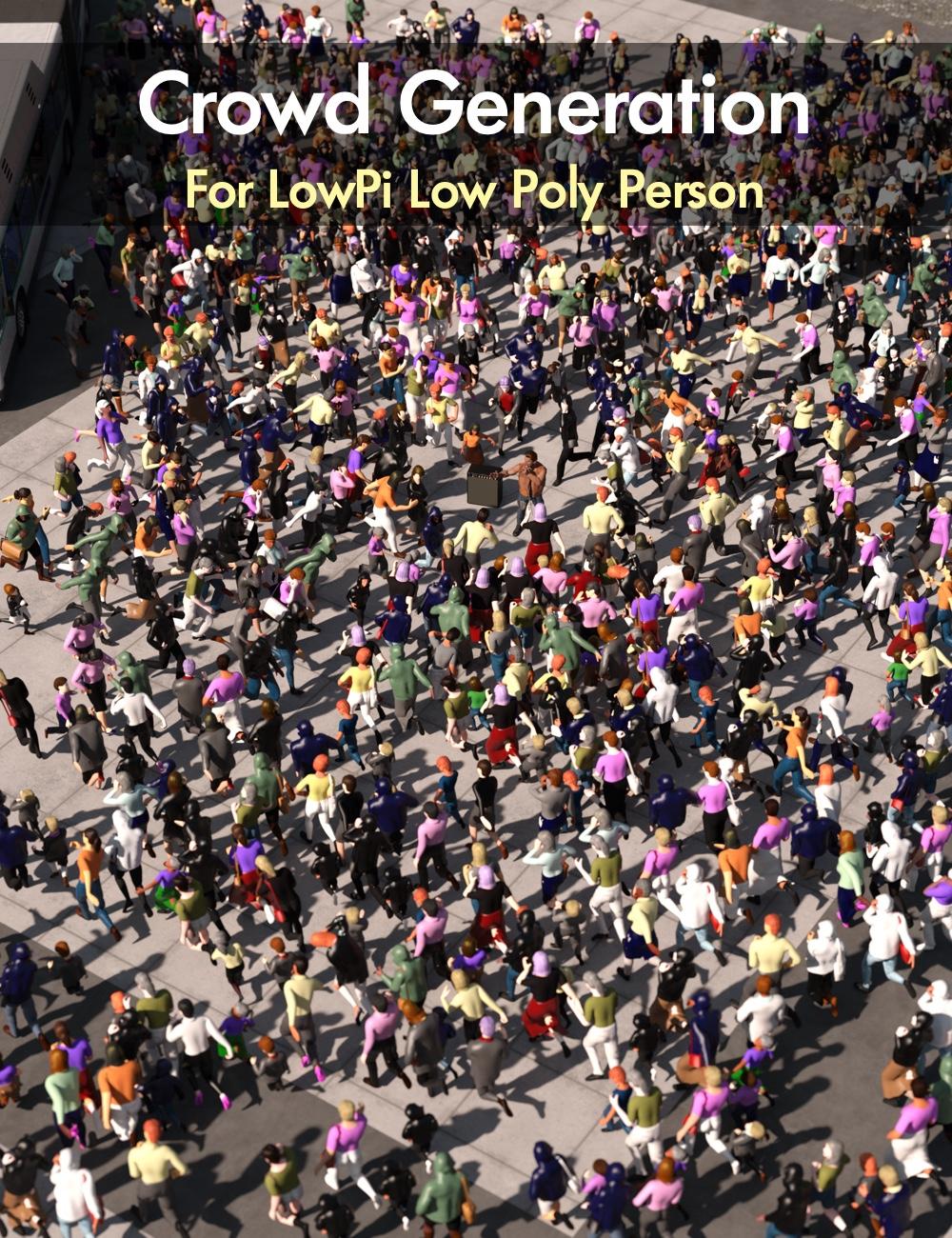
Keep your eyes open for more expansion sets that will add more clothing, props, poses, themes and options to diversify your crowds.
For simplicity's sake, I'm adding the links to the products in the store here: And I'll add links to the expansions as they become live in the store.
Crowd Generation for LM Lowpi Lowpoly Figure
ProScripts for LM Lowpi Lowpoly Figure Crowd Generation
Lowpi Crowd Creator Expansion: Undead
Lowpi Crowd Creator Expansion: Dinner and a Show
















Comments
That looks great! I'm very much looking forward to it.
Thanks, Doctor Jellybean!, Lyrra and Totte (Code 66) did an amazing job with this. Above and beyond, really. (Okay, and the poses are cool, too. Gotta toot my own horn, right?) This will be a versatile set that will guarantee to solve any crowd and background figure situations.
And the fact that we've got expansion sets in the works to cover specific crowd needs, I think everyone is going to be pleased adn delighted. I am soooo looking forward to making battle poses for LowPi. :D
Wow! Most cool, cannot wait!
This finally looks like the crowd product I have been waiting for.
I'll second that. Customizing the look and feel of the crowd will be great. How are the clothing and hair handled? Do they come in at full resolution, all materials intact, or is there some optimization?
OK
here we go:

Autofit a bunch of zombie clothes to LowPi and saved out as wearables (Wearables from Genesis 2 Male and 8 Male)
Used the pro Scripts to create a new WearKit with those and the materials for them
Used the pro Scripts to create a new LowPi Kit with that wearkit plus some poses (a PoseKit).
Ran CrowdGenerator.
If you want to make large crowds, Decimator and TextureAtlas are your friends to shrink down clothes from the Genesis 1-9 families to avoid memory bloating.
The built in hairs and clothes are low poly out of the box, some are mesh bases, some are geoshell based. Textures are aither low res maps or colour based shaders.
So, some preparation will be needed. Still, being able to give the figures a specific look more appropriate for their environment will be of great use. Thanks.
Yes, and you can also create your own textures, morphs, clothes ans props, or use existing props and create wearable presets with them, and poses, and the Pro Scripts will be your friend to put it all together.
yeah its totally possible to make a custom steampunk or egyptian crowd or what have you. You could make a whole crowd of just kids in school uniforms, or dark skinned people in suits, or men in jeans, whatever you need. Theres lots of parameters. We tried to build as many customisation options into the pro setup tools as possible. Plus of course if you just need modern crowds the base stuff should do the trick, and they are all set up to give you some nice examples of how this works.
And like Fey said we have expansions planned to add more time periods and themes and so forth. Its an ecosystem really, meant to be added to and add more diversity and more options.
And it is alive!
https://www.daz3d.com/lowpoly-crowd-creator-bundle
This seems great, indeed.
I love to create crowds and I have played a lot with the Biala set (in another store). But this one seems better, with a more realistic base figure, more flexibility and especially with all the associated generator scripts.
But I have a question about the poses? I have seen that a set of poses is included in one of the assets, and it is certainly possible to create new poses, to save them and there is a script to distribute them.
But is there a way to use existing poses?
According to the manual, yes. Hopefully one of the creators will be along soon to give you a definitive answer.
Existing poses for which figure? The product comes with a bunch of poses, and you can make your own. Poses never transform between generations and figures as bones are different.
The rig is very similar to Genesis 9 though, but fingers and toe poses might get wonky, depending the specific pose used
That is completely sufficient. With a distant crowd, having 100% pose accuracy is not very important and fingers/toes are barely visible. But if one is able to rapidly generate a scene with dancing people, runners, cyclists, etc, that is perfect, even if some tweaks are required.
I have another question about expressions. It is much more difficult as the head probably has very few bones/morphs to reduce the poly count. On the other hand, finely tuned expressions are not very important for distant people. But one must be able to change the overall appearance of the face. People in a demonstration must look angry and shooting slogans, in a club they should be smiling and happy, etc.
So is there a way to change the face aspect (for instance with textures), or is such a product planned?
Currently the face has no moving parts, at all. The eyes are textures, the mouth a material zone. In theory one could make some basic morphs to 'close' the eyes and change the shape of the mouth, but honestly, Iw as thinking in terms of ' across a soccer field' as far as details went. So expressions are going to be mainly body language - posture, arms, so forth.
Part of the markup system includes an attention marker which attracts or repells Lowpi, and pushed the poses into more 'urgent' ones like running. This was specifically to help the crowd group around somehting they liked, or to flee in terror from zombies (coming soon).
LM
Well it seems that DAZ managed to drop all the Lowpi promo art off the back of the desk. So. I'm going to put all the promos here for people.
Wow! This is great!!!
When we decided to build Lowpi and the Crowd Creation stuff, we wanted to make sure that a) this was easy to use and b) this was expandable. As content creators, we do our best to try and anticipate the needs of our customers. But the laws of markets doesn't guarantee that we'll make the exact crowd expansion you're looking for. We're going to try, let me assure you! We have several in the works - two I can confidently say are already through QA and will be in the store shortly (can't say how soon. You all know how this rolls.) And with have another one currently in development - along with a very long list of potential add-on sets. So chances are, if sales are good, we'll eventually get to everyone.
But, in the meantime, we want you to be able to play with these tools and come up with exactly the crowd and background figure you want (with the exception of facial expressions, but Lyrra explained our rationale there.) And hopefully everyone wins here.
Enjoy Lowpi and the Crowd Creation scripts! Show us what you've done with them. We would LOVE to see your artwork!!
I have Decimator, but what is TextureAtlas and where can I purchase it? I did try to Google it but only found a Wikipedia page that mentioned how to build a script to reduce textures for gaming.
The bundle is in my cart now and I am very impressed by the ability to adjust the clothing for differing periods from my runtime. Thank you for that.
Thank you @FeralFey. I just finished purchasing the bundle. So Texture Atlas may have had or provided elements that Decimator uses? Would MattyMax's Resource Saver Shaders reduce textures sufficiently? (I am not even sure I have the correct vocabulary to ask the right questions, please forgive me.)
____
Texture Atlas is part of the Studio package. It is on the Creator Tools toolbar, looks like a globe with a pencil on it.
Thank you, NorthOf45! I knew I had seen in DS, but for the life of me I couldn't remember where. Doh!!
I can't wait to try this out for audience or background animation that won't slow everything to a crawl!! that it comes with so many options and mixability to work with other stuff in the background ... I have some apocalypse images in mind too, staggering through swamps and cities... I can't wait to see add on sets for this, too!
Textures atlas is a gizo that changes and combines imagemaps resulting in a new unique imagemap so you can have 1 map for an entire outfit and so forth. Mostly wanted for game devlopers and so forth.
Mattys Resource Savers shaders are shader based solutions that remove imagemaps entirely and reduce memory use that way. These might be useful fi you want to use simple shaders on small converted ietms like shoes or belts. but they do not alter or make new maps from what I can see of the ones I have on hand.
Decimator reduces the resolution of a mesh. If you are converting a Genesis 3-9 outfit I suuggest converting to Lowpi, using Decimator if you have it on hand and then saving the asset into the library. However, you can also export the converted item, reduce its polys in some other utility, and bring it back into DS, rig and then save. If you don't have Decimator on hand. I tested both methods, and both have merits.
LowpI does have built in rigging templates for Dress and Bodysuit, to make clothing conversion go a little more smoothly.