Adding to Cart…

Licensing Agreement | Terms of Service | Privacy Policy | EULA
© 2025 Daz Productions Inc. All Rights Reserved.You currently have no notifications.

Licensing Agreement | Terms of Service | Privacy Policy | EULA
© 2025 Daz Productions Inc. All Rights Reserved.
Comments
Lovely work! I've been trying (somewhat unsuccessfully) at making my own HDRs. One of these days I'll figure it out.
Hope you're doing well.
I'm finally digging this thread out of the dungeon where it's sat for the longest time. I haven't rendered all that much this year. Just the few things I've posted so far. Lifes been busy and too many ups and downs to even begin to explain why I haven't been as active in the forums this year. Going through this thread is a little bittersweet at the moment. I'm happy it's here though. With the exception of the images posted in this thread, in my Daz Gallery and over on DeviantArt, I lost all of my artwork. My scene files and all of my custom characters. The idea of trying to start from scratch again has been daunting. But I'm doing it. I doubt I'll be able to reacreate all of my charaters so I'm not even going to try. I'll have to make new ones and enjoy them as much as I did the old ones.
At any rate, I have been playing with DS a little more the last few months, and I have some renders to share.
This is a straight up render of Ellison by @Lyoness:

Gallery Link
She's a lovely character. My main goal with this was to practice postworking the eyes. I think I'm getting better at it.
This is Cassius HD for Dog 8 (modified slightly):

Gallery Link
He's a little concept piece I did for a creature in a book I'm writing that will be out next month. I really like how the whole piece turned out. Postwork was done in Affinity Photo. It's a great little piece of software I really enjoy using it.
Other renders I can't show but am really proud of are going to be on the covers of two of my books. I finally get to write an SFR where I can put an alien on the cover of them. They turned out really well and I'm very happy with them. Hopefully, I can get back into my artwork and not be sad over everything I lost.
I hope everyone has been well.
ETA: added gallery links
Great to see you posting something new KM. That's one scary looking demon dog type critter. A book you say? two? It's great to hear you're still writing. You have a natural talent with words. Terrible news that you have lost you artworks and scene files. It'll be quite a task to rebuild those, yet with the pics you posted, its certainly shows you still remember how to deliver cool looking art.
Oh man, that sucks... but I'm happy to see you back!
Yes, I'm still writing. This year was a struggle with everything that's been happening. I'm back on track now. And yeah, I should have about four books total coming out before the end of the year. I've been busy. :)
Yeah, even though I wasn't the best at backing things up, I had redundant files on multiple hard drives. No one ever thinks about what happens when someone comes in and steals not only the computer, but takes all the backup drives with them. Thank you for your kind words about my art. It's nice to know I haven't forgotten everything I've learned. It's good to be getting back on track again. My new computer isn't up to par quite yet. I'm making do with onboard graphics at the moment. I'm saving up for a decent graphics card. That's my next purchase. I'll get there again.
Thanks. I appreaciate it. It's good to be back.
Whoa, I didn't know about the criminal act. Very uncomfortable feeling when that happens. Really messes with one's sense of security. But definitely gives us something to think about regarding where to store backup drives. Never thought of that. The loss must be intense. What a cruel act.
Yeah, it took a few months before my sleep patterns returned to normal. Fear was a big part of my life for a long time afters. My sense of safetly was shot. As a word of warning, I would suggest anyone who has backup drives stored near their computers to find a different home for the backup drives. It's better to have them in a place that isn't easily accessible than to have them go missing should someone break in and steal the computer.
In a way, I was lucky. All my writing files had been backed up to Dropbox so I could sync the program I use among different devices. Otherwise, I would have lost more than six months of work on the book I had been writing at the time. As much as I don't like how entrenched Google is in my life, the fact I had my phone set to automatically upload images to the Google gallery meant I didn't lose any family photos that I'd taken off my phone and stored on my computer. I wished I'd made the decision to use a cloud based storage for my artwork and scene files. It's something I'm looking into now. I don't want to go through something like this again unprepared.
I couldn't resist getting the kitten, Moshi. He's adorably cute. My first test render.
I just read about you losing all your old characters and resources. Some consolation in your book materials and photos. Wishing you the best.
Great to see you rendering again. Cute kitty.
Thanks, @Diomede. It's good to be rendering again. I'm having fun even if it is a little bittersweet each time I want to do something with one of my own custom characters. I'll just have to make more, better custom characters. As for the kitty, yes! He's adorable. I'm definitely going to be doing more with him. I'm even thinking of making some cozy covers with him to see how he looks. I think in black he'd be perfect on a witch cozy cover.
I picked up Bette by J.Cade when she first came out. This is the first chance I've had to really play with her. I mixed her with a few of my favorite Mousso characters to see how she'd look. Pretty darned cute!
Gallery Link
Mixture Ratio:
Bette - 100%
Bellerose - 58.48%
Cora - 20.81
Emery - 25.50
Post:
Affinity Photo
I'm guessing with the gallery down all the links are currently broken. I might have to see about uploading some of the images in my gallery so the attachments are with the posts until the gallery is back up. How's everyone doing with the new changes? I'm having a terrible time with the forums in Firefox. Most of the graphics for icons aren't working. I might have to see if Chrome is any better.
I was playing around with some stuff I got a while ago. I think I'm getting better at portraits without having them look overwhelmingly 3D. I could definitely use more practice. I have so much stuff I haven't rendered yet that I don't think that will be problem.
This is Lolo for Genesis 8 by Elianeck. I don't have very many of her products, but she does some products I couldn't resist and I have a few more on my wishlist. This figure just called to me and was an instant buy for me.
The hair is Rin Hair by Crocodile Liu. I used the cutout opacity to get rid of the hairpin. I love the color options available for the hair.
Not that you can see much of it, but the outfit is Crop Jacket Outfit for Genesis 8 by Barbara Brundon. It's also a DO. I used the materials from Crop Jacket Outfit Textures by Shox-Design. I love their texture sets and I have a lot of them. That's also a DO. I nixed the jacket which is nice, but not the look I wanted for the picture. I love the kind of halter top that comes with it.
Lights are a combination of Paper Tiger lights available on Rendo and Promo Catch Lights by ForbiddenWhispers. Post was done in AfinityPhoto. I'm really liking this program. While I still do some work in Gimp, AfinityPhoto is my go to photo editing software at the moment.
I too use Firefox and most icons don't load, but I'm not really bothered by it. I don't love uploading images to the forum because the forum software sometimes messes with JPG compression, seemingly at random. Uploading PNG images seems to prevent that. I'll be happy when the gallery is up again and let's be real, the old gallery was very outdated and cumbersome. Hoping for a more contemporary system with tagging, following, blocking, and threaded comments, fingers crossed!
Nice render... I don't have any Elianeck characters yet but I'm hoping to get one (or several) one day. I'm eyeing Xoxo in particular.
Thanks so much!
The main problem with .pngs and the forum is the size limit. As long as it's under the limit, it's fine. I tend to just upload jpgs to the forums though. I do upload .pngs to the gallery and to my DA gallery when I up load there. I've never hit any size limits with the gallery yet. I would always prefer to use a link location to the gallery image when possible, but that doesn't help when the gallery is down. Most of the images I upload directly to my thread are usually not completed images or test images that I don't usually up load to my galleries anywhere. The rest I try to rely on links to more permanent places which are now, I guess, not as permanent as I had thought.
Compression is a problem at times with the forum software. I've only had issues with one or two images on my end so far, but it has happened. I've heard others have had issues with that. It's one reason why I usually have the contest renders uploaded as an attachment. If there were any issues with the image inside the post, I have the original as an attachment to work with when making the voting thread.
I have XoXo, but I haven't rendered her yet. She's on my list of characters to get to soon.
Looking forward to your take on her!
My worry is that she reads too young. I want my characters to read as at least 20.
Hi, KM! Like you, I've been AWOL from Daz for a while, but I haven't had all the crazy problems you've had. Sorry for all the crud. Glad you had stuff in Dropbox. I never really liked the idea of putting stuff out on the cloud, but after hearing about the theft of your backups, maybe I should reconsider.
I've been writing myself rather than doing Daz - glad you're keeping busy. And SUPER glad you didn't lose any of your work. Eeeesh - I don't know how I would be able to replace my computer if mine was stolen. Rendering rigs are blasted expensive and it's not like we have 3 to 4 grand just sitting in our pockets right now.
That soft grayish pink lighting really looks good on your latest render. It's kinda nice being back and doing sum Daz stuff. I really hope that all the links to the Galleries are not permanently broken. What a pain it would be to have to reestablish all of them.
Having Dropbox definitely saved me a lot of work. I wish I'd been paying for the extra storage and had all my Daz stuff up there as well. Lesson learned. I'm fixing that error. All my scene files are now stored on Dropbox. I don't ever want to lose a custom character again. It's the worst. I've tried recreating them, but a lot of them were done with the Simtenero's Randomizer so it's almost impossible to recreate them exactly. My favorite character to date was one I was working on when everything happened. She's one I didn't have very many pictures of because I was still tweaking her.
This is the one the I did to for my YouTube channel art:
I'm so sad I haven't been able to recreate her yet. I'll probably end up starting over from scratch. She was going to be my new avatar everywhere. Now, not so much.
Thanks. I like how she turned out. I'm still a long way away from where I want to be when it comes to postwork. I still have lots to learn. I'm thinking about starting a new series for my thread here. There are always so many questions about whether Ron's brushes work in GIMP or other programs. I have Affinity Photo now and use that for a lot of my postwork. Since I need to get better at using some of those same brushes, I thought I'd create a series of images with Ron's brushes specifically in mind and show how to use them and how they work in those two programs. I'll also give a heads up as to which, if any, brushes don't work as well. It might take a while to get through all of the brushes. I have ALL of them! First up are Ron's Rain and Water Effects and Ron's Rain brushes. I'll be working on a couple of images this week to use them on. I've already got something in mind for them.
I had the great pleasure of being able to use one of my Daz rendered images on a book cover! Yay. I recently did a scifi romance and needed an alien on the cover. Actual aliens are getting pretty hot on covers now, so I'm taking advantage of my little bit of skills. I think my alien turned out pretty good. I also did an alien for another author. So I'm pretty stoked about that. The book is novella length and doing pretty well. I won't get rich, but I'm happy with what I've earned with it so far. I've gotten some great feedback on the cover, too, so that's nice.
In other updates, I've been playing around with some new toys thanks to the PA sale. I should have some new images up soon. I picked up @FenixPhoenix's HD Face Burns for Genesis 8 Female and HD Face Burns for Genesis 8 Males along with the two Add-ons that go with them. I'm excited to play with them because I have a scifi character, an alien, who has burns. I want to see if I can get the picture in my head into a render. I'll have fun trying anyway.
Someone was asking how I did an image I posted in another thread so I took a trip down memory lane in my own thread. I was able to find the original post where I talked about how I created that image and the pictures were all still there. I can't say that about all of my posts. So many are missing pictures I uploaded that weren't in the gallery and all the gallery pictures are missing. I really hope they come back. I never expected them to disappear. If they come back, I plan to download all of them. I had started download images from my gallery, but I hadn't downloaded all of them. I mistakenly thought I had plenty of time. Kind of foolish now that the gallery is AWOL. The last two years have just really sucked.
I'm hoping things get better this year, not likely with the new spike in COVID-19 cases, and 2021 sees lots of improvements!
So sorry to hear about all the crap! Its been a crazy year for all of us it seems! I sincerely hope that things improve for all of us! Can't wait to see more of your art though.
Me, too. I hope things improve for everyone. I know your year has been especially rough. Sorry to hear about that. I've got plans to work on my postwork skills so I'll have a some new artwork soon. I have lots of things I'd like to get better at like using brushes and doing special effects in post. We'll see how that goes. lol. I do have to say my skills are improving. I've learned a lot this past year. There's still so much more I need to learn.
Yeah I don't think I will ever run out of things to learn that's for sure! If you have any questions on post work let me know. If I can help I will.
I just finished working on a picture so I thought I'd post it. One of the things I picked up during the recent sales was the Genesis 3 & 8 Face Control. I almost passed it by because I use Powerpose a lot and figured I didn't really need another tool like that. I was wrong. I love how you can change the expression on the fly so easily. I think it will be great for working with animations, but I like it for static shots so far as well. It took me a few mintues and a couple of tutorials to figure out how to use it, but I think the possibilities will end up being much more realistic expressions. That being said, the first expression I worked on I went for the comical so to speak.
The figure is FWSA Khloe HD for Karyssa 8. It's my first time rendering her since I got her a while back when Karyssa 8 first came out. I changed out her skin for one of my favorite Mousso skins. That skin came from Albany HD for Genesis 8 Female. I used BOSS Lights Pro Light Set for Portraits & Promos. Post was done in Affinity Photo which is my new favorite photo editing software. If anyone is looking for a Photoshop alternative that doesn't run on an expensive subscription plane, this is the one to take a look at. It's one time low price. They might even have a discount during Black Friday which would make it even cheaper. They had it at half off for a while at the beginning of the whole COVID-19 thing and it was half off for most of the summer. I had picked up during Black Friday of last year and I've had a lot of fun with it.
I had a lot of fun with this render. Hopefully, others it will make others chuckle, too.
Khloe with a Bug

That is too cute @Knittingmommy
Thanks @carrie58. I agree. I really like how she turned out. I think I'll be rendering this figure again. She's adorable.
I couldn't resist creating an image for Movember. I came up with a classically cute idea. At least, I think it was. I have no hope of winning the Daz contest, but it was fun making the render. Of course, I had to wait until the very last minute to get it submitted.
Starring Cast:
Bob for Multi-Man
Angel/Devil: Toon Larry
This is probably one of the best smiles I've ever crafted so far in Daz Studio. I'm really liking the Face Controls. They make it really easy to get a nice expression that doesn't look comical or fake on a, well fake, model. Lol. I havee found one drawback. The Face Controls don't work well on a heavily stylized character without a lot of manual setup. But once you have it in the right place, it works pretty well. I'll show some examples with screenshots of that soon.
In the meantime, I give you CB Giulia HD for Genesis 8 Female by CynderBlue with a very nice smile thanks to some manipulation via the Face Controls. No postwork on this image. It's straight from DS.
CB Giulia

Nice smile ,I've found if I parent Face Control to the figures head before I begin morphing it's easier to get it in the right place after I morph ....
Thanks, @carrie58. I've got a couple of tips for you on the morphing. Short tutorial coming up.
Using Genesis 3 & 8 Face Controls on Stylized Characters with Bigger Heads
So here's what I've learned while using the Genesis 3 & 8 Face Control from @Faux2D and Daz3d on stylized characters. There are a few extra steps a person needs to take to get the Face Control in the right place. As you can see from the first screenshot, the controls load where it thinks the figure's head should be. With a stylized figure, this isn't always the case. You would treat it the same as if you were loading the Face Control on a figure you've already posed.
Load the Face Control with the figure selected.

Right-click on the Face Control and Change Parent to your figure's head with Parent in Place selected.
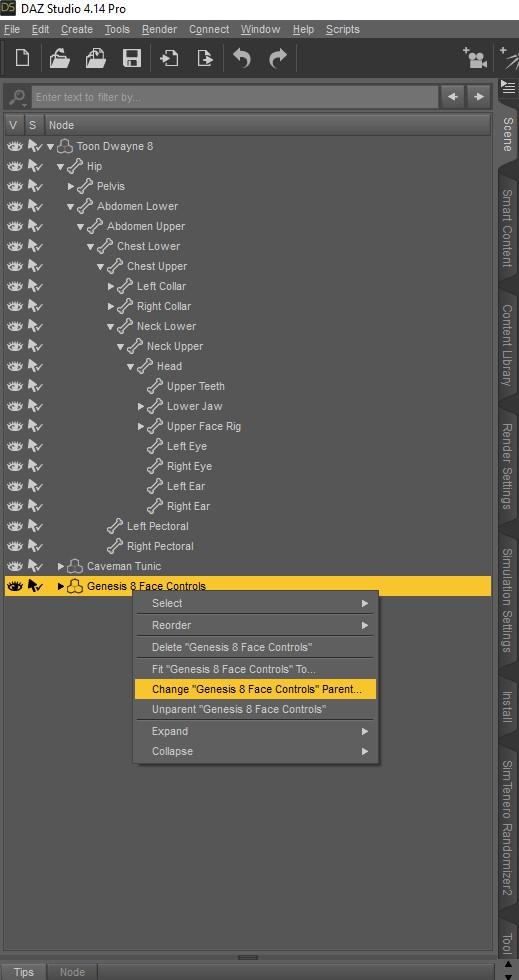
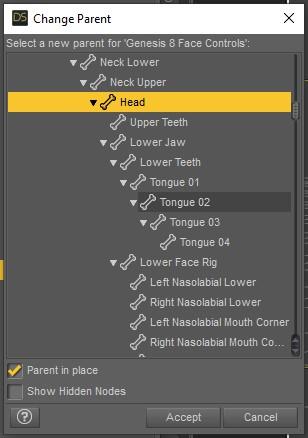
With the Face Control still selected, go to Edit>Figure>Zero>Zero Figure Pose
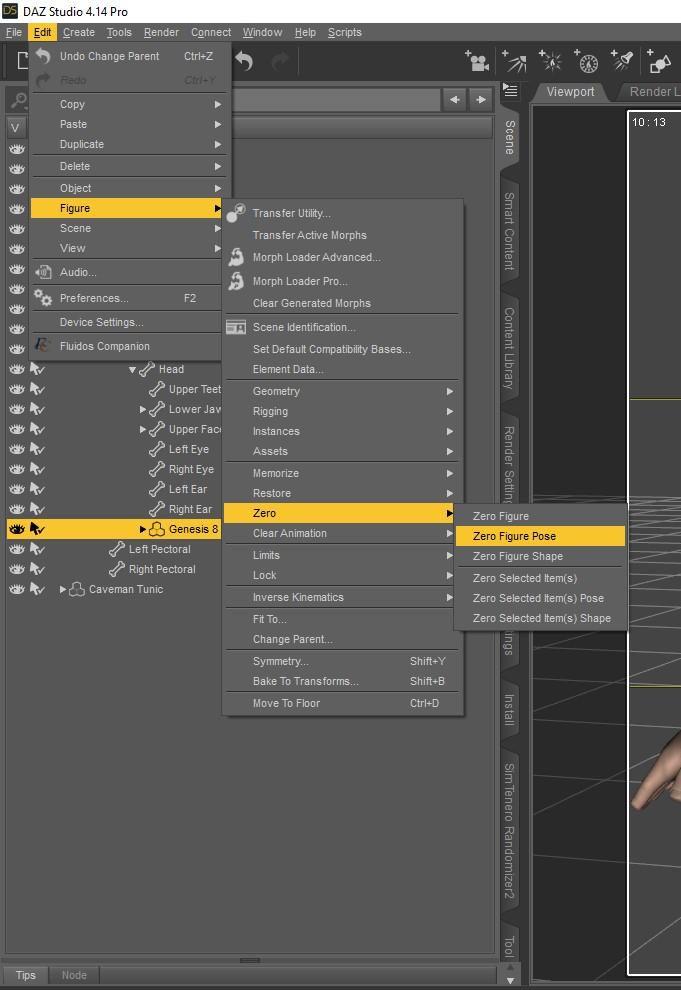
As you can see, the Face Control is in the right position, but we have a problem. It's buried inside the head.

To fix this, you need to pull the Face Control out of the head on the Z Translate until you can see the control in front of the head.

After that, you can control the facial movements as you would with any other characters.
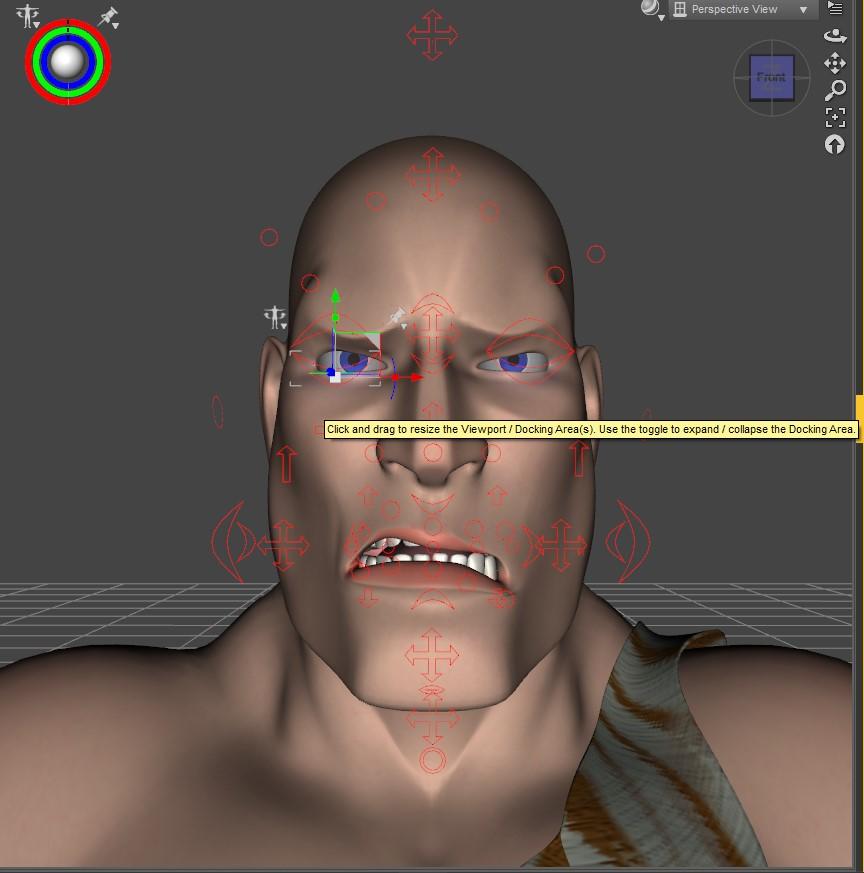
Here's a quick render showing the expression. It's my first render with Filament which I just started playing around with this evening.

Wow! I think that's my first tutorial in forever! It feels good to share information I've learned again. Apparently, you can still teach this old dog new tricks. lol